 | 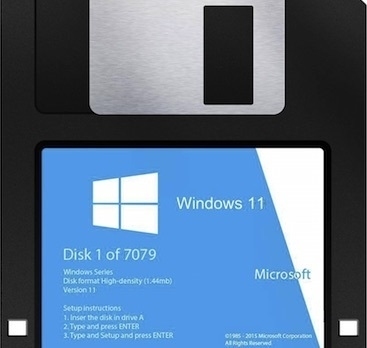 |
|---|
Posted on 04/11/2022 11:39:41 PM PDT by dayglored
If you are waiting for Windows 11 side-taskbar support before upgrading to the latest operating system, you may be waiting for a long time, according to a recent Microsoft Ask Me Anything (AMA) session.
When Windows (11) was first released, the most controversial changes were the new centered Start Menu and the reduced functionality of the Windows taskbar.
In the past, the Start Menu was left-aligned on the taskbar, and it was possible to move the taskbar, so it was pinned to the top, sides, and bottom of the screen.
However, with Windows 11, Microsoft took away the ability to move the taskbar, which is one of the most requested features on the Microsoft Feedback Hub, with over 17,500 upvotes.
As first reported by Neowin, in a recent Microsoft Ask Me Anything (AMA) session, a user asked whether Microsoft would be bringing back the ability to move the sidebar to the sides.
The response was not very promising, with Tali Roth, Microsoft's Head of Product, explaining that a small amount of Windows users use the feature and that it is unsure whether the feature will ever be brought back...
(Excerpt) Read more at bleepingcomputer.com ...
Which, apparently, they will not be.
 | 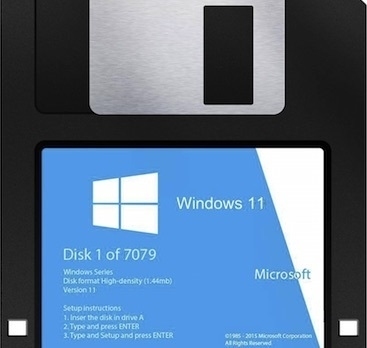 |
|---|
Another confirmation of my decision never to upgrade past XP-Pro.
In the bi-di languages (hebrew and arabic) the start button was on the right side.
I prefer that.
I for years tried to get the windows guys to allow that for every language.
They would not
I concider this one of my biggest failures
If I can't have Windows 7 on my next computer, I'll try Linux Mint Cinnamon.
Still on Windows 7 Pro 64-bit here, too.
I uncombined apps using the free “7+ Taskbar Tweaker” program.
https://ramensoftware.com/
I choose “Don’t Group” and say multiple instances of Firefox (free) or Word or Libre Office Writer (Free) or Notepad text editor (free in Windows C:\Windows) are separate from each other and I can drag them around on the Taskbar where I want them.
Their free “Textify” at the link is a great program to lift text off of dialog boxes. I have my keyboard shortcuts as: hold down the ctrl, shift keys and then click on the text you want with the mouse left button. Up pops up the text you can copy then paste into say Notepad.
For other text say off a image you can use the terrific “Snagit” program.
Capture images, video and text. I use the crosshair style and drag around the text I want after doing: ctrl, shift the T
Otherwise the Print Screen keyboard button as the hot key to capture an image.
You can also choose All-in-one and it gives you a choice of what to choose from.
$62 https://www.techsmith.com/screen-capture.html
I can capture video that my free “4K Video Downloader” is unable to like Twitter videos.
recently reinstalled win 7 pro on my box due to hard disc failure.
I had to scour the internet for the manual install for SP1 and a few other things so I could get Windows update to get the rest. Found them on some sort of software archive site, as MS took the downloads off their site.
After this, I’m switching to linux. Only reason I kept windows was for Gaming, which I’ll be able to do on the steam linux platform shortly.
Windows 10 is much better than 7. They way it sets up up multiple monitors is way better. Much better kernel, security scheme.
Windoze 10 is not the issue here ... the question seems to be this: will the lack of handy shortcuts and other features that many are using be a deal breaker for those who are candidates for the upgrade to Windoze 11.
As a Win 7 Pro user my first encounter with Windoze 11 was enough to put me in the Linux camp when this system dies. W-11 was slow, bloated with crap-ware and totally unusable. There are Linux versions of just about anything one uses day to day. Libre Office, FireFox, etc. There is no need to continue to pour money into Bill Gates pocket.
Well not everyone is a “basic” user who can get away with a handful of generic apps.
“W-11 was slow, bloated with crap-ware and totally unusable.”
No serious or knowledgeable Windows user leaves all the crap turned on. Its gone in the first 10 minutes after installing or upgrading.
I will not use W11 and will stick with what I have setup. I use a VPN and good internet security software so I've not had any problems. (knock on wood)
Microsoft is only going to drive more users away from their O/S to others, and that's a shame. Windows XP and 7 were their best operating systems and they seem to have not gotten the message that most users like the simplicity of both. Their loss.
Windows 7 can only be installed on, at least in the way of Intel based motherboards, on a Generation 7 board or earlier. I have a Gen 1 (yeah, I know, WAY OLD!!!) but I have plans to purchase a Gen 7 board and processor soon. That’s the limit of where I will go, and should serve me until I pass from this mortal coil (I’m 61 years old).
I am fine with the Windows 11 taskbar at the bottom centered. Though one option is to shift taskbar icons to the left, which I do half the time. It would be nice if you could make Win 11 taskbar icons larger. Perhaps one can? _________ Yes, via a registry hack, which I don’t like to do.
Placing your taskbar to the left, top, or right is for clowns. Maybe 2% of Windows Ten users do this.
Windows 10 is much better than Windows 7. Better kernel, better security constructs, better settings and features, better multi monitor setup, better driver support, better login options.
Microsoft has a long history of breaking things that were not broken.
CPU prices are too high these days to build your own
This WallyMart deal comes and goes. So you have to look every day. This desktop comes with a 24” IPS monitor. I bought this last Christmas. Put in an NVMe drive. >>>
https://www.walmart.com/ip/Refurbished-HP-Desktop-with-23-8-FHD-Monitor-Bundle-i3-10100-3-6GHz-8GB-RAM-1TB-HDD-Win-10-Home-Black-M01-F1033wb/789083674?athbdg=L1700
AND 17.3” IPS 300 NITS laptop with the latest i5-1135G7 CPU that has great GPU >>>>>>> $361 >>>>
https://www.walmart.com/ip/Refurbished-HP-17-by4059cl-17-3-FHD-i5-1135G7-2-4GHz-Intel-Iris-Xe-Graphics-8GB-RAM-256GB-SSD-Win-10-Home-Silver/782271162 -—— This deal also comes and goes.
“You will own nothing and be happy.”............................

MS will eventually just do what they did with Windows 7 and their semi forced upgrde to win 10. One day I came back to the office and tuhduh, windows 10 was installed without my permission rendering my software and machinery, running on windows 7, useless. Luckily I back up so restored it. I have already toasted one installation of win10 with their forced updates which shut me down for two weeks (licensing issues with installed software). I already got a nag screen for win 11. FUMS. I wish their was an alternative but their isn’t for what I use.
Disclaimer: Opinions posted on Free Republic are those of the individual posters and do not necessarily represent the opinion of Free Republic or its management. All materials posted herein are protected by copyright law and the exemption for fair use of copyrighted works.