 | 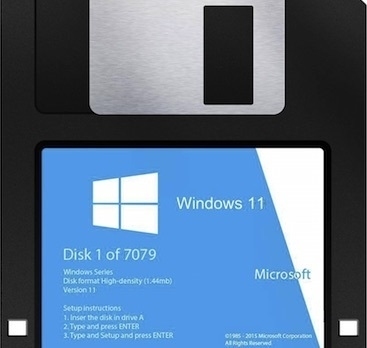 |
|---|
 | 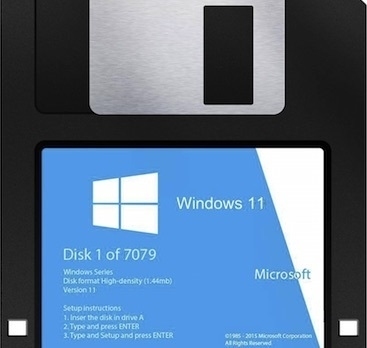 |
|---|
“You will own nothing and be happy.”............................

And unless MS outlaws customization, you can change this:
To this:
How? Read on:
As one who seeks more efficient operation of the desktop, this means customizing over what MS defaults, which I think will become more difficult in the future. I am not looking to go back, but one major change after XP is the divestiture of much of the appearance settings in later OS versions. W/11 (which i just upgraded to) is no different, and as with the Start menu the interface is worse. However, per usual, there is much tested freeware to enable extensive easy customization, such as,
Like Open Shell, download Open Shell (click on Releases>Latest on middle right side) to replace the mobile device W/11 start menu, and there is Explorer Patcher that restores the Windows 11 taskbar to be exactly like Windows 10, while Windows 7+ Taskbar Tweaker (I am using the beta ver.) provides more customization.
Then there are the over 200 tweaks available in Ultimate Windows Tweaker 4 and now there is Ultimate Windows Tweaker 5 for Windows 11 from the Windows club.
Add to this the many Winaero features of the Winaero Tweaker
Add to this is Right-Click Extender (add items to many right click menus), while T-Clock Redux works in W/10 (far better than the default) but not W/11 as yet.
I think that a simple right click on the desktop should provide a visible GUI menu with submenus listing access most every setting, but instead the trajecory seems to be to make desktops more like mobile devices (though I advocate quick GUI access to most everything on these also). But which is not the case in Windows, apart from customization, nor in the many Linux distros I have found (which can be more of a problem).
But thank God for the tools we have to be used for Good and the glory of God, and for those who provide them.
W/11 Default Start menu>All apps
Versus OpenShell W/11:
Right Click Extender (some additions):
7+Taskbar Tweaker (stacks open pages from same source, etc.):
Hope this helps. http://peacebyjesus.net