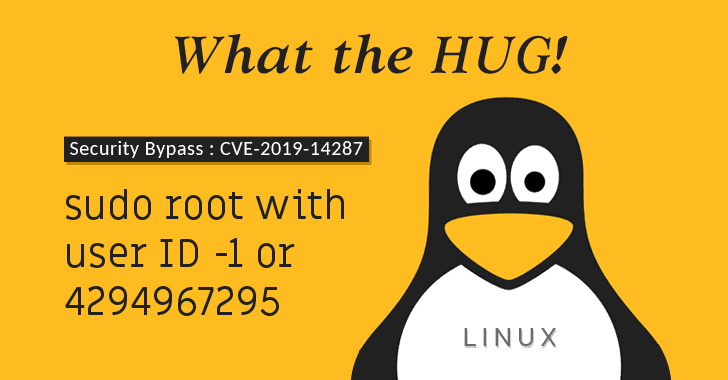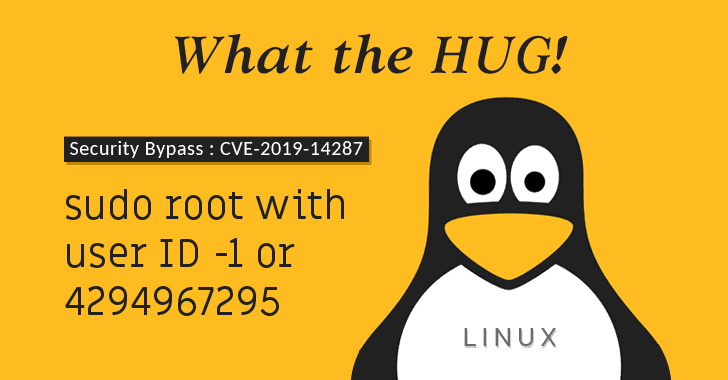1 posted on
11/01/2021 7:24:28 PM PDT by
djf
To: djf
To: djf
4 posted on
11/01/2021 7:27:55 PM PDT by
Plexi
To: djf
6 posted on
11/01/2021 7:29:30 PM PDT by
_Jim
(Save babies)
To: djf
To: djf
This question and most can easily be found with a duckduckgo.com search but replace “Linux Mint” with “Ubuntu” for more results. Linux Mint is based on/built on top of Ubuntu.
10 posted on
11/01/2021 7:31:49 PM PDT by
Pollard
(PureBlood -- youtube.com/watch?v=VXm0fkDituE)
To: djf
You can log into your router.
11 posted on
11/01/2021 7:32:03 PM PDT by
Blood of Tyrants
(When elections fail, we will either live under tyranny or rebel and throw it off.)
To: djf
12 posted on
11/01/2021 7:33:08 PM PDT by
algore
( )
To: djf
“iwlist wlan0 scan”
That works on raspbian... shows the access points in the area. “iwconfig” might be helpful.
To: djf
noob.
What are man pages used for?
It provides users with detailed documentation for included software programs, system commands, formal standards and conventions, and operating system nuances such as system and library calls.
The “man” (manual) page is usually invoked through the command “man,” followed by the object, command name or topic, e.g., “man shell.”
15 posted on
11/01/2021 7:36:46 PM PDT by
_Jim
(Save babies)
To: djf
Try: nm-connection-editor
19 posted on
11/01/2021 7:44:44 PM PDT by
Governor Dinwiddie
(LORD, grant thy people grace to withstand the temptations of the world, the flesh, and the devil.)
To: djf
This is when I learn braces are not available on my smartphone keyboard.
20 posted on
11/01/2021 7:49:54 PM PDT by
Fester Chugabrew
(No nation that sanctions the wholesale slaughter of its unborn citizens is fit to endure.)
To: djf
To: djf
ifconfig -a will show everything you need.
22 posted on
11/01/2021 8:20:09 PM PDT by
Myrddin
To: djf; ShadowAce; Swordmaker; martin_fierro
23 posted on
11/01/2021 8:38:27 PM PDT by
SunkenCiv
(Imagine an imaginary menagerie manager imagining managing an imaginary menagerie.)
To: djf
"man" is
the most important *NIX command.
Eliminate a little of the clutter:
$ ifconfig | grep broadcast && ifconfig | grep Ethernet
inet 192.168.1.4 netmask 255.255.255.0 broadcast 192.168.1.255
ether 42:e5:34:20:b1:33 txqueuelen 1000 (Ethernet)
To: djf; All
ifconfig is being deprecated.
Use the command ip a as the replacement, if your distro provides it.
25 posted on
11/02/2021 4:29:55 AM PDT by
ShadowAce
(Linux - The Ultimate Windows Service Pack )
FreeRepublic.com is powered by software copyright 2000-2008 John Robinson