 | 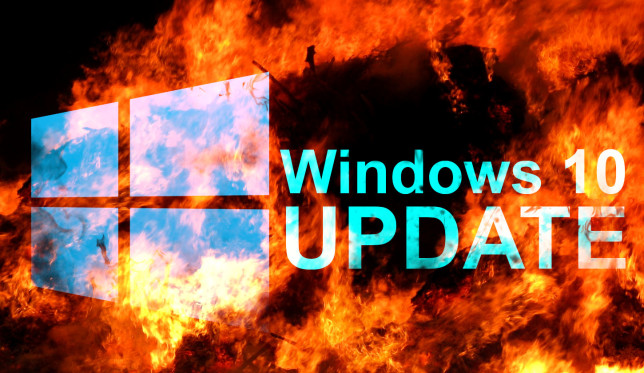 |
|---|
Posted on 06/18/2021 10:04:12 AM PDT by dayglored
Windows 7 users might finally decide to upgrade soon. Windows Latest today reported that a leaked build of Windows 11 suggests Microsoft plans to offer a free upgrade to the next significant update to the operating system when it debuts.
A caveat: This is based on a configuration package in a leaked build of an operating system that hasn't officially been announced yet. Microsoft's plans could have changed, or it may have planned for the upgrade to be paid all along.
Windows Latest said its claim was "based on the configuration keys found within Pkeyconfig (product key configuration package) in the leaked build of Windows 11." Those keys suggest Windows 7, 8, and 8.1 users will be able to upgrade at no cost.
That upgrade path would make sense. Microsoft offers a free update to Windows 10, too, and that promotion is still valid even though it was supposed to end in 2016. Anyone with a valid key for Windows 7, 8, or 8.1 can take advantage of that offer.
Microsoft continues to sell licenses for Windows 10, of course, but the free upgrade from a prior version of Windows reinforces the platform's status as an operating-system-as-a-service on top of which the company's real money-makers are built.
Charging for Windows 11 when Windows 10 was a free update would come as a surprise. So would requiring systems running Windows 7, 8, or 8.1 to install a free upgrade to Windows 10 before installing a free upgrade to Windows 11.
Windows 7 users have been on borrowed time—Microsoft officially dropped support for the operating system in January 2020. Windows 8.1 will follow suit in January 2023, and Microsoft plans to stop supporting Windows 10 in October 2025.
We should know more about how Windows users, from those relying on a version released over a decade ago to those running the most recent update, will be able to upgrade to Windows 11 after Microsoft's announcement on June 24.
 | 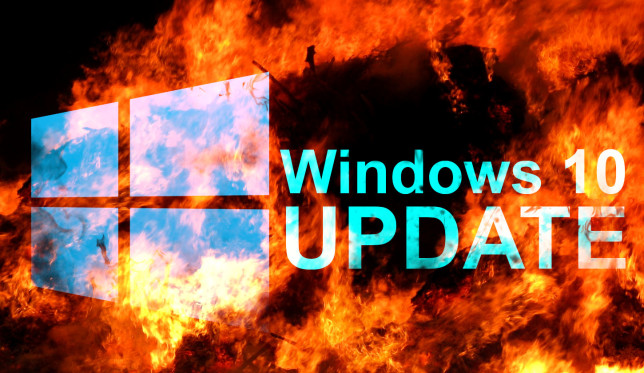 |
|---|
I still have the Windows 7 keys for my PCs. I’ll just do a clean install of Windows 7 and get my free upgrade.
LOL. What happened to “Windows 10 will be the last OS”?
You get what you pay for.....................
I still use Windows-7. It is free from constant & slow upgrade process of W-10.
I still got a Win7 box. I would be afraid of the process hanging mid-upgrade, creating me a brick.
Don’t trust Gates one iota.
Another great Marketing concept down the tubes...
Still use windows-7 too.
If they’re not charging you, maybe you are the product.
I run dual boot Kubuntu & Win 7 Pro because like a lot of people, I consider win 7 to be the last decent version. I have updates turned off on Win 7 and I don’t let it connect to a network or internet. Runs like the day I installed it, though I rarely use it.
Question, can we who have windows 7 down load the iso and try it out on say a other hd? Or Wil, they force it to overwrite windows 7 in order to install to try it out? My windows 7 is oem version, sometimes run into problems upgrading because it’s an oem and not a box serial key number. I supposed I cou,d take one of my old hd’s with 7 on it and overwrite if needed, or buy a cheap new HD, install 7 to it, then overwrite, while keeping my original al HD with 7 on it for use.
Wonder if it can be tried out in a virtual machine?
I am staying on Win 7 as long as I could.
If you get the Covid vaccine.
never. in fact. on my machines where i still have a windows partition, i still run windows xt or lower. only my kids have windows 10 and i put nothing important on those laptops.
That's a reasonable option.
> Wonder if it can be tried out in a virtual machine?
I'm quite sure that would work. Make a Win7 VM, then upgrade into the VM. Don't touch your main/host system.
Just extract your windows 7 key:
https://www.passcope.com/reviews/how-to-find-windows-7-product-key-using-cmd/
If the upgrade fails reinstall windows 7 with the media if you have it, or you can download it from one of these:
https://archive.org/details/win-7-pro-32-64-iso
https://www.microsoft.com/en-us/software-download/windows7
Perhaps this is the wrong page, but I had an odd event the other morning with my win10 laptop.
I had left it on, plugged in, with a Brave window (on FR) and a google chrome window (on Duolingo) open overnight.
When I went back in the morning, there was an admin/F1boot page up with a “save changes/load defaults” popup. I hit load defaults and unthinkingly closed the window. I did this because where I work the IT department will often change things overnight.
I have not noticed any changes in how it works, nor an increase in processer operations or internet activity.
What could be the cause of that admin page popping up in the middle of the night?
Conceivably, forever. Heck, I still have runnable Windows 95, 98SE, Win2K, WinXP, and Win7 installs (in VMs of course). No Vista or Win8.
Same dual boot scenario here, only I use mint cinnamon. I do use windows 7 though to race online with Iracing, but that is all rea.ly, everything else I do with 7 is offline, and I shut down the Internet connection while not on the net with 7. I need windows 7 for photoshop and to l.ay windows o ly games, though don’t do that much anymore except for Iracing. Too addicted to that to quit lol.
I a.so have some intense digital painting software that doesn’t run well in virtual machines or emulators in Linux, so still I need windows
No idea, but I would proceed with extreme caution until you get more info/symptoms, if any appear. It could be a random innocent glitch, or it could be something nefarious. Make a backup ASAP, but don't replace any old backups, because this new one might have badness.
Disclaimer: Opinions posted on Free Republic are those of the individual posters and do not necessarily represent the opinion of Free Republic or its management. All materials posted herein are protected by copyright law and the exemption for fair use of copyrighted works.