
Or is it?
Posted on 04/28/2011 10:03:29 AM PDT by DCBurgess58
Lots of people have been discussing the subject of the layers found within President Obama's Long Form Birth Certificate. What I haven't really heard discussed yet is the easiliest seen and most damning problem with the document. It contains mixed pixel sizes, clearly visable to anyone by merely zooming in on the PDF in Adobe Reader. First off, let's download the document from the White House.
http://www.whitehouse.gov/sites/default/files/rss_viewer/birth-certificate-long-form.pdf
Once you have downloaded the PDF, follow my instructions for examining it. Some of you may choose to close your eyes to this and not try... But all who do will be in for a shock... You can come to your own conclusions but the truth is unavoidable once you see what I have found.
First off, left click on the PDF to see the full Birth Certificate form as provided by the White House.
Find the part in the upper right hand side, where it says DEPARTMENT OF HEALTH and has the numbers 61 10641 written underneath...
Using the Adobe PDF reader, click on the 1600% magnification and look a the numbers 10641...
Check out the number one on the right hand side... notice how pixelated it is? Notice also that it is made up of a bunch of different colors!!! Now get a good feeling for the size of the individual pixels that make up this number...
Now take a look at any of the numbers to the left of the one, notice they are all one color only? More importantly than that, there are numerous places on all the other numbers where you can clearly see how large the size of a single pixel is. The pixals in all the other numbers are only one quarter the size of the pixels in the one on the right hand side.
If you scan a document, the whole document will be made up of identical sized pixels... If this document was real, it would be made up of identical sized pixals...
BUT IT'S NOT!!!
Okay, now zoom the PDF out to where the whole Birth Certificate is visable. Now, left click once on the image and it will go blue... right click and select Copy Image... Now open up Microsoft Paint, Corel Paint Shop or whatever other imaging program you use and paste the image in the program... The basic background of the form is there but almost all of the written data is gone.... What the heck??? Where did all the writing go? There is just white shadowing where the words were.
When you copied the document, the layer with the smaller pixels was NOT coped... That's why you don't see it when you paste the document in an imager... Also notice that the number one on the right hand side did appear in the pasted form. That's because it was the same pixel size as the background form of the document. Now finally, Why is there a white shadow left where the missing text and numbers used to be? Because it was an intentional forgery, they took the time to alter the background of the text and numbers, so that the characters would look realistic... but they screwed up on matching the pixel size of the overlaying text!!!
Finally, remember... I didn't make this PDF... You just downloaded it from the White House!!! GAME... SET... MATCH!!!
They are so professional. I think they all sit around reading blogs all day.
Both that I have seen are # 151 61 10641. Have you seen something different?
Actually in 1961, Negro or Negroid would be more likely. They don't list Stanley Ann as White, they list her as Caucasian, as was proper at that time.
Actually in 1961, Negro or Negroid would be more likely. They don't list Stanley Ann as White, they list her as Caucasian, as was proper at that time.
Bump.
I haven't read all the comments here so I may be repeating something here but I have ONE IMPORTANT CAVIAT: The computer should not have Acrobat Professional installed. For me this only worked with the Free Acrobat Reader that most people use. I would also leave out the stuff about blowing the document up and seeing big and little pixels. The unwashed won't really understand. Just:
This must be done on a system that does NOT have Acrobat Professional installed. If you don't know what Acrobat Professional is, you're probably good,I would note that just about the only text that shows up is the rightmost /1/ in the registration number at the upper right, and the little /M/ just below it. These are both items which raised early questions about this document.1) Open Browser
2) Go to http://www.whitehouse.gov/sites/default/files/rss_viewer/birth-certificate-long-form.pdf
3) Left click someplace on the document after it opens
(If the cursor turns into a little fist, you have Acrobat Pro. Go to another machine!)
4) Type Ctrl-C to copy the highlighted image to the clipboard
5) Open Microsoft Paint (Start/Programs/Accessories/Paint)
6) Move the cursor over the blank image area and type Ctrl-V
7) Scroll around the document
8) Call your Congressman
ML/NJ
I just scanned my sons birth certificate and then enlarged it. All the pixels around the text and the text are the same.
The White house knows that the document would come under immediate suspicion. This leads me to two conclusions:
1. The document is a poor forgery and no one in the white house knows much about forging a computer generated form. You really can not call up the FBI and ask them to make a good forgery for you.
OR
2. This is a good document that has been modified to give a varying pixel count and this was done just to stir up controversy and make our side look bad.
Hey Polarik, do you have any interest in this.?I remember you debunked the last as a forgery.
In regards to kenya not “existing” at the time - a simple google news archive search shows many references to kenya even before this date.
Here’s a link to an article with the headline “British Arrest 86 Terrorists In Kenya Roundup” dated 1952
http://news.google.com/newspapers?id=nLMwAAAAIBAJ&sjid=RU4DAAAAIBAJ&pg=6820,3870560&dq=kenya&hl=en
Here’s a link to an article with the headline “Kenya attacks increase” from 1953
http://news.google.com/newspapers?id=VEZAAAAAIBAJ&sjid=woQMAAAAIBAJ&pg=2923,5842009&dq=kenya&hl=en
An interesting video from Pam Geller’s site:
http://www.youtube.com/watch?v=2eOfYwYyS_c
It explains that the WH copy is inconsistent with a color scan.
The two weeks was an error (misreading the 9 [September] as an 8 [August]). The school confirmed her September start date.

It seems a little odd that the hospital would have more than one "local registrar". The Nordyke twins BC has a different name/signature in the local registrar block.
OR
The document is the result of scanning on some budget all in one scanner/printer/fax with built in pdf software.
Maybe the printer used to print your sons birth certificate was simply a better printer than the one used in hawaii? Unless your son was born in hawaii around the same time, I don’t think you can really compare the two.
The Date of Birth on his alien registration card does NOT match the long form BC or his bio on Wiki.
The image I'm showing is merely to illustrate what I see on my screen. But, to confirm that I didn't do anything funny with it, here's what I did:
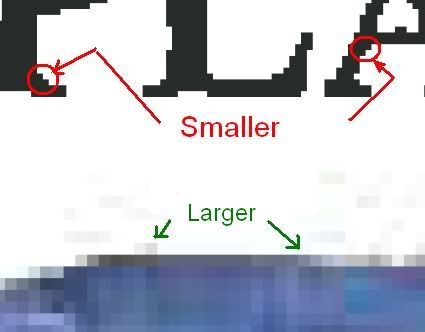
*Also, IIANM, it's been noted for years that Quartz PDFContext (what seems to be the PDF writer used for the PDF provided by the White House) has problems and shouldn't be used for important documents such as those going to press. A Google search (or some of the experts here) should reveal details.
There is a third conclusion and that depends upon giving a little bit of thought to the entire variety of processes that we use with electronic documents.
If you use a scanner on a color document with the scanner software and you set it to make a jpg or tif file you end up with a pretty large file that isn't of much use as an easy e-mail or download document. That is the entire reason that Adobe Acrobat is set up the way it is -- as a virtual printer. It also can use a scanner as a tool in its arsenal.
Here is something I put out on another thread:
But scanners can also be used by a particular program for a digital file size that is much more manageable.
If you open standard Adobe Acrobat or any of the higher grade forms of Adobe Acrobat above the free “reader” you have choices of how to create a pdf. One of those choices is with a scanner to “read” or “scan” the document. As you point out it automatically can deploy “OCR” (optical character recognition) to turn some of the intense graphic information into more compactly rendered digital information.
If posters have Adobe Standard they can open the create a pdf from a scanner and follow along. Under that choice, they can open a screen called “Configure Presets” where options such as “Make Searchable (Run OCR)” are configured in the standard addition to be automatically selected unless you turn it off.
Secondly, they can then open the Optimization Options sub-menu and then they see the options automatically selected:
Deskew: Automatic (Might very well make some of the minor alignment changes we see in the layers.)
Background Removal: Low (But still turned on for OCR changes, guys)
Edge Shadow Removal: Cautious (But still turned on gang)
Despeckle: Low (But still turned on)
Descreen: Automatic (on by default but who knows what this alters)
Halo Removal: On (We already knew the Marxist didn't have a Halo so this matters only a little)
What you have pointed out and even a neophyte like me can see by opening the program is that there is a reason why an Adobe Acrobat program can turn a 2mb scan into a 350kb pdf and that reason is that it automatically manipulates the image. In summary, if a person wants to make a reasonable size electronic version of a document and starts by opening Adobe Acrobat Standard, the default settings for the program produce the missing background looking like white-out, it produces the OCR where the program picks and chooses based upon recognition all or part of words to render as Text and other portions to render as pixels, and lastly probably does a lot a things that aren't inconsistent with leaving layers as observable from someone else opening the document.
This is especially true if we hope to find an observed forgery. When we are surrounded by nails, every tool begins to look like a hammer.
Re: “Raising questions about the authenticity of Obama’s birth certificate is a waste of energy. More generally, there is no point in arguing about Obama’s eligibility to be President. That question was closed on election day, 2010. Let’s just focus on his fitness instead, which is what really matters.”
*************
Real, fake, whatever — agree that this has become a gross waste of time. Mark Steyn said today when subbing for Limbaugh that he does not even want Obama tossed out of office on some technicality — Obama has been such a huge failure all around that getting him out on the B.C. issue seems silly now. (Although I wonder if it would’ve automatically rescinded all the garbage enacted to date, like Obamacare.)
Disclaimer: Opinions posted on Free Republic are those of the individual posters and do not necessarily represent the opinion of Free Republic or its management. All materials posted herein are protected by copyright law and the exemption for fair use of copyrighted works.