 | 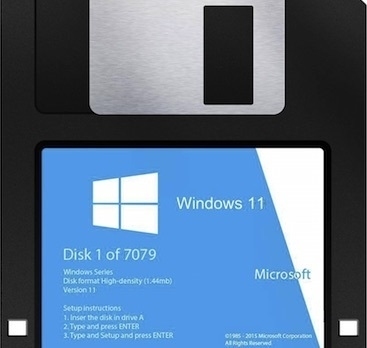 |
|---|
Posted on 10/07/2025 8:52:55 PM PDT by dayglored
Microsoft is closing a popular loophole that allowed users to install Windows 11 without a Microsoft account.
The change has appeared in recent Insider builds of Windows 11, indicating it is likely to be included in the production version soon.
Microsoft refers to these loopholes as "known mechanisms" and is talking about local commands in this instance. You can learn all about these in our piece for getting Windows 11 installed with a local account, but suffice to say start ms-cxh:localonly is no more.
"While these mechanisms were often used to bypass Microsoft account setup, they also inadvertently skip critical setup screens, potentially causing users to exit OOBE with a device that is not fully configured for use," Microsoft said.
"Users will need to complete OOBE with internet and a Microsoft account, to ensure [the] device is set up correctly."
As far as Redmond is concerned, this is all for the user's own good. It is also important to note that managed devices are not directly affected, just hardware that users want to get running with Windows 11 without having to deal with a Microsoft Account during setup.
The change is part of Microsoft's ongoing game of Whac-A-Mole with users trying to find ways of avoiding its online services. In March, it removed the bypassnro.cmd script that allowed users to get through the Windows 11 setup without needing an internet connection. That time, Microsoft said the change was to "enhance security and user experience of Windows 11."
There remain a number of ways to avoid the Microsoft account requirement during setup, including setting up an unattended installation, but these are more complicated. It is also clear that Microsoft is determined to continue closing loopholes where it can.
It is getting increasingly difficult to use Windows 11 on an unmanaged device without a Microsoft account. Users who don't want to sign up should perhaps consider whether it's time to look at an alternative operating system instead. ®
It's enough to make a person desire a penguin.
 | 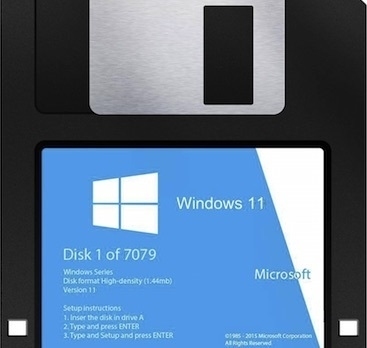 |
|---|
Is OOBE their replacement for BSOD? Because that occurred with or without an internet connection....
And Microsoft wonders why the Win11 adoption rate is actually going DOWN, not up, as the Win10 EOL is imminent (one week from today).
If you want to use the same OS for free forever, go Linux.
I believe "OOBE" is "Out Of Box Experience", in other words the initial unpacking, powering up, and configuration of the new machine.
Or perhaps it's "Out Of Body Experience" where your spirit floats above you and observes what your physical body is doing like a third person.
Or perhaps it's "Object Oriented Bullshit Extravaganza", the latest thing in "vibe coding".
And BTW, the venerable "BSOD" is still a "BSOD" but it's now black instead of blue. Really, no joke.
There are estimated to be around 400,000,000 fully functional, perfectly useful Windows 10 computers whose hardware is not "compatible with Win11" according to Microsoft, and so they're essentially dead-end, Windows-wise.
I have read that a considerable percentage of those machines will be wiped and loaded with Linux, rather than trashed. It may give the Linux Desktop a boost like it's never seen before.
No.
I have a Windows 11 that has only a local account.
It is very frustrating to pull the tricks needed, to do that.
My main business comp does not have the proper hardware to upgrade to W11. Fortunately, a couple years ago I bought Mrs. Chandler an very nice Dell all-in-one comp with W11 installed. Unfortunately, Mrs. Chandler passed away a year ago.
Since then I purchased Microsoft 365, which includes OneDrive cloud storage synchronization. So I synced my old comp’s storage to the cloud, and synced Mrs. Chandler’s Dell to the same account. The result was the complete mirroring of all my important data to the Dell, which I upgraded to maximum memory.
The next step is to remove both the 1TB SSD drive and the backup 1TB HD from my old comp, which I will reformat and insert into external USB cases. I will on a regular schedule back up my data physically to the USB drives, switching them and storing them off site.
Basic data backup security.
The Dell I bought came with Win 11. So I am okay as I am right now?
Wouldn’t that give me an Msft account?
I just want it ( and the laptop) to work as they do now.
Y3s, go here to https://distrosea.com/ znd try one or a few. I woukd suggest linux mint as perhaps the easiest. Ubuntu is 9k too, but i never liked ubuntu.
I've been running Linux since 2001. It rapidly became my operating system of choice, since I'd been a Unix fan starting in the 80's but used Macs and PCs because they were easier than Unix. But Linux had the best of both worlds -- a POSIX system with a decent desktop environment.
I was a Fedora/CentOS guy for many years but the past decade I've become an Ubuntu fan. Works good.
I still have a Windows 7 virtual machine that I use to run some ancient programs I still use. Skipped 8. Used 10 and 11 at work because I had to. But at retirement (not far in the future) the Win7 will be my only remaining Windows box. I have VMs of 10 and 11 if for some reason I have to crank up a program that will only run on those. But they won't be on 99% of the time.
Most modern apps require Windows or Mac. I don’t have the time to fart around with Linux. I have done so in the past for elderly family/friends who wanted to save pennies, but life is too short to spend wrestling with esoteric operating systems. Time is money.
Actually you could just use the live boot instructions on the linux mint website.
https://linuxmint-installation-guide.readthedocs.io/en/latest/
Disclaimer: Opinions posted on Free Republic are those of the individual posters and do not necessarily represent the opinion of Free Republic or its management. All materials posted herein are protected by copyright law and the exemption for fair use of copyrighted works.