
Posted on 09/19/2024 1:09:54 PM PDT by Zionist Conspirator
A little earlier this evening I was sitting at my computer reading something when suddenly a program I had never heard of suddenly popped up on my screen. It seemed to be an antivirus, and since I've had Kaspersky Free for years (and been very satisfied with it) I didn't need a new antivirus. So I attempted to remove it. I thought I did. I didn't.
After "removing" the new unwanted antivirus program I noticed my Kaspersky shorcut icon had disappeared. Oops! I clicked on the new one again and sure enough it still worked, so I attempted to create an account and check it out.
It didn't make any sense. I couldn't see a "scan" option anywhere. And worst of all, my new account was marked "premium" instead of "free." Apparently this new program didn't even have a free version at all--just a free trial.
So I duckducked "Kaspersky" (I don't google) and found it, but when I clicked on it it took me to the new program, saying "Welcome to all Kaspersky users!" So apparently that ban on Kaspersky has hit me at last. Daggum it.
So I removed it for real and am now just relying on good old Windows Security. I am currently running my first Windows Security full scan, which apparently is going to take about a week to finish.
Anybody else have this happen to him? Any recommendations for a free antivirus program to replace the deeply missed Kaspersky?
The idea that someone out there can yank one of my programs and replace it with one he has chosen (and make it a premium, at that) seems to me absolutely inexcusable.
Windows Defender is built into the Windows operating system. No need for a second AV solution. It can cause issues unless you’re using enterprise Defender and have it in passive mode.
I use the built-in Microsoft Defender antivirus and run the freeware version of malwarebytes once a week or so. You can run it as a standalone scanner.
https://www.malwarebytes.com/mwb-download
I, too, avoid everything Google. I read their gmail license and they not only have the right to read your emails, but also can use its content as they see fit which, at the least, can be sold to marketing companies.
I also don’t appreciate the “political filtering” they do on searches.
I use Malwarebytes and don’t have any problem.
They say that misery loves company - let’s see if that’s true.
I don’t have the AV problem but I do have a problem getting to all the features of my Spectrum a/c...has been going on since Saturday and I’ve gone through no fewer than 6 tech helpers at Spectrum - 6 days, 6 techs. Each one says “this will do it” and it’s fine when we hang up and then ZIP - gone. It’s still not fixed....sometimes it will work and sometimes it won’t...what’s really odd is I can see the page I’m trying to get to, flash by fast beneath the PAGE NOT FOUND!!!
Another oddity - MY account comes up - billing amount due 10/3 - WITHOUT SIGNING IN. It just comes up in front of me. I want the “manage voice” for blocked/unblocked calls and the IN/Out call log...but I’ll at least be able to pay my bill...I can’t stand making another call to them.
I did get a tip from one tech how to search WITHOUT any history being recorded - maybe others know about it but I sure didn’t. THAT one has a beautiful purple screen and I CAN get to where I need to be through there.
Sorry - didn’t mean to step on your toes or your question but needed to unload!!! Wish I could help with Kaspersky - have only heard the name over the years...Have ESET myself...
I agree: Windows Defender, MalwareBytes, and stay away from dodgy websites.
If you absolutely must visit dodgy websites, use a computer that is for dodgy websites only and that you can reformat and reinstall Windows without losing anything.
** THIS ^^^ **

I like Avast free because of some of the extras.
Windows AV is probably good enough, make sure to set the settings and after you finish your full scan do a start up (offline scan) scan with it.
** THIS ^^^ **
I was one of the victims of an involuntary "upgrade" to Windows 10. Hated it, and pitched a fit with Microsoft until they reverted me back to Windows 7.
Or even this: If you absolutely must visit dodgy websites, use a Raspberry Pi. The Pi model 4 is pretty powerful, not bad for web browsing, and everything is on a (cheap) SD card.
Avast and malware bytes are good.
The real reason some hang onto their Kaspersky AV...
Kaspersky so very sorry after suggesting its antivirus will get you laid
https://freerepublic.com/focus/f-chat/3454919/posts
I just use what windows provides , I gave up on the free ones long ago . I only play a few games on windows and then it’s back to Linux
I do the same for my Windows 10 machines. But for Windows 7 I use Comodo free internet security program. I latched onto it a couple of years ago and I haven’t removed it. It still works just fine on W7.
but the last free antivirus I used a few years ago was Avira Free Security it just sat there and never bugged you ,LOL
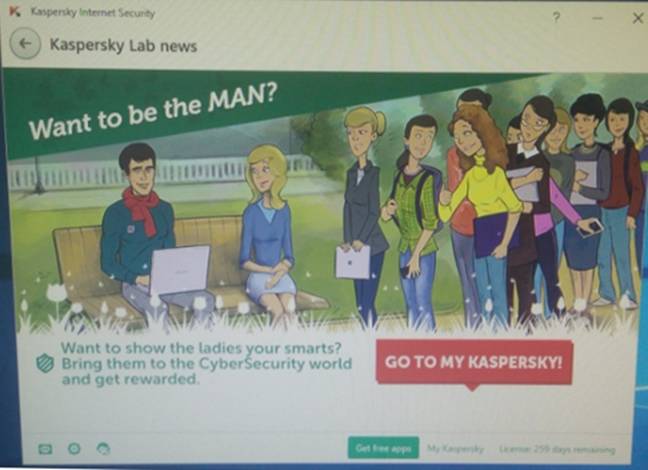
...who work for Geek Squad.
Weird.
Disclaimer: Opinions posted on Free Republic are those of the individual posters and do not necessarily represent the opinion of Free Republic or its management. All materials posted herein are protected by copyright law and the exemption for fair use of copyrighted works.