 | 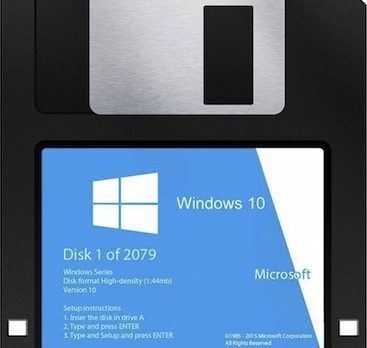 |
|---|
Thanks to Red Badger for the ping!
Posted on 03/25/2022 6:30:25 AM PDT by Red Badger
Every major update since Windows 8 has come with a major redesign of the Start menu, and Windows 11 is no exception. This time, though, Microsoft went rather radical: The taskbar is centered, the Start menu is devoid of live tiles, and there are only two sections—pinned apps, and recommendations.
If you find yourself unhappy with the new look and feel of it, there are changes you can make to improve it or remove it altogether.
Let’s start by customizing what is now the only major part of the Start menu (RIP Live Tiles). In the Pinned section, you can see a list of apps that are designated to the Start menu. You can click the “All Apps” button to see a list of all installed applications. By default, this will show you a list of mostly Microsoft apps. Once your PC is set up, we recommend unpinning the default apps, and pinning the apps you’re actually going to use.
Right-click any app in the Pinned section and choose the “Unpin from Start” option. Go to the “All Apps” section, right-click any app you want to pin, and choose “Pin to Start.”
Once you have pinned everything you want, you drag and drop to rearrange the apps however you’d like.
The star of the Start menu, according to Microsoft, is the new Recommended section. This section will show you recent files, new apps, and app suggestions. But it’s not always on point. There’s no way to remove this section, but you can at least disable it.
Go to Settings > Personalization > Start and disable “Show recently opened items in Start, Jump Lists and File Explorer.”
In the bottom-right corner of the Start menu, you’ll find the small power button. It’s so lonely out there, though. Give the little guy some company by adding shortcuts and quick access folders to the bottom of the start menu.
Go to Settings > Personalization > Start > Folders. Enable the features or folders that you want to see. (We recommend adding “Settings,” “File Explorer,” “Downloads,” and “Personal Folder.”)
It’s not just the Start menu design that’s new, it’s the placement, as well. If you don’t like the Start menu being smack in the middle of the screen, there is an option to move it back to the left-hand corner.
Go to Settings > Personalization > Taskbar > Taskbar Behaviors. Here, from the “Taskbar alignment” option, switch to “Left.”
There’s a secret Start menu that’s arguably a lot more useful than the default Start menu. Right-click the Start button, and you’ll get a list of options. From here, you can quickly open Settings, Task Manager, Terminal, Desktop, and a lot more.
Even after making these changes, you might feel like it’s not enough. If you just can’t make the Windows 11 Start menu work for you, it’s time to go back. Install the Start11 app (it’s free to use for 30 days, then costs $5.99). This app will give you the familiar Windows 10-style start menu back. You get a similar, two-pane interface, customizable menus, a search field at the bottom, and more.
Plus, you can customize this as much as you want. You can even go back to the Windows 8 style, full-screen Start menu, if you want.
StartAllBack is another fully-featured Start menu replacement that’s focused on more tweaks. You can have a Windows 7 theme if you want, but where this app excels is the sheer amount of changes you can make to the Windows 11 Start menu.
You can change the taskbar icons, bring back the app labels, center your app icons, and keep the Start menu docked to the left. There are themes available for Windows 7 and Windows 10-style start menus.
Here’s a radical idea: Stop using the Start menu altogether. Ask yourself, how useful is it anyway? There’s no way to actually disable the Start menu, but you can ignore it and use something better instead. For this, we recommend the PowerToys keyboard launcher. It’s similar to Spotlight on Mac, and it lets you launch apps, actions, and tasks from the keyboard.
Press Alt + Space to bring it up, and type to open an app, a website, or do some math. Here are the best shortcuts to know about.
PING!>................
If I’m gonna have to learn another tier of MS programming just to navigate my hard drive, I am switching 100% to Linux. Soon you will need a terabyte drive just for the OS.
soon? LIKE YESTERDAY!.................
Switch to Linux. Dont support the cabal.
Ping!
I've always suspected that Bill Gates doesn't make his money from Microsoft, but from investing in memory and storage companies...
Win 10 is 18 gigs compared to 2 gigs for even the heaviest Linux. After initial updates Win 11 is like 30 gigs from what I understand.
“Switch to Linux. Dont support the cabal.”
Yep, that has been my argument for a long time. Personally I find it an immoral sin to prop up ANY financial venture by Bill Gates. No compromise.
If it wasn’t for Linux I wouldn’t be using a computer at all. Supporting MS is supporting his evil agenda against humanity.
Windows mark
..and anti-virus mal-ware support.
Agreed. I have a 1 terabyte ssd, with Linux and windows 7 dual boot, and inmthe windows partition I have like, 6-7 largish games installed, and the drive is nearly out of room.
Was thinking about upgrading to 2 tb drive, but I will probably be saying the same about it in a few years... running out of room.
Bookmark
Dunno if Classic Shell will run on Win 11 because M$ says my i7s are not worthy, which is fine by me, but I can’t live w/o it.
“Was thinking about upgrading to 2 tb drive, but I will probably be saying the same about it in a few years... running out of room.”
Or... Do some house cleaning... lol :)
Just pulling your chain my friend. I have to make myself go do that.
It’s got a near clean install of windows 7 as I only use it for games and photoshop for the photography hobby- i keep all my photos on the second hard drive which is a 2 terabyte had. I don’t keep,any files on the main drive except for,the games which I don’t even play much anymore. If I want to try new games, I’ll have to delete a few first. The games are .artist (but not mega large like,some newer,games are, the games I have are from maybe 10-15 years ago. )
My Linux is only taking about about 40 gig of the drive- the rest is taken by the games and windows and photoshop and just a few other photo software which aren’t large. Being generous, windows coild,be taking aboutm200 gig (probably less, but rounding up)- the rest is games. Hard to beleive that windows and games adds up to over 800 gig.
 | 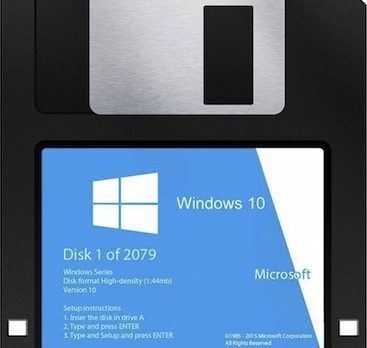 |
|---|
Thanks to Red Badger for the ping!
Ping & thanks for posting...
I was just teasing with you. :)
Games or videos add up fast no matter what OS you use anyhow.
I want it to look more like XP.
Disclaimer: Opinions posted on Free Republic are those of the individual posters and do not necessarily represent the opinion of Free Republic or its management. All materials posted herein are protected by copyright law and the exemption for fair use of copyrighted works.