 | 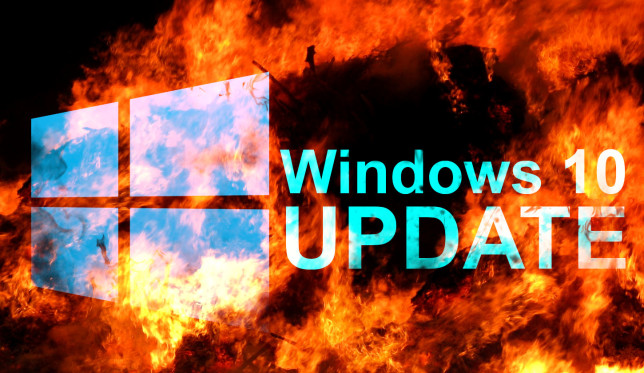 |
|---|
I know, I need to update the "Windows 10 Update" image....
Egad!
How do you stop the Windows 11 downgrade. With the intermittent DSL access here, I’m thinking the one Windows 10 machine will end up as a brick.
I tell you, innovation is on afterburner steroids at MS!
Old: right-click-on-the-taskbar
New: right-click-on-the-start-button
I like my 2009 Win-7 Pro X64 OS, and all its features. Working and well-protected, just fine.
“Pre-release preview and gossip for those with a desire to be on Windows’ Bleeding Edge.
I have no clue how to explain this phenomenon... Been trying since Win 10 came out and still cannot understand it...
Microsoft and Windows have never been customer-centric. Microsoft has a long history of canning applications without regard for those using such applications.
Newer has not always been better in the computer world.
Just last week I installed the new version of Linux Mint (20.3) on a new SSD. I like Mint better and better. It boots in about 12 seconds.
I had to use search to locate but I frequently use notepad
to save receipts for online purchases
And calculator. And Paint.
When a program locks up, I use Ctrl+Alt+Delete and choose Task Manager from that menu.
Just had to use it when I was looking at some Forbes click-bait ads and there was cross-scripting that went to a scam page that locked everything up, said I had a Trojan virus and told me that I should call a number to Microsoft to get my computer operating again and if I didn’t it would be the end of my computer world including identity theft!!
Didn’t fall for it (the number would probably take me to someone who said they could fix it if I gave them a credit card number.) Instead, used Task Manager to shut down the browser page and just as a precaution, started my anti-virus program scan. Still scanning but so far nothing and browser working fine. BTW, I use One Drive backup for my files so not too afraid of losing data, accidentally or intentionally by a scammer.
Just another reason why I still run Windows 7.
I wonder if the superior alternative Process Explorer from Sysinternals will still work. It’s easy better anyway, and up through WX at least, you can configure it to stand in for Task Mangler.
I was worried when the title appears to say notepad is gone....It’s one of my most used apps. Still on 10 but looks like notepad is actually improved on 11.
https://www.howtogeek.com/773142/windows-11-has-a-new-notepad-heres-whats-new/
This new bloody virus OS keeps trying to install itself on my laptop, no matter what I do to keep it away.
I’ve tried every trick in the book, including the Registry Editor.
It. Still. Installs. Itself.
/no forced updates my eye
I have been threatening to install Linux on my old pc since they want a monthly fee, time to just knock it out. We have a Mac as our primary.
Only Microsoft can release Software with less features and call it an upgrade