Posted on 06/25/2021 3:46:00 PM PDT by ProgressingAmerica
Microsoft took the shrink wrap off Windows 11 today, debuting a refreshed interface, support for Android apps, and deep integration of Microsoft Teams. But beneath all of the GUI goodies and swish superficial changes are a stricter set of system requirements.
.......
It is only possible to install Windows 11 on hardware that is UEFI, Secure Boot, and TPM 2.0 — and its the 2.0 that’s important — enabled. This killer combo of hardware requirements excludes swathes of computers made more than 5 or 6 years ago, including some of Microsoft’s own.
(Excerpt) Read more at omgubuntu.co.uk ...
I wonder if bitlocker has to be turned on.
I was able to tell if BIOS has UEFI turned on by:
Type “msinfo32” in Windows + R Run window, and press enter;
Find BIOS Mode in System Summary, check it show “UEFI” or “legacy”;
So, will gates’ brainchild attempt to force users to “upgrade” as it did with Windows 10? When I’m ready to buy a new computer I’ll get the latest. Meanwhile, I have several working laptops, with 10, 7, 7, and XP. Please, bill, do not force me to interrupt what I’m doing on my computer to install your latest fancy whiz-bang.
Call me when Windows 12 comes out... and I will hang up. Bill Gates is a strange man, apparently a megalomaniac, and I want less and less to do with him and his mediocre company.
 | 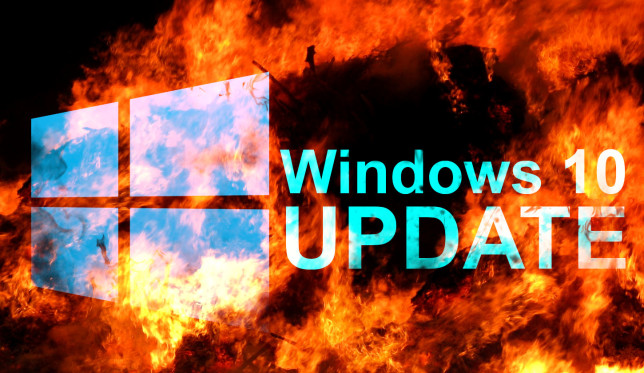 |
|---|
Rumor has it...
No 32 bit cpus
No non-EFI systems
64 gig required
1366X768 Monitor/display required
Internet and Mobile phone number required.
I would never buy a new PC just for 11 to work. No way would I own an OS that will not work without an internet connection, and in no way would I use an OS that will not work without giving it a phone number.
I will switch to linux and VM my win 7 for the programs I can only run on windows.
I know one thing... It is absolutely bewildering how so many would put up with this abuse from a company and product they have to pay for.
Ping and bookmarking
You may need to enter the bios to turn on the TPM, I did.
I stopped using Windows for desktops long ago and have used *BSD and Linux ever since. It’s still great to use a real keyboard instead of a phone for typing text, and the security advantage is even better.
I tried to run the PC Health Check app in Windows 10 that is installed in a Oracle VirtualBox. It will install but does not recognize it. Shows the desktop name and says I have a 107 GB SSD !! and my pc is a 14 years old computer.
I click on the Check now button and it says to “...... check the system requirements.....
PC Health Check app - only runs in Windows 10
https://tinyurl.com/ub6v3dsc
I switched to Linux Mint 20 with Cinnamon desktop. I am using an old Lenovo ThinkCentre M58 with Intel Core 2 Duo processor and Samsung 860 EVO 500 GB solid state drive, with just the original 4 GB of DDR3 RAM.
You would not believe how fast this system operates.
I am an old guy in my 70’s and certainly not a computer whiz.
I did a lot of reading and found even older PC’s can operate superbly and fast with Linux. I proved it in my own machine. By the way, the Lenovo machine was given to me FREE and I just installed by own solid state hard drive.
People need to escape TODAY from the Microsoft plantation.
I wonder why Microsoft is so enamored with TPM 2.0 (Trusted Platform Module). Trusted by whom? It is not public knowledge what they do inside TPM 2.0. Is it a hidden gateway for MS? My Linux Mint Cinnamon computer runs great with TPM disabled.
Good Hunting... from Varmint Al
I wonder why Microsoft is so enamored with TPM 2.0 (Trusted Platform Module). Trusted by whom? It is not public knowledge what they do inside TPM 2.0. Is it a hidden gateway for MS? My Linux Mint Cinnamon computer runs great with TPM disabled.
Good Hunting... from Varmint Al
"TPM (Trust Platform Module) is a dedicated processor that handles hardware-level encryption. It’s the device that allows you to use biometrics to log in to Windows and encrypt data on your device.
Still, it’s tough understanding what a TPM is, and more importantly, why you need one for Windows. We’re here to help you cut through the cryptographic weeds so you can get your PC ready to run Windows 11."
DIGITAL TRENDS
By Jacob Roach
"I will wait till Windows 12 arrives and fixes everything from the past versions..."

Every new version of Windows released in the last 20 years has benefited Linux. XP was the last release that people didn’t have to be strongarmed into adopting.
Disclaimer: Opinions posted on Free Republic are those of the individual posters and do not necessarily represent the opinion of Free Republic or its management. All materials posted herein are protected by copyright law and the exemption for fair use of copyrighted works.