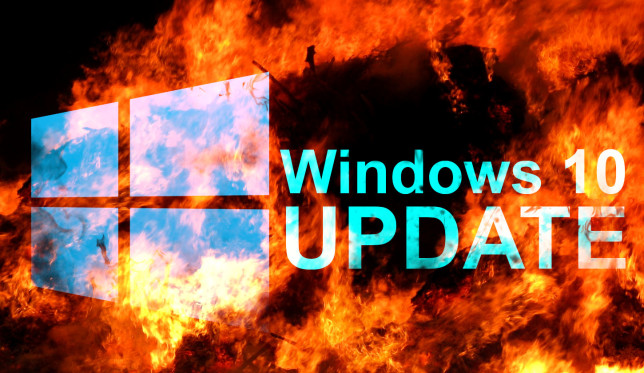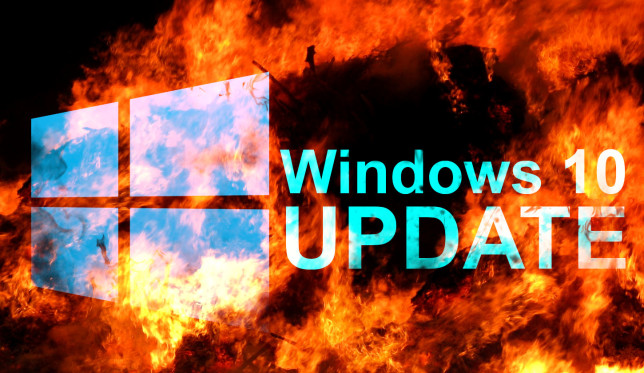Skip to comments.
Windows 10 Version 20H2 forced update
Self
| Today
| Self
Posted on 03/12/2021 7:05:33 AM PST by CatOwner
I had been delaying the update of Windows 10 to Version 20H2 since it first was released and showed up in Windows Update. I recall reading some comments about waiting out this update, but I don't remember why.
TOPICS: Computers/Internet
KEYWORDS: windows10; windows1020h2; windowspinglist; windowsupdate
Navigation: use the links below to view more comments.
first previous 1-20, 21-40 last
To: Revel
I am wary of using down-loaded programs. Most contain malware. Editing registry yourself is a safer method to avoid getting malware/viruses from downloaded programs from non-Microsoft outfits.
21
posted on
03/12/2021 9:24:01 AM PST
by
entropy12
(Elections have consequences. Stolen elections have severe consequences.)
To: Revel
Yes, I just stopped auto-updates on this laptop in just a few minutes. Editing Registry was fairly easy.
I prefer doing updates manually every couple of months.
Except I have a automated procedure to update Defender virus signatures, with a click of the mouse.
22
posted on
03/12/2021 9:26:55 AM PST
by
entropy12
(Elections have consequences. Stolen elections have severe consequences.)
To: cweese
23
posted on
03/12/2021 9:53:46 AM PST
by
Linux Rules
(Linux - Resistance Is Futile)
To: Revel
After it rolled back twice, I shut off updates for 3 weeks. I tried again, another rollback. Shut it off for 3 weeks. Next attempt, it proceeded past the 51% point and finished. It took 3 reboots to complete at that point. I run on an SSD, so the "churning" was dead quiet. It's my personal machine. I'm on my company laptop 16 hours a day, so missing out on the personal system was no big deal.
24
posted on
03/12/2021 9:59:07 AM PST
by
Myrddin
To: Linux Rules
I have 4 bare metal Fedora 33 systems and 3 Windows 10 systems (bare metal) and lots of VMs of other Linux distros. Since I do this for a living, I have to be competent across the board. There is no room for parochial attachment. I use what my customer requires to deliver a result.
25
posted on
03/12/2021 10:01:44 AM PST
by
Myrddin
To: CatOwner
No problems with H2 so far on five different computers. I don’t mind managing updates manually because it’s what I did for a living for a long time. Others might find it a bit onerous, especially since the download sizes have been mushrooming since the “bad” old days of individual patches, which weren’t all that bad and were much quicker to roll back.
To: Myrddin
I am going to put Fedora ARM on my Raspbery PI 4 I just got.
My first foray into the Fedora world.
27
posted on
03/12/2021 10:31:35 AM PST
by
Linux Rules
(Linux - Resistance Is Futile)
To: ShadowAce; Abby4116; afraidfortherepublic; aft_lizard; AF_Blue; AppyPappy; arnoldc1; ATOMIC_PUNK; ..
28
posted on
03/12/2021 11:04:10 AM PST
by
dayglored
("Listen. Strange women lying in ponds distributing swords is no basis for a system of government.")
To: Myrddin
If you run into the problem of windows hanging while updating again, you might try restarting the windows update service. It might take a few restarts to complete the update. It has bailed me out a few times...
29
posted on
03/12/2021 11:07:19 AM PST
by
EVO X
To: EVO X
Yes, it is annoying as hell........ especially at work................
30
posted on
03/12/2021 11:09:41 AM PST
by
Red Badger
("We've always been at war with Climate Change, Winston."..............................)
To: cweese
Pro has the ability to disable the windows update service. So when a zero day is announced next year, are you gonna bitch about your system being compromised? It's Microsoft's fault that they let you disable updates, right?
31
posted on
03/12/2021 11:34:37 AM PST
by
rarestia
(Repeal the 17th Amendment and ratify Article the First to give the power back to the people!)
To: All
sorry for the bad link...either MS moved or removed the troubleshooter.
32
posted on
03/12/2021 11:40:09 AM PST
by
stylin19a
(Golf is a game invented by the same people who think music comes out of a bagpipe.)
To: rarestia
I have no idea what you’re talking about. I just replied to the OP that Win10 Pro has the ability to disable windows updates.
33
posted on
03/12/2021 12:11:28 PM PST
by
cweese
(Hook 'em Horns!!!)
To: dayglored
I’ll use Windoze 7 until nothing I use runs on it.
34
posted on
03/12/2021 12:35:38 PM PST
by
wastedyears
(The left would kill every single one of us and our families if they knew they could get away with it)
To: entropy12
Unfortunately, that procedure works for a while until MicroThief changes the settings to default. The only way I’ve been able to stop W10 from updating is using a program called “StopUpdates10.” That’s done it for me “knock on wood.”
35
posted on
03/12/2021 1:37:58 PM PST
by
ducttape45
("Righteousness exalteth a nation; but sin is a reproach to any people." Proverbs 14:34)
To: ducttape45
Yes, and that is why there is an alternate method you can set up yourself (I am suspicious of all downloaded programs to introduce malware to my PC) by using the Task Scheduler.
That method will detect any changes made by Windows Update and automatically stop future automatic updates. I have the details of how to set up Task Scheduler on your Window-10.
36
posted on
03/12/2021 3:27:09 PM PST
by
entropy12
(Elections have consequences. Stolen elections have severe consequences.)
To: freedumb2003
>
If you do not want to stay current with Windows, go to Linux. That really is the right answer, especially long term.
Using Win10 online without updates is asking to get pwned big-time. It's like walking around with a bulls-eye on your back.
Win7 is even worse that way. And it won't be long before Win7 becomes like XP, orphaned by the application vendors ("This product is not available for Win7 or earlier").
I would add only one thing: "...go to Linux or Mac".
37
posted on
03/12/2021 4:20:36 PM PST
by
dayglored
("Listen. Strange women lying in ponds distributing swords is no basis for a system of government.")
To: entropy12
I copied your instructions above to a text file and I’ll keep for future reference. I may give it a shot.
38
posted on
03/12/2021 4:37:40 PM PST
by
ducttape45
("Righteousness exalteth a nation; but sin is a reproach to any people." Proverbs 14:34)
To: ducttape45
Be careful editing the Registry.
If not feeling comfortable during edit, that you did everything exactly as instructed, just exit registry without saving.
I personally prefer Windows to NOT slow down my computer with automatic updates. I prefer doing updates once every moth or 2 when convenient to me, tt start the update process and walk away from computer to do some other chores.
39
posted on
03/12/2021 4:42:50 PM PST
by
entropy12
(Elections have consequences. Stolen elections have severe consequences.)
To: entropy12
I prefer to do the same thing. The StopUpdates10 program shuts down the updates until I'm comfortable that all the bugs have been worked out. But I've also edited the Registry many times so I'll check out your method of stopping the updates.
I appreciate the tips!
40
posted on
03/12/2021 6:54:18 PM PST
by
ducttape45
("Righteousness exalteth a nation; but sin is a reproach to any people." Proverbs 14:34)
Navigation: use the links below to view more comments.
first previous 1-20, 21-40 last
Disclaimer:
Opinions posted on Free Republic are those of the individual
posters and do not necessarily represent the opinion of Free Republic or its
management. All materials posted herein are protected by copyright law and the
exemption for fair use of copyrighted works.
FreeRepublic.com is powered by software copyright 2000-2008 John Robinson