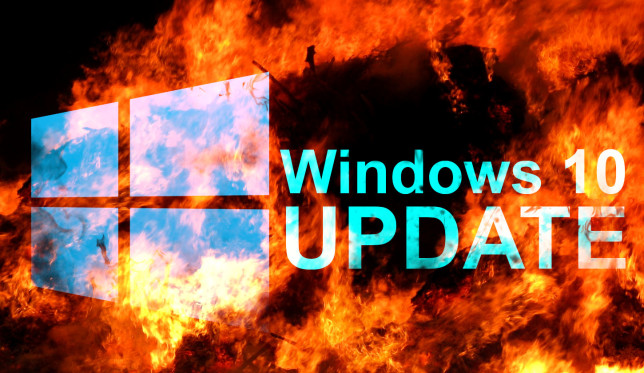Skip to comments.
Microsoft Pulls Bad Windows Update After Patch Tuesday Headaches (Ruh-roh!)
ThreatPost ^
| Feb 16, 2021
| Lindsey O'Donnell
Posted on 02/17/2021 8:17:19 AM PST by dayglored
Microsoft released a new servicing stack update (KB5001078) after an older one caused problems for Windows users installing Patch Tuesday security updates.
Microsoft has removed a faulty servicing stack update, which was causing issues for Windows users when they tried to install last week’s Patch Tuesday security updates.
Microsoft’s servicing stack update provides fixes for the component that installs Windows updates. This particular defective update (KB4601392) applied to Windows 10 users (version 1607 for 32-bit and x64-based systems) and Windows Server 2016 users.
To address this issue, Microsoft has removed the faulty update and released a new one (KB5001078).
“There is a known issue that halts the installation progress of the February 9, 2021 security update,” said Microsoft on Friday.
Microsoft Faulty Update: A Windows Security Issue
Microsoft said that the erroneous servicing-stack update (KB4601392) froze installations for the “Cumulative Update” from the recent Windows Update. This resulted in the installation for the update halting at 24 percent.
Windows users – who reported issues – must install this new servicing stack update before installing the its recent February Patch Tuesday security update from last week.
“You must install the new servicing-stack update (SSU) KB5001078 before installing this cumulative update (LCU),” according to Microsoft. “SSUs improve the reliability of the update process to mitigate potential issues while installing the LCU and applying Microsoft security fixes.”
How Windows Users Can Mitigate if They Already Installed KB4601392
Microsoft gave the follow mitigation advice for devices that have already installed KB4601392:
- Users should restart their devices and then follow only steps 1, 2 and 4a from Reset Windows Update components manually.
- They should then restart their devices again.
- KB5001078 should now install from Windows Update when users select “check for updates” – or they can wait for it to install automatically.
- Users should then be able to install the latest Cumulative Update from Windows Update.
For Windows users who haven’t applied the previous update, the new update “is available through Windows Update,” said Microsoft. “It will be downloaded and installed automatically.”
To get the stand-alone package for the update, users can also go to the Microsoft Update Catalog website said Microsoft.
Patch Tuesday Security Updates: Apply Now
Microsoft’s February Patch Tuesday from last week addressed nine critical-severity cybersecurity bugs, plus an important-rated vulnerability that is being actively exploited in the wild.
The bug tracked as CVE-2021-1732, is being actively exploited, according to Microsoft’s advisory. This underscores the need for sysadmins to quickly apply the update. This is why the faulty servicing-stack update creating an obstacle for deploying Patch Tuesday updates is an issue for companies.
“The exploitation of this vulnerability would allow an attacker to execute code in the context of the kernel and gain SYSTEM privileges, essentially giving the attacker free rein to do whatever they wanted with the compromised machine,” said Chris Hass, director of Information Security and Research at Automox, in an email.
“Because this vulnerability is already being used by attackers, patching this vulnerability is as soon as possible is absolutely crucial,” said Hass.
TOPICS: Business/Economy; Computers/Internet; Hobbies
KEYWORDS: patchtuesday; windows; windowspinglist; windowsupdate
Navigation: use the links below to view more comments.
first 1-20, 21-40 next last
Bad patch last week, now there is a better one.
1
posted on
02/17/2021 8:17:19 AM PST
by
dayglored
To: Abby4116; afraidfortherepublic; aft_lizard; AF_Blue; AppyPappy; arnoldc1; ATOMIC_PUNK; bajabaja; ...
2
posted on
02/17/2021 8:17:57 AM PST
by
dayglored
("Listen. Strange women lying in ponds distributing swords is no basis for a system of government.")
To: dayglored
Maybe Gates should fix his crappy software instead of “solving” all the world’s problems.
3
posted on
02/17/2021 8:22:12 AM PST
by
beethovenfan
(Mene, Mene, Tekel, Upharsin)
To: beethovenfan
I patched Windows with an install of Linux Mint. Works great now!
To: dayglored
Maybe they need an i-Padtch!..............
5
posted on
02/17/2021 8:24:46 AM PST
by
Red Badger
(SLEAZIN' is the REASON for the TREASON .................................)
To: dayglored
My Win 10 workstation went TU on a Samsung SSD driver with this update. Good thing I had a backup.
6
posted on
02/17/2021 8:24:53 AM PST
by
Noumenon
(The Second Amendment exists primarily to deal with those who just won't take no for an answer. KTF)
To: dayglored
A better bad patch? Gates needs to stick with stuff he knows. Like vaccines and “steaks” made from ‘fungi’. 🍖 yummmmm.
7
posted on
02/17/2021 8:30:08 AM PST
by
rktman
(Destroy America from within? Check! WTH? Enlisted USN 1967 to end up with this?)
To: dayglored
8
posted on
02/17/2021 8:36:16 AM PST
by
BenLurkin
(The above is not a statement of fact. It is either opinion, or satire. Or both.)
To: dayglored
Many people have been unpaid for Microsoft beta testers for decades...
9
posted on
02/17/2021 8:41:58 AM PST
by
null and void
(We, MSM, decide what news you can see, and what you can not see, don't you dare call us Not-Sees)
To: dayglored
Just keep in mind - Microsoft is a customer of SolarWinds, the IT provider the hackers exploited to send software updates to numerous US government agencies.
10
posted on
02/17/2021 8:42:50 AM PST
by
The Sons of Liberty
(“Freedom is never more than one generation away from extinction". It is dying on Our Watch.)
To: Dalberg-Acton
Totally agree. Been using Linux Mint with Mate DE for years.
No more patching headaches.
Peppermint and Linux Lite are not bad either.
11
posted on
02/17/2021 8:43:34 AM PST
by
Linux Rules
(Linux - Resistance Is Futile)
To: beethovenfan
Been running a windows 7 machine for a year now without any patching...just antivirus & common sense.
Gotta start working on the Linux learning curve.
12
posted on
02/17/2021 8:48:20 AM PST
by
glasseye
(Don't overestimate the decency of the human race. H. L. Mencken)
To: dayglored
Because retail end users should be the alpha testers for all new Microsoft releases. Saves a bunch of money if code isn’t tested first.
On the other hand, I don’t seem to be having any problem with my Win7 machine, although they did force an update a few weeks ago after promising they’d be leaving us Win7 users alone.
13
posted on
02/17/2021 8:51:45 AM PST
by
PAR35
To: dayglored
A ‘bad patch’ for Windows. Whodathunkit? Whenever there was a Windows update of any significance, I was always having to restart and/or tweak SMB server, streaming service, Network discovery and a host of other services every time. It drove me insane. Searching through varying Windows forums, I found that it was, and remains, a huge problem with Windows networks; their networking BLOWS.
I hadn’t used MacOS in more than a decade. But, when the new Apple silicon Macbooks came out last year, I bought one. While MacOS isn’t a option for corporate deployment, for home use, it’s a far superior and reliable OS. It’s not perfect, but it generally works as intended.
Most importantly for me, networking is SO much easier in MacOS. I can now easily and RELIABLY share files between iOS, MacOS, iPadOS and my PlexServer (which runs Linux). Unless you’re a gamer, I really can’t see the appeal of Windows for the casual, home user.
14
posted on
02/17/2021 8:57:32 AM PST
by
ScubaDiver
(Reddit refugee.)
To: BenLurkin
There are two statements at your link that need to be considered:
(1): “Windows 10 is a service so updates are necessary, but you can still take control when the updates should be installed completely.”
(2): “Blocking Windows Update temporarily (up to 35 days) can also be done in Local Group Policy Editor which unfortunately not available in Windows 10 Home. The other way is to download the Show or hide updates tool here. It will let you choose and hide feature update in Windows.
1. Once you launch it, click Next and wait while it detects pending Windows Updates.
2. Click the Hide updates option.
3. Scroll through the list of updates and select the update that you do not want to install.
4. Click Next to save.
You can also temporarily block a feature update by setting your Internet connection as metered. Open Start > Settings > Network & Internet > Wi-Fi, click your network connection, then toggle on Metered Connection. You can also do this for wired connections in Windows 10 version 1703 or later.”
Only the final paragraph provides any lasting relief from Windows Updates (Metered Connection on WiFi connected PC’s).
15
posted on
02/17/2021 8:58:49 AM PST
by
rockrr
( Everything is different now...)
To: dayglored
There was a bad Windows update recently? Well, I guess that explains the error message I got on my top-of-the-line Windows Me computer this morning.

16
posted on
02/17/2021 9:01:18 AM PST
by
Leaning Right
(I have already previewed or do not wish to preview this composition.)
To: dayglored
My most recent update is:
February 9, 2021—KB4601319 (successfully installed on Feb 10)
Just checked for new updates and MS tells me I’m up to date.
17
posted on
02/17/2021 9:06:22 AM PST
by
newfreep
(“Leftism, under all of its brand names, is a severe, violent & evil mental disorder.”)
To: dayglored
I think the key reason MS Windows keeps producing buggy updates is that it has likely become spaghetti code.
One thing that gives me a clue to that is all the incidences of “Service Host” operations the OS has to run to try to steal enough of the PC’s memory just for the OS and to try to keep everything in the OS from bumping into each other.
If you ever use the Norton Utilities application you also learn that Windows and applications running in Windows run in dirty ways. Windows itself and windows application install and uninstall processes leave trash lying around in the registry and in folders on the system, and applications running in Windows, after execution is completed, leave trash lying around on the system and some of that trash just happens to be your personal info left in easily accessible “temp” and “recent” folders, copied, used and left there when an application was using the files that contained them. A hacker does not need to find where your most important files or data are. If they were used regularly or recently, there are likely easily accessible copies outside of what you thought were the secure folders you have them stored in - ‘cause none of your applications running in Windows do a good job of cleaning up after themselves.
18
posted on
02/17/2021 9:08:00 AM PST
by
Wuli
To: glasseye
Gotta start working on the Linux learning curve.- Install it
- Use it
You can use commands if you want but there's not much need for it anymore if simply using your pc as a pc, browsing, email, word processing, mild graphics. My most common command and something that only works via the terminal is youtube-dl followed by a youtube url for downloading videos.
19
posted on
02/17/2021 9:08:29 AM PST
by
Pollard
(Bunch of curmudgeons)
To: dayglored
Another reason I stayed on Windows 7 and turned off the updates.
20
posted on
02/17/2021 9:09:21 AM PST
by
OrangeHoof
(Halftime score: COVID-19, Constitutional Freedoms - 0)
Navigation: use the links below to view more comments.
first 1-20, 21-40 next last
Disclaimer:
Opinions posted on Free Republic are those of the individual
posters and do not necessarily represent the opinion of Free Republic or its
management. All materials posted herein are protected by copyright law and the
exemption for fair use of copyrighted works.
FreeRepublic.com is powered by software copyright 2000-2008 John Robinson