https://www.nirsoft.net/utils/wireless_network_watcher.html
When you launch it you'll see everything on your wifi:
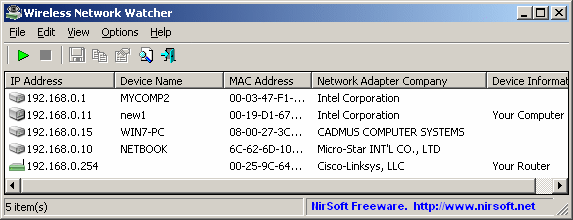
If you are using windows, you have to set up a wireless network, and add devices, if they have wireless capability.
Time for a new router.
The WNR3500Lv2 is nearly 10 years old!
Any device with wireless capability in range of your wireless router can see your router, including your neighbors’. You have to “introduce” each device that you want on your wireless network by giving it the network password.
I have a Hughesnet sat receiver which is the only thing available out here in the woods.
It comes with it’s own router. I think I have six devices hooked up to it, half wireless and half wired. I can’t tell any difference between them.
I have tested the wireless with a small laptop. It will pick up to around 50 yards outside. That is about as far as it will go.
Like everything else electronic, yo’ stuff iz ol’ befo’ yo’ open dah new box!!!
Win7, no support, Win10 five years and ticking!! I’m 68, and been computing since the ‘70’s. If you are not, I would suggest Linux. I’m retired, so I don’t get paid to “know stuff”.
This is a router configuration issue. The router has to bridge the connections. You will have log in to your router and set it up. If you have the manual it will tell you how to get into the configuration tool. If you don’t look it up online.
Is your laptop’s wireless antenna turned on?
if you’re talking about seeing other devices on your LAN, the finder part of microsoft’s file-sharing protocol doesn’t work if your device is connected to more than a single NIC at the same time ... OTOH, it may be that your laptop isn’t connecting to your router’s wifi , but somebody elses wifi ...
Well since we are talking about this issue. Tell me why there are hidden networks i cannot access on my wireless???
https://www.nirsoft.net/utils/wireless_network_watcher.html
When you launch it you'll see everything on your wifi:
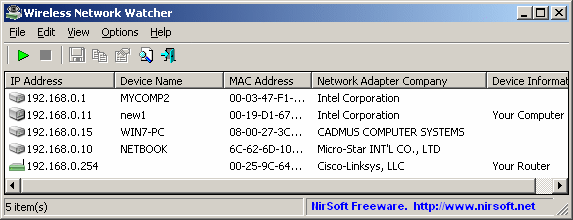
What causes this to happen? It’s maddening in that I want to be able to see everything that is on the network whether it is wired or wirelessly connected.
—
Might be that you have two different private subnets defined o your router; one for wired nd another for wireless. Devices on one subnet will not be able to “see” devices on the other.
You can test this by connecting a laptop wirelessly and checking the IP address provided by the router to the laptop. The IP address will start with a common private subnet identifier like 10, 192, or 172. If you see a different prefix between the wired and wireless networks, then that would explain the issue (only devices within the same private subnet can “see” each other).
Linus tech tips
https://www.youtube.com/watch?v=5aJ2QAO9PZo
He installs a wireless system and it broadcast out at least 300 feet around his home.
Make sure you have a strong password or someone will hack into your network.
BTW if you do get a new router then get a Chinese one, they’re the best : )