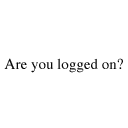
Skynet and the NWO.
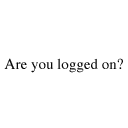
I think somewhere that we were going to have a solar shower today.
My GPS wouldn’t work for a while this morning.
Good luck.
Something in there, run malware bytes.
Sleep mode is evil. Turn all your energystar crap off. Cycling the power like sleep mode does is worse for product longevity than leaving it powered 24/7.
Besides, the $20 a year you’ll spend on added electricity is worth it to piss off liberals.
The computer I am writing this on had to get a new hard drive back in September when it got hijacked by a botnet. It was doing much the same kind of thing you’re talking about here with turning on but not having the monitor on and etc. If we disconnected it from the net it would not turn on at all, but if it was connected it would turn on about 20 minutes after we’d turn it off.
Now we unplug the machine from the router when we’re not going to use it for a while.
Turn off update at a specific time and date and change to update in background when connected/allow me to update manually
...or a refurbished Cray.
Check your BIOS configuration for something like "Wake on LAN". There might be a similar setting for USB activity. If there is, make sure they are turned off (unless you actually need that functionality).
I have had the same for a year or so.
I put my Gateway desktop in sleep mode at night. Some times it stays asleep, and sometimes, the next morning, it is awake but the monitor is off.
I have also had the same happen to my Dell laptop.
I just figure it is NSA gathering up all of my daily computing activities.
Sometimes, the modem/router lights are flashing at a rapid pace.
I do have Win7 update turned OFF. Occasionally, my desktop computer will act strange when I awaken it. Sometimes, I have to run System Restore. I notice with System Restore that Windows had recent installed ‘critical updates’ even though updates are turned off. I restore to a previous date (a day or so earlier) and the computer returns to its normal operating style.
Maybe the computer had to wake up to go pee during its sleep. It happens in older life forms.
You should explain this better, but number 7 is your answer.
Have you checked Remote Access settings? It allows access to your computer from anywhere.
Default setting is off, but ....see article below for info.
https://technet.microsoft.com/en-us/magazine/ff404238.aspx
good luck
I have found my cat’s march across the keyboard having some very unusual affects on the sleep mode..............
Is there a tech forum here?
Download and run Combofix.exe from bleepingcomputer.com - best I’ve found for slitting malbot throats.
Download and install Glasswire - great background monitor that tells you what tried to go out the wire. Do the sleep thing and then see what it logged. You’ll find your culprit.
get a dumb hub (not a switch, switch's filter to each port via mac address ) and put it between your pc and the Internet router... the connect another pc on same hub running wireshark..(its free)....you can the sniff all the traffic on the wire/lan segment
