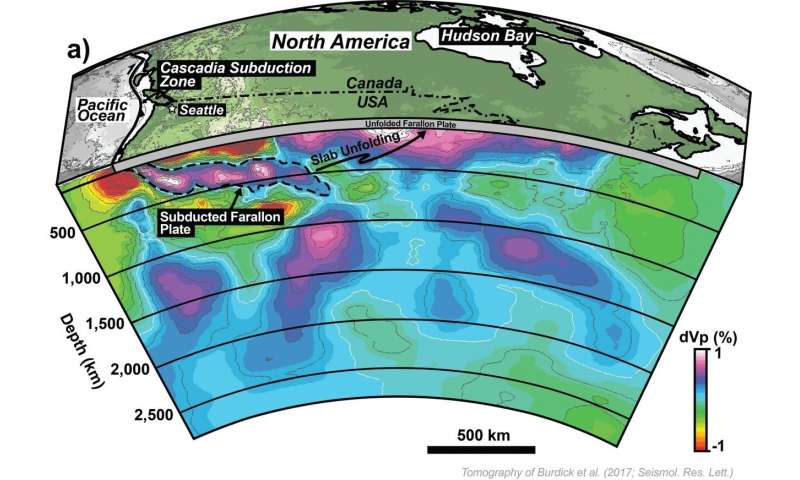
Posted on 10/20/2020 9:33:20 PM PDT by BenLurkin
A team of geologists at the University of Houston College of Natural Sciences and Mathematics believes they have found the lost plate in northern Canada by using existing mantle tomography images—similar to a CT scan of the earth's interior. The findings, published in Geological Society of America Bulletin, could help geologists better predict volcanic hazards as well as mineral and hydrocarbon deposits.
"Volcanoes form at plate boundaries, and the more plates you have, the more volcanoes you have," said Jonny Wu, assistant professor of geology in the Department of Earth and Atmospheric Sciences. "Volcanoes also affect climate change. So, when you are trying to model the earth and understand how climate has changed since time, you really want to know how many volcanoes there have been on earth."
Wu and Spencer Fuston, a third-year geology doctoral student, applied a technique developed by the UH Center for Tectonics and Tomography called slab unfolding to reconstruct what tectonic plates in the Pacific Ocean looked like during the early Cenozoic Era. The rigid outermost shell of Earth, or lithosphere, is broken into tectonic plates and geologists have always known there were two plates in the Pacific Ocean at that time called Kula and Farallon. But there has been discussion about a potential third plate, Resurrection, having formed a special type of volcanic belt along Alaska and Washington State.
Using 3-D mapping technology, Fuston applied the slab unfolding technique to the mantle tomography images to pull out the subducted plates before unfolding and stretching them to their original shapes.
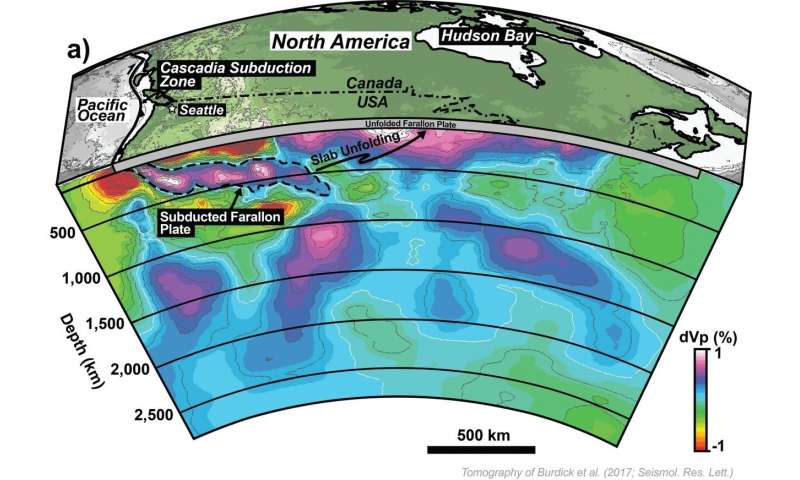
(Excerpt) Read more at phys.org ...
Good morning. It doesn’t look like a nice day here. Jake was out all night again, so he’ll be going to bed.
Today is the Envirothon competition. The byos are expected to study all morning!
Good morning. Happy Tuesday! The sun is shining again. I think we are expecting rain later this week.
I think a back yard with brown rocks rocks.
I’m already worn out, so hopefully, tomorrow will find me able to get some packing done. I have to move the stuff that’s in front of the bookcases so I can get to the lower shelves and sort through them. This time, I’m taking no prisoners. If I send you a snap of 10 book titles and you only want one, the rest are going to the donation pile. I’m just not in the mood to pack a lot of stuff I won’t be using.
I just went over to get the mail, and the air is moist. Overcast skies again, and just ugliness all around. But wait. There’s more. There are thunderstorms, now, and last week there were tornado alerts in Central AR. Yippee.
w00t!
We tried to order some boxes from U-Haul for next day delivery last night. We kept getting told our delivery time was not available even though it was offered to us. I tried again this morning with no more luck. One try put a $25 charge on the delivery. The others didn’t.
We may order from Home Depot.
I thought you said, “I think a yard with brown socks rocks.”
:ducking and running:
I used to have brown socks.
Even though it’s Tuesday, it feels very Monday here. Dang Tiw.
Brown rocks? Are those “rocks” “gifts” from the puppy?
It’s uglier now that it was when I left for Walmart, two hours ago.
While I was trying to figure out what the deal is with the library site, I decided to send them an email. It didn’t send. Instead, I got the message that the “site is not secure.” If I can’t send an email using the same site I use to order DVDs from, then there must be a way I can get around that.
I can’t figure out what changed from when I first began using the site two years ago and now. But obviously, because the “site is not secure” must be because something happened to make it that way.
Any suggestions?
;)
Those do NOT rock. And they don’t make good pavestones.
Call the library on the phone?
I need to go to the bread outlet and get the yutes some bread.
The library seems to think I’m trying to blame them for the problems I’m having and they get The ‘Tude with me, even though all I’m doing is trying to explain the problem. I guess there must be a lot of people who blame them for everything, but I know better.
If I knew how to change the settings for the site access, it would take care of the problem.
Quite likely their certificate expired. Interwebs people use certificates to encode/decode secure messages. Certificates are issued by trusted authorities and there is some complicated math in their generation and use that makes them practically impossible to hack.
They have expiration dates so you can’t manage to nip somebody’s certificate and use it - sort of identity theft. If you do manage it you have to reauthorize before expiration. If you don’t, every technology that uses such a certificate will at the very least alert you and at the very most alert the feds.
There are ways to tell your browser to go ahead, that you’re not that worried about some spy learning that you use the library. Of course, if you like to read books about conservative topics you might want to keep that secret. Anyway, Let us know if you want to try to get around this.
I got much the same message trying to contact a vendor, Avast wouldn’t even allow me to proceed. Called ‘em today, they’re working on it.
So apparently it’s not a false alarm.
Sometimes life just isn’t going our way. Maybe we should all try starting over tomorrow!
OK. That makes perfect sense. So yes, I do want to know how to get around it. In fact, my sanity depends on getting around it and getting to the library online. Thanks!
If I read books on conservative topics, I usually buy them, because there are times when they need to be read again.
Some days, life is just not fair!
Is the library website an http: or does URL start with https: ?
The “s” in https means “secure” and is protocol that wants the SSL certificate of that website to be current.
If the site uses http OR it uses https BUT has an out-of-date or missing SSL cert, your browser will bark about it.
Two things to check:
#1
In Windows Control Panel, open Internt Options, pick the “Advanced” tab, and scroll almost to the bottom to the “Security” section. There, make sure there are checkmarks next to the following:
Use TLS 1.0
Use TLS 1.1
Use TLS 1.2
You might see TLS 1.3, but don’t check that box; it’s experimental.
If you changed anything, pick “Apply”
#2
Pick the “Content” tab, and click the button that says “Clear SSL State”; your browser will forget its recent determination about the library website.
Click “Apply” and “OK” to close Internet Properties.
P.S.
If your browser error page doesn’t give you a link you can click to go to the “not secure” website anyway, there’s a way to get past that.
In the Internet Properties Advanced tab, down in the Security section, you can UNCHECK a couple of boxes that will tell your browser you really don’t care all that much about SSL certificates.
“Check for publisher’s certificate revocation”
and
“Check for server certificate revocation”
After doing your doctoring, “Apply” and “OK” to exit.
Disclaimer: Opinions posted on Free Republic are those of the individual posters and do not necessarily represent the opinion of Free Republic or its management. All materials posted herein are protected by copyright law and the exemption for fair use of copyrighted works.