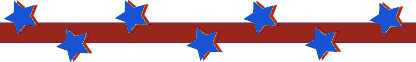Skip to comments.
A Few of FR's Finest....Every Day....07-12,13-05....Ready ~ Set Tables ~ GO!
Billie
Posted on 07/12/2005 5:05:02 AM PDT by Billie
A Few of FR's Finest....Every Day
Free Republic made its debut in September, 1996, and the forum was added in early 1997. Over 100,000 people have registered for posting privileges on Free Republic, and the forum is read daily by tens of thousands of concerned citizens and patriots from all around the country and the world.
A Few of FR's Finest....Every Day was introduced on June 24, 2002. It's only a small room in JimRob's house where we can get to know one another a little better; salute and support our military and our leaders; pray for those in need; and congratulate those deserving. We strive to keep our threads entertaining, fun, and pleasing to look at, and often have guest writers contribute an essay, or a profile of another FReeper.
On Mondays please visit us to see photos of A FEW OF FR'S VETERANS AND ACTIVE MILITARY
If you have a suggestion, or an idea, or if there's a FReeper you would like to see featured, please drop one of us a note in FR mail.
We're having fun and hope you are!
~ Billie, Mama_Bear, Dutchess, Aquamarine, DollyCali ~
|
|
|
|
|



Well, not that kind of table...but html tables. Continuing our theme of a few weeks ago, today's thread is devoted to having more fun with tables. If you missed it earlier and need the text for the table templates, please go to the Mission: Possible! thread. There are six different ready-to-copy-and-paste templates there from which to choose!
Your challenge today is to use these templates as a guide and create your own combination by replacing my urls with yours in the examples. Google is your friend. (Search Google Web, not Images, for Background sets:) Some of you are already doing this - it's fun, isn't it?)

Now that you have some templates to work with in setting up your multiple background tables, let's dress up the graphics the same way. A photo can be just placed on a page alone, or you can use tables to make a frame for the photo in a number of ways.
Below, I've posted one photo three ways: first without a frame/border, and then a very basic one, and finally multiple table borders.
Plain..No Border..Nada

I can hardly post a plain graphic on a colored background anymore - it just looks nekkid! Don't you think? :)
Simple Table Border
This has the most basic of all tables; the command could hardly be more simple, and yet it finishes this little gif quite nicely. This is the text for this plain little border:
<center> <table border=4> <tr><td>
<img src="http://d21c.com/billie/logos/billielittlegirl.gif" width=160 height=180 align=middle>
</td></tr></table></center>
Multiple Table Borders
Probably a little too fancy-smancy for this gif, but just wanted to show you more of what you can do with tables and pictures. There are four sets of tables surrounding the picture, and effects can be changed simply by increasing or decreasing the cellpadding and/or border numbers.
When building the tables, start with the outer table first, and work inward. Finish by adding the image.
Text for the above framework:
<center> <table background="http://d21c.com/billie/
backgrounds/goldpatternbg.jpg" cellpadding=4
cellspacing=0 border=14>
<tr><td><center>
<table background="http://d21c.com/billie/
backgrounds/periwinklewatercolorribbon.jpg"
cellpadding=0 border=11>
<tr><td><center>
<table background="http://d21c.com/billie/
backgrounds/periwinklesolidbg.jpg" cellspacing=0
border=3><tr><td><center>
<table cellspacing=0 cellpadding=0 border=2>
<tr><td><img src="http://d21c.com/billie/
logos/billielittlegirl.gif" width=160 height=180 align=middle>
</td></tr></table></center>
</td></tr></table></center>
</td></tr></table></center>
</td></tr></table></center>
|
|
To create a pleasing set of table backgrounds, you should usually have at least three small background images (they will tile to fill whatever table size you specify): a pattern of some kind, a coordinated gradient ribbon, and a solid texture for the top/main "palette" to place your text and images on. You can also match your font color to one of those background colors, instead of the standard black, white, red, blue, etc.
Here are a couple of links you might find helpful in making *your* tables pretty and fun!
Gradient Ribbon Colors
HTML Color Codes
*NOTE*: Another thing you should know is that you can also use the html colors for your backgrounds instead of a background jpeg or gif. Anywhere in the table command where it says <table background="http://rest of the url/filename.jpg" cellpadding=10 border=6>, remove background="http://...../filename.jpg" and replace it with bgcolor=2f4f4f or any of the color codes above, so that it would look like this: <table bgcolor=2f4f4f cellpadding=10 border=6>
The templates and instructions that I've posted are only a small sampling of what can be done using tables, and certainly not the only way. You can find many other ways to make multiple background tables, but hopefully, this will get you started.

* BONUS! *
Here is a very simple example using three backgrounds: a blue gradient, a pink plaid, and a pink rose on pink for the inside. I used the same font color as in the rest of the post. (Font color="2f4f4f")
 Below are the html commands (it will be wider than this, and grow longer as you add text and a picture.) Below are the html commands (it will be wider than this, and grow longer as you add text and a picture.) |
|
|
|
<center>
<table background="http://d21c.com/billie/backgrounds/stormyweatherbg2.jpg" cellpadding=4 cellspacing=0 border=2>
<tr><td><center>
<table background="http://d21c.com/billie/backgrounds/Pinkplaidbg.gif" cellpadding=20 cellspacing=0 border=2>
<tr><td><center>
<table background="http://d21c.com/billie/backgrounds/stormyweatherbg2.jpg" cellpadding=2>
<tr><td><center>
<table background="http://www.d21c.com/billie/backgrounds/pinkrosebg.jpg" width=500 cellpadding=30>
<tr><td>
<center>
<img src="http://d21c.com/billie/backgrounds/PinkplaidRosebar.gif" width=288 height=44>
</center> <font color=2f4f4f>
Delete this whole sentence and put your post here instead. </td></tr></table></center>
</td></tr></table></center>
</td></tr></table></center>
</td></tr></table></center>

Now that you are armed and dangerous, FReepers, go get those templates, go get those backgrounds, and
|
|
|
|
|
|
TOPICS: Culture/Society; Miscellaneous; News/Current Events; Political Humor/Cartoons
KEYWORDS: freepers; fun; html; military; patriotic; surprises; table; tables; veterans
Navigation: use the links below to view more comments.
first previous 1-20 ... 221-240, 241-260, 261-280 ... 441-458 next last
To: Mrs.Nooseman
Oops I hit post before I was ready.
Sorry all.
To: Mrs.Nooseman
LOL! It's still a beautiful post! I have been so afraid I was going to do the same thing some day! I preview and preview, but all it takes is to touch the wrong button before you're ready. I'm waiting for the next one to come along!
242
posted on
07/13/2005 12:37:04 PM PDT
by
luvie
(God bless the British People in their hour of sorrow! God rain retribution down on all terrorists!!!)
To: Mrs.Nooseman; Billie; dutchess; Mama_Bear; Aquamarine
Oops I hit post before I was ready I hate when that happens
(especially when posting a thread)...
and it has happend to me almost every thread i have posted. Once before I knew it had happened (the star wars thread) I had about 15 responses before I could "get to" the admin moderator.
YOu are doing great work.
243
posted on
07/13/2005 12:39:19 PM PDT
by
DollyCali
(Don't tell GOD how big your storm is -- Tell the storm how B-I-G your God is!)
To: Aquamarine
Bars/Lines/Dividers site Oh, that is a great site! I hadn't come across that one. Thanks, Sis.
244
posted on
07/13/2005 12:41:37 PM PDT
by
Mama_Bear
(My heroes wear camouflage.)
To: Mrs.Nooseman; Billie; All
Okay, I have been building my tables right on the post site. I need for you or someone to explain how to use notepad. All the time I have had a computer, I have never had to use it. How do you preview your work on notepad? It would come in very handy when I don't want to post something right away.....so...tell me...tell me!! :o)
245
posted on
07/13/2005 12:46:16 PM PDT
by
luvie
(God bless the British People in their hour of sorrow! God rain retribution down on all terrorists!!!)
To: Mama_Bear; Billie; dansangel
Either Billie or Dansangel gave me the link to that site, didn't know you weren't aware of it.

Found a line divider I liked over there.
To: Mrs.Nooseman
I hope you don't mind that I took your picture and framed it. GREAT! A perfect facelift :0) Speaking of... I've got these bags under my eyes... can you work some magic on them?
247
posted on
07/13/2005 12:51:42 PM PDT
by
Diver Dave
(Because He Lives, I CAN Face Tomorrow)
To: LUV W
Thanks.
I can't get the graphic to center no matter what I try so I gave up on that one.
I just created another on and I am debating if I should post it.LOL.
To: Gabz
LOL.
Oh my,a Doctor that wants to be an actor maybe.:)
To: Gabz
Oh boy that is early!!!
Thank goodness you don't have to stay to long in the hospital.
To: Aquamarine
Oh, my golly! Too many choices! LOL! I could go nuts "shopping" for stuff to use now!
251
posted on
07/13/2005 12:57:37 PM PDT
by
luvie
(God bless the British People in their hour of sorrow! God rain retribution down on all terrorists!!!)
To: DollyCali
Uh oh,I have that much more to learn.
It sure is a good thing that everyone is so patient.:)
To: LUV W; Billie
Billie must have gone somewhere.
She explained how to use the notepad to work up Posts
Here.
You just bring up Notepad then paste your work in, be sure to SAVE your work then when it asks what you want to save it as, delete *.txt and type in html.htm (for instance) Close it then go to My Documents and there should be a docment named html, click on that and see if your post is there.
To: LUV W
It is lots of fun and I have to watch myself, before I swamp the place with tables and frames.LOL.
To: Aquamarine

Thanks Aqua, that is a great resource site!

255
posted on
07/13/2005 12:59:57 PM PDT
by
DollyCali
(Don't tell GOD how big your storm is -- Tell the storm how B-I-G your God is!)
To: Aquamarine
I like that too! And now that I have FINALLY learned how to colorize graphics in PhotoShop, it opens a whole new world of possibilities. YIPPEE!! It sure took me long enough to figure that out. I am a little slow in learning all the features, especially since I refuse to follow the tutorial. LOL
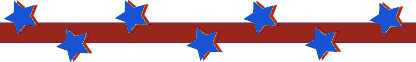
256
posted on
07/13/2005 1:00:23 PM PDT
by
Mama_Bear
(My heroes wear camouflage.)
To: DollyCali
LOL.
Thanks!
I guess I should do my practicing at the Sandbox where no one will notice the mishaps!LOL.
To: Mrs.Nooseman
I have had that problem, too, and it usually involves a teeny little command that I moved when inserting the graphic. Go back and try to read the whole chain of commands and see if a border or cellpadding was changed.
LOL! I act as if I knew what I was talking about--but I have had to tweak some stuff many times before posting because I got it crooked or it looked weird! And man that stuff is hard to read! Makes my eyes hurt!
258
posted on
07/13/2005 1:03:02 PM PDT
by
luvie
(God bless the British People in their hour of sorrow! God rain retribution down on all terrorists!!!)
To: Gabz
Prayers for your surgery on Friday Gabz.
To: Diver Dave
I am glad you like it!
As for your...um...bags under your eyes.....can't help you there.LOL.
Navigation: use the links below to view more comments.
first previous 1-20 ... 221-240, 241-260, 261-280 ... 441-458 next last
Disclaimer:
Opinions posted on Free Republic are those of the individual
posters and do not necessarily represent the opinion of Free Republic or its
management. All materials posted herein are protected by copyright law and the
exemption for fair use of copyrighted works.
FreeRepublic.com is powered by software copyright 2000-2008 John Robinson