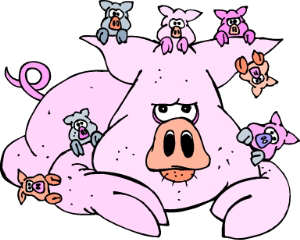Skip to comments.
A Few of FR's Finest....Every Day....07-12,13-05....Ready ~ Set Tables ~ GO!
Billie
Posted on 07/12/2005 5:05:02 AM PDT by Billie
A Few of FR's Finest....Every Day
Free Republic made its debut in September, 1996, and the forum was added in early 1997. Over 100,000 people have registered for posting privileges on Free Republic, and the forum is read daily by tens of thousands of concerned citizens and patriots from all around the country and the world.
A Few of FR's Finest....Every Day was introduced on June 24, 2002. It's only a small room in JimRob's house where we can get to know one another a little better; salute and support our military and our leaders; pray for those in need; and congratulate those deserving. We strive to keep our threads entertaining, fun, and pleasing to look at, and often have guest writers contribute an essay, or a profile of another FReeper.
On Mondays please visit us to see photos of A FEW OF FR'S VETERANS AND ACTIVE MILITARY
If you have a suggestion, or an idea, or if there's a FReeper you would like to see featured, please drop one of us a note in FR mail.
We're having fun and hope you are!
~ Billie, Mama_Bear, Dutchess, Aquamarine, DollyCali ~
|
|
|
|
|



Well, not that kind of table...but html tables. Continuing our theme of a few weeks ago, today's thread is devoted to having more fun with tables. If you missed it earlier and need the text for the table templates, please go to the Mission: Possible! thread. There are six different ready-to-copy-and-paste templates there from which to choose!
Your challenge today is to use these templates as a guide and create your own combination by replacing my urls with yours in the examples. Google is your friend. (Search Google Web, not Images, for Background sets:) Some of you are already doing this - it's fun, isn't it?)

Now that you have some templates to work with in setting up your multiple background tables, let's dress up the graphics the same way. A photo can be just placed on a page alone, or you can use tables to make a frame for the photo in a number of ways.
Below, I've posted one photo three ways: first without a frame/border, and then a very basic one, and finally multiple table borders.
Plain..No Border..Nada

I can hardly post a plain graphic on a colored background anymore - it just looks nekkid! Don't you think? :)
Simple Table Border
This has the most basic of all tables; the command could hardly be more simple, and yet it finishes this little gif quite nicely. This is the text for this plain little border:
<center> <table border=4> <tr><td>
<img src="http://d21c.com/billie/logos/billielittlegirl.gif" width=160 height=180 align=middle>
</td></tr></table></center>
Multiple Table Borders
Probably a little too fancy-smancy for this gif, but just wanted to show you more of what you can do with tables and pictures. There are four sets of tables surrounding the picture, and effects can be changed simply by increasing or decreasing the cellpadding and/or border numbers.
When building the tables, start with the outer table first, and work inward. Finish by adding the image.
Text for the above framework:
<center> <table background="http://d21c.com/billie/
backgrounds/goldpatternbg.jpg" cellpadding=4
cellspacing=0 border=14>
<tr><td><center>
<table background="http://d21c.com/billie/
backgrounds/periwinklewatercolorribbon.jpg"
cellpadding=0 border=11>
<tr><td><center>
<table background="http://d21c.com/billie/
backgrounds/periwinklesolidbg.jpg" cellspacing=0
border=3><tr><td><center>
<table cellspacing=0 cellpadding=0 border=2>
<tr><td><img src="http://d21c.com/billie/
logos/billielittlegirl.gif" width=160 height=180 align=middle>
</td></tr></table></center>
</td></tr></table></center>
</td></tr></table></center>
</td></tr></table></center>
|
|
To create a pleasing set of table backgrounds, you should usually have at least three small background images (they will tile to fill whatever table size you specify): a pattern of some kind, a coordinated gradient ribbon, and a solid texture for the top/main "palette" to place your text and images on. You can also match your font color to one of those background colors, instead of the standard black, white, red, blue, etc.
Here are a couple of links you might find helpful in making *your* tables pretty and fun!
Gradient Ribbon Colors
HTML Color Codes
*NOTE*: Another thing you should know is that you can also use the html colors for your backgrounds instead of a background jpeg or gif. Anywhere in the table command where it says <table background="http://rest of the url/filename.jpg" cellpadding=10 border=6>, remove background="http://...../filename.jpg" and replace it with bgcolor=2f4f4f or any of the color codes above, so that it would look like this: <table bgcolor=2f4f4f cellpadding=10 border=6>
The templates and instructions that I've posted are only a small sampling of what can be done using tables, and certainly not the only way. You can find many other ways to make multiple background tables, but hopefully, this will get you started.

* BONUS! *
Here is a very simple example using three backgrounds: a blue gradient, a pink plaid, and a pink rose on pink for the inside. I used the same font color as in the rest of the post. (Font color="2f4f4f")
 Below are the html commands (it will be wider than this, and grow longer as you add text and a picture.) Below are the html commands (it will be wider than this, and grow longer as you add text and a picture.) |
|
|
|
<center>
<table background="http://d21c.com/billie/backgrounds/stormyweatherbg2.jpg" cellpadding=4 cellspacing=0 border=2>
<tr><td><center>
<table background="http://d21c.com/billie/backgrounds/Pinkplaidbg.gif" cellpadding=20 cellspacing=0 border=2>
<tr><td><center>
<table background="http://d21c.com/billie/backgrounds/stormyweatherbg2.jpg" cellpadding=2>
<tr><td><center>
<table background="http://www.d21c.com/billie/backgrounds/pinkrosebg.jpg" width=500 cellpadding=30>
<tr><td>
<center>
<img src="http://d21c.com/billie/backgrounds/PinkplaidRosebar.gif" width=288 height=44>
</center> <font color=2f4f4f>
Delete this whole sentence and put your post here instead. </td></tr></table></center>
</td></tr></table></center>
</td></tr></table></center>
</td></tr></table></center>

Now that you are armed and dangerous, FReepers, go get those templates, go get those backgrounds, and
|
|
|
|
|
|
TOPICS: Culture/Society; Miscellaneous; News/Current Events; Political Humor/Cartoons
KEYWORDS: freepers; fun; html; military; patriotic; surprises; table; tables; veterans
Navigation: use the links below to view more comments.
first previous 1-20 ... 141-160, 161-180, 181-200 ... 441-458 next last
To: deadhead; ST.LOUIE1
"Did you ever get your problem with AOL saving graphics only as .art files fixed?"
No, I haven't....and I have tried everything, very annoying :-) Let's ping wolfie - who uses AOL and a modem, too.
Louie, have you ever had a problem with AOL, trying to save a graphic, and it will only save as an .art or .bmp - when you DON'T HAVE "Always compress graphics" checked? I have had this happen to me occasionally, but usually it's after I've had an error or something while I'm online and reboot and my preferences got messed up.
Sometimes, Colleen, I've read that if your resources are low, too, that aol will compress graphics. Anyway, another opinion or suggestion from th' wolfie is appreciated.
(((((((((((((((deadhead))))))))))))))
(((((((((((((((wolfie)))))))))))))
161
posted on
07/13/2005 7:42:19 AM PDT
by
Billie
To: Billie
Hi Billie! As you can see I am trying you suggestion. Thanks you for all your help.

|
|
|
|
|
To: ST.LOUIE1; Aquamarine; DollyCali; dutchess; Mama_Bear; The Mayor; JustAmy; deadhead; Pippin; ...
Good morning, Finest FRiends!
We're back!
Are you ready for more? :)

|
|
|
|
|
163
posted on
07/13/2005 7:58:45 AM PDT
by
Billie
To: JustAmy
Oh my gosh! What a funny graphic! Love the look on their faces! :)
164
posted on
07/13/2005 8:00:27 AM PDT
by
Billie
To: Billie
I thought my last table was a little to big ,so I am trying different sizes!
|
|
|
|
|
To: Billie; JustAmy
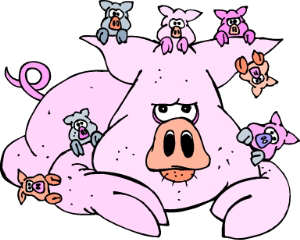
This is cute..!
I gotta run for a while, work to do,,..
166
posted on
07/13/2005 8:11:36 AM PDT
by
The Mayor
( Pray as if everything depends on God; work as if everything depends on you.)
To: Billie
Hi Billie, I have dial-up. Thank you for all your help. On break here at work, borrowed your table :-)
167
posted on
07/13/2005 8:22:18 AM PDT
by
deadhead
(God Bless Our Troops and Veterans)
To: Mrs.Nooseman
Mrs.Nooseman, your 'table' is beautiful!!!! Awesome work
168
posted on
07/13/2005 8:23:04 AM PDT
by
deadhead
(God Bless Our Troops and Veterans)
To: JustAmy
Thank you for the table thread; it is beautiful.Thank you, Amy. It's always nice to hear that. :)
I hope to get back with a table later today.
Sure hope so - I know it (or THEY!) will be good!
169
posted on
07/13/2005 8:29:21 AM PDT
by
Billie
To: The Mayor
Well look at you - you did it! Beautiful message, Rus.
170
posted on
07/13/2005 8:31:26 AM PDT
by
Billie
To: deadhead
Thank you!
I still have a lot to learn though.:)
I'll keep trying and I'll be getting better in no time or so I hope.LOL.
To: All; The Mayor; Mrs.Nooseman; LUV W; snugs; DollyCali; dutchess; deadhead; Kitty Mittens; MEG33; ...
Ver good! Now, you know if you look closely at the commands inside those tables, you can change the urls for a completely different look. Further, you can change the "cellpadding" figures and the "border" figures inside those table commands. The higher the number, of course, the larger the frame/border will be. You should experiment - you can make patriotic frames with some flag borders and/or stars and red/white/blue stuff. :)
172
posted on
07/13/2005 8:37:14 AM PDT
by
Billie
To: Gabz
Oh, Gabz, I didn't know why you were taking pain meds yesterday but didn't want to ask. Did you BREAK your ankle? How painful! :(
173
posted on
07/13/2005 8:39:31 AM PDT
by
Billie
To: Billie
Thank you for your Instructions on how to put the Correct Dimensions of a Graphic into this Frame, Billie! I put a Lovely Graphic you gave me months ago into it, and it's so Pretty! But I haven't Figured Out yet how to Make my own Frames! Everyone else's Work I've Seen Up and Down the Thread has been Wonderful!
To: tuliptree76
Yum! I like ham too. But I think a wolf would like ham even more. Reminds me of the Three Little Pigs. ;-) :)
175
posted on
07/13/2005 8:48:45 AM PDT
by
Billie
To: All; Finest FRiends; Billie; dutchess; Aquamarine; DollyCali; JustAmy; MEG33; LUV W; LadyX; Gabz; ..
Good morning, Billie and Finest FRiends everywhere. You are such a great teacher, Billie. I just love these threads where you share your design and html knowledge. I wouldn't be able to do much of any of this if it weren't for following your example (ie: copying your code and inserting my backgrounds, LOL).
I am posting this table because I have wanted to use this background for years but it was never appropriate for what I was posting at the Finest. If I am ever going to get to use it, now would be the time, right? It's "busy", but I love the polka-dots and pink and black.
For those interested, I believe this background came from Pat's Web Graphics. It may not still be there, but you will find page after page of other beautiful graphics, backgrounds and borders at her site. If you click on every link on each page, you'd better be prepared to spend hours at her site. Many of her graphic sets are for sale on CDs, but much of it is free for you to use (non commercially).
It's going to be another hot one here today. I think it is going up to about 106, so I am going be taking it easy here at the Bear Lair.
Have a wonderful day, everyone!
176
posted on
07/13/2005 8:48:46 AM PDT
by
Mama_Bear
(My heroes wear camouflage.)
To: Billie; All
How do you like this table Billie?
|
|
|
|
|
To: Billie
Her tag line--
(Surgeon General Warning: Sewing machines are known to cause broken ankles)She sure did..tripped right over it, poor kid.
178
posted on
07/13/2005 8:51:46 AM PDT
by
The Mayor
( Pray as if everything depends on God; work as if everything depends on you.)
To: Pippin
Hi, Pippin! It's good to see you back and posting again!

179
posted on
07/13/2005 8:52:31 AM PDT
by
Billie
To: Lakeside
Thinking about you. ((((((((((Lakeside)))))))))

180
posted on
07/13/2005 8:54:06 AM PDT
by
Billie
Navigation: use the links below to view more comments.
first previous 1-20 ... 141-160, 161-180, 181-200 ... 441-458 next last
Disclaimer:
Opinions posted on Free Republic are those of the individual
posters and do not necessarily represent the opinion of Free Republic or its
management. All materials posted herein are protected by copyright law and the
exemption for fair use of copyrighted works.
FreeRepublic.com is powered by software copyright 2000-2008 John Robinson