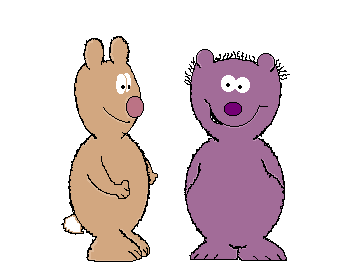Skip to comments.
A Few of FR's Finest....Every Day....02-22-05....Fontastic!
Billie
Posted on 02/22/2005 5:30:23 AM PST by Billie
A Few of FR's Finest....Every Day
Free Republic made its debut in September, 1996, and the forum was added in early 1997. Over 100,000 people have registered for posting privileges on Free Republic, and the forum is read daily by tens of thousands of concerned citizens and patriots from all around the country and the world.
A Few of FR's Finest....Every Day was introduced on June 24, 2002. It's only a small room in JimRob's house where we can get to know one another a little better; salute and support our military and our leaders; pray for those in need; and congratulate those deserving. We strive to keep our threads entertaining, fun, and pleasing to look at, and often have guest writers contribute an essay, or a profile of another FReeper.
On Mondays please visit us to see photos of A FEW OF FR'S VETERANS AND ACTIVE MILITARY
If you have a suggestion, or an idea, or if there's a FReeper you would like to see featured, please drop one of us a note in FR mail.
We're having fun and hope you are!
~ Billie, Mama_Bear, Dutchess, Dansangel, Aquamarine ~
|
|
|
|
|

We're gonna do somethin' Different today! :)
A couple of weeks ago I was having some major problems with my computer, and the tech that I use determined the best way to 'fix' it was to wipe everything from the hard drive and start over. He backed up my files and reinstalled them, but some things couldn't be salvaged - among them, many of the neat fonts I had downloaded to make fancy headings.
It wasn't until I looked at our regular threads - the topper we use on all of our threads and the TGIF post in particular - that I realized some of the fonts I used on them were not standard Windows fonts. Because they were already on my computer and I hadn't put them there, I just assumed they were part of the Windows default fonts. They must have been installed on my pc with a word processing program which I also lost in the reformatting, and therefore those fonts were not showing up anymore for me.
The default font face at FR is "Times New Roman" (the one you're seeing in red now.)
The yellow text above was typed with the "Calisto MT" font (which is a Windows Default font), and the font I am using now is called "Comic Sans MS". If you can't see the difference in this white type and the red, then the Comic font is not installed on your pc.

Ho-Hum! Yawwwwnnn!
Stop reading if you know all this already (she said in "Lucida Sans Italic"). If not, and you'd like to jazz up your posts with different types of font faces, then this thread's for you. It's easy, and it's fun. :)
I've now switched to another Windows Default Font called "Arial". I use it a lot for the text in my opening posts, because it's very plain and easy to read and everybody has it installed on their computers. It's a larger *type* than "Times New Roman", so I dropped the size down to "2" instead of the default size of "3".

When you open our threads each day, if the heading in the topper looks like the first example instead of the second one, then you don't have the font "FifthAve" installed on your computer.
 

If "Quill" is not in your font folder on your computer, when you open the TGIF thread, you'll see the first example instead of the second one. (The second one's much prettier, isn't it?)


I've also used Invitation, Vivaldi, Kidprint, Tabitha, and Chaucer often in my posts, to name just a few more that are not Windows Default Fonts. My profile page doesn't look right without "Tabitha" and "Kidprint" fonts. You can find most of those in the link I've provided in the "Three Easy Steps" below.
"Kidprint" was more difficult to find, but I searched for and found it all by itself (in a zip file) HERE!

If you're still reading - THANK YOU! LOL - and you do want to dress up your posts, or simply see our threads as they're meant to be seen, it only takes three easy steps to do so. Are you ready? Let's go!

1. Get Font 2. Install Font 3. Post Font
~~~~~~~~~~~~~~~~~~~~~~~~~~~~~~
1. Get Font.....
You could search Google Web for Free Fonts, or you could search Google Web for a specific font, or you can click on the link below for the easiest and one of the best collections of free fonts available on the net. (I've searched through several sites for my collection of pretty and/or cute or unusual fonts, but Mama_Bear sent me this particular website last week, and it is really great!)
6500 Free Fonts to Download
It couldn't be easier. If you want the fonts that I mentioned above, just go to the letter of the alphabet and look for them; or when you see any that you like, just click on the link to download it.
~~~~~~~~~~~~~~~~~~~~~~~~~~~~~~
2. Install Font.....
When you click on that link under the font you want to install, select "Save" to your computer rather than "Open", and another window will open asking you where you want to save it. Choose C:/ and then Windows and navigate down the list of folders in Windows until you find the Fonts folder. Click on "Fonts" and you are downloading each font directly into C:/Windows/Fonts. That's it! *That* installs the new font on your pc - both Windows 98 AND Windows XP! The new font is *THERE* and ready to use.
~~~~~~~~~~~~~~~~~~~~~~~~~~~~~~
3. Post Font.....
You know how to make a post in color, and you know how to make a post in a bigger or smaller type - it's just as easy to make a post using a font other than the default, as long as it's installed on your pc. You type all the font commands inside one bracket, like this:
<font face="comic sans ms" color="blue" size="5">
To turn OFF the font, type </font> only one time, and it turns off the face, the color, and the size all at once. (You still have to turn on and turn off the bold or Italics commands separately.)
|
|

Whew! Got it? Now I need coffee! Lots of coffee! Please, please, please, somebody, tell me you're going to install a new font or two and post it here so I didn't wear my fingers to the bone posting all this stuff for nothin'! :) The main thing you need to remember is that though you may see your fancy new font, unless it's on someone else's computer as well, they may not see why you're smiling so big about that pretty post you just made. Darn it!
Now Have Fun!
(This is "Quill" - if you download and install it, you will see it.)
|
|
|
|
|
|
|
|
Thanks, Mixer!

1) Click on the graphic to open the Calendar.
2) Once there you can click on any month and even click to the right to go into next year. Once you are in the month that you joined FR you will need to click on the number in the calendar and then an add item screen will come up.
3) In the next box enter your name in the "Calendar Text" field and then click on submit.
4) If any of the screens fail to load simply click on refresh in your browser and that will usually fix it.
5) If all else fails or simply if you want me to do this for you send me a FReepmail and I will gladly do it for you. ~Mixer
|

Click on the photo to view the album. To
submit your photo, please contact dansangel or .45Man
at
danbh59@yahoo.com
and include Freeper Photo Album in subject line.
|
Hall of Fame #10 ~ 12-29-04

TOPICS: Culture/Society; Miscellaneous; News/Current Events; Political Humor/Cartoons
KEYWORDS: freepers; fun; military; patriotic; surprises; veterans
Navigation: use the links below to view more comments.
first previous 1-20 ... 41-60, 61-80, 81-100 ... 161-174 next last
To: Aquamarine
WOW!!!! Now that's a REALLY GREAT post ! Made my day! : )
AhhhhhhRoooooo!!!
To: The Thin Man
Huh.... I downloaded the quill and refreshed the page and the font didn't change. Then after looking in my Fonts folder to make sure it was there I returned to the thread and suddenly the new font appears. Are you lucky! I was just about to write a very unflattering message to you. :-). LOL! I'm SOOOOOOO glad I can always count on you, T Man!
BTW, I liked your secret message even better. :)
You are more special than you know. :) :X
62
posted on
02/22/2005 8:17:43 AM PST
by
Billie
To: ST.LOUIE1
You are welcome - too bad you can't see this special font, written in secret code. :)
You're pretty special, in addition to colorful, wolfie of ours. (((((((((Wolfie))))))))))))
63
posted on
02/22/2005 8:22:24 AM PST
by
Billie
To: Aquamarine; tuliptree76; The Thin Man
Maybe Billie can explain that. A mystery to me - I'm just glad that, for whatever reason, it actually *is* downloading to your font folders. :)
64
posted on
02/22/2005 8:23:51 AM PST
by
Billie
To: Billie; Aquamarine; The Thin Man; ST.LOUIE1
I have to go. I'll be back later.
To: Mama_Bear
Rise and shine, cute fuzzy! : )
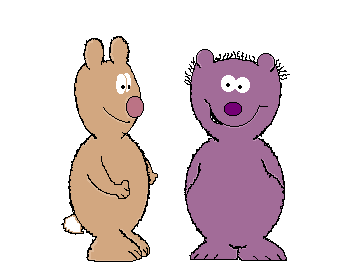
To: Billie
I DO see it!
I like it! LOL
To: Billie; wolfpat
Hi, Billie. Yes, my husband is in the Navy and I would appreciate it if you'd add him. His name is Mike.
Thanks for pinging me, wolfpat.
68
posted on
02/22/2005 8:34:52 AM PST
by
SilentServiceCPOWife
(Romeo&Juliet, Troilus&Crisedye, Bogey&Bacall, Gable&Lombard, Brigitte&Flav)
To: ST.LOUIE1
LOL!!! What a sweet wake-up kiss. Those lips just crack me up, and look at that cute fuzzy tush! ;-)
I'll be back to the thread in awhile. Very hectic morning at MamaBear's lair!
To: Mama_Bear
LOL!!! What a sweet wake-up kiss. Those lips just crack me up,
and look at that cute fuzzy tush! ;-)Mind your manners, fuzzy......this is a *family* thread. SNORF!!!
I'll be back to the thread in awhile. Very hectic morning at MamaBear's lair!
Uh-oh, must be m-i-l day. LOL
To: ST.LOUIE1
I DO see it! I like it! LOL :*
71
posted on
02/22/2005 8:59:43 AM PST
by
Billie
To: SilentServiceCPOWife; wolfpat
Hi, Billie. Yes, my husband is in the Navy and I would appreciate it if you'd add him. His name is Mike.
Thanks for pinging me, wolfpat. It is done - the next time I post the Prayer List will be Friday, and you'll be included. Thank you, and thank you, Mike, for serving our country.
I have a few other changes/additions to the Prayer List, and will send a private mail to the others who keep their lists updated.
72
posted on
02/22/2005 9:02:57 AM PST
by
Billie
To: Billie
Hi sistah!!! Simply fontastic!!!! I didn't know about the font stuff and can't wait to get home after work to PLAY!!!!! (((((billie)))))) P.S. LOVE the border and presentation!!!!
73
posted on
02/22/2005 9:06:43 AM PST
by
dutchess
To: Billie
WHAT FONT?
To: ST.LOUIE1
(((LOUIE))))!
Doing just fine!
But nexst time use RED!!!!! :o)
75
posted on
02/22/2005 9:16:06 AM PST
by
Pippin
( Waiting for Harry to clobber Dudley)
To: SilentServiceCPOWife
Tell Mike Thanks for his service to our country!
76
posted on
02/22/2005 9:17:49 AM PST
by
Pippin
( Waiting for Harry to clobber Dudley)
To: Pippin
But next time use RED!!!!! :o)Oooops! Yes ma'am. : )
((((((Hobbit!))))))
To: dutchess; Aquamarine; dansangel; Mama_Bear
Hi sistah!!! Simply fontastic!!!! I didn't know about the font stuff and can't wait to get home after work to PLAY!!!!! (((((billie)))))) P.S. LOVE the border and presentation!!!! Hi, Dutchess! Thanks! I'm glad you like it - it was fun and easy to make that colorful alphabet border. :)I think we have bogged down the "free font" server, so hope it will be easier tonight to download some of the fonts you might not already have on your pc. To see which fonts you DO HAVE, either go to Control Panel and click on the "fonts" folder, or use whatever XP's File Manager thingie is (in Windows 98, for instance, it's Windows Explorer), and just look under C:/ for Windows and then to the Fonts folder in Windows. You may have a lot of the extras just because of Windows Office Pro(?) and any photo edition program you have. (Picture It?)
78
posted on
02/22/2005 9:28:14 AM PST
by
Billie
To: ST.LOUIE1
That's better!
(((((WOLFIE))))!!!!
79
posted on
02/22/2005 9:28:49 AM PST
by
Pippin
( Waiting for Harry to clobber Dudley)
To: anniegetyourgun
Aw, shoot! I thought you maybe posted with some font I don't have, so I sneaked a peek at your code. :)
Hi, Annie!
80
posted on
02/22/2005 9:30:50 AM PST
by
Billie
Navigation: use the links below to view more comments.
first previous 1-20 ... 41-60, 61-80, 81-100 ... 161-174 next last
Disclaimer:
Opinions posted on Free Republic are those of the individual
posters and do not necessarily represent the opinion of Free Republic or its
management. All materials posted herein are protected by copyright law and the
exemption for fair use of copyrighted works.
FreeRepublic.com is powered by software copyright 2000-2008 John Robinson