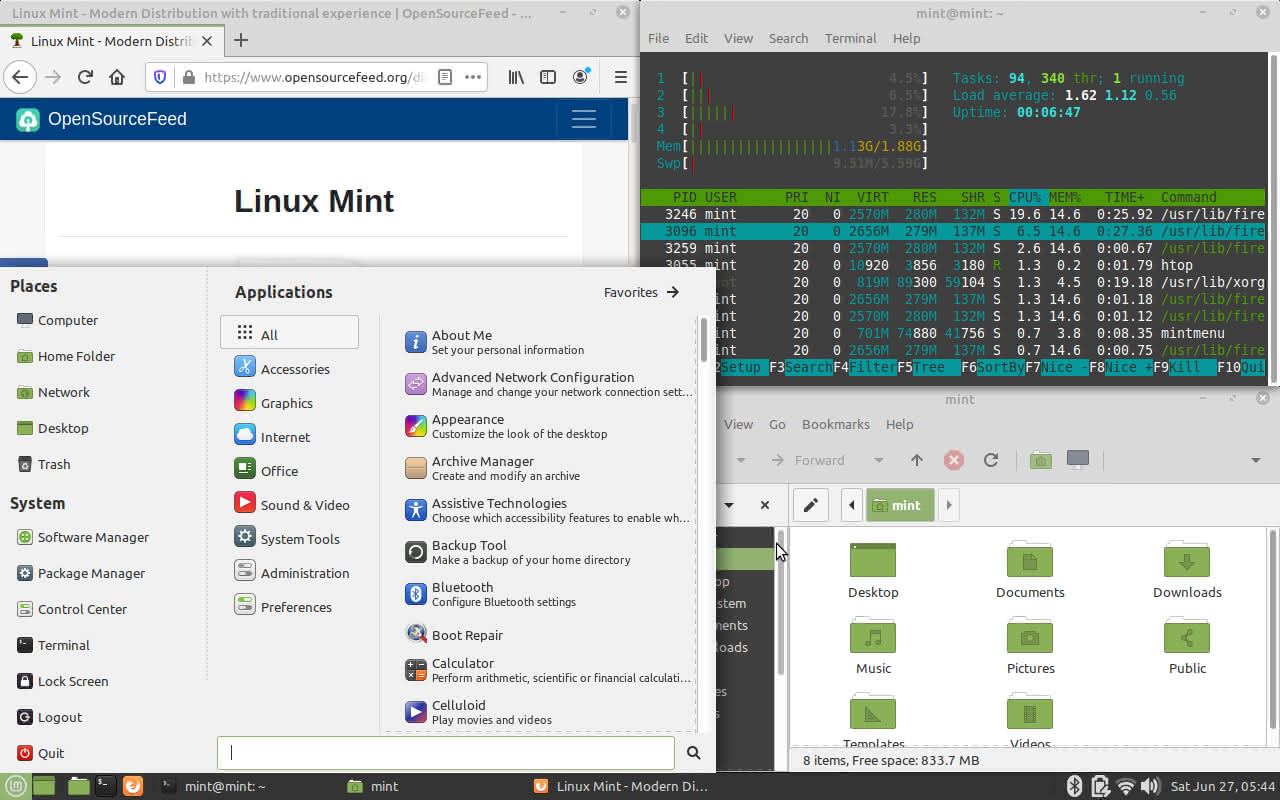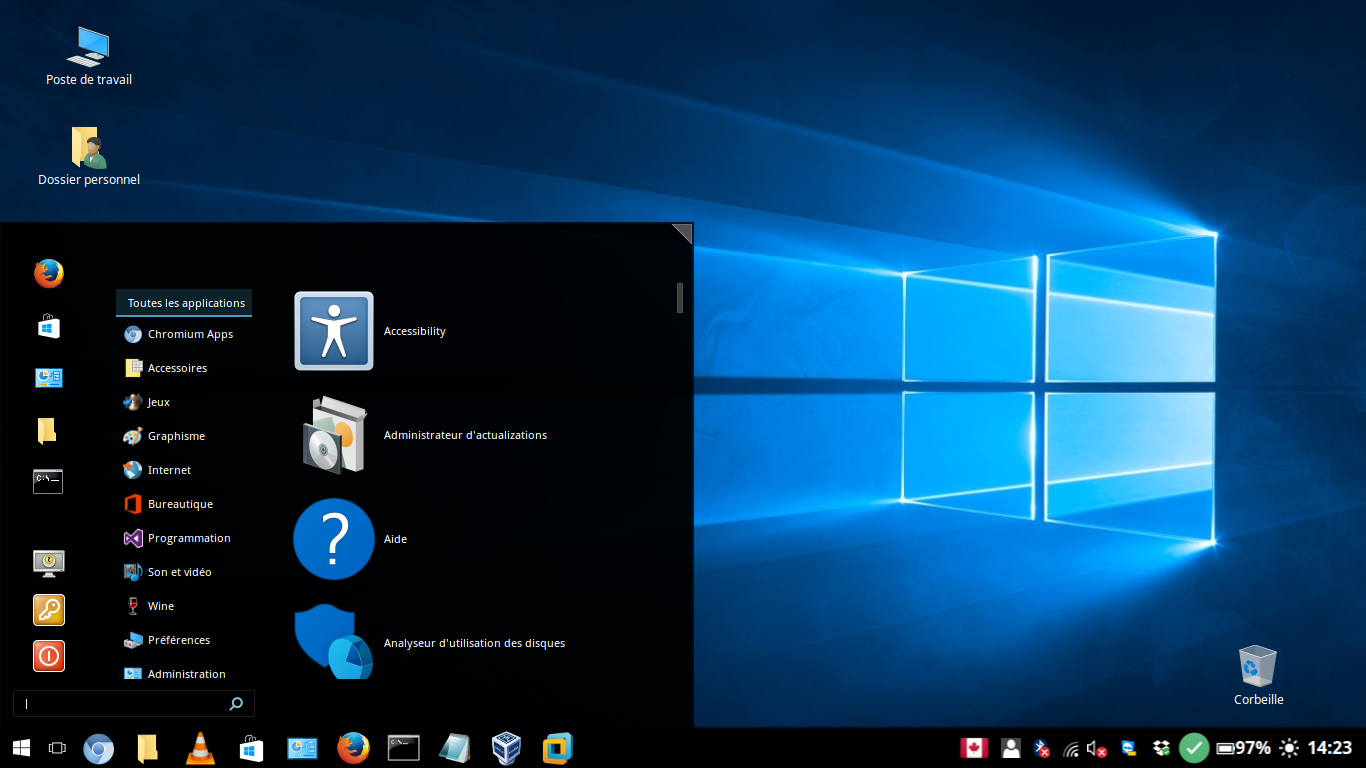Learning Linux can feel intimidating, especially if you’re new to the terminal and unsure where to start. But it doesn’t have to be boring. In fact, it can be downright fun. Here are some seriously entertaining, interactive games designed to help you learn Linux while playing.
1. Cmdchallenge
cmdchallenge is a simple yet clever web-based game that throws single-line Linux challenges at you and expects you to solve them using only command-line instructions. You don’t need to set up any virtual machine or system; you can quickly test your Linux knowledge right in your browser.

Unlike traditional learning methods that focus on memorizing commands, cmdchallenge presents real-world scenarios that demand creative problem-solving. For example, you might need to find all files modified in the last 24 hours, count the number of lines in multiple files simultaneously, or extract specific information from log files. Each challenge provides a clear objective, but the path to reach it? That’s entirely up to you.
With cmdchallenge, you don’t just learn commands in isolation. You discover how they work together to solve actual problems you’ll face in real Linux environments. Plus, the same site offers two other versions of the game. One limits you to built-in shell commands only, while the other introduces both beginner and advanced command-line tasks with helpful examples.
If you get stuck, you can always check the answers. What’s great is that it doesn’t just show one solution. It offers multiple ways to solve each challenge, helping you understand different command options.

The best part of cmdchallenge is its instant feedback system. You immediately know whether your solution works, and you can see how other players tackled the same problem. This exposure to different approaches accelerates your learning and opens your mind to new possibilities.
2. Terminus
Terminus is an immersive terminal-based adventure game where you explore a mysterious virtual world using Linux commands. Created by the MIT Game Lab, the game drops you into a whimsical world where you must navigate, interact with objects, and solve puzzles using commands like ls, cd, cat, and others.

For example, the game includes various locations and items. To display the location and available items, you use the ls command. From the graphical location on the right side, you can navigate into any area using the cd command. To inspect or interact with items, you use the less command.
With Terminus, as you progress, you naturally learn how to move around the filesystem, read files, and manipulate directories. The game is excellent for beginners because it teaches by doing, not just reading.
3. Bashcrawl
Bashcrawl is another adventure game, like Terminus, where you navigate using Linux commands. However, bashcrawl is completely text-based. In this game, directories are rooms, files are scrolls or monsters, and your commands are your actions.

You start in a cellar and use ls to look around, cd to move through doors (directories), and cat to read scrolls (files) or fight monsters. These are just a few commands you learn at the start. As you progress, you discover more commands and how to use them with arguments, such as the export or echo commands to view or add items.
To get the game, you have two options: you can download it from its GitLab repository or try it online through a Jupyter Notebook. For smoother gameplay, it’s better to download and run it locally, since online versions can sometimes lag or disconnect.
4. Bandit (OverTheWire)
Bandit is a text-based war game that walks you through increasingly complex Linux tasks. You start with the basics, like logging into a server using SSH, and gradually move to more advanced challenges involving file manipulation, permissions, and scripting.

The premise is simple. You start at Level 0 with credentials to log into a server using SSH (Secure Shell). Your goal for each level is to find the password for the next level. This password is hidden somewhere on the current server, and you must use your growing Linux knowledge to uncover it.
Further, you begin with basic commands like ls and cat, but the difficulty quickly increases. You’ll learn about file permissions, how to find files with specific properties, manipulate text, and even work with compressed archives. Each level presents a cleverly designed puzzle that introduces a new command or concept in a practical context.
Bandit is perfect for absolute beginners. It offers a structured, logical path that builds your skills from the ground up. It’s the ideal first step into the command line and the hacker mindset.
5. Vim Adventures
Vim is powerful, but it has a steep learning curve due to its heavy reliance on commands. Fortunately, Vim Adventures turn that steep curve into a fun ride.
You play as a blinking cursor in a world of text. You can move only using Vim’s navigation keys (h, j, k, l). You’ll meet characters who teach you new commands, find keys to unlock abilities like deleting or inserting text, and solve puzzles that require clever text editing.

You can play the base version for free in your browser. Paid licenses unlock bonus challenges that help you build muscle memory and deepen your skills.
The game’s progression mirrors real Vim mastery beautifully. You start with basic movement and gradually unlock powerful commands and combinations. As you reach the later levels, you perform complex editing operations and optimize workflows. If you’re serious about learning Vim, this game is definitely worth a try. it makes the learning process far more enjoyable.
6. War Games on Root Me
Root Me is a respected cybersecurity training platform that hosts a wide variety of challenges, including War Games. These go beyond capture-the-flag hacking tasks and include many Linux-based scenarios that sharpen your practical skills.

You’ll tackle real-world tasks like privilege escalation, reverse shells, and file forensics, all requiring solid Linux knowledge.
Like OverTheWire’s Bandit, many challenges ask you to connect to a server and exploit a vulnerability or find a hidden flag. While it’s not ideal for absolute beginners, Root Me is a thrilling next step once you’ve mastered the basics. It puts your skills to the test in seriously engaging ways.
7. Linux Journey Quizzes
Sometimes, learning by doing isn’t enough – you also need theory. Linux Journey offers bite-sized lessons with built-in quizzes to test your knowledge. It’s not technically a game, but it definitely makes learning a challenge.

Each topic is broken down into easy-to-digest lessons. At the end of each section, there’s a quiz. These aren’t just multiple-choice questions; you often need to type the exact command that solves a given problem.
Furthermore, it covers everything from basic command-line usage to advanced topics like networking, system administration, and DevOps principles.
8. Clmystery
Clmystery presents a murder mystery that you can solve only by using Linux command-line tools. You’ll use commands like grep to search files, cut, and sort to organize data, and head and tail to examine log entries.
The game’s instructions tell you what to look for, but crafting the right commands is up to you. It also includes a built-in Linux command cheatsheet packed with useful commands and clear explanations.
The techniques you learn while solving the mystery are the same ones system administrators use to troubleshoot issues, analyze performance, and investigate security incidents.
To get started, either clone the GitHub repository or download it as a ZIP file. Then, follow the included instructions to begin playing. The repository also includes hints to help you reach your goal more efficiently.
Final Thoughts
Linux doesn’t have to mean dry manuals and tiring memorization. With the right games, you can learn faster, retain more, and have fun in the process. As we’ve seen, there’s a whole universe of games and interactive challenges designed to make learning Linux an adventure.
The most important step is to dive in, start playing, and very soon, you’ll be navigating the command line with confidence and skill.