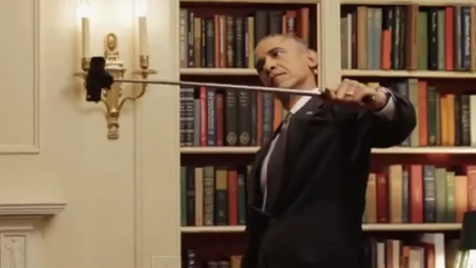
Posted on 10/13/2024 6:19:58 PM PDT by Paul R.
Do any FReepers have experience with cell phone extenders such as the Verizon Wireless 4G LTE Network Extender ASK-SFE116? This is not a repeater, instead, it works through and existing Ethernet Connection to your computer / the Web, and functions like a little "mini-tower" in your home.
I did find this useful vid:
https://www.verizon.com/support/verizon-lte-network-extender-setup-video/
However, I've not found much info. regarding range. My guess is that it is similar to a typical Wi-Fi router.
Unfortunately these "extenders" do not connect via a Wi-Fi router.)
It also appears activation can be a problem if buying a used unit, as evidently the device cannot be activated without the seller (or prior user) releasing the device from their account with their cell phone provider.
The device won't work without spitting out your GPS location, and, you have to have a good GPS signal.
If the Internet goes down, we are back to our very shaky connection with local towers. I'm also looking into repeaters as an alternative or backup. I could put a repeater antenna about 30 ft. up, but, that still doesn't clear some nearby metal grain silos that cause us big problems with cell reception and OTA TV reception.
Thanks in advance!
Ping!....
Yes I have had that device for a couple of years. Cell service in my home is almost non existent. With the Verizon extender I have 4 bars of cell signal showing on my phone and solid and clear service. If I remember I only had to purchase the device and there is no other charge. Works great...no complaints.
I had a Verizon extender several years ago at my log home. Worked great. I also keep a sat phone with prepaid card in the go bag for emergency.
Do CB and ham radios count as cell phone extenders?
The extender works very well. I wired it directly via CAT 5 cable to the router in the basement where the cable enters the house. (You can buy external Cat 5 cable if you don't want to snake the wire through the house). The extender broadcasts the WiFi signal the same distance as the router. 2G goes through three floors. 5G goes through two floors. Keep in mind that you can connect multiple extenders to the same router. (If, for example, you had cable coming into the first floor and wanted clean wireless in the basement and the attic, you could install two separate extenders).
As for the repeater, my friend uses one because he has a water tower directly between his house and the sole cell tower serving his neighborhood. He found that the outdoor antenna worked better if turned horizontally. The indoor/outdoor antenna is in the attic and the indoor antenna is on his first floor (you want to keep those some distance apart). If looking at repeaters, make sure you get a multi-channel one so that you can use multiple phones at the same time.
You may also want to look at StarLink.
Bookmaek. This sounds like a great idea for rural locations.
Uh... no... :-)
In fact, we visited T-Mobile, and in several months the T-mobile / Starlink joint venture may solve this problem...
Plus T-Mobile has some great incentives to switch, when it comes to essentially “free” new phones, which all 3 of us need. (Mine is fine but the contacts to the charge cable are getting very flaky, even with new / good quality charge cables. Wear and tear on those little connectors...
Wifey has a cracked screen, and daughter-san has intermittent solder joints in the phone, I suspect.)
Thanks for the info!
Yes. :-)
Not entirely sure if a booster is what you mean. I have a WeBoost on my off grid RV. Works great. It is Omni directional. I have a directional booster but I have never needed to use it with T-Mobile.
I used a cell provider hotspot device with an ethernet port, along with a WeBoost cellular booster, for traveling.
For local cable internet outages I disconnected the cable modem from my home router, and plugged in the cellular hotspot instead.
BTW, we have Cat 5 cable through part of the house, and I have spare cable and 50 ft. cables. Plus, we have networking through the AC wiring to my daughter’s room (works pretty well) and though I have not tried it, I suspect I could hook a switch to that. So, an Ethernet connection almost anywhere in the house is not a big obstacle! Using multiple extenders is likely not necessary (just 2 floors, medium size home), but, an extender near the window nearest the driveway might give me cell signal when I’m out working on a vehicle and want to call my mechanic buddy for advice!
WeBoost appears to essentially be a repeater. “Extenders” work off the Internet. (Check that short vid I linked to.)
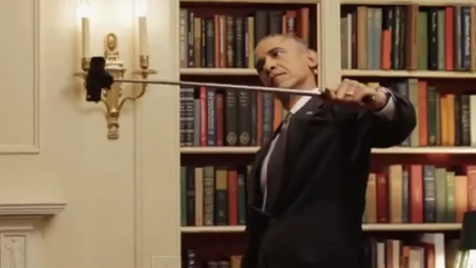
https://www.verizon.com/support/lte-network-extender/#popular
LTE Network Extender User Guide [September 22, 2020, Version 1.7]
https://www.verizon.com/content/dam/support/pdf/user_guide/verizon-lte-network-extender-user-guide.pdf
LTE Network Extender Quick Start Guide
https://www.verizon.com/content/dam/support/pdf/user_guide/verizon-lte-network-extender-quick-start-guide.pdf
A few people unhappy with the ASK-SFE116:
Only if they get a good “bounce”...🥸
A couple decades ago I had poor reception in my basement. Turns out the only tower nearest was a mainly arrayed over to the larger highway south of me.
So I set it up with a monopole in basement and he unit anchored and plugged in downstairs. Then I ran the other antenna line for the tower up to the attic and pointed a small yagi antenna at it. Seemed to work okay. But my best response was almost daily logging into AT&T’s cell tower problem site and complaining about signal strength. Within a year the finally added that third face on the tower tier to take care of my subdivision. I’ve unplugged the extender and just left it installed. No need now.
bookmark
Disclaimer: Opinions posted on Free Republic are those of the individual posters and do not necessarily represent the opinion of Free Republic or its management. All materials posted herein are protected by copyright law and the exemption for fair use of copyrighted works.