


Posted on 04/27/2023 1:04:18 PM PDT by Red Badger
Windows 10 22H2 will be the final version of the operating system, Microsoft said in a blog post on Thursday. Moving forward, all editions of Windows 10 will be supported with monthly security updates until October 14th, 2025, when Microsoft will end support. (Some releases on the Long-Term Servicing Channel, or LTSC, will get updates past that end of support date.)
Microsoft is encouraging users to now transition to Windows 11 because Windows 10 won’t be getting any new features.
Now that Windows 11 has been out for more than a year and a half, it’s not too surprising that the company is starting to wind things down for Windows 10, an operating system that first launched in 2015. The company took a step toward moving on when it stopped selling Windows 10 downloads in January, and now, we know when support for Windows 10 will officially end.
My Win7 loads just fine. But it’s not as good as XP was.
“Microsoft is done with major Windows 10 updates”
that’s an odd way to treat their “last operating system, ever” ...
My sister had a XP desktop pc that was very obsolete.
I recently bought her a HP z240 SFF desktop with Windows 10 Pro for just $17.24! I had a credit card discount at Amazon.
I also bought the same pc for $135
HP z240 SFF. The one I received had a 1TB ssd drive and i5 7500 cpu. It can hold 3 hard drives. It was built in 2018 and also could run Windows 11 as it has the TPM chip. Microsoft says the cpu is not supported, yet I have Windows 11 running in Oracles free VirtualBox.
https://www.amazon.com/gp/product/B085LMQQLC/ref=ppx_yo_dt_b_search_asin_title?ie=UTF8&psc=1
The web browsers no longer support XP and Windows 7 they will not be updated anymore.
I tri-boot my computer with W7, W10 (1909), and Linux Mint. I’m transitioning more to Linux now, but I keep the other two around because 1). I like W7 the most, and 2). I had to use W10 for work based projects. Now that I’m retired, I’m scaling back my usage of Windows products and will use Linux for most PC related tasks now, such instance, paying bills, and W7 periodically because I like the way it works much more than W10.
Great
Maybe now they will stop trying to update my older, working systems.
I still have Windows 7 on one of my machines.
Switch to Windows 10 Ameliorated.
https://archive.org/details/windows-ame-2004
https://wiki.ameliorated.info/documentation_2004
It's skinned to the bone.
I keep a couple of XP systems around to run a 20 year old AutoCAD program. I occasionally have to update to new hardware. Recently XP stopped reloading onto new PCs, and reports that it needs registered with Microsoft. Of course, Microsoft has stopped doing this with XP. It turned out that I found a couple of easy methods on the internet wo work around this. These XP systems have also stopped connecting to the internet, as well, so I no longer even try. Thumb drives work just fine, and I can ignore virus protection since they’re never connected online, and Microsoft has no clue that I’m using these legitimate copies of XP.
Mine is up in under ten seconds.
Thanks for that.
The only thing I don’t like in win11 is the fact you can’t unstack taskbar icons (Microsoft have had so many complaints about that, it’ll be fixed this year apparently.)
Other than that, the user experience of Win10 can be replicated on Win11 very easily.
And it is quicker. My PC took 25 seconds to hit the login screen from a cold boot, then I entered the username and password and waited maybe another ten seconds.
Now it’s 8 seconds to the logon screen and with Windows Hello enabled, by the time I sit down facing the screen it’s on the desktop in 15.
I can understand and appreciate needed SECURITY UPGRADES, however every time MS puts out a new OS they purposely make the same mistakes over and over especially in layout. Why not make that part an option. If those that just love spending hours reconfiguring and learning where the Morons at MS hid something then by all means appease them even make it a weekly Upgrade for them. For the rest of us they certainly can make upgrades easier and far less frustrating with a Classic Menu option.
As far as simplicity XP was the easiest. I didn't use W-7 but went to 8 instead. I have a desktop with 8 on it I'll likely have updated to 10 as it is still in good condition. I just had to buy a new Laptop because the one I had upgraded to W-11 died.
For me I move the drive to another system and extract the files. But all the workarounds I tried, just wasted more of my time.
Thank you Mr Gates. No more $$$ your way. This business practice should be criminal.
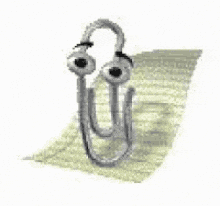 ....CLIPPY RISES FROM THE DEAD!.....................
....CLIPPY RISES FROM THE DEAD!.....................
SSD’s are very inexpensive nowadays. And they are lightning quick.
Transfer your entire system to it and you would be amazed.
Never needs de-fragging, either!...............
I think the OS is waiting for something it can’t reach. The timeout interval is too long, and it probably tries multiple times.
I’ve done that too, and also have an adapter that connects an IDE drive to a USB port. In this case, I need to run the 2002 AutoCAD software on a Windows XP computer. It won’t run on later Microsoft operating systems. The software would cost thousands of dollars to replace but does everything I need to do. It would also take hundreds of hours of time to learn how to use the later software. It costs nothing to keep a couple of older PCs around to do what I need to do. I even just purchased a couple of legacy laser printers for $5 each that work perfectly with XP. Prints cost fractions of a penny each, and the toner doesn’t dry out. They printed just fine with 15 year old toner cartridges. They were so cheap because drivers for later operating systems are not available.
Yes, I have used one of those IDE to USB jigs.
Also got a win7 system, that I had to get circa 2007. It has ultra vnc or such so I can access from a linux box. Lately having issues with browser and aero crap and transparency. The ‘feature’ hides that drop down box material from the computer at the other end of the vnc connection. Haven’t been able to find a way to turn of aero in win7 or Waterfox browser. Legacy firefox browser has no issue with drop down at the remote viewing end.
Thanks for your input.
Disclaimer: Opinions posted on Free Republic are those of the individual posters and do not necessarily represent the opinion of Free Republic or its management. All materials posted herein are protected by copyright law and the exemption for fair use of copyrighted works.