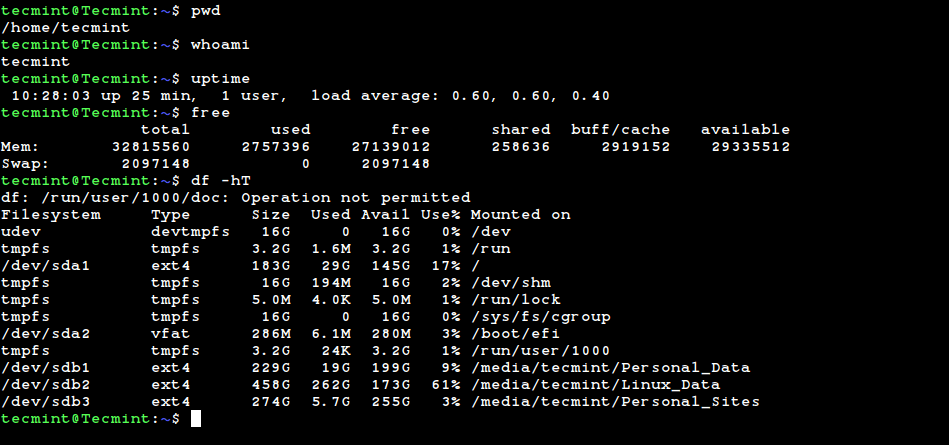
Posted on 02/02/2023 2:58:36 PM PST by ShadowAce
Linux is an open-source, community-developed operating system with the kernel at its core, alongside other tools, applications, and services.
Like any other operating system like Windows or MAC, it manages the hardware resources of a system such as CPU, RAM, and storage. The kernel interfaces the operating system and the underlying hardware and facilitates communication between the two.
A command line is an interface that allows you to type and run Linux commands which instruct the operating system on what actions to carry out. A command-line interface is provided by a terminal or terminal emulator such as GNOME Terminal, Konsole, and XTERM.
Working on the command line is the ideal way of administering a Linux system, especially when working with a headless server or a minimal system (A Linux system that does not provide a GUI).
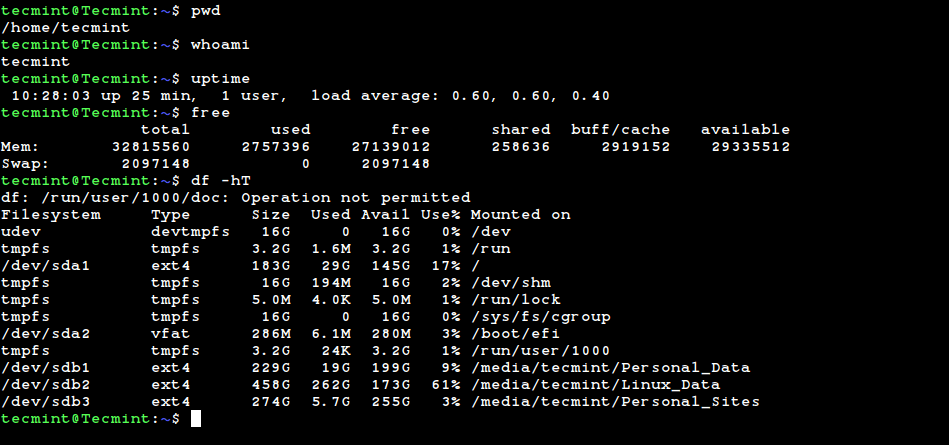
Linux Command Line Interface
At the core of every Linux system is the kernel. The kernel is what sets apart Linux from other operating systems. It is the central component of the operating system and acts as a bridge between the user-level applications and the underlying hardware components.
It enables the communication between the software and the underlying physical hardware. The kernel manages all the running processes, memory, files, and so on. In a nutshell, the kernel takes care of the following:
As mentioned before, the kernel sits right in the middle of User processes and the underlying hardware which comprises RAM, CPU, I/O devices, storage, graphics, and networking.
Apart from the kernel, the Linux Operating system includes other essential components such as GNU tools, system utilities, installed applications, and many others. All of these bundled together constitute a functional operating system.
A desktop environment is a collection of components that provide a Graphical User Interface (GUI) that allows users to seamlessly interact with the operating system. It comprises graphical elements such as icons, menus, windows, taskbars, wallpapers, widgets, and panels to mention a few.
A desktop environment is provided, by default, in modern graphical Linux distributions such as Debian, Ubuntu, Fedora, Rocky, and AlmaLinux. It enhanced user interaction and enables users to easily manage the system as opposed to the command line interface which requires a high skill set to use.
Examples of popular desktop environments include GNOME, Cinnamon, KDE Plasma, MATE, Deepin, XFCE, LXDE, and LXQt.
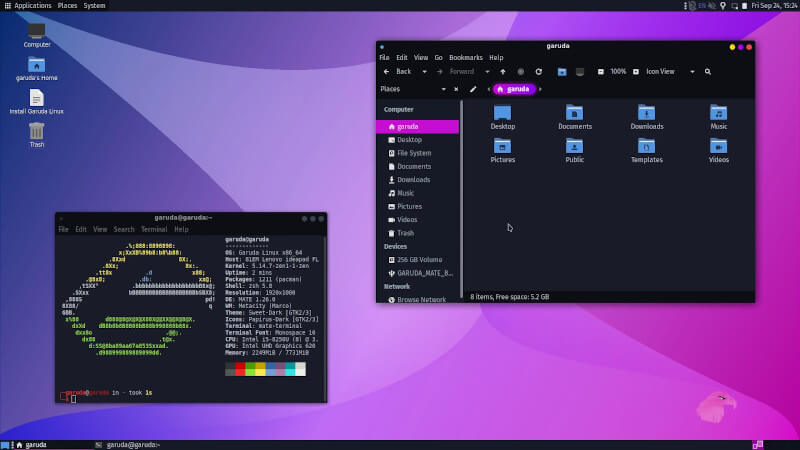
Linux Desktop Environment
Linux is a free and open-source operating system that was initially released to the general public in 1991. It is currently under the GNU General Public License (GPL). Opensource implies that anyone can study, modify and redistribute the source code, provided they do so under the GNU GPL license terms.
Over time, Linux has grown in leaps and bounds to become one of the biggest open-source projects in the world. It has won the hearts of IT professionals, desktop lovers, and hobbyists from all over the globe.
It enjoys a wide community of vibrant and indefatigable developers who contribute to the kernel, search and fix bugs, add new features and brainstorm new ideas while sharing their views and opinions with the community.
Often abbreviated as ‘distro’ a Linux distribution is a version of the Linux operating system that is based on the Linux kernel. It ships with other components such as system tools and services, applications, and additional programs such as LibreOffice, GIMP, and Firefox web browser.
Popular free Linux distributions include Ubuntu from Canonical, Debian from the Debian Project, Fedora from the Fedora Project, OpenSUSE from SUSE, and Rocky and AlmaLinux both of which are 100% binary compatible with Red Hat.
Commercial distributions include Oracle Linux, Red Hat Enterprise Linux (RHEL), and SUSE Enterprise Server (SLES).
There are tons of Linux distributions and choosing the right one usually boils down to what you want to accomplish with it. Before opting for your distribution of choice, it’s worth taking time to familiarize yourself with the differences and nuances that exist between various Linux distributions.
At a glance, Linux distributions differ in the following ways.
With that in mind, choosing the right distribution is mostly a personal thing and depends on what your goal is. So here is a breakdown of Linux distributions suited for particular use cases:
When it comes to choosing a beginner-friendly Linux distro for learners or beginners in Linux, Ubuntu leads the pack. It’s a completely free and open-source distribution that provides an intuitive and user-friendly user interface that offers a seamless user experience.
Out of the box, you also get essential applications needed to get off the ground such as LibreOffice suite, Firefox browser, audio & video player, photo viewer, screenshot tool, thunderbird email client, calendar, and many more. It’s highly customizable and versatile.
Other beginner-friendly distributions include Linux Mint, Zorin, Elementary OS, MX Linux, and Linux Lite. It’s worth noting that most of these are based either on Debian or Ubuntu.
For intermediate to advanced users such as developers and system engineers and administrators, Debian, SUSE Linux, RHEL, Rocky, AlmaLinux, and Fedora are recommended.
These are excellent all-rounders that can serve both as desktop distributions and also in enterprise setups handling production workloads.
Linux distributions optimized for server environments, including bare-metal and cloud deployments include RHEL, SUSE Linux Enterprise Server (SLES), Debian stable, Ubuntu Server, and Fedora (Fedora Server and Fedora CoreOS for containerized workloads.
They are considered ideal due to their high performance, impressive stability, and security.
For artists, content creators, and producers of multimedia content, Ubuntu Studio and Fedora Design Suite come in handy.
Kali Linux, Black Arch, and Parrot OS are Linux distributions considered ideal for security-related tasks such as penetration testing, and digital forensics.
This was a brief introduction to Linux. We have covered essential sub-topics such as various desktop environments, desktop environments, and tips on how you can go about choosing the right Linux distribution for your day-to-day tasks.
Whether you are a beginner or a seasoned system administrator or engineer, there’s a Linux distribution for everyone.
>> I got tired of Windows getting slower, slower, slower.
Oh, quit whining! Keeping close tabs on everything you do on-line takes processing power. It’s for your own good.
I’ve used Linux for about 27 years and several *BSD systems for much of that time.
“My backup computer runs fine even though it has 8.1 on it. I keep getting messages that it is unsupported.”
Sounds like a perfect candidate for a Linux computer. And you can install Linux “along side” (Dual Boot) your windows and have both on the same computer.
And not lose all the files in there. In fact if you make it dual boot you can access and manipulate all your windows files even though you are in the Linux OS.
But you have to make an install/test drive stick first as he says. Here is how with windows after Win 7.
https://ubuntu.com/tutorials/create-a-usb-stick-on-windows#1-overview
I'm actually rather shocked that an article this long, and well-written, and useful, makes only one offhand, passing, "oh by the way" reference to the "GNU tools".
Were it not for Stallman and the GNU team dedicating their professional lives to generating a FOSS equivalent (and IMO improved flavor) of UNIX, Linux would have written his kernel and have nothing to show for it (maybe something via MINIX and Andy T. but still...).
On the flip-side, were it not for Linus's kernel, the GNU software would still be waiting for the Hurd to become useful.
Good article, no problem there. But let's give Stallman et al their due.
Thanks for the tip. I signed up and installed steam but I can’t make up my mind about what game to play.
Yeah, that got a bunch! lol
I do not use adobe. My experience with linux and OCR has been fantastic, in fact I have been unable to duplicate what I did in linux when I switched back to windows.
My experience with GIMP has shown no shortcomings.
If you are trying to use windows programs in linux, that is your problem, and no, wine doesn’t work well.
Not sure I understand—PDF is PDF whether it’s in Windows or Linux.
The big problem for me is editing the pdf file. Most of my work is hugely graphical with text boxes. Some has gobs of links that, when the text changes, the links are on another layer and must be moved to match, especially if I insert pages and the internal reference links must point to the correct pages.
The way I update the files is to print a file without links, and slide that text layer under the links as a "replace pages," else I have to make thousands of them one at a time. If there are new pages, I make dummies in the new revision before executing the layer replacement. So far, I haven't do that type of doument maintainance in Linux pdf variants.
Sorry--I was just picturing a final version in PDF. I had not thought about editing them.
There are several PDF editors for Linux, though. I'd recommend importing the source .docx file into LibreOffice and see if it saves correctly (Not all docx files do). If it does, then moving over to Linux should be simpler.
One more question—why edit the PDF at all if you have the source document? Just edit the source, and re-export it out to PDF.
The Adobe Distiller could never handle the files I was generating, either in Word or Powerpoint. I was making photos in Word into thumbnails for example in a 300pp document with photos on nearly every page for example. I went around with Adobe's "experts" and it was useless, not to mention that it took forever to "print." Then I discovered the layer replacement trick and it became a standard practice for me. I edit the source documents as one layer in their native programs, and then slide them under the links in Acrobat. But since upgrading motherboard and processor, no more.
These books are no joke or personal act of aggrandizement, but I have kept relatively quiet about them to be able to get the research and development work done (the Biblical interpretations from the Hebrew will pi$$ off just about everybody). But somebody had to do the work of integrating that ancient wisdom with observable reality... and what do you know but it works.
The entire social meltdown of this country was designed and put in motion by but one person, from 1931 to 1956, and you've probably never heard of him. His underlying premise was population control for environmental protection, yet here I am, the one guy who has proven that sustaining biodiversity can only be done by large numbers of people in direct contact with their land with access to an advanced economy. In other words, I can prove with archival and physical evidence that they're wrong, proof so powerful, that the lackeys in industry would walk away from the WEF and their ilk they knew. If you wish to know more about that, you'll have to contact me privately.
Yet between Adobe screwing me over a new processor and Gates doing the same putting all the software online, I can't keep control of it. Hence my intent to migrate to Linux, with the other big boat-anchor being my 13GB outlook.pst file, to which I must sustain access. That's why.
Correction:
Andrew S. Tanenbaum published Minix in “Operating Systems”, Douglas Comer, Xinu, a similar idea. The way things work is most of the work creating both was done by graduate students under their direction.
That doesn’t represent the vast number of computer users.
You need to keep your proprietary machines unless you want to invest a lot of time in making the transition (it will work better if you do transition to linux)
Correct. I have Tanenbaum's original book on my shelf as well as Doug Comer's work. Comer was more focused on networking. Tanenbaum had a broader approach.
Thank you bunches!
Disclaimer: Opinions posted on Free Republic are those of the individual posters and do not necessarily represent the opinion of Free Republic or its management. All materials posted herein are protected by copyright law and the exemption for fair use of copyrighted works.