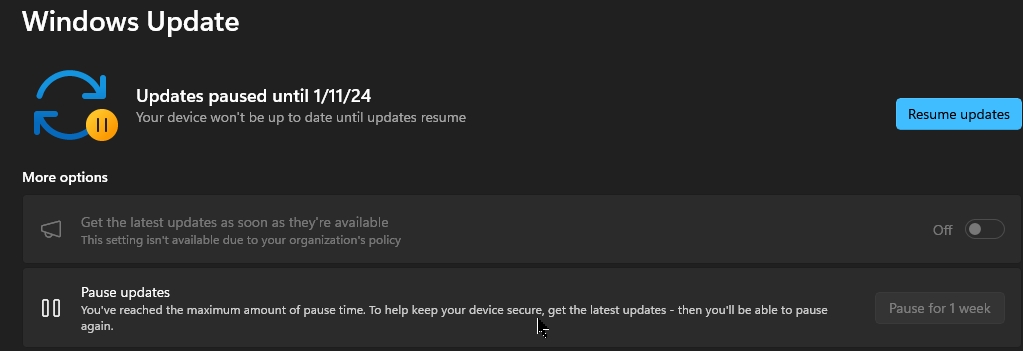
Posted on 04/08/2022 6:43:23 PM PDT by dayglored
“Smart App Control is a major enhancement to the Windows 11 security model that prevents users from running malicious applications on Windows devices that default blocks untrusted or unsigned applications,” Microsoft vice president David Weston explains. “It goes beyond previous built-in browser protections and is woven directly into the core of the OS at the process level. Using code signing along with AI, ...
our new Smart App Control only allows processes to run that are predicted to be safe based on either code certificates or an AI model for application trust within the Microsoft cloud....Model inference occurs 24 hours a day on the latest threat intelligence that provides trillions of signals.”
Smart App Control is interesting because it will be enabled by default on new Windows PCs in the future. But if you upgrade to whatever version of Windows 11 that enables this feature on an existing install, you will have to use Reset this PC to reset Windows 11 and clean install it. That is, I believe, unprecedented.
(Excerpt) Read more at thurrott.com ...
Two Dell PCs I’ve tried to upgrade from Windows 10 it says aren’t qualified to. That’s ok with me. I still run Windows 7 dual boot.
And thank God that you can. For now at least.
#61
You can try Windows 11 by installing it in the free Oracle VirtualBox.
https://www.virtualbox.org
How to Use VirtualBox | Beginners Guide to VirtualBox
https://www.youtube.com/watch?v=VZJ6KZUc25M
I use VirtualBox for software that will only run on Windows 10/11 and I also can install Linux Mint as an example. I use Windows 7.
How to install Microsoft Windows 11 on VirtualBox!
https://blogs.oracle.com/virtualization/post/install-microsoft-windows-11-on-virtualbox
You can do this in Windows 7, 10 prior if you want to upgrade.
Otherwise you can follow the directions below for a clean install.
Get Windows 11
https://tweaks.com/windows/67321/download-windows-11-now/
How to Install Windows 11 on just about any Device
https://tweaks.com/windows/67324/how-to-install-windows-11-on-just-about-any-device/
Using the tricks I’m about to share with you I was able to install Windows 11 on my $79 8” NuVision Windows Tablet I purchased from the Microsoft store in 2017. Originally shipping with Windows 8, this tiny tablet is packed with 2GB of RAM, 32GB hard drive, no TPM, no secure boot, and a 1.4 Ghz Atom processor that is no where to be found on the CPU requirements list.
Need 64-bit processor
Plug in your USB installation media and boot up the installer on your PC. When you get to the main Windows Setup screen shown below, stop
Next, hold down the Shift and F10 keys to open up a secret Command Prompt window. On this screen type in regedit and hit Enter to open up Registry Editor.
In Registry Editor, navigate through HKEY_LOCAL_MACHINE, SYSTEM, and then Setup. Right click on Setup and select New and then Key.
Name the new key LabConfig and then hit Enter.
Next, under HKEY_LOCAL_MACHINE, SYSTEM, Setup and then the new LabConfig key we just created, we need to create three new DWORD (32-bit) values. Right click on the background and select New and then DWORD (32-bit) Value and create a DWORD named after each item below:
BypassTPMCheck
BypassRAMCheck
BypassSecureBootCheck
And now for the final step, set the value for each DWORD you just created to 1 by either double click on each item or right clicking on each and selecting modify.
Simply close Registry Editor and Command Prompt and begin your install by clicking Next back on the Windows Setup screen.
So far I have liked Windows 11. I have it on 5 computers. It is better than 10.
My piece of advice is to make sure to enable Control Panel to be an icon on your desktop. I also pin it to my taskbar. Some Windows 11 functions and adjustments are quicker and easier to get to via Control Panel.
Also make sure your sleep functions work 100% well. That your computer truely goes to sleep and that it wakes up properly. Enable HIBERNATE which is a deeper sleep.
Your sleep function is not working right, not working at 100%, if you put your laptop to sleep, then when you want to use it 5 hours later, it feels warm.
Lastly, who makes the best 17.3” laptops? HP does. Ask and I will explain why. I have seen them evolve to near Windoze perfection during the last 4 years. My oldest 17.3”/HP is 8th generation i5. Windows 11 slapped on it of course.
Re: 14 - “Same as Apple”.
How so?
You can only run approved software on apple.
They used to void the warranty if you ran unapproved software, but now I think the OS won’t run it at all.
“Two Dell PCs I’ve tried to upgrade from Windows 10 it says aren’t qualified to. That’s ok with me. I still run Windows 7 dual boot.”
No need to live in the past like Vlad Putin..........
On eBay there are many 17.3” laptops that will take Windows 11 or come with it already. Used in v good condition. 8th and 10th gen Intel i5 CPUs. In the 300-350$ range. You can attach a 24” monitor to them via HDMI if you want to live large. You want 11th gen Intel, then $60 more.
https://www.walmart.com/ip/Refurbished-HP-17-by4059cl-17-3-FHD-i5-1135G7-2-4GHz-Intel-Iris-Xe-Graphics-8GB-RAM-256GB-SSD-Win-10-Home-Silver/782271162 This deal fades in and out. Check every day.
Same price range for desktops and even less. Used and refurbished. All you need is to attach a 24” FHD IPS monitor to them. Cost about $100 for one by HP.
I didn’t ask for your advice so stick it.
Hhahhahah... I love it! Have a nice day.
Marked for reply #37 ...
Implicit in the loss of privacy is having your mobile bombarded with telemarketing calls. I so look forward to becoming proficient in Linux.
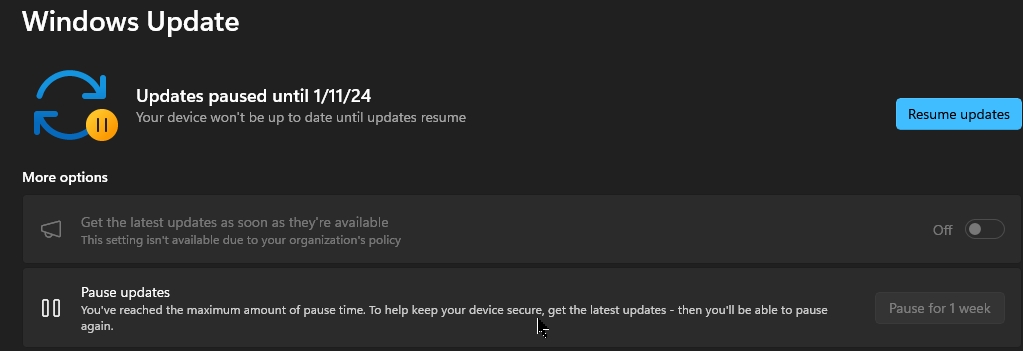
Yikes.
Makes a fella want to crawl back into Win7 Pro and pull the covers over his head.
How about FSCK YOU, Micro$haft!
Disclaimer: Opinions posted on Free Republic are those of the individual posters and do not necessarily represent the opinion of Free Republic or its management. All materials posted herein are protected by copyright law and the exemption for fair use of copyrighted works.