 | 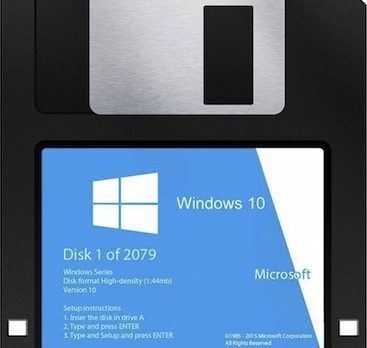 |
|---|
Thanks to Army Air Corps for the ping!
Posted on 10/13/2021 7:13:32 AM PDT by CptnObvious
Am liking Windows 11 because it is Windows 10 with window dressing (pun intended).
My Danish son-in-law, who is in the know, confirmed it. But I had suspected it for several reasons, the one most significant was it's Windows revision number 21H2.
21H2 is supposed to be the next big revision to Windows 10 due out this month. But being from the computer industry, the use of the same revision is never done between different hardware of major differences in Software.
Why, because it causes significant confusion when one person would be talking about 21H2 on Windows 10 when another is thinking they are referring to it on Windows 11. It just isn't done.
There were other things that make me suspect that it was Windows 10, was the fact that many of my applications were still working. After the Windows 7 upgrade to 10, many of my applications had to be reinstalled because they were not working. But after the Windows 11 upgrade, some of my most sensitive applications were still working including the drivers and scanning utilities for my ancient Scanner Printer (over 10 years old).
Beyond this, was how fast and easy it was to upgrade. I do have fast internet and an NVMe drive for the old Laptop I bought for the purpose of trying Windows 11. I had bought a Laptop made around 2017 which had NVMe capability for it's system disc. I had purchased it and a used 250GB NvMe M.2 drive on Ebay for this project.
Cloning failed and I had to install Windows 10 over the clone of C: and the Boot area. It retained the Windows license but had to reinstall the apps. Windows 10 with an NVMe C: drive was an absolute joy as my ancient laptop became snappy.
Then when I saw under Windows Update that it was saying my system was compatible with Windows 11 and I got the itch to upgrade. My Danish Son-in-Low said that they were prioritizing new PCs first and that it might be quite a while only increased the itch.
So I searched for the Windows 11 installer and found the Windows Installation Assistant for Windows 11 via Google. There were no questions before downloading the "Assistant" and the download was extremely fast (another clue it was Windows 10 with Window dressing).
The installation went very fast with very few questions, just that you accepted the license agreement.
Booting included the usual reboot at 30% and when it started coming up included the usual greating "Hi There" and "Please wait while we...". But it didn't take as long as on Windows 10.
Within one hour, I had downloaded, installed and was up on Windows 11. My desktop Icons were still there and so was the Recycle Bin icon on the Left. But the usual Taskbar Icons were in the middle, not on the left and I didn't have the pretty purple artwork that I had been seeing on the web regarding Windows 11.
My apps were all working and when I pressed the Windows Icon, I got selections on what to do from the Center rather on the left and I did not see any Cortana things running around on Windows 10 (Whoopee)!
Windows Mail still had my clients and seemed snappier. Typing this note on FreeRepublic seems very snappy as I see no delays at all. True, I am on Fiber Optic internet, but it seems better on Windows 11 than 10.
So to wrap this up, I'm liking Windows 11 a lot and think Microsoft was very smart to do this.
They seem to have avoided the disasters that came with every other major revision for the last thirty years.
They have increased security against viruses immensely by using the TPM 2.0 hardware requirement (about a 1% performance hit on most application loading times).
They now require Dual Core and are trying new balancing algorithms. Just wait until the CPU chips have 64 cores and are affordable to the public!
They have highly suggested NVMe and my experience with NVMe C: on Windows 11 has been exceptional.
Note, I did buy an extra 4GB memory card so that the Dual Channel nature of NVMe M.2 can take effect. And I've done all the Performance Tweaks that I usually do for Windows 10.
I do fault the installer for turning on the scheduler to "Optimise" C:. It is a bad thing for NVMe and SSDs in general. And yes, I turned off all the feedback and monitoring that I possibly could.
I did a stress test of my now Windows 11 on this ancient dual core laptop. Ripping 3 DVDs at the same time with another system Ripping 3 DVDs and feeding it back to the dual core with a network share. And started YouTube Videos on both with 4K test movies within Microsoft Edge (hardly skipped a beat).
So as you can tell, I like Windows 11 a lot. I've encountered one bug (can't play Blurays in VLC), but that has not been a show stopper for this Life Scout.
Yeah, Windows 11 is Windows 10 with window dressing (a few visual techniques and tweaks around security and multiple cores). And I am liking it.
I’m using an Intel NUC computer. Alas, there is no provision to add TPM 2.0 support so I can upgrade to Windows 11. 🙁
Sorry to burst your bubble, but I’m a software developer with more than forty years of experience and also run a software company. I most definitely understand the technology.
And I see you’re just up the road.
Good for you and bless your heart.
Congratulations on your twentieth year Freepiversary.
Your sarcasm is duly noted.
 | 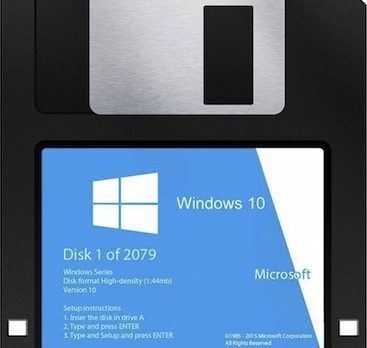 |
|---|
Thanks to Army Air Corps for the ping!
A smart move for maybe $50, and even just a SATA SSD is a significant improvement.
"I had bought a Laptop made around 2017 which had NVMe capability for it's system disc.""
You mean the motherboard had a NVMe slot would you could use for its OS.
Windows 98 is Off to a Great Start July 10, 1998 |
Redmond, Wash., July 10, 1998 — After only two weeks on store shelves, Windows 98 is off to a great start. Growing consumer interest in Microsoft’s new operating system has led to Windows 98 sales that are exceeding industry expectations. PC Data is reporting that Windows 98 sales are keeping pace with initial sales of Windows 95 in the weeks following its launch three years ago. In addition, customer satisfaction appears strong.
“When the product launched two weeks ago, we were thrilled with the enthusiastic response from our customers,” said Larry Mondry, executive vice president of merchandizing for CompUSA. “Two weeks later, sales continue to exceed our expectations, and our customers seem to be very satisfied with their Windows 98 purchase.” Initial feedback from customers, indicates a relatively smooth upgrade experience. With its streamlined and simplified set-up, Windows 98 is generating substantially fewer support calls on a per-unit basis compared with Windows 95. In an effort to respond effectively to customer questions, Microsoft is training and adding additional support engineers and is continually updating Support Online to provide users with the latest support information. In addition, Microsoft is extending the Windows 98 no-charge support hours to include the next two Saturdays for customers who acquire a stand-alone retail copy of Windows 98 software. - https://news.microsoft.com/1998/07/10/windows-98-is-off-to-a-great-start/
I think this option is one of the ver 200 tweaks available in in Ultimate Windows Tweaker 4 for Windows 10 From the Windows club.
Add to this Winaero features of the Winaero Tweaker
Then there is Right-Click Extender (add items to many right click menus) , and T-Clock Redux and Classic Shell, now called Open Shell (https://github.com/Open-Shell/Open-Shell-Menu/archive/master.zip)
Hope they all work with W/11.
Composite (with my own Quick Launch menu) using T-Clock and Open Shell, by the grace of God.:
Normally it should have been Windows 10 release 21H2, nothing more.
But Microsoft is breaking compatibility in a Big Way, and incompatible releases traditionally warrant a major version increment.
It appears to me that Windows 11 is unfortunately destined to be an "Every Other Release Is A Loser" release, like Win8, and Vista, and WinME.
In addition, Win11 is a "Hardware Vendors Full Sales Quota Act" release, just like Vista -- "Okay, everybody buy new computers!!" That's not a guaranteed win for anybody.
meet the new boss, same as the old boss-
[[Windows 11 locks you into TPM which essentially means you no longer control what can and cannot run on your system. It gives MS the trigger to be like Apple where it is their way or the highway.]]
Just like companies like Adobe photoshop, where they went pay to play- and it was their way or the highway- i took the highway-
[[You need an SSD as big as your hard drive or I would recommend no lower than 250GB.]]
I have a 1 terabyte and am out of room- (I dual boot with windows 7 and linux as my main os-)
OMG just saw your graphic of a Windows 10 Installation Floppy, #1 of 2,079...LOL. I believe it.
That graphic was done when Win10 first released in 2015, and the install media was around 3GB. It's now about twice that, so I supposed I should update that graphic to "Disk 1 of 4000" or something like that.
It was only a few years ago that I finally got around to throwing out my old install media for Win 3.11 and Win95. I'm keeping Win98SE, XP, and 7 around -- hey ya never know when you want to run some old program.
I still occasionally fire up a mid-90's era 2-track audio editor that I first ran on Win95 and a 386 CPU. It's simple and fast (runs like a bat-outta-hell on modern hardware) and for quick edits it still works perfectly, 25 years later.
Then a 2 terabyte SSD is for you. I see a 2.5" 2TB Samsung for about $170.
Your Windows 7 will sing. Your Linux system will soar.
Clone all the partitions onto the new SSD, swap out the old and bring in the new!
NVMe is not for you with Windows 7 and I expect maybe Linux would have some problems with NVMe also.
And just so others will know, you cannot clone and instantly move to an NVMe drive. It may take an additional install on top of it to make that happen.
I've not cloned a Windows 10 system and moved to an NVMe drive at the same time. But am thinking it might work with the Installation Assistant.
If anyone can confirm this, I would love to know.
The only hard requirements are UEFI BIOS and a TPM at rev. 1.2 or higher. UEFI BIOS have been around for 10+ years. The TPM is a bit of a sticking point, but most mobile devices made in the last 5 years should be fine; and TPMs can be purchased for many PC desktop mainboards. Windows 10 isn’t going anywhere for a while.
Most people, even IT people, don’t get what 11 is. A power grab. More telemetrics so more monetization of your data. Control over your system. Control over what you can do and what you can see.
“I still occasionally fire up a mid-90’s era 2-track audio editor that I first ran on Win95 and a 386 CPU”
Funny. I’m still using Paintshop Pro 5 (1998 free version). It thinks I’m running Windows NT version 6.2. Here is a cut and paste of its help information screen. I run it on all of my computers, this one being a 2013 Dell notebook. The best part is that it makes no registry entries and reinstall is simply a copy job.
Paint Shop Pro Build Information:
Build Date Jun 4 1998 @ 09:30:48
Build Mode Release (5000104)
Hardware Configuration:
Processors 4
Processor Type 586
MMX Support Yes
Memory / Drive Status:
Memory Load Index 48 pcnt.
Total Physical Memory 2048MB
Available Physical Memory 2047MB
Total Paging Memory 4095MB
Available Paging Memory 4095MB
Total Managed Memory 730KB
Total Handles: 18
Temp Drive Free Space 3456MB
Video Driver Information:
Bits Per Pixel 32
Number of Colors 16777216
DIB Output 24BPP
Palette Size Non-Paletted
Resolution 1366 x 768
Operating System Information:
Operating System Windows NT
Version 6.2
Disclaimer: Opinions posted on Free Republic are those of the individual posters and do not necessarily represent the opinion of Free Republic or its management. All materials posted herein are protected by copyright law and the exemption for fair use of copyrighted works.