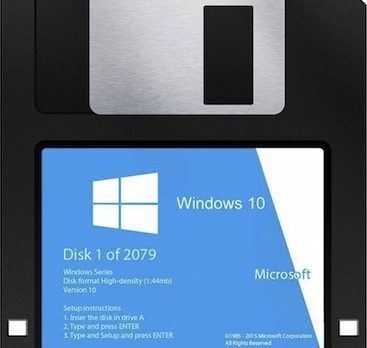Skip to comments.
Windows 11 compatibility: Check if your PC can handle Microsoft's upgrade
https://www.cnet.com ^
| Oct. 6, 2021 9:00 a.m. PT
| Mary King, Alison DeNisco Rayome
Posted on 10/06/2021 10:21:38 AM PDT by Red Badger
Windows 11 started to roll out, but is your laptop ready for the new OS? Find out using the PC Health Check app WhyNotWin11 and other options.
_______________________________________________________________________________
Microsoft will phase out Windows 10 support over the next few years, so it's important to make sure your device supports Windows 11.
Sarah Tew/CNET Windows 11 arrived Tuesday (here's our full Windows 11 review) and the big question on a lot of PC users' minds since Microsoft unveiled its first major operating system upgrade in six years is, will my computer be compatible? There's been some confusion about device compatibility since Microsoft's big announcement of the updated OS earlier this summer. But the short answer is that Windows 11 should work with most PCs, according to a company blog post. However, though its release date has finally arrived, even compatible devices won't necessarily get the upgrade yet -- Microsoft says you might have to wait until mid-2022 to download and install Windows 11.
Read more: Windows 11 review: Familiar but fresh
Annoyingly, Microsoft's own tool for determining device compatibility -- the PC Health Check app -- wasn't up to par when Microsoft first announced Windows 11 earlier this year (there were reports it didn't give people enough information about why their devices weren't compatible), so the company temporarily removed the app. But Microsoft's PC Health Check is now back online and in working order. The app will tell you if your computer meets the requirements to run Windows 11 and if it doesn't, it will tell you why and provide links for more support.
But that's not the only way to check if your device will work with the free Windows 11 update. Read on for all of your options for checking Windows 11 device compatibility. With the Windows 11 release date finally here (remember, however, that it'll be a staggered rollout), it's a good idea to check your own computer. If your device doesn't meet eligibility requirements, you may need to replace your PC by 2025 as Microsoft phases out Windows 10 over the next several years.
Option 1: Use Microsoft's PC Health Check app to see if your computer can run Windows 11 Follow these steps to test whether your PC meets the system requirements for Windows 11.
1. Download Microsoft's PC Health Check. Open the file, agree to the terms of service and click Install. Make sure the box is checked that says Open PC Health Check, and click Finish.
2. The app home page that pops up says, "PC health at a glance." At the top, a box reads, "Introducing Windows 11." Click Check now.
If your machine isn't compatible, you'll get a message that says, "This PC doesn't currently meet Windows 11 system requirements," with more information below.
If your machine is compatible, you can download the Windows 11 update for free. The official Windows 11 release date is today, Oct. 5, but Microsoft is planning a staggered rollout, and many devices will not see the upgrade until 2022.
Option 2: Try the WhyNotWin11 app to check Windows 11 compatibility An open-source app called WhyNotWin11 is a good alternative to the PC Health Check app. The Github app, created by a developer not affiliated with Microsoft, has a less friendly interface, but it should give you more information and go into more detail about various potential compatibility issues. Here's more information from TechRadar on how to use it to determine your own device compatibility with Windows 11.
Option 3: Check Microsoft's list of system specifications for Windows 11 To determine if your current PC will be able to run Windows 11, you can check out this list of system specifications on Microsoft's website, or in the chart below. If your machine is compatible, you can download the Windows 11 update for free when it becomes available.
What are the system requirements to run Windows 11? Here's the full list of system requirements for Windows 11, including at least 4GB of RAM, 64GB of storage and a 720p display larger than 9 inches diagonally.
TOPICS: Business/Economy; Computers/Internet
KEYWORDS: compatibility; no; windows; windows10; windows11; windowspinglist
Navigation: use the links below to view more comments.
first previous 1-20, 21-40, 41-60, 61-63 next last
To: Pollard
XP was the best they ever put out
41
posted on
10/06/2021 3:59:53 PM PDT
by
Captain Peter Blood
(https://www.freerepublic.com/focus/bloggers/3804407/posts?q=1&;pag, and that)
To: MayflowerMadam
Thanks for the tips about XP/sndrec32.
I'll have to experiment with it. Didn't realize it was so flexible.
We had a discussion quite some time ago about the program wavosaur.exe.
It's more complicated than sndrec32, but the freeper swore by it [not at it]. 
Modest Stand-Alone Audio Editor for Win 10 needed - Suggestions?
Me | 1/15/2020 | PaulR
https://freerepublic.com/focus/f-chat/3808517/posts
The Audio Editor my wife and I use(d) doesn't work on Windows 10, and has also ceased working on Win 7 (possibly due to the final Win 7 updates?) More info. in Body of Comment...
42
posted on
10/06/2021 4:24:10 PM PDT
by
kiryandil
(China Joe and Paycheck Hunter - the Chink in America's defenses)
To: OrangeHoof
Downloaded app and it says I need Windows 10 to run it....
I have Windows 7 Pro.
I copied it over to my Oracle VM VirtualBox that I have Windows 10 installed on and it says not comparable....
I will stay with Windows 7 on my desktop pc.
I have 2 laptops with Windows 10 on it so will run the app on those later.
To: minnesota_bound
To: minnesota_bound
To: Red Badger; Abby4116; afraidfortherepublic; aft_lizard; AF_Blue; AppyPappy; arnoldc1; ...
46
posted on
10/06/2021 9:39:46 PM PDT
by
dayglored
("Listen. Strange women lying in ponds distributing swords is no basis for a system of government.")
To: Red Badger; Abby4116; afraidfortherepublic; aft_lizard; AF_Blue; AppyPappy; arnoldc1; ...
47
posted on
10/06/2021 9:39:47 PM PDT
by
dayglored
("Listen. Strange women lying in ponds distributing swords is no basis for a system of government.")
To: dayglored
Oops, double ping. How the heck did that happen....?
48
posted on
10/06/2021 10:14:05 PM PDT
by
dayglored
("Listen. Strange women lying in ponds distributing swords is no basis for a system of government.")
To: Ouderkirk
Is it less of a memory hog?
The Acer Spin touchscreen I’m thinking of using as a guinea pig only has 4 gigs of ram [impossible to add more] and Win10 already bogs it down while the Alienware with 32gigs of ram still runs fast even with 40 windows open, inlcuding one or more with music playing that I can’t find to close, and running large files in Photoshop.
Don’t wanna use the AW as a test subject, though.
I also have to figure out how to make a reinstall USB stick for the guinea pig Acer in case it goes sideways.
49
posted on
10/06/2021 10:55:05 PM PDT
by
Salamander
("Salamander has barbaric tendencies" /Gundog)
To: The MAGA-Deplorian
"I can’t even get Windows 10 to boot up in less than 5 minutes. Why the hell would I waste my time on win 11?" 1. Install the free and vetted
AutoRuns and run it and find out what programs are set to start with Windows, and deselect those (like MS Office) that need not do so. Research unknown programs.
For under $30.00 (for 128GB) you could likely cut that boot time at least in half by getting a SSD and cloning your OS to it and boot from it. Save and use your old drive for storage.
3. Get more RAM (at least 8 GB) if you have space.
50
posted on
10/07/2021 5:02:56 AM PDT
by
daniel1212
( Turn to the Lord Jesus as a damned+destitute sinner, trust Him to save + be baptized + follow Him!)
To: Salamander
The two machines that I have installed Win11 on both have i7 and 16Gb RAM.
The first is an HP, and the second is a Dell. I have an older HP rp5800 that I will try to install it on the weekend. We’ll see how that goes.
I don’t see any improvement or falloff of performance with 11.
We’ll see over time, but Win10 has been pretty solid so I expect 11 to be as good or better
51
posted on
10/07/2021 5:29:24 AM PDT
by
Ouderkirk
(Life is about ass, you're either covering, hauling, laughing, kicking, kissing, or behaving like one)
To: Ouderkirk
Thank you.
Please ping me with further thoughts, if you would be so kind.
:)
52
posted on
10/07/2021 6:01:27 AM PDT
by
Salamander
("Salamander has barbaric tendencies" /Gundog)
To: The MAGA-Deplorian
Try CCleaner (free download) AND Glary Utilities (Also free) to clean up your hard drive and get rid of trash that every update left on your disks. They also will defrag your drives so they boot faster. Mine boots in less than 30 seconds and I’m ready to go!....................
https://www.glarysoft.com/
https://www.ccleaner.com/ccleaner
TRY THE FREE PRO VERSIONS FIRST IF YOU CAN...................
53
posted on
10/07/2021 6:07:44 AM PDT
by
Red Badger
(Homeless veterans camp in the streets while illegal aliens are put up in hotels.....................)
To: Red Badger
Not. At. Gunpoint.
I’ll stay with Win-7 x64.
54
posted on
10/07/2021 7:29:07 AM PDT
by
Carriage Hill
(A society grows great when old men plant trees, in whose shade they know they will never sit.)
To: carriage_hill
“Not. At. Gunpoint.”
Don’t give them any ideas......................
55
posted on
10/07/2021 7:45:10 AM PDT
by
Red Badger
(Homeless veterans camp in the streets while illegal aliens are put up in hotels.....................)
To: minnesota_bound
My Gigabyte Z97X-UD5H motherboard does not have TPM 2.0
I need to add a chip which is $49.95
Just plug into the motherboard.
Then it needs to be enabled in the bios. I still won’t know if I can install Windows 11 as the Intel i5 4690k cpu may not be supported....
I have Windows 7 pro on the 6 year old desktop pc and the pc is fast. I have a SSD and 32gbs of memory. No need to upgrade.
Microsoft and those that make software will block you from using Windows 7. There already is software I cannot use now unless I upgrade to Windows 10 which I do not like as it is spyware plus the lack of ease of customization. I figure I have to use 3rd party tools to do so.
To: Red Badger
Real question is, can **I** handle Microshaft’s “upgrade”. Likely answer is ‘no’, given that I understand it won’t even run without Internet. (Actually without a Microshaft account, but a) Who has one of those and b) They can’t log into it without Interwebs, hence my assumption earlier)
57
posted on
10/08/2021 10:35:57 AM PDT
by
Still Thinking
(Freedom is NOT a loophole!)
To: OrangeHoof
May I ask what browser you are using with your Windows 7 machine ?
58
posted on
10/09/2021 6:29:08 PM PDT
by
sushiman
To: sushiman
I use Firefox mostly but also have Brave and Chrome in order to check my work.
59
posted on
10/10/2021 9:30:37 AM PDT
by
OrangeHoof
(Chinese communism will look different once the masks come off.)
To: Red Badger
it says i dont have the correct cpu to upgrade to 11 ..
bummer
60
posted on
10/11/2021 5:29:55 AM PDT
by
ßuddaßudd
((>> ☼ << "What the hell kind of country is this if I can only hate a man if s/he's white?")
Navigation: use the links below to view more comments.
first previous 1-20, 21-40, 41-60, 61-63 next last
Disclaimer:
Opinions posted on Free Republic are those of the individual
posters and do not necessarily represent the opinion of Free Republic or its
management. All materials posted herein are protected by copyright law and the
exemption for fair use of copyrighted works.
FreeRepublic.com is powered by software copyright 2000-2008 John Robinson
![]()