 | 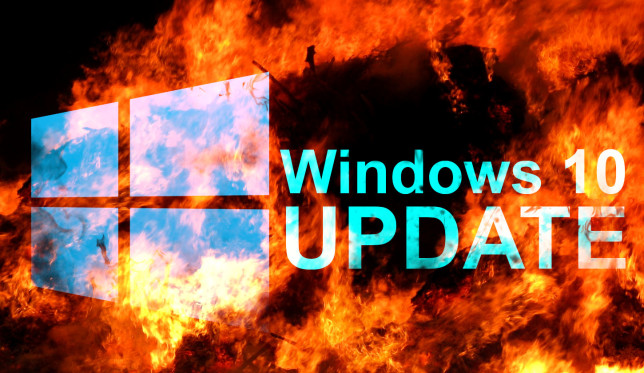 |
|---|
Posted on 02/17/2021 8:17:19 AM PST by dayglored
 | 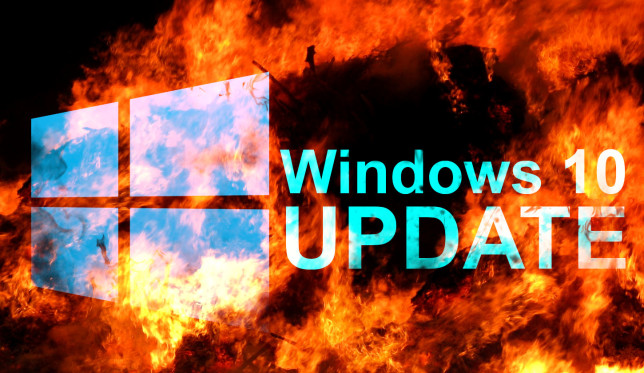 |
|---|
Maybe Gates should fix his crappy software instead of “solving” all the world’s problems.
I patched Windows with an install of Linux Mint. Works great now!
Maybe they need an i-Padtch!..............
My Win 10 workstation went TU on a Samsung SSD driver with this update. Good thing I had a backup.
A better bad patch? Gates needs to stick with stuff he knows. Like vaccines and “steaks” made from ‘fungi’. 🍖 yummmmm.
How To Turn Off Windows Updates Permanently?
Many people have been unpaid for Microsoft beta testers for decades...
Just keep in mind - Microsoft is a customer of SolarWinds, the IT provider the hackers exploited to send software updates to numerous US government agencies.
Totally agree. Been using Linux Mint with Mate DE for years.
No more patching headaches.
Peppermint and Linux Lite are not bad either.
Been running a windows 7 machine for a year now without any patching...just antivirus & common sense.
Gotta start working on the Linux learning curve.
Because retail end users should be the alpha testers for all new Microsoft releases. Saves a bunch of money if code isn’t tested first.
On the other hand, I don’t seem to be having any problem with my Win7 machine, although they did force an update a few weeks ago after promising they’d be leaving us Win7 users alone.
A ‘bad patch’ for Windows. Whodathunkit? Whenever there was a Windows update of any significance, I was always having to restart and/or tweak SMB server, streaming service, Network discovery and a host of other services every time. It drove me insane. Searching through varying Windows forums, I found that it was, and remains, a huge problem with Windows networks; their networking BLOWS.
I hadn’t used MacOS in more than a decade. But, when the new Apple silicon Macbooks came out last year, I bought one. While MacOS isn’t a option for corporate deployment, for home use, it’s a far superior and reliable OS. It’s not perfect, but it generally works as intended.
Most importantly for me, networking is SO much easier in MacOS. I can now easily and RELIABLY share files between iOS, MacOS, iPadOS and my PlexServer (which runs Linux). Unless you’re a gamer, I really can’t see the appeal of Windows for the casual, home user.
There are two statements at your link that need to be considered:
(1): “Windows 10 is a service so updates are necessary, but you can still take control when the updates should be installed completely.”
(2): “Blocking Windows Update temporarily (up to 35 days) can also be done in Local Group Policy Editor which unfortunately not available in Windows 10 Home. The other way is to download the Show or hide updates tool here. It will let you choose and hide feature update in Windows.
1. Once you launch it, click Next and wait while it detects pending Windows Updates.
2. Click the Hide updates option.
3. Scroll through the list of updates and select the update that you do not want to install.
4. Click Next to save.
You can also temporarily block a feature update by setting your Internet connection as metered. Open Start > Settings > Network & Internet > Wi-Fi, click your network connection, then toggle on Metered Connection. You can also do this for wired connections in Windows 10 version 1703 or later.”
Only the final paragraph provides any lasting relief from Windows Updates (Metered Connection on WiFi connected PC’s).

My most recent update is:
February 9, 2021—KB4601319 (successfully installed on Feb 10)
Just checked for new updates and MS tells me I’m up to date.
I think the key reason MS Windows keeps producing buggy updates is that it has likely become spaghetti code.
One thing that gives me a clue to that is all the incidences of “Service Host” operations the OS has to run to try to steal enough of the PC’s memory just for the OS and to try to keep everything in the OS from bumping into each other.
If you ever use the Norton Utilities application you also learn that Windows and applications running in Windows run in dirty ways. Windows itself and windows application install and uninstall processes leave trash lying around in the registry and in folders on the system, and applications running in Windows, after execution is completed, leave trash lying around on the system and some of that trash just happens to be your personal info left in easily accessible “temp” and “recent” folders, copied, used and left there when an application was using the files that contained them. A hacker does not need to find where your most important files or data are. If they were used regularly or recently, there are likely easily accessible copies outside of what you thought were the secure folders you have them stored in - ‘cause none of your applications running in Windows do a good job of cleaning up after themselves.
You can use commands if you want but there's not much need for it anymore if simply using your pc as a pc, browsing, email, word processing, mild graphics. My most common command and something that only works via the terminal is youtube-dl followed by a youtube url for downloading videos.
Another reason I stayed on Windows 7 and turned off the updates.
Disclaimer: Opinions posted on Free Republic are those of the individual posters and do not necessarily represent the opinion of Free Republic or its management. All materials posted herein are protected by copyright law and the exemption for fair use of copyrighted works.