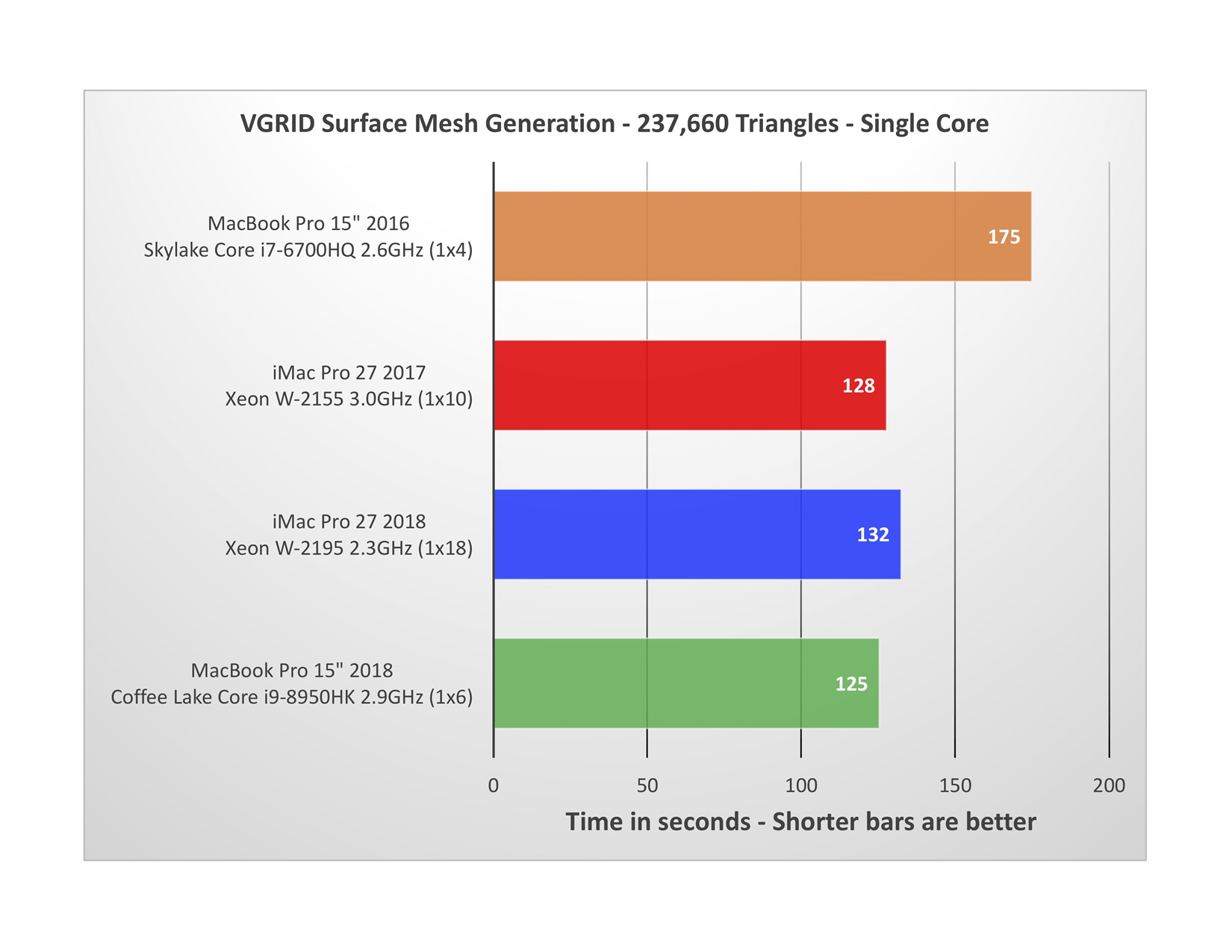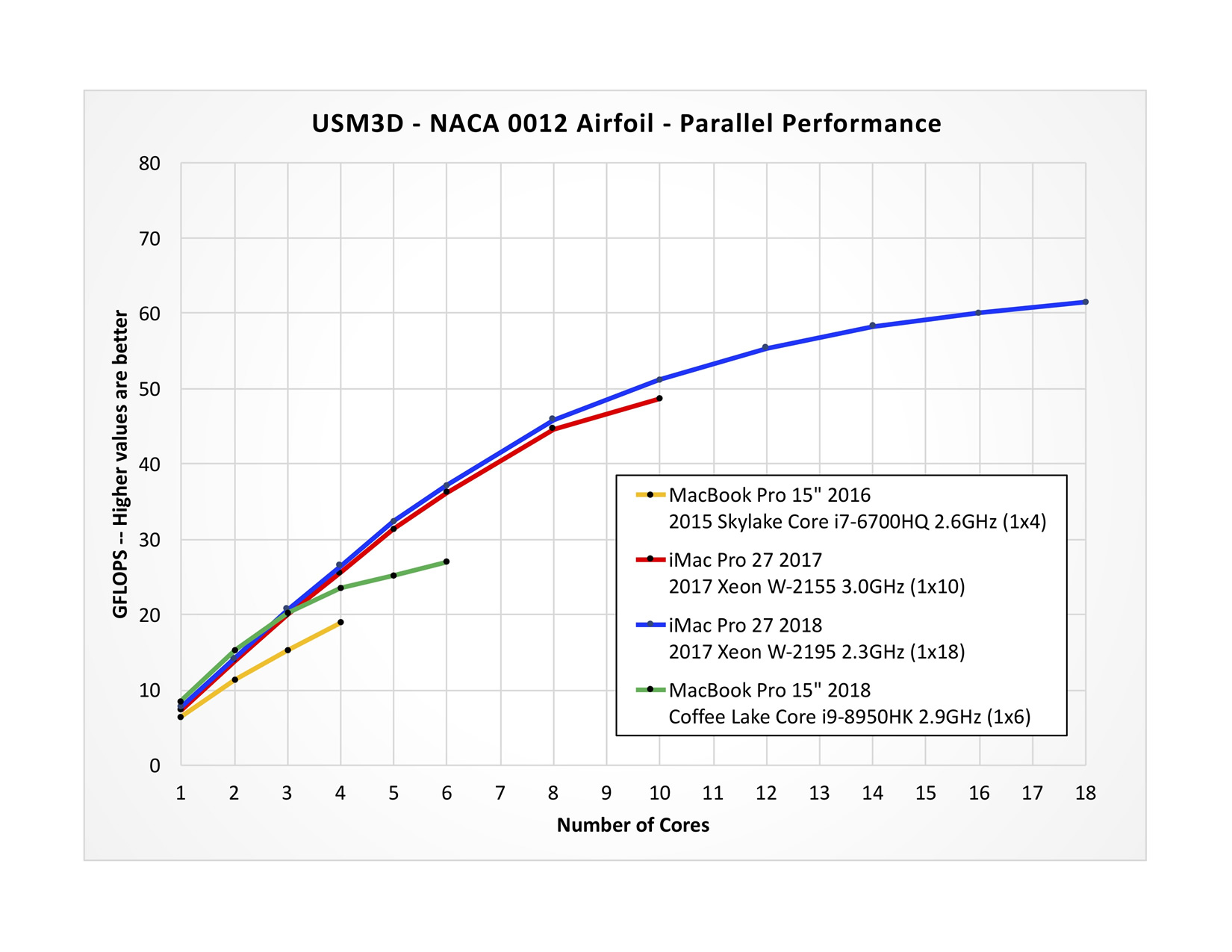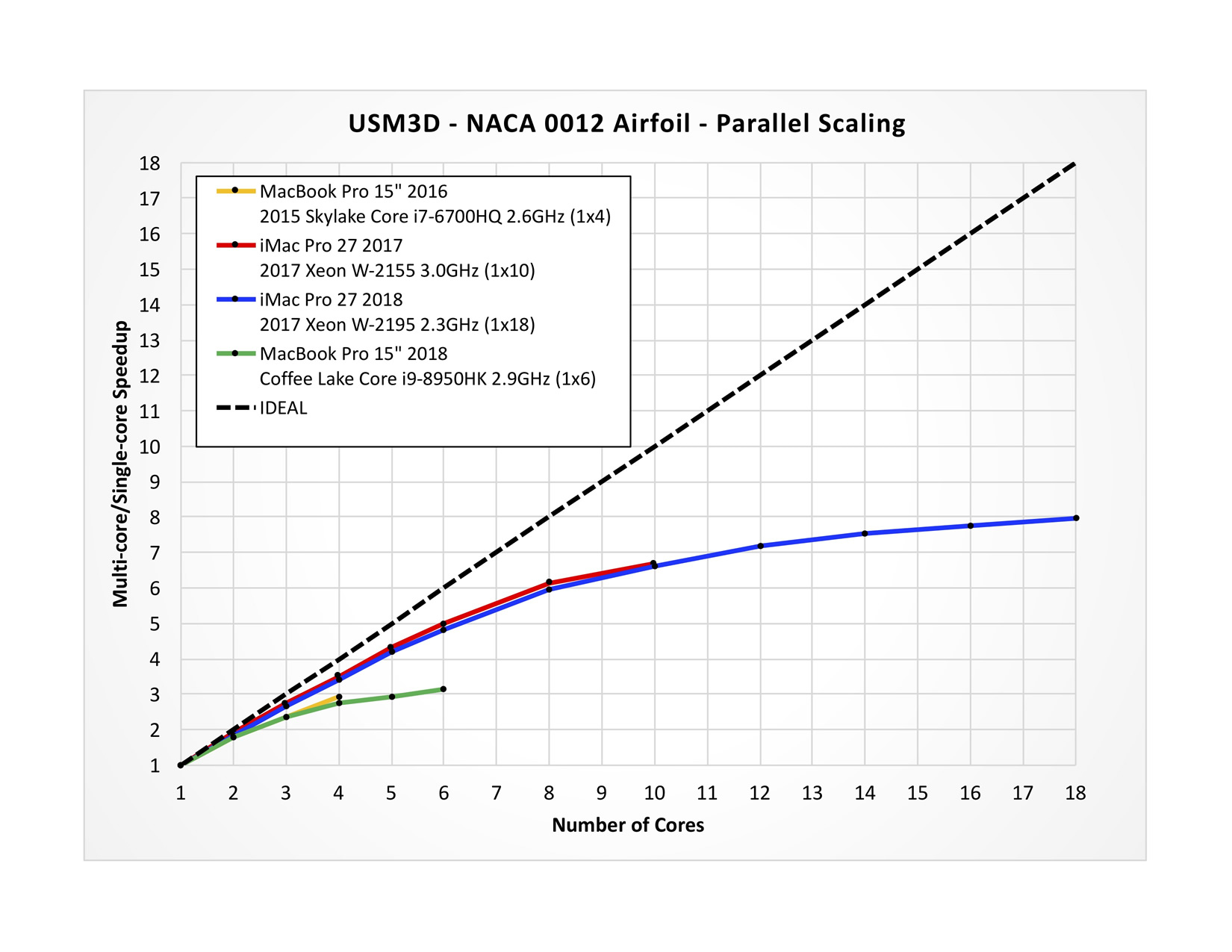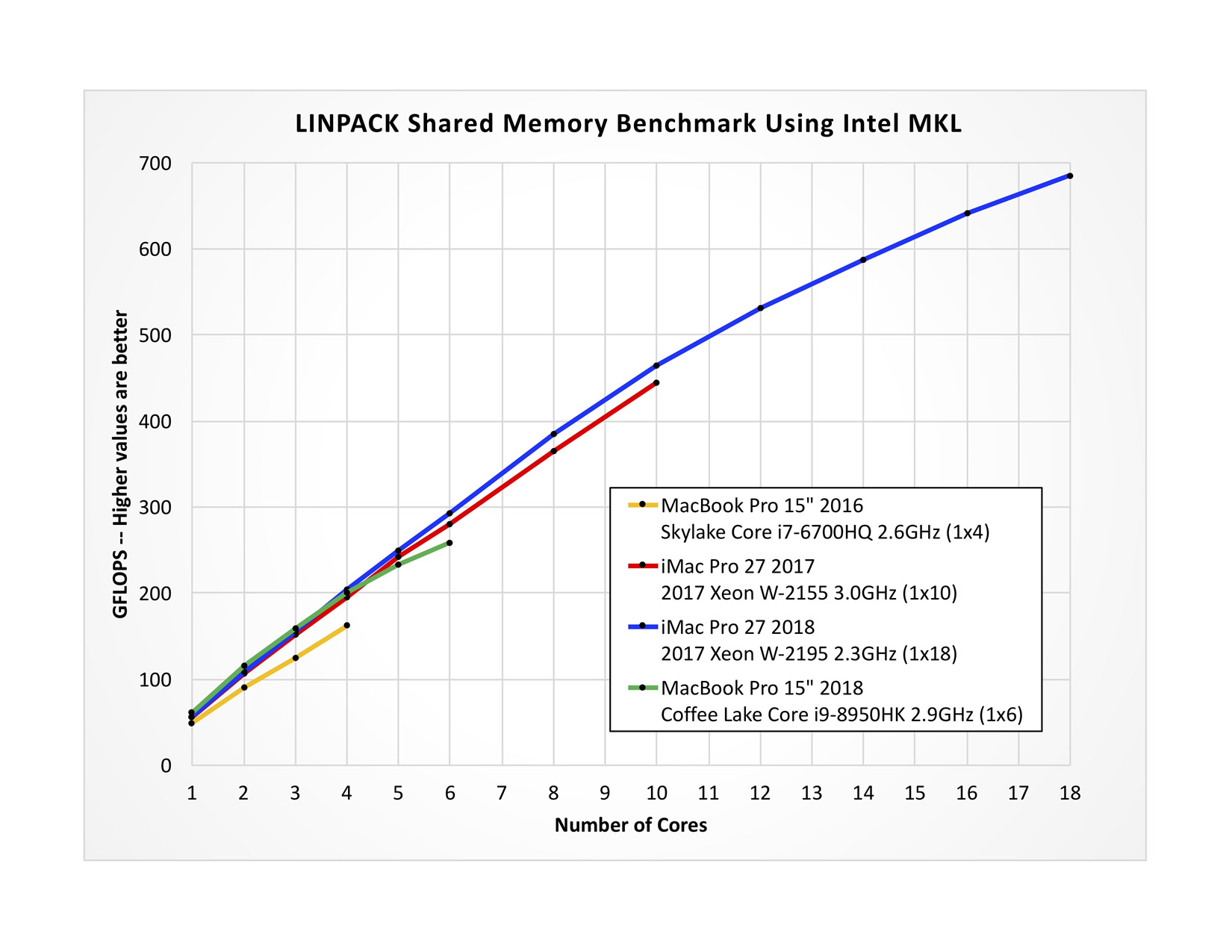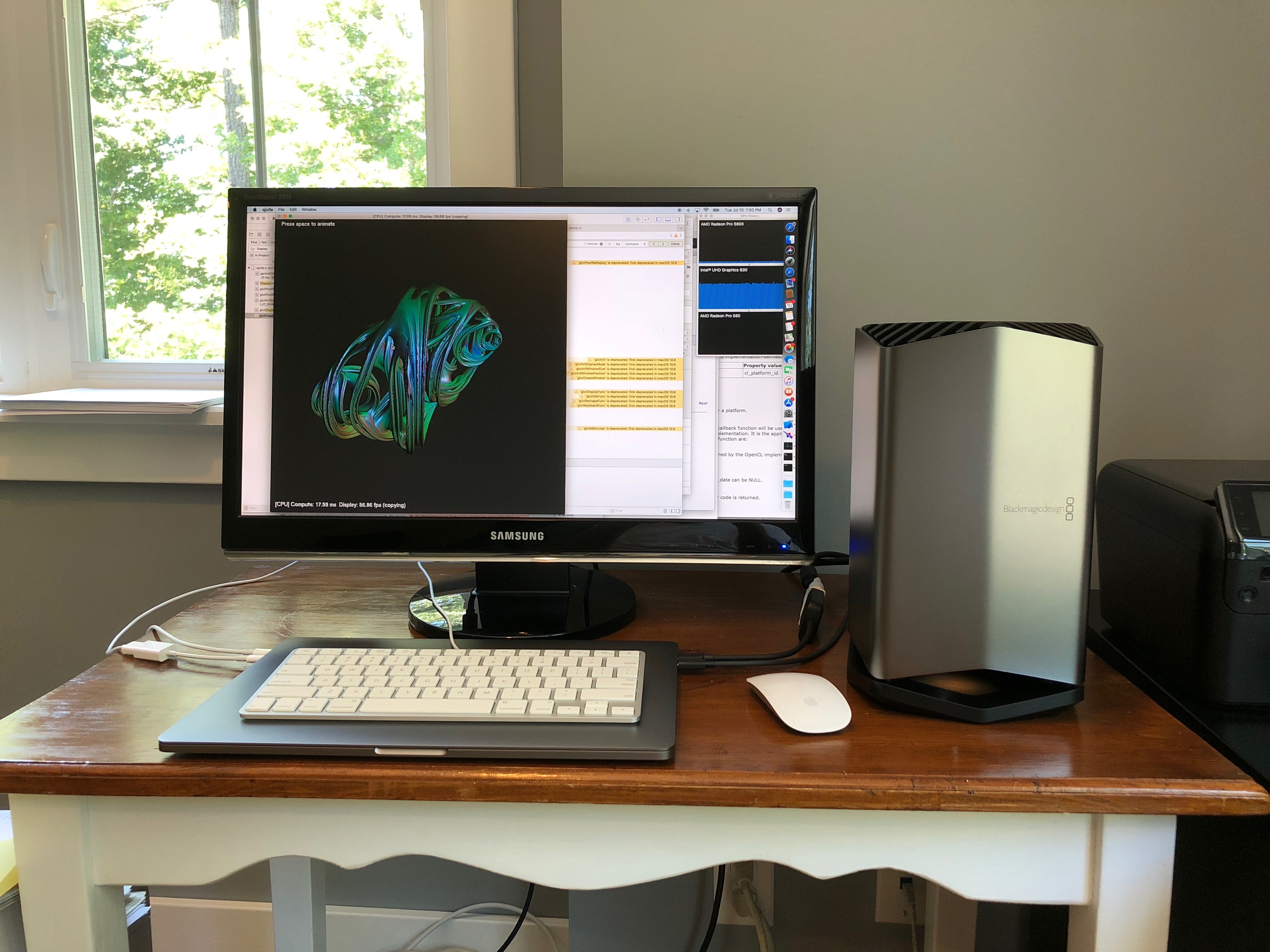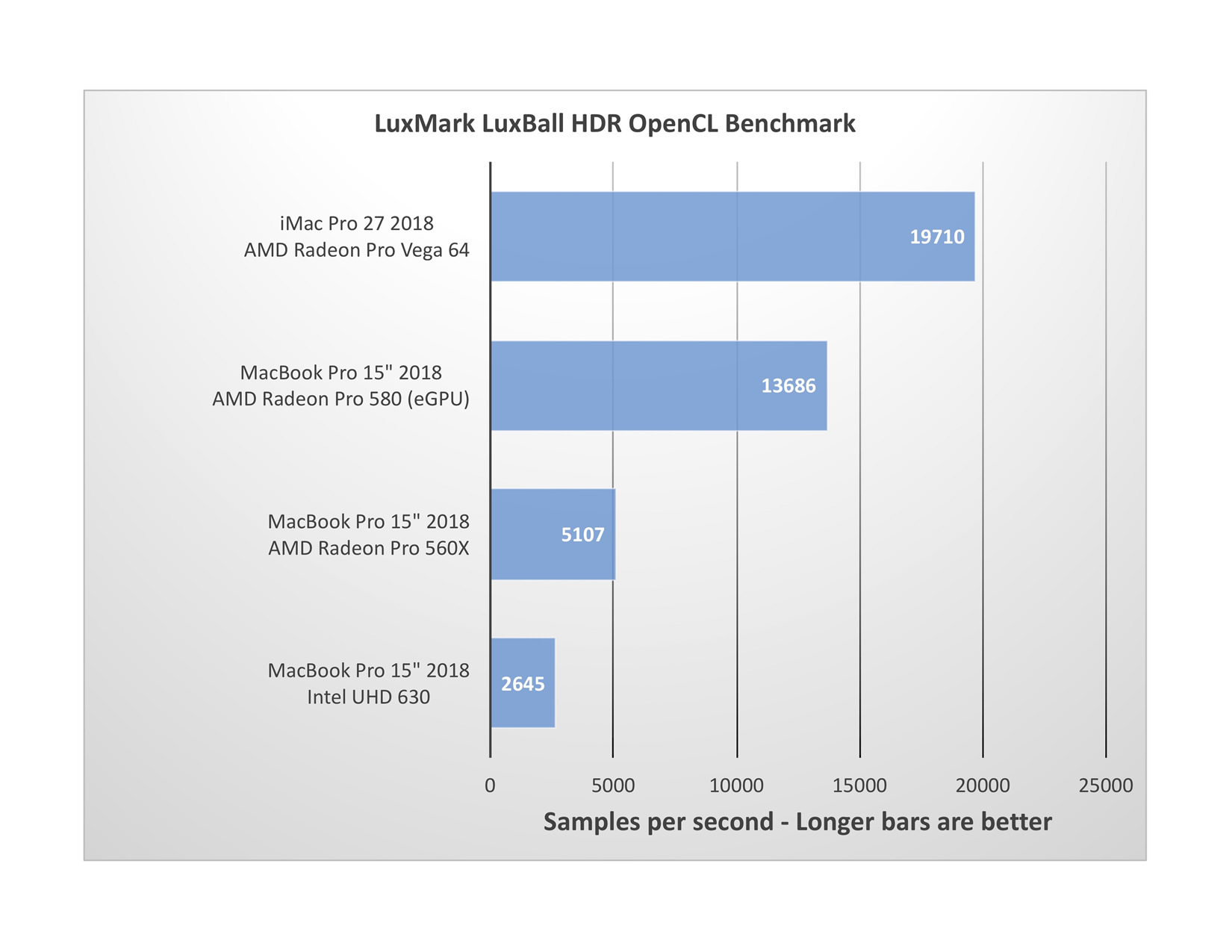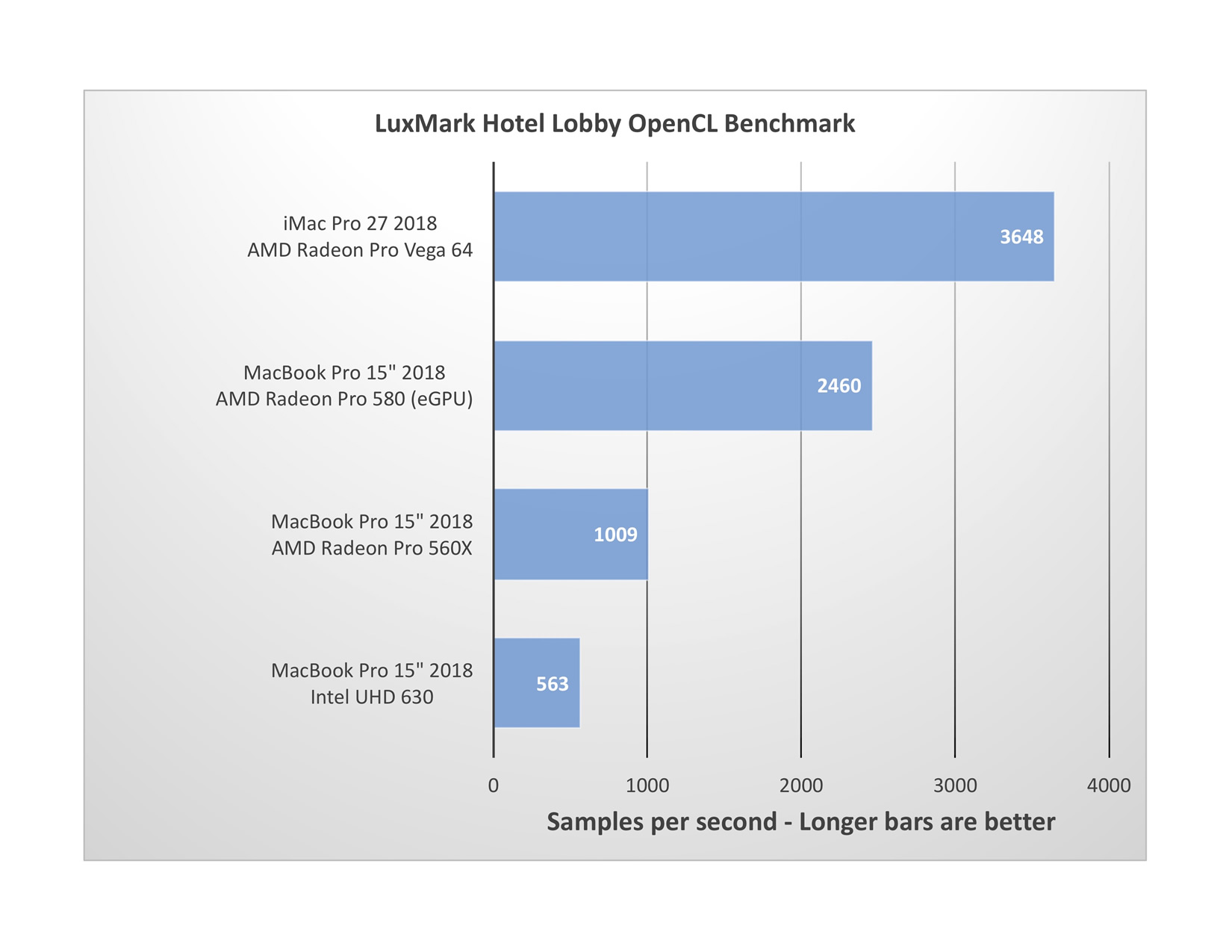Skip to comments.
2018 MacBook Pro Review
HRTApps.com ^
| July 12, 2018
| By Craig A. Hunter
Posted on 07/13/2018 1:59:00 PM PDT by Swordmaker
I’ve been using Mac laptops for a long time, going back to the very first portable Apple ever made, so I was really excited when Apple sent me a new MacBook Pro to test and review. This 15” space gray MacBook Pro looks just like the 2016 model I purchased about 18 months ago, but on the inside it has some big changes. My test unit came equipped with a 2.9 GHz Intel i9 processor with 6-cores (a Core i9-8950HK to be specific, part of Intel’s Coffee Lake family), 32 GB of 2400 MHz DDR4 memory, an AMD Radeon Pro 560X discrete GPU with 4096 MB (low power graphics are handled by an Intel UHD 630 integrated GPU with 1536 MB), and a 4TB SSD. The 2.9 GHz CPU can turbo boost to 3.6 GHz, and if that’s not enough for you, it can also “thermal velocity boost” to as high as 4.8 GHz, load and temperature permitting.

The display on the new MacBook Pro is a 15.4” Retina display with 2880x1800 resolution, just like my old model, but the new MacBook Pro has a True Tone adaptive display (controlled by a new Apple T2 chip, which also handles chores like encrypted storage and booting, Hey Siri, and all the duties of the old T1 chip). The difference is quite stunning and may be reason enough to upgrade to this new model. Indoors, in rooms with warm lighting, the old screen makes whites look blue and harsh but the new screen is warm and easy on the eyes. Outdoors, it goes in the opposite direction and gives whites a natural daylight tint. It’s a great feature to have on a laptop that will be used for visually intensive work in a wide range of ambient lighting conditions.
The keyboard on the new MacBook Pro looks familiar, but it’s a third generation butterfly keyboard with some noticeable improvements. Chief among them is noise, or lack of it. Whereas the old keyboard had a bit of clack to it, on both the down stroke and the up stroke, the new keyboard has a muted pop in both directions. In addition, lateral play is greatly reduced. Finger a key on the old keyboard and you can wiggle it. On the new keyboard, the keys are firmly centered. Overall, the new keyboard feels more precise and direct, but behaves much the same. Folks longing for more key travel (real or simulated) won’t find it, but if you liked the old keyboard you’ll like this new one even more.
When I reviewed the 2016 MacBook Pro, one thing I lamented was the 16 GB memory limitation, and thankfully that has been fixed -- the 2018 model now offers up to 32 GB. For my work in engineering and software development, this is a good amount of memory for a laptop (though I still like 64-128 GB on a desktop). While the 2018 MacBook Pro changed from low power LPDDR3 memory to more power-hungry DDR4 memory, increases in power consumption were offset with a slightly larger battery (now up to 83.6 watt-hour). Weight remains unchanged at right around 4 pounds.
At this point I’d like to turn to some benchmarks, since performance is a key factor in my work. As I have done in past reviews, I’ll be using computational fluid dynamics (CFD) simulations for basic benchmarks, as well as using results from a LINPACK benchmark. I’ll follow that up with some GPU benchmarking, and touch on the use of an eGPU.
First up, I’d like to look at single core performance by generating the surface mesh of an aircraft composed of 237,660 triangles. I’ll be comparing the 2018 MacBook Pro to 10-core and 18-core iMac Pros, as well as my old 2016 MacBook Pro. Here, we see the 2018 MacBook Pro coming in 29% faster than the 2016 model and just barely edging out both iMac Pros – truly impressive performance for a laptop. And with 32GB, the MacBook Pro will be capable of generating some fairly large meshes, addressing the chief limitation of my 2016 model for CFD use.
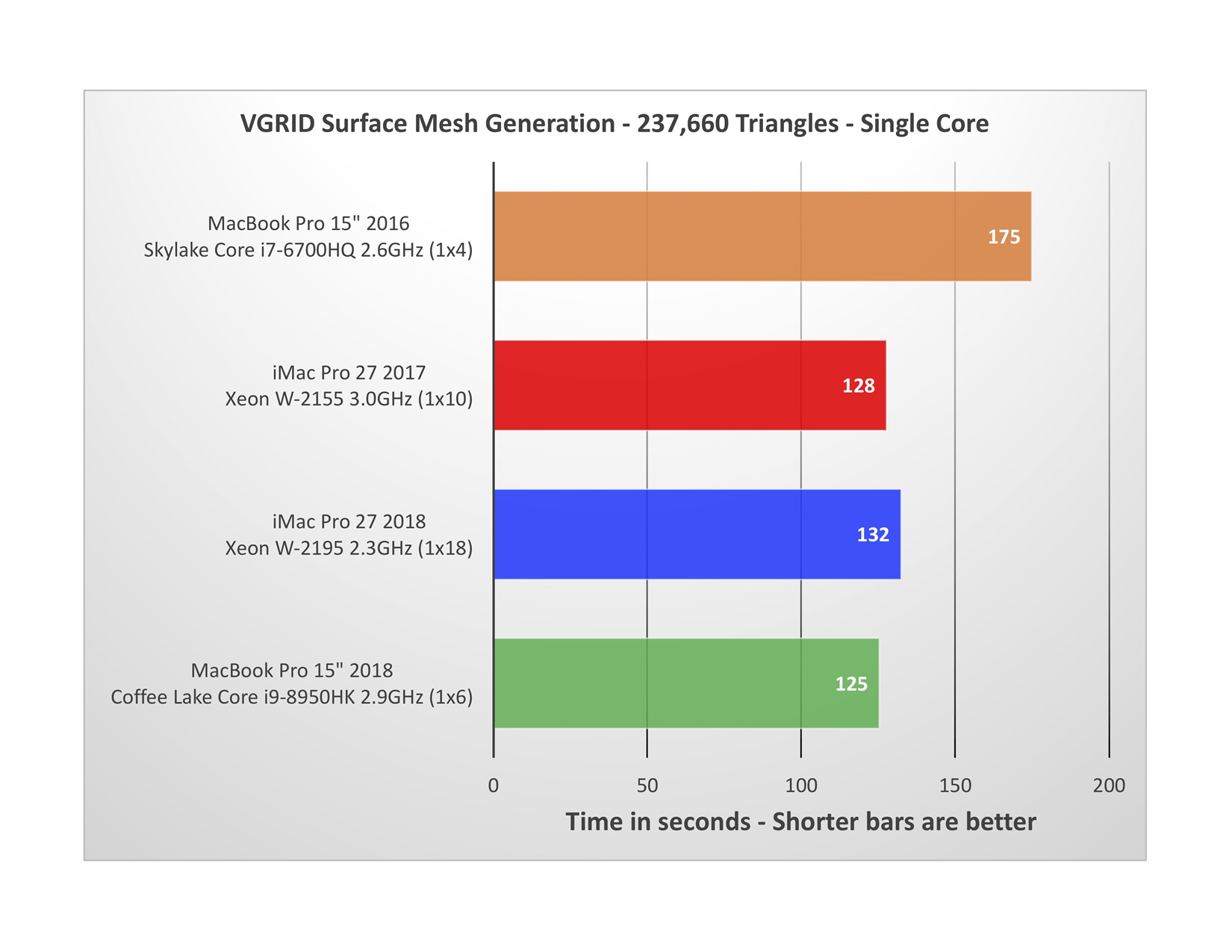
Next we’ll look at a numerical simulation, where we compute flow on the mesh. Often, these simulations are run on supercomputer clusters, using anywhere from 500 to 2000 cores or more, sometimes over a period of days or weeks. Smaller cases can be run on multi-core laptop and desktop computers, especially among small business users and folks in academia. The flow simulation is very amenable to parallel processing and makes for a good multi-core benchmark.
Here, we compute flow around a NACA 0012 airfoil. Results are plotted to show gigaflops (GFLOPS) as a function of the number of cores used. The 18-core iMac Pro is king here, running up past 60 GFLOPS on 18 cores, but the new MacBook Pro starts out slightly faster on 1 core and hangs right with both iMac Pros up to 3 cores. At 4 cores, the 2018 MacBook Pro is 24% faster than the 2016 model, and the new MacBook Pro goes on to be 30% faster overall when using all 6 of its cores (compared to the old model's 4).
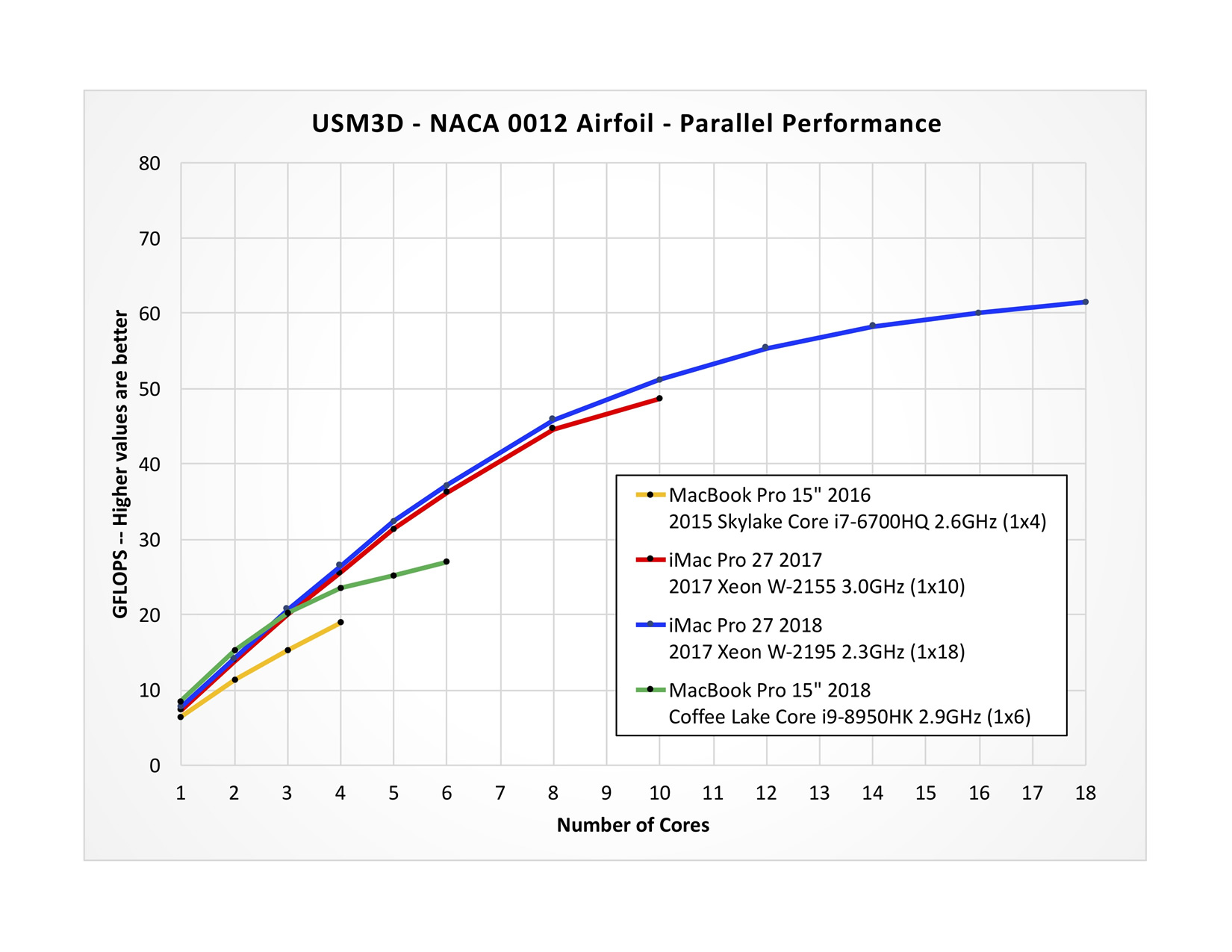
I also looked at scaling performance, which is interesting and tells a lot about a computer’s architecture. The chart below shows the multi-core speedup (= single-core time divided by multi-core time) for each computer tested. For reference, an ideal trend is shown with a dashed line. Here we can see a very typical result, where classes of computers tend to separate out into packs – the two workstation-class iMac Pros running together, and the two laptop-class MacBook Pros running together.
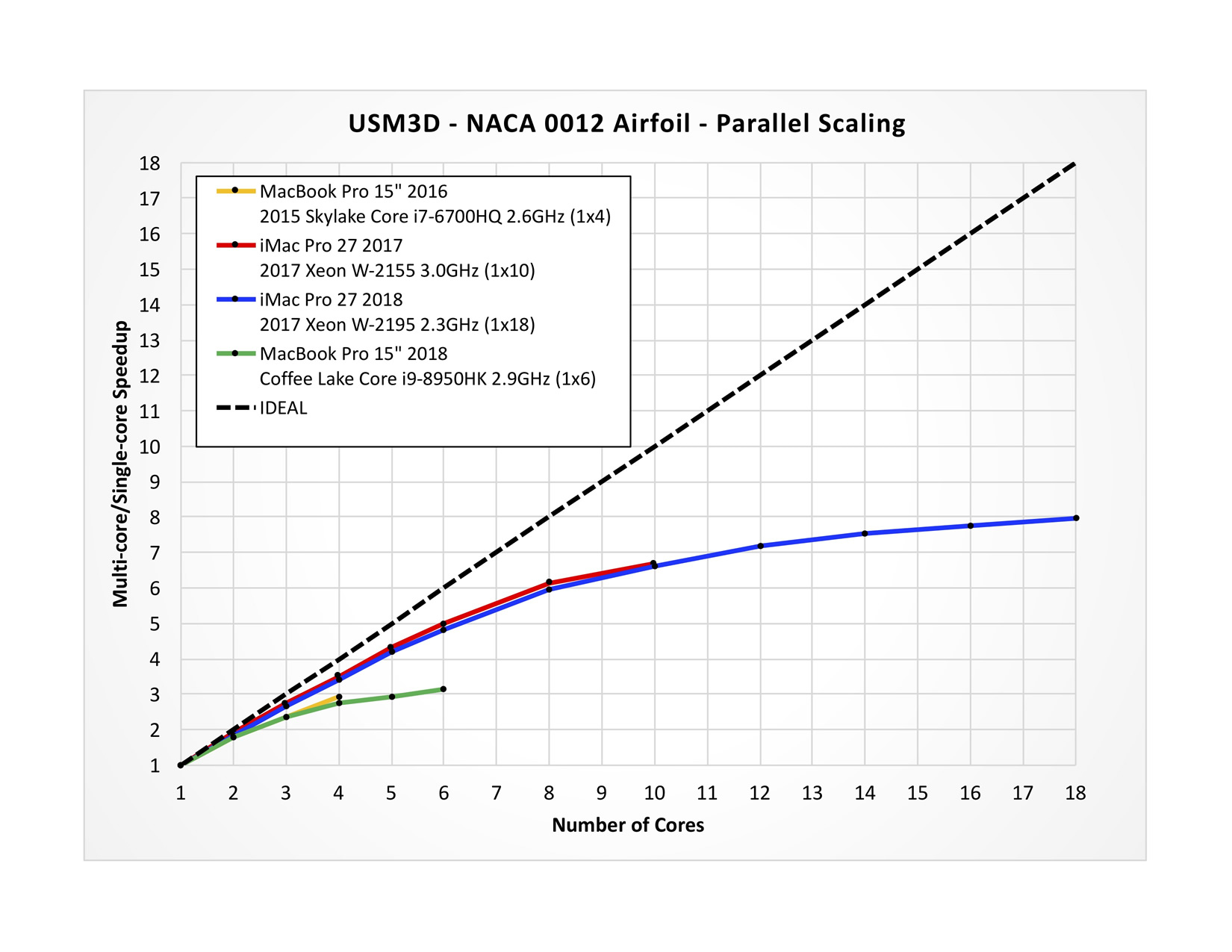
For a final CPU benchmark I want to look at LINPACK, which solves a dense system of linear equations by LU decomposition with partial pivoting. This benchmark uses Intel's Math Kernel Library (MKL) code and solves a system of 15,000 equations. Here, the 2018 MacBook Pro runs with the two iMac Pro models up to about 5 cores before falling off, which is pretty impressive. Topping out with 260 GFLOPS at 6 cores, the new MacBook Pro is a whopping 60% faster than the old 2016 model was on 4 cores.
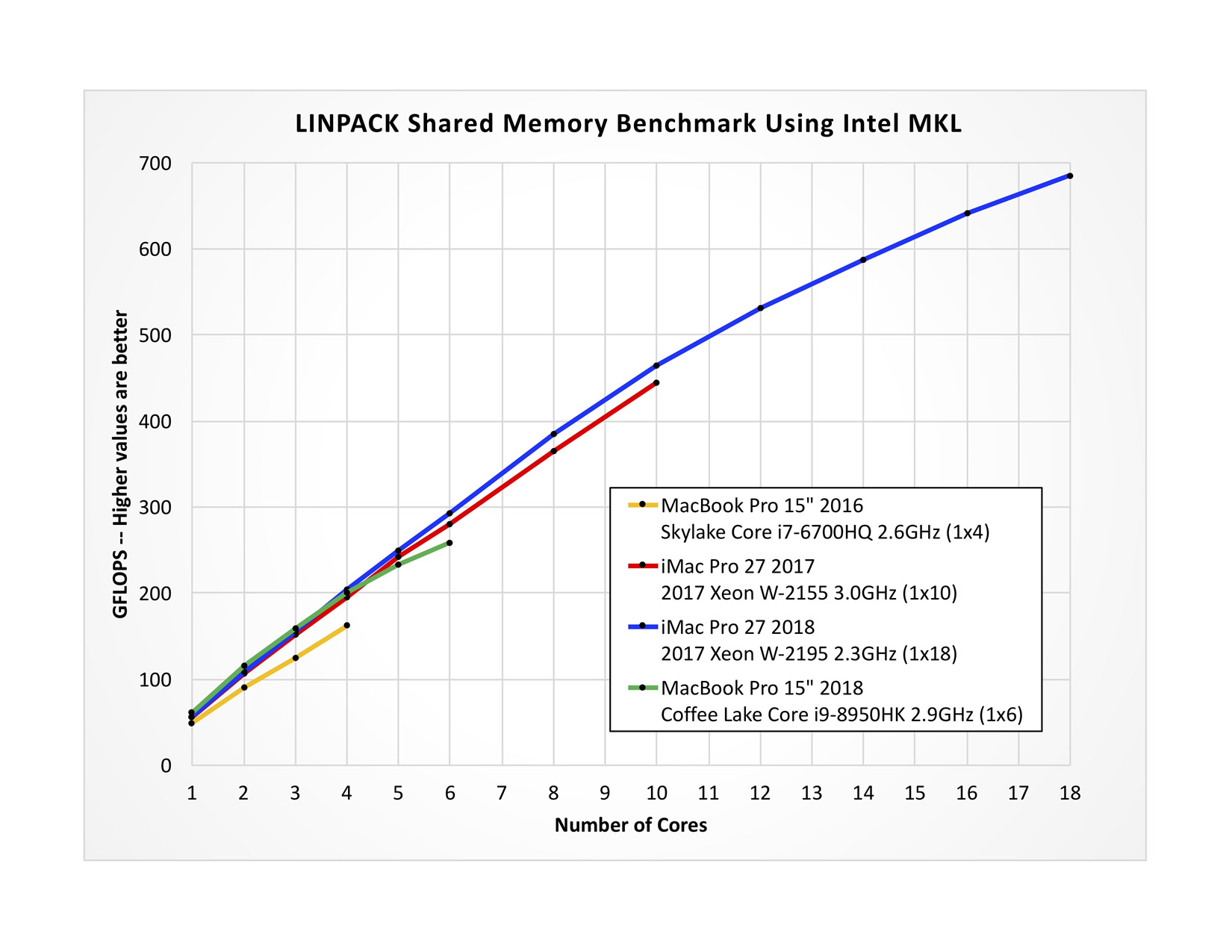
In terms of graphics performance, the MacBook Pro is no slouch. The AMD Radeon Pro 560X GPU handled everything I threw at it with smooth and clean rendering, including CAD work and 3D CFD visualization. But I was fortunate to also get a new Blackmagic eGPU for testing, which contains an AMD Radeon Pro 580 (with double the video memory -- 8192 MB -- of the 560X). The eGPU is quiet and easy to use – plug it in, attach it to the MacBook Pro with an included Thunderbolt 3 cable, and connect an external display via a second Thunderbolt 3 port or HDMI port. I tested the eGPU with Sony, Sharp, and Samsung displays of various resolutions, and it worked great in all cases. The eGPU cannot be used to accelerate the MacBook Pro's internal display, but it can be used as an OpenCL compute node with or without an external display attached.
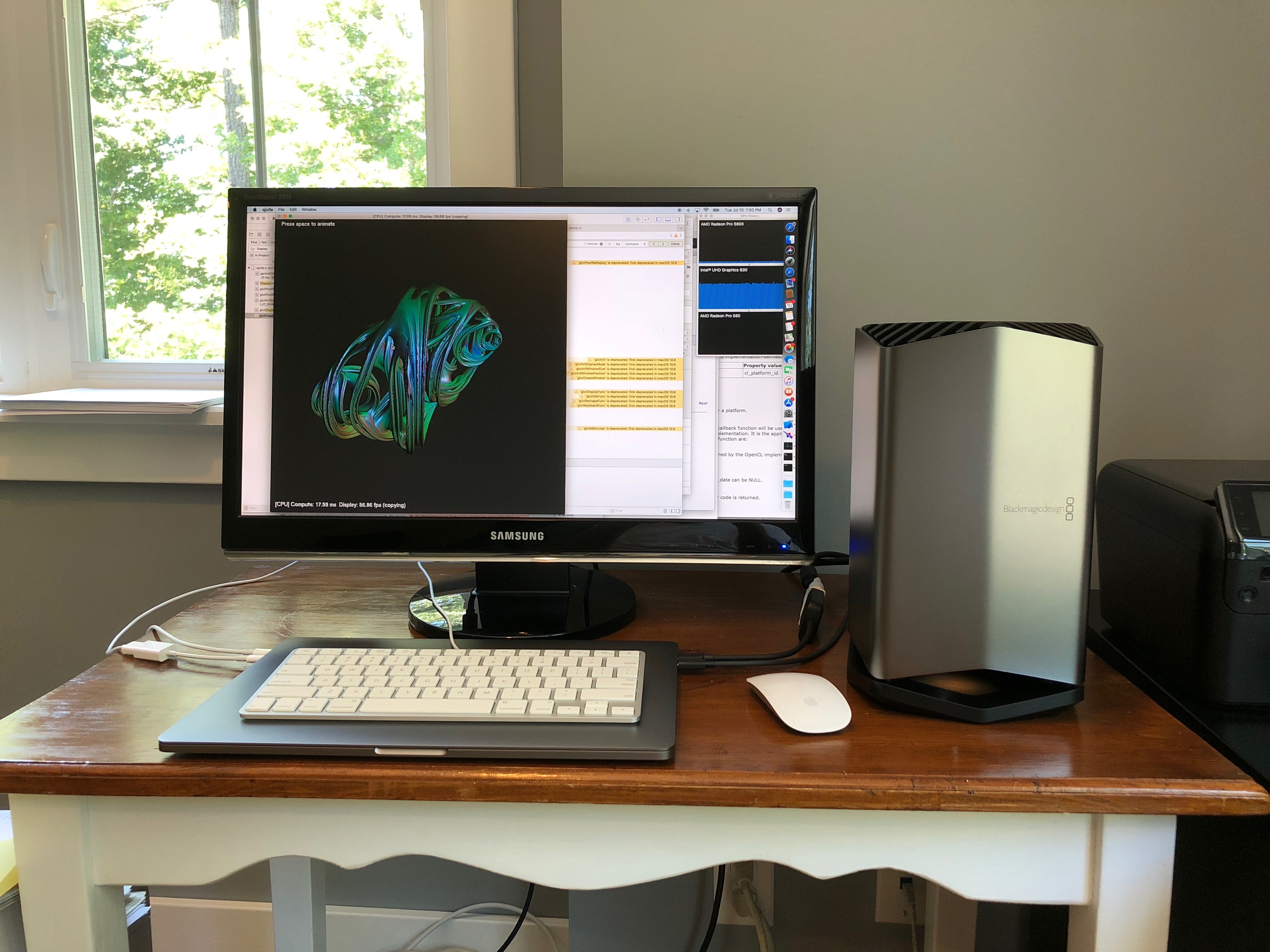
As expected, the eGPU gives a pretty solid jump in performance. Here are some LuxMark OpenCL benchmarks comparing the eGPU to the two GPUs available in the MacBook Pro, as well as the iMac Pro (with its AMD Radeon Pro Vega 64) thrown in for perspective. In these two benchmarks, the eGPU gives 2.4X-2.7X increases in performance over the discrete 560X GPU in the MacBook Pro and bumps performance up to about 70% of the iMac Pro.
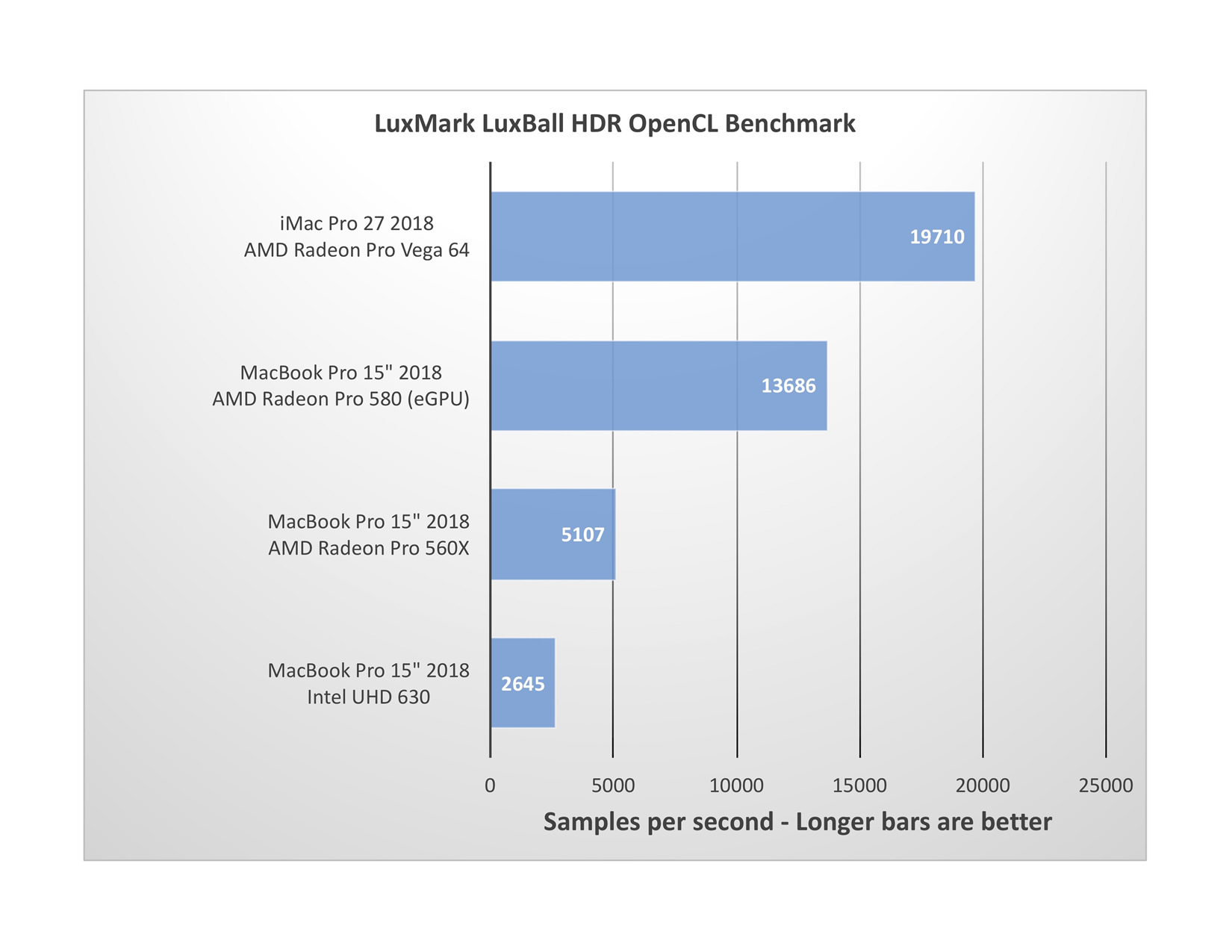
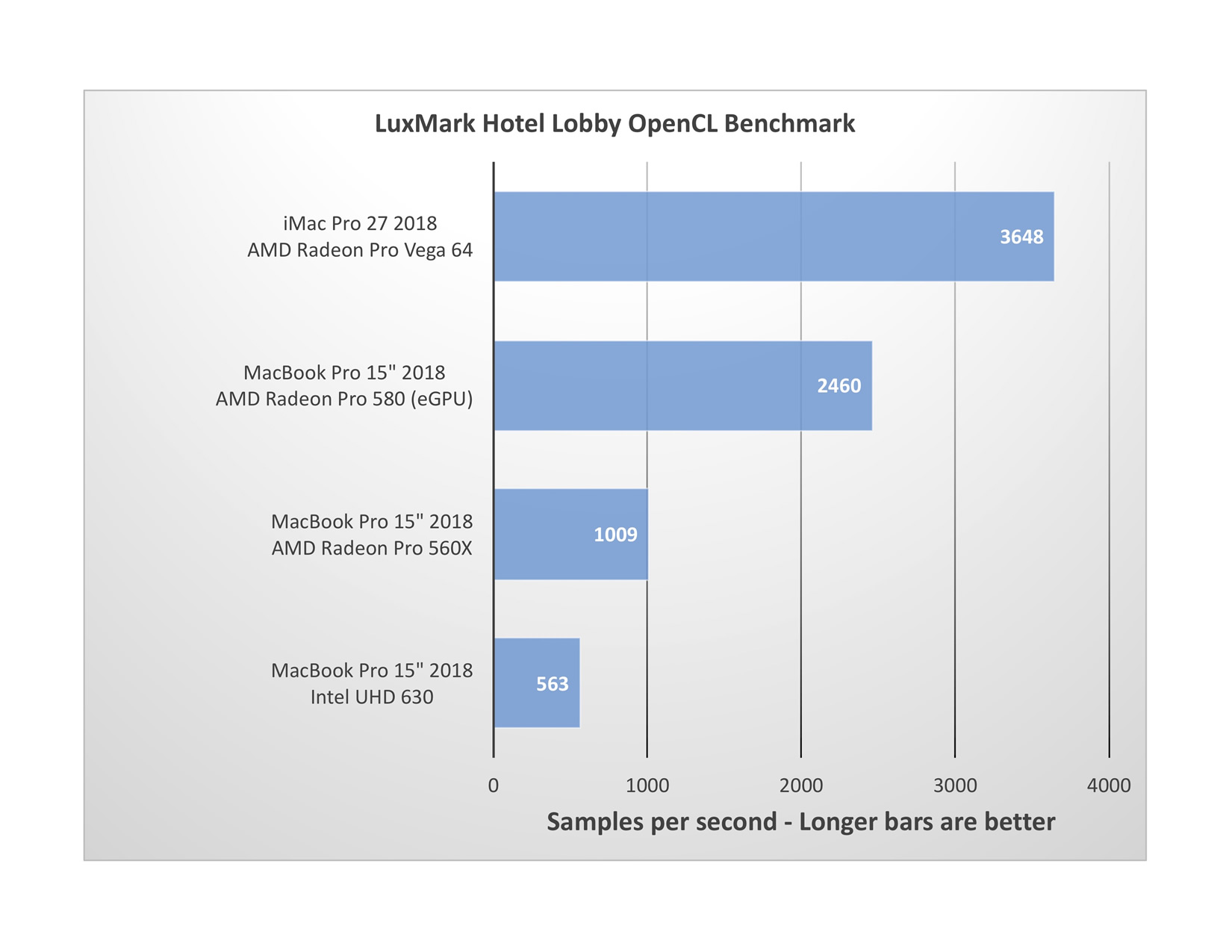
Now, there is a catch to using an eGPU – ultimately it’s limited by the bandwidth of the Thunderbolt 3 port, which is 40 Gbps. That’s not an issue for graphics tasks or compute tasks that can be completely offloaded to the eGPU, but for tasks that communicate between the CPU and eGPU, or between the various onboard GPUs and the eGPU, Thunderbolt 3 can be a bottleneck. When I benchmarked some OpenGL CAD software that I develop and counted frames/sec with the MacBook Pro in clamshell mode running an external 4K display, the eGPU was no faster than the discrete 560X GPU in one case, and actually slower in another. Upon further examination, I determined that this was due to traffic between the CPU and eGPU, as geometry computations on the CPU were fed into OpenGL for rendering. Moving the computations over to OpenCL on the eGPU would eliminate this bottleneck, and I plan to investigate that in the future. For now, I can say that anyone looking for maximum benefit from an eGPU should make sure their software or game can take proper advantage of it.
In summary, there is a lot to like about the 2018 MacBook Pro. It has made great strides in performance and runs alongside the iMac Pro for the single-core and 2- to 5-core computations I benchmarked in this review. The increase in memory to 32GB makes it a truly viable machine for my CFD workflows. The keyboard is more precise and quieter, and the new True Tone display is a standout feature that my eyes appreciated every time I looked at it. Overall this 2018 model is a very solid evolution, with improvements that emphasize the "Pro" in MacBook Pro.
TOPICS: Business/Economy; Computers/Internet
KEYWORDS: applepinglist; macbookpro2018
Navigation: use the links below to view more comments.
first previous 1-20, 21-38 last
To: Flick Lives
21
posted on
07/13/2018 8:02:03 PM PDT
by
Squantos
(Be polite, be professional, but have a plan to kill everyone you meet ...)
To: Drango
And how much does it cost with 4TB SSD? That's the $6699 figure.
My cost estimates:
- Intel i9 processor 2.9 GHz with 6-cores (a Core i9-8950HK to be specific, (Intel’s just released Coffee Lake family) retail list: $583.00
- latest Samsung 860 Pro 4TB SSD Sequential Read 560MB/s, Sequential Write 530MB/s (announced February 2018) retail list: $1896.00
- 32GB 2400MHz DDR4 RAM (comparable from Crucial) retail list: $325.00
- Radeon Pro 560X with 4GB of GDDR5 is not yet available retail at this time. . . but the older 2015, 560 version is discount priced @ $165, so the latest 2018 X version is likely: $265.00
- logic board would be around: $550.00
- HD 15.4" TrueTone Retina display: $450.00
- Aircraft Aluminum mono bloc machined case, fans, battery, keyboard, touchpad, Power supply, etc.: $375.00
- OS, software, overhead, warranty, etc.: $340.00
Total costs:
$4,786.00 Add Apple's historic profit margin of ~40%:
$1914.00 Total Selling Price:
$6,700.00
22
posted on
07/13/2018 8:02:25 PM PDT
by
Swordmaker
(My pistol self-identifies as an iPad, so you must accept it in gun-free zones, you hoplaphobe bigot!)
To: donozark
Would run circles around my 9 year old MacBook Air. And I assume it comes without wine and pizza stains? Those are extra charge options.
23
posted on
07/13/2018 8:03:29 PM PDT
by
Swordmaker
(My pistol self-identifies as an iPad, so you must accept it in gun-free zones, you hoplaphobe bigot!)
To: Squantos; Flick Lives
Still driving a 13” late 2012 Mac Book Pro w 8GB memory that works perfect..... shy of needing a new battery. It only runs about 8hrs with standard use of surfing, reading, writing ..... add u-toob videos and its 3 hours at best. Plug it in to charger and it provides as needed.
Where can I get a new battery installed , reliably , quality ?
24
posted on
07/13/2018 8:05:31 PM PDT
by
Swordmaker
(My pistol self-identifies as an iPad, so you must accept it in gun-free zones, you hoplaphobe bigot!)
To: Loud Mime
My first thought as well .... Actually enjoy the build quality and materials ..... mine has been through a lot of travel since I’ve bought it and its the best bucks I’ve spent ever on a laptop. Software upgrades have caught me flatfooted a few times but Sword got me back on track quick.....
25
posted on
07/13/2018 8:06:36 PM PDT
by
Squantos
(Be polite, be professional, but have a plan to kill everyone you meet ...)
To: Freedom_Is_Not_Free
So when the hell are laptops going to have internet connectivity without a hot spot. Moreover, why the hell don’t they????? Imean, if a small iPad can connect to the internet, then why in Sam Hill are laptops stuck only with WiFi unless you have an idiotic hot spot.
Do designers not understand how detestably aggravating this is? It is almost 2020 for goodness sake! From my understanding it has something to do with legal agreements with the carriers and also with the definitions of the devices and the FCC. Once you put a cellular radio into a laptop a manufacturer makes then ALL their laptops are subject to regulation by the FCC for cellular regulations, or something like that. You can use them by linking to a hotspot without regulation by the FCC, but if you ever dare to add a cellular radio in them, the Federal camel is in the tent. So long as the cellular radio is counted as an add on, you are OK, it is certified separately from your laptops. Build it in, and before you can release each model, the new one has to go through the full FCC certifications. No computer maker wants that. It takes too damn long!
26
posted on
07/13/2018 8:12:26 PM PDT
by
Swordmaker
(My pistol self-identifies as an iPad, so you must accept it in gun-free zones, you hoplaphobe bigot!)
To: Squantos; Flick Lives
Still driving a 13” late 2012 Mac Book Pro w 8GB memory that works perfect..... shy of needing a new battery. It only runs about 8hrs with standard use of surfing, reading, writing ..... add u-toob videos and its 3 hours at best. Plug it in to charger and it provides as needed.
Where can I get a new battery installed , reliably , quality ? It really isn't that difficult if you are at all ept with tools. just follow the instructions on ifixit. You can generally get a higher capacity battery on ebay or Amazon than the original spec battery as well. Just be certain you put in the correct specs for your MacBook Pro when ordering the battery to get the right format to fit inside.
27
posted on
07/13/2018 8:13:19 PM PDT
by
Swordmaker
(My pistol self-identifies as an iPad, so you must accept it in gun-free zones, you hoplaphobe bigot!)
To: Swordmaker
I had a Mac repair shop replace the battery in Lady Benders Mac Book Pro here a couple of years ago then we gave it to our grandson’s wife and she is still using it in college...
To: Swordmaker
I appreciate the explanation. It does make me scratch my head. I mean, smart phones are on a faster cycle than laptops are and yet nobody seems to complain about the FFC cert process for those. It seems to me something else is going on here. I am having a hard time accepting that the FCC cert process is the only reason laptops don’t have cellular radio in them.
It may have more to do with a semi-conspiracy that laptop sellers feel their sales of tablets and smart phones might take a hit once people could use their laptops for the same functions. I think it is a GREED thing.
But what do I know. All I know is I would pay another $500 easy for any given laptop to have cell capability. You would think laptop makers would be drooling over that kind of profit margin. Add a cell receiver, mark up $500, and profit.
29
posted on
07/13/2018 9:44:44 PM PDT
by
Freedom_Is_Not_Free
(End the Mueller Gestapo now. Free the Donald.)
To: Swordmaker
I can render safe IED’s , ... I figure I can do this .... Thanks for the info.
30
posted on
07/13/2018 10:05:06 PM PDT
by
Squantos
(Be polite, be professional, but have a plan to kill everyone you meet ...)
To: Freedom_Is_Not_Free
It may have more to do with a semi-conspiracy that laptop sellers feel their sales of tablets and smart phones might take a hit once people could use their laptops for the same functions. I think it is a GREED thing. No, I'm pretty sure it's the FCC thing. The issue is the FCC requires the entire widget must be submitted for certification which can take up to six months for complex electronic devices. During that time anything in your device can be leaked to the public, read competition, who may not be installing a cellular phone in it and add those features to there products.
When the iPhone was first released the FCC had a production prototype from January 9th 2007, until mid June before final certs were issued. . . because it was Apple's first cellular phone. . . and stuff did leak out. These new MacBook Pros have processors in them that are just now being released. Adding six months to the release date, moving it into January 2019, to add a cellular capability is not a good idea. Other makers would get a huge advantage in selling their models sans cellular with these processors.
31
posted on
07/14/2018 1:04:14 AM PDT
by
Swordmaker
(My pistol self-identifies as an iPad, so you must accept it in gun-free zones, you hoplaphobe bigot!)
To: Swordmaker
I have the iMac pro and why would I need a laptop? It’s lighter, it’s big, it’s fast, it doesn’t get hot, you can use it all day. Easy to carry around.
32
posted on
07/14/2018 1:10:05 AM PDT
by
Yaelle
To: Yaelle
I have the iMac pro and why would I need a laptop? It’s lighter, it’s big, it’s fast, it doesn’t get hot, you can use it all day. Easy to carry around. Well, it's a bit hard to use on your lap. . . not to mention the batteries to power them things are huge! ;^)
33
posted on
07/14/2018 2:10:59 AM PDT
by
Swordmaker
(My pistol self-identifies as an iPad, so you must accept it in gun-free zones, you hoplaphobe bigot!)
To: Swordmaker
I defer to you. Your expertise is far greater than mine so I expect you have a much better handle on the real cause then me. Such a shame though. I really want connectivity in a laptop without having a hotspot I always forget and costs a doubled monthly fee from Verizon compared to my ipad.
34
posted on
07/14/2018 8:12:31 AM PDT
by
Freedom_Is_Not_Free
(End the Mueller Gestapo now. Free the Donald.)
To: Swordmaker
It’s on my lap all the time. I don’t know why you say that. It powers with the regular cube batteries, and I keep them all over the house because they charge everyone’s phones super fast. I’m sure there are applications like gaming and analysis I couldn’t do but I don’t need them. You’d have to pry my iPad Pro out of my cold dead hands.
The first couple weeks I found it “too big” and heavy but I’ve adjusted and reg iPads seem like phones to me now.
35
posted on
07/14/2018 9:42:42 AM PDT
by
Yaelle
To: Swordmaker
Yeah, it's always a huge mystery that newer models will be coming out. :^)
36
posted on
07/14/2018 11:03:07 AM PDT
by
SunkenCiv
(www.tapatalk.com/groups/godsgravesglyphs/, forum.darwincentral.org, www.gopbriefingroom.com)
To: Swordmaker
My early 2015 pro is still in great shape, and I plan to keep it until the proverbial wheels fall off.
37
posted on
07/14/2018 3:08:55 PM PDT
by
rdl6989
To: donozark
And I assume it comes without wine and pizza stains?Those are extra
38
posted on
07/16/2018 7:14:59 AM PDT
by
zeugma
(Power without accountability is fertilizer for tyranny.)
Navigation: use the links below to view more comments.
first previous 1-20, 21-38 last
Disclaimer:
Opinions posted on Free Republic are those of the individual
posters and do not necessarily represent the opinion of Free Republic or its
management. All materials posted herein are protected by copyright law and the
exemption for fair use of copyrighted works.
FreeRepublic.com is powered by software copyright 2000-2008 John Robinson