 |
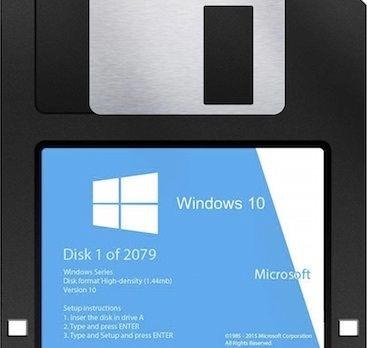 |
|---|
Thanks to Utilizer for the ping!!
Posted on 12/27/2015 6:52:37 PM PST by Utilizer
The upgrade from Windows 7 or 8.1 to Windows 10 was impacted by several significant app or hardware compatibility issues, and in some cases, Microsoft even recommended users to delay the move for a little bit longer until all these problems were fixed.
One of the hardware compatibility bugs that were experienced by a big number of users concerns the Broadcom Virtual Wireless Adapter, which was unable to work with Windows 10, and that, according to a prompt showing up before the upgrade, could block users from connecting to wireless networks.
The message was first displayed in June, soon after Microsoft rolled out the Get Windows 10 app supposed to prepare PCs for the upgrade and to scan for compatibility issues. But the problem persists today on PCs with such hardware, nearly six months after it was first discovered.
(Excerpt) Read more at news.softpedia.com ...
Yes, and yes.
As far as hardware, there is a site that lists Linux-compatible devices but that is normally only a concern for the newest ones (such as printers or VR equipment for instance) out there. Games would not necessarily work either, but that would hold true for applemacs as well.
For the majority of devices more and more manufacturers are including linux drivers but not all do at this time since the ‘doze market is so much larger. Slightly older devices have already had workarounds posted for the most common problems or the latest ‘nix base config includes support by default.
Most difficulties appear to centre about Monitor extreme resolutions and Printer advanced functions.
For most home users, pretty much all the major distros work straight off for standard usages.
No, I haven’t. Thanks for the suggestion.
is why I refuse to upgrade.
If I need a new lapto then I’ll get win10 as its included
I will make the same suggestion I made to another FReeper above: why not try a bootable Linux distro? All it costs you is the time for a download and a blank disc, and you get many extras included such as the latest security patches and the ability to do many things for free that come with the OS. Burn CD/DVD media, play music files, watch DVD movies or vid files for free without paying for a dedicated program, free webbrowser included (usually Mozilla/FireFox), screencaps, optical scan apps including OCR, vidcam apps, graphics apps (think CorelDraw or CorelXara), “Office” programs...
And nothing will touch your system unless you choose to install it.
Plus, while you are browsing online, the OS will not allow anything to automatically install on your machine since your local drives are not writable unless you specifically allow it so no malware can touch your system.
Free to play with for as long as you wish. :)
Sounds great on paper but as a long, long time linux user I would never do it nor recommend it. The speed is going to be slooooooow, unless you jump through a whole bunch of hoops you’ll not be able to save any files, and all you’ll basically know is that you can recognize and partially navigate the GUI. To get the real linux experience you have to take a leap of faith and commit to linux for all of your daily computing tasks. Putting a live disk in a DVD drive is going to not help anyone in the real world. Sure that’s my opinion and my opinion and should be taken as such.
Maybe it’s something like the difference between working a full time job to put bread on the table and volunteering an hour a week at some local museum or what have you. You won’t understand the working world until you’ve fully committed to it.
 |
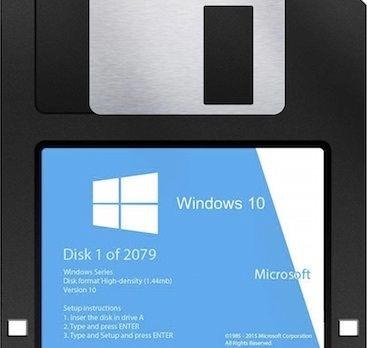 |
|---|
Thanks to Utilizer for the ping!!
That's the least of it.
I had a Win 8 new desktop which was upgraded to 8.1, to Win 10.
Many things suck in Windows 10. But a couple of really irritating things have not been resolved.
A couple of weeks ago there was a major "update" to 10 and things have not been the same since.
Problems have appeared that never showed up in XP or Windows 7.
I can no longer create new folders.
I am the only user and administrator on this desktop.
It refuses to perform routine functions with error functions and "need administrator rights."
I am to the point where a system restore might be needed with a total re-install on the horizon.
The ultimate "feature" happened when I was working on two documents and a couple of websites when I was called away for about a half hour.
Stupid Windows 10 decided to "update" without my consent, and when I got back to my work, not only was everything gone, but all the cookies for all my recurring sites were gone, requiring me to log in to all of them all over again.
And I have given up trying to understand if there is any consistent way to use the new file system!
Something that has been simple and consistent since Windows 95!
No more. My data file system is hopelessly scrambled;
Even for free, Windows 10 is no bargain!
I understand and agree with what you state, but really, aren’t the ‘doze users simply kidding themselves about this concept when they undergo it every time they “upgrade” to the latest version?
I mean think about it. Look at how W98SE appeared and what a change it was from WFW 3.11 -and how different it was from DOS! Then Win2k with another set of changes, WinXP, WinVista, WinME, Win7, Win8 and 8.1, and now Win10.
Each and every time the ‘doze users had to re-learn how to work in the new operating system -and sometimes it was so different from the previous version that many were simply lost attempting to understand it.
If they choose to at least dual-boot to Linux, they will of course need to learn how to work within the new OS they choose...
-which they have done EVERY TIME they switched to a different version of MS-WINDOWS!
Most people have already demonstrated that they are willing to learn the new OS as a necessary condition of “upgrading”, so why not learn the Linux OS while they are about it? Then they can choose whether or not to switch to it at a time of their choosing, or continue to dual-boot (which linux allows you to do while ‘doze dislikes it intensely) if needed.
It is not an impossible prospect and costs nothing to make the attempt.
For the low informations in this thread Microsoft does not write most hardware drivers... This falls on the responsibility of the OEM to make Windows 10 compatible. Microsoft does a damn good job with their generic drivers, but they don’t work for every combo.
Enjoy your mandatory 5 year life cycle with Apple.
P.S. I run Mepis. I have no problem saving files and sharing them across a local network. It is not slow at all, and most things work by default, including all the hardware I attach to the machines I work with.
Well, except for a printer or two...
And if you don’t like the default desktop or think it is slowing your machine down a bit, you can easily change to another (like Xfce for example) to see if that works better for you.
Gnome and Cinnamon are popular choices as well, if a bit more demanding of system resources.
Oh, and I forgot to mention free e-book bookreading programs, including comics and conversions to other formats including html, music and photography apps including album creating and databasing, music and video editing programs, and even CAD and 3-D Modeling programs.
And some games, of course. :)
waaaayyyy too complicated...I just figured out how to post a photo to FR!! Once I figure out calculus thru khan academy then I'll feel smart enough to understand what you just recommended, lol!
Broadcom is widely known as problematic. When I was working on Fedora 10 years ago, anything Broadcom was impossible to get working. After configuring WPA supplicant and ndiswrapper, you could get a Broadcom adapter working for the duration of the session, but as soon as you rebooted it, was back to square one.
This is much ado about nothing. Broadcom is a huge chipmaker, but they’re not the only game in town. Give it time: eventually the din from the user community will get loud enough that either Broadcom ponies up drivers or Microsoft develops WHQL-compatible drivers.
Thanks for posting. I just bought the wife a brand new Lenovo. After tax 1000 bucks.
It initially connected to WI Fi.
I then updated the system. Then it
could not connect.
Then I see the Wi-Fi option is missing in the tabs for network. I then rolled back to last point. Wi-Fi tab is back.
Now I’m still trying to connect.
A while back, I spent hours on my cheap Asus laptop, trying to get that to connect. It works now, but this is getting crazy.
When I said slooow and sharing files - I meant when running in the mode when you’re just running with a Live DVD disk. Everytime I’ve done this (usually for rescue purposes) the system literally crawls because the access time for an optical disk is orders of magnitude slower than for a typical hard disk. I don’t know Mepis but if it’s a typical linux distro it should be as good as any other - I use Fedora by preference and Ubuntu at work - it’s not the distro I’m concerned with it’s the notion that taking a windows laptop say and shoving a “Live disk” in is going to give a windows user any information or an experience that they’re going to be able to capitalize on. Unless the lesson is that linux doesn’t have tails and a horn and that your browser looks the same as it did before but if that’s the lesson you need then you might as well forget it anyways ...
I do the same (Mint, V-Box) but the vast majority either lack the tech saavy or the willingness to invest the time to learn to do the same.
I would argue that the learning curve of transitioning from Win7 to Linux Mint Cinnamon is no steeper than going from Win7 to Win10, but too many people still believe all the old myths about Linux (too “techie”, limited driver support). And most people would rather stick with the devil they know (fear of the unknown).
Except that the biggest-selling computer operating system on the planet today — and by a wide margin — is Linux: Google Android. Or at least it’s “UNIX-like,” which is the term in vogue, because all OSes steal from each other and, over time, all the *NIX OSes (Linux, NeXT, BSD, BeOS, etc) gravitate toward becoming more similar. Most Android smartphone owners, however, remain blissfully unaware they are lugging around a Linux OS all day. But once they come to that realization, I think it stands to reason they then would take a more open-minded look at ditching Windoze in favor of Linux.
Many of the newer distros have the option of burning the OS image to a flash drive, which I understand is significantly faster than running from an optical disk. Have you tried that yet?
Also, I was under the opinion that pretty much everyone understood that running programs off of an optical disc would be slow in comparison to installing onto a hard drive and operating from there. However yes, running off of a bootable drive allows one to familiarize oneself with the OS/programs on the disc and become comfortable with using them, without changing the configuration of the machine you are using it on or affecting its programs, data, or files.
With no chance of unwittingly changing the makeup of your machine or damaging anything, why not take a chance?
I’ve done the flash drive thing - still not that impressed. But the thing is what is a noob going to really get done either way? They’ll probably fire up a browser, fire up libreoffice, if they know a few command line commands then they’ll start a terminal. Then what? In the end the only thing that really matters is kicking windoze (or apple for that matter) to the curb and going all in on linux. Anything else is going to result in “Yeah I tried linux (for like a day) but couldn’t make sense of it” - or words to that effect.
I guess what I’m saying is that you’re either all in or you’re not in the game at all.
You can build a dual boot machine or throw linux on an old piece of hardware and use that but at the end of the day you either have to go all in or you’re not in the game. In my opinion.
Disclaimer: Opinions posted on Free Republic are those of the individual posters and do not necessarily represent the opinion of Free Republic or its management. All materials posted herein are protected by copyright law and the exemption for fair use of copyrighted works.