
For the techies ( AKA Software Developers ) among you, here’s what Windows 10 has in store — Something called: Universal apps, which is a new way of building applications that can easily be ported from PCs to mobile and Xbox devices.
It’s not quite “write once, run anywhere,” but it’s a lot closer than past versions of Microsoft products. The goal? To convince Microsoft’s large base of Windows PC developers to move their apps over to Microsoft’s newer mobile platforms, which will hopefully close the app gap versus Android and Apple’s iOS.
Kind of like what Apple has had for the last... what? ten years?
People are going insane over the “HoloLens”. I’m actually pretty stunned that they kept that under wraps. That is some serious sci-fi stuff.
How many flavors of win 10 will there be and will the free be the cheapest ?
About 90% of the people who use Windows just write documents, create spreadsheets, read email, and browse the web. You don’t need a fancy OS to do this.
Wow, they are still at it.
The XBox app is way over due. They should have done that the minute developers started leaving the PC as a game platform. It’s good ad copy “play all the PC games AND all the Xbox games”.
As an MCP, I’m both excited for and dreading Win10.
On the one hand, Win10 will represent the actual joining of several Microsoft development and design methodologies into one cohesive platform. On the other hand, Microsoft is going “all in” with Azure and their cloud services.
The “free upgrade” is a platform migration to Microsoft’s cloud where your personal data will be ported over and stored ad infinitum. No longer will the NSA/CIA/FBI require that your machine be turned on and connected to the Internet. No no! Now they can browse your documents without your knowledge any time, day or night.
There is a catch, however, as I understand it, and that is that you will have complete control over what parts of your system will exist where. There’s been talk among other MCPs including developers of Microsoft’s eventual goal being a thin-client-like setup where your local computer acts as a “dumb terminal” of sorts, and your entire system is hosted in the cloud. I’ve been saying this for years. Microsoft is finally taking the steps to make it happen.
Make no mistake, Win10 is a cool platform and will provide incredible control to system architects/engineers such as myself, but I would tread lightly for at least a year after retail launch. There WILL be bugs.
Bzzzzt! Wrong answer. I don't allow anything to automatically install updates. It can check and download but I must have final approval for the installation so I can let other suckers be the first to do it and tell people whether it actually works. I've been fighting an upgrade which @#((@*#(*s up my networking and drops the WiFi transmit speed to a few kbps. After the second full reinstallation of Windows 7 in a month I am finally trickling in the upgrades and setting many, many, many restore points to see which upgrade nukes the network. It looks like it may be an HP automatic "upgrade".
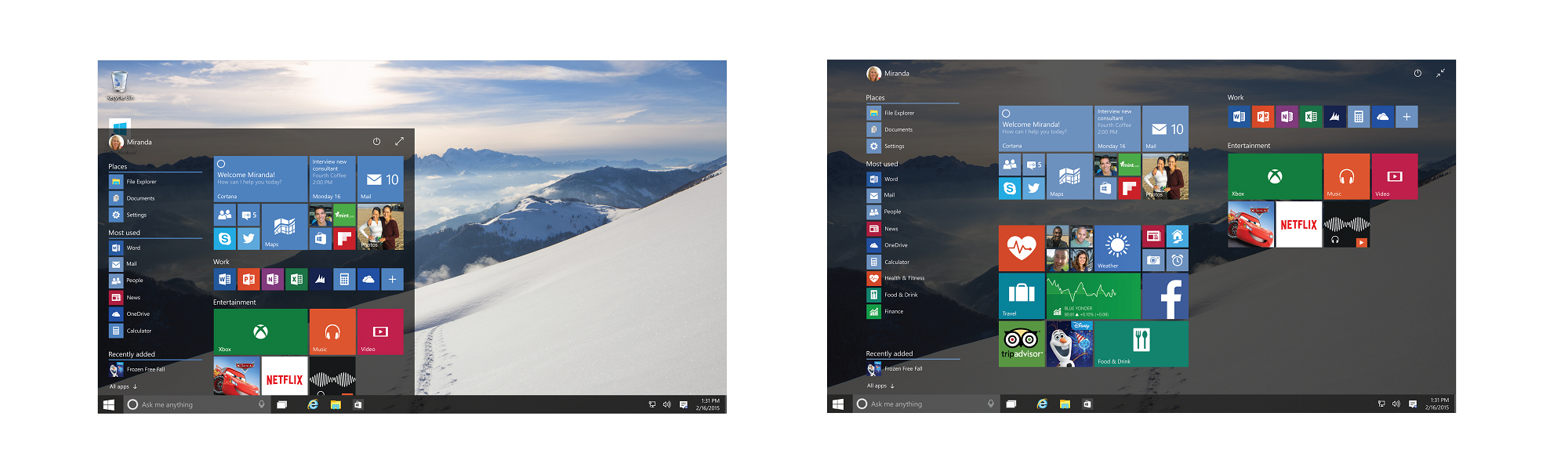 new ui not bad, not horrible
new ui not bad, not horribleThe real question is can I copy my *.bat files and move them to different directories so I can save my star wars game before major battles?
Meh. I’m still fine on my Win8 with Classic Shell. ($100 extra to have bought my laptop with Win7..)
I don’t really understand the constant need to put out new OS’s every year. It’s rather ridiculous.
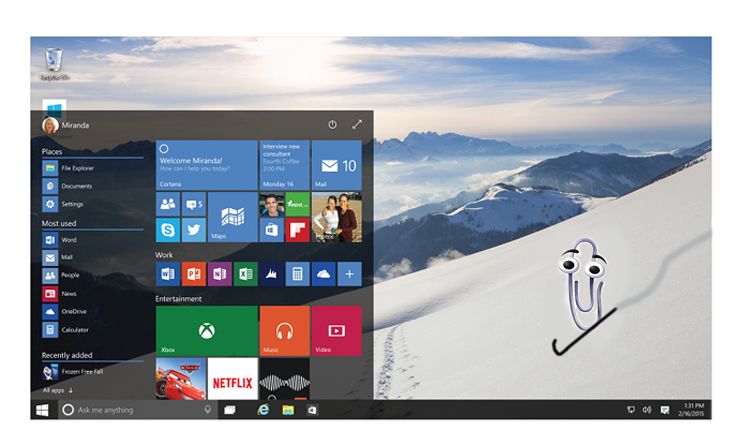
I give it 15min of hype and a future of bah..
So how long would it take me to download windows 10 onto my windows 3.1 computer mainframe with my new 28k modem?
I have some recommendations:
• There is yet no ability to enable tabbed browsing in File Explorer, without which multiple windows are open for multiple locations. A couple free utilities enable this but are flaky. Tabbed browsing would make it like modern Internet browsers in this regard.
Restoring the Favorites bookmarks would also be better than “include in library” I think. I place a shortcut to Favorites (C:\Users\Daniel\AppData\Roaming\Microsoft\Windows\Favorites) in the Send to folder for that purpose.
• A “copy to” and “move to” feature should also be standard in the right click menu of File Explorer. You can get a reg. Script to do that.
• Internet Explorer overall has minimal customization ability and remains out of the running for power users, lacking even the ability to choose multiple tab rows, save multiple sessions, choose from a multiplicity of themes. See my favorite Firefox/Pale Moon extensions below.
• Change File (Windows) Explorer which opens up to “Home,” and insists on placing One Drive and Microsoft’s default folders on top of list, and places drives on bottom of left navigation pane.
Moreover, you cannot eliminate the left navigation pane by a simple X as in windows, and eliminating it so as to have a compact single pane means losing the view of drives, and a normal means to navigate to them.
• Better personalization options. As with W/8, there is no way to change colors for aspects of applications and menus as enabled under XP and 9x OS versions, and W/8 and WTP has no color wheel for the little color that you can change. Except for High Contrast themes, which is more like XP capabilities, but is problematic in High Contrast themes, due to color conflicts.
• Alt and Tab does not work right, but goes to File first unless you hold it down longer.
• As with W/8, text from a windows sometimes shows through Task bar, with no way to adjust opacity.
• As with W/8, WTP still shows shortcuts to folders that are not accessible or do not exist. Also, shortcuts should just show a simple arrow versus “shortcut to.”
• Unlike under XP and 9x OS versions, W/8 and WTP cannot change the icons for different file types, though you can for normal folders.
• Speech to text showed no discernible improvement. I think this is an app that has much potential and and could be a strong selling point. Enable better recognition and make custom commands, etc.
•Windows default images viewer has minimal capabilities, not even able to provide a slide show.
• You still cannot get seconds shown on the clock. T-clock 2010 does this and more.
• There should also be a simple meter showing the CPU cycles and available RAM in the system tray.
• Right click>Open file location no longer allows browsing to find a missing location.
• Windows Media player automatically makes itself the default player for most formats, even those it will not play, and even though you chose to select them yourself. Then the next window would not allow deselecting.
• Windows 10 had the same problem as Windows 8 did in awaking from sleep by itself. The solution was to go to Network connections (Windows key and X) and right click on the Network icon> Properties>Configure>Power Management and deselect “Allow this device to wake up the computer.” Also check the box “Allow the computer to turn off this device to save power” if it is not. And under Advanced, deselect anything under Wake-on.
Just trying to improve as I thank God for such tools I can use!
I saw a pic of the audience attending. The number of tech writers sporting MacBooks was humorous.
Not slamming Windows OS X mind you, just an observation. ;-).
I might actually download the tech preview and run it in a virtual machine on the Mac. The little crazy woman (tm) has Win 7 and I guess it’s a free update for her in the first year. Since I’m tasked with tech support, I should get a preview look see.