 are you the only user account or are there more than one?
are you the only user account or are there more than one?
Posted on 12/17/2011 8:29:49 PM PST by RaceBannon
I recently downloaded SPYBOT Search and Destroy and ran it, it found stuff, but I cannot delete all of it because it said the administrator had to do it and I did not have that privelege!
How do I slap this software up the head and let it know that I AM the administraotr of my own computer??
 are you the only user account or are there more than one?
are you the only user account or are there more than one?
If it’s a windows machine, I think when you reboot it, you hit something like the F8 key, and start it in safe mode, and that will let you log in as admin. or something like that.
What OS are you on? If Windows-based, you can try booting into safe mode (F8 as you boot) and then try your deletes from there. This will limit the number of running processes, one of which may be holding on to these files.
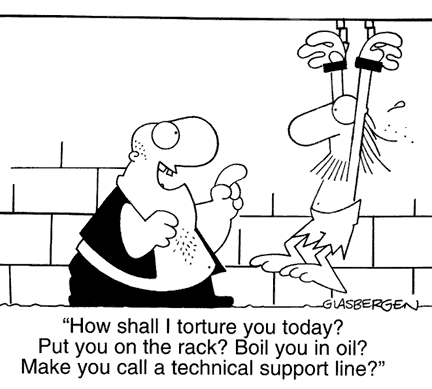
There are some applications that only recognize the local admin account as the true administrator. Log on as admin and run it. Alternatively, at times the suspect files can become “locked” by account or OS processes. Boot in safe mode and run the program.
Could help to know these things.
you have never set a password for your compupter. once you do, you will be the administrator.
I’m not a huge techie but I can tell you this much:
in “User Accounts” in the Control Panel there will be the one or more accounts for your PC.
Clearly ‘you’ (however you normally log on) were not created with Administrator priveleges. ‘You’ RB (whatever you may call yourself on that PC have only normal user priveleges.
You need to find out from whoever set up your computer what the Admin. password is or look at your own account and see if it will let you somehow upgrade it to “Administrator” priveleges (but normally that can only be done from within an “Admin” account).
Just hold your administraotr badge up in front of the webcam...
I am th e only user
I do log on, but only one account
WINDOWS 7
EXPLORER 9
newest download from SPYBOT
Going to do the safemode thing, I had forgotten that, it was what I was doing to the computers at work using this same download! LOL!
Have you tried “right clicking” and then select “Run as administrator”?
lol, this drove me crazy but is an easy fix.
Instead of double clicking Spybot S&D to start, on the desktop, RIGHT-click the icon on Spybot. An option menu will appear to “RUN AS ADMINISTRATOR”. Click that and you’ll be able to fix and repair whatever it finds.
Hope this helps.
I had the same question today and discovered that you hadda right click on it (the Spybot) to make it run as Administrator.)
Why delete it, though? It is good.
 okydoky...
okydoky...
Do you have the Federal Administrator license?



“Hit any key...”
Disclaimer: Opinions posted on Free Republic are those of the individual posters and do not necessarily represent the opinion of Free Republic or its management. All materials posted herein are protected by copyright law and the exemption for fair use of copyrighted works.