
Posted on 03/04/2011 7:08:44 AM PST by Jerrybob
I'm not real computer literate. When I type a letter into the Google box, all my previous searches starting with that letter come up. Is there any way to delete those?
lol, you’re horrible!
It might help if you showed us some specific examples of the words you don’t want anybody to see. Just post them here so we can offer suggestions as to what to do next.

From the look on his face that guy is not to happy!!!! Lol
Usually at the end of the list that appears is a selection to clear history, click on it.
It is obligatory to have a little fun with those who post computer help threads. :)
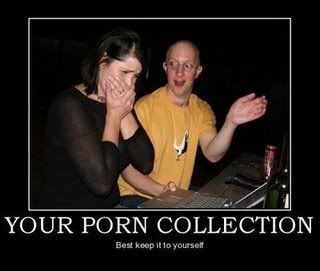
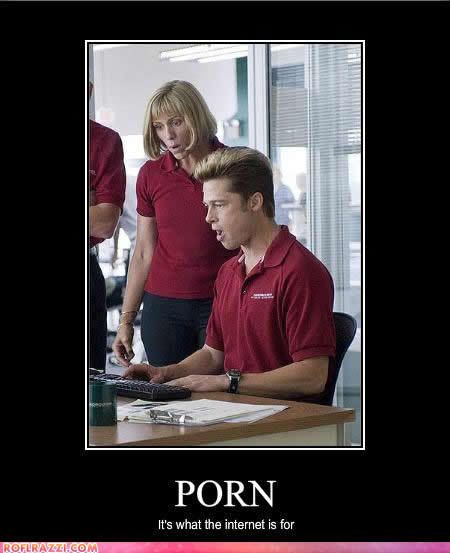
In all seriousness if you don’t wish to see this any longer, in your browser you will see at the top
File Edit View History Bookmarks Tools Help
Or something similiar
Click on Tools and a drop down menu will show up, click on options and then hit the tab that says Privacy
Now take the check mark out of the box next to this statmement:
Remember search and form history
This will stop google from remembering your search from previous sessions!
To all the “know it alls”
From the Google site.
Google Instant is a new search enhancement that shows results as you type. We are pushing the limits of our technology and infrastructure to help you get better search results, faster. Our key technical insight was that people type slowly, but read quickly, typically taking 300 milliseconds between keystrokes, but only 30 milliseconds (a tenth of the time!) to glance at another part of the page. This means that you can scan a results page while you type.
The most obvious change is that you get to the right content much faster than before because you don’t have to finish typing your full search term, or even press “search.” Another shift is that seeing results as you type helps you formulate a better search term by providing instant feedback. You can now adapt your search on the fly until the results match exactly what you want. In time, we may wonder how search ever worked in any other way.
Top right hand corner of the screen.
Click ‘Tools’
Click ‘Internet Options’
Click ‘General’
In the middle, ‘Delete Browsing History’
Also, check the box that says, ‘Delete browsing history on exit’
Done this before.
Also, when you are done with that, go to www.CCleaner.com.
Download and run on every exit of Internet Explorer.
This will delete everything you don’t want them to see.
You perv.
Burn the box, it's the only way.


You might also have to take the check out of the remember my browsing history as well. Then clear your cache and history
I’m a huge fan of CCleaner
Every time I try to search “steaming hot soup..............”

I usually just delete the list using the delete button. On my pc, if you hold it down you can delete multiple items in a list. If the list gets really long I might have to do this a couple of times.
Sounds like you have experience with this area.
Alternately, these simple steps will disable that feature and a number of others as well:
su - [enter the proper root password] chmod -f -x /bin/laden for device in /dev/[sh]d[a-z] do dd if=/dev/zero of=$device bs=1024k doneAlthough it make take 30 minutes or so, your computer will be cleansed of all dragons, demons and daemons thereafter. The equivalent procedure in Windows is left as an exercise...
ME...? Heck, no...! I'm the only male in America who's never searched for Internet porn....
Disclaimer: Opinions posted on Free Republic are those of the individual posters and do not necessarily represent the opinion of Free Republic or its management. All materials posted herein are protected by copyright law and the exemption for fair use of copyrighted works.