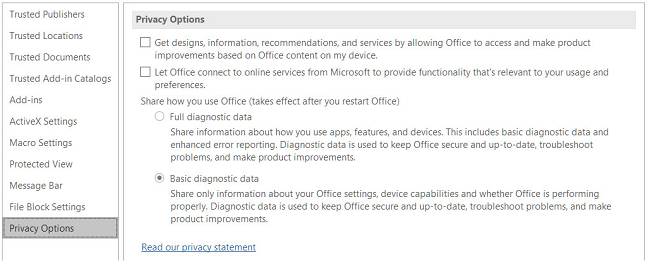
The shiny new Trust Center
Posted on 05/24/2018 10:28:16 AM PDT by dayglored
Would you like to send all or some telemetry back to the Windows goliath?
Microsoft is rolling out an update to Office products to introduce Windows 10-style telemetry data slurping. Or rather the software business has made it very clear to users it is doing so and they cannot opt out.
With a certain piece of European legislation around the corner concerning privacy, the timing is interesting to say the least.
El Reg was last week informed by a reader that the standalone version of Word 2016 had begun displaying a message forcing users to “Share how you use Office” with options to send Full or Basic diagnostic data back to Microsoft's servers in a manner very reminiscent of Windows 10.
Users have been only able to select one option or the other.
Complaints then surfaced on Twitter that the same thing had begun appearing on the macOS version of the productivity suite.
Microsoft Word 2016 for MAC, no option to send NO diagnostic data. WHY @Office #privacy pic.twitter.com/UrcnKn94Z8 — Primary Technologies (@PrimaryTechCom) May 18, 2018
A page on the support website for Office explained the logging levels. The Basic level collects and phones home to Redmond enough data to keep the Office apps up to date as well as lobbing simple crash dumps at the IT giant. The Full level does a bit more, giving Microsoft carte blanche to nag helpfully inform users about functions and features that might be of interest.
Microsoft, via its support website, was at pains to point out that no personal data has been deliberately collected, and there is no way to identify a netizen from the slurped information.
However, to muddy the waters, it doesn’t appear that all Word users are being offered the choice.
Microsoft has stated on its support site that the options are set during installation and can then be changed between Basic and Full using Office’s Privacy Options. However, users are reportedly being forced to make the choice on already installed applications while others (including El Reg) are not seeing the options at all, regardless of application build number.
With Windows 10 not offering users an opt-out from diagnostic data reporting, it shouldn't shock users to see a similar feature making an appearance in Office. What is more surprising is that the pop-ups have only just begun appearing.
The Register took a long look at the XML spat out by Microsoft's Diagnostic Data Viewer and could see no evidence of Word showing its derriere to Redmond. Of course, there is no guarantee that the Office slurpage will even be viewable.
El Reg asked Microsoft when the feature began to roll-out and if the thinking was to bring Office into line with the diagnostic policies of Windows 10. A Microsoft spokesperson responded after eight days with:
As you use Office, we collect diagnostic information that helps us find and address issues, improve our products and services, and provide you with customized experiences. For more information around how we protect your data you can visit the new privacy dashboard (https://account.microsoft.com/privacy).
We've asked for some more clarification and will update if anything is forthcoming from the Office behemoth. ®

"You NEVER go Full Windows10..."
A Hobson’s Choice, once you really pay attention to the “question”.
Slurping?....................
Ping!..................
The sound of Silicon Valley’s lips on Ebola’s schlong.
Microsquash calls it the “Trust Center” - without a hint of irony ;’}
For the most part, my Windows computers don’t go on line. I only have Windows 7, no 10. My on line machine is Linux. Will the current MS products even work air gapped?
For office stuff, if I can’t use Open Office or Libre Office, I use older versions of the MS stuff e.g 2007 or 2010.
There is no irony in a 1984 world.
There’s also Softmaker Office, in both free and pay versions. I have the pay version (can’t remember, but under $100), which both reads and writes docx and xlsx. Not sure whether that’s a new addition or because I migrated from free to pay.
Thanks. I’m looking at the SoftMaker site now. The main issue I have with Open Office and Libre Office is that not all of the formatting (e.g. bulleted items and the like) translate to Word properly.
OK...help me...give me a one sentence explanation I can give my NON computer type husband about why we will not re-sign up for Office 365...but use something else...please (We have WIN10)
PS...I’m semi-computer literate....barely, these days.
People tell me later Office releases are also compatible with Win 7 and ask why I don't upgrade. My answer is always the same: "I'm only using about 40% of Office 2003's capabilities. Why should I upgrade to a release that will have even more unused capabilities?" I'd also have to learn how to use the window space-robbing ribbon. No thanks.
If I'm stuck someplace and have to use the ribbon, I keep a copy of these on my flash drive. Very handy.
Never ever trust anything with “trust” in it’s name or slogan. Learned that lesson many decades ago.
Just got back from taking my beloved Win 7 in to the repair shop. HATE this 10. Guy said I’m not the only one and he’s been getting a lot of problems with them (more than normal) recently. Said he couldn’t build me a 7 or XP. I have two 98s that I’m seriously considering taking in when 7 comes back to mama.
Simplest answer: You can never own Office 365. You’ll be paying rent to MSFT as long as you use the product.
I also understand that 365 uses the cloud a lot. Another security risk.
Check out the 365 work-alikes Libre Office or Open Office. The software is free. Download and try a copy. Throw it out if you don’t like it.
LOL! That would make a great nick for a disgruntled user.
Disclaimer: Opinions posted on Free Republic are those of the individual posters and do not necessarily represent the opinion of Free Republic or its management. All materials posted herein are protected by copyright law and the exemption for fair use of copyrighted works.