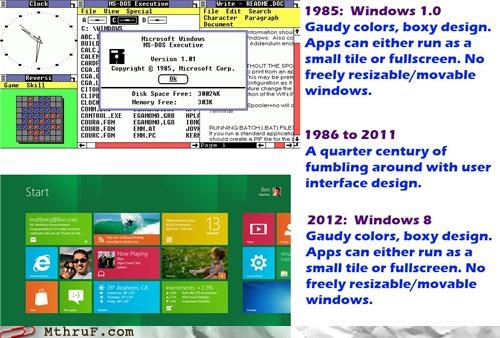
Windows 10 is the Future. /sarc
Posted on 05/05/2015 4:53:03 PM PDT by dayglored
Windows Media Center has come to the end of the road with Windows 10.
Microsoft’s next client operating system won’t include Redmond’s media software, for recording and playing TV, music and video.
General manager for OSG data and fundamentals Gabriel Aul Tweeted:
We can confirm that due to decreased usage, Windows Media Center will not be part of Windows 10.For those who are using Windows Media Center, Aul said Microsoft would deliver a “DVD option” in an update later this year.
— Gabriel Aul (@GabeAul) May 4, 2015
Windows Media Center debuted as Windows XP Media Center Edition in 2002, with subsequent evolution through the following versions of Windows. Its centrepiece was the ability to connect television receivers (as cards or USB peripherals) to the PC, which could then use its hard drives to provide DVR-style capabilities. The software also offered options for handling a user's photos, home videos, music etc.
The idea was that the PC became the digital centerpiece of your home. In the event, however, most people found it easier to use dedicated DVR tellyboxes, often supplied by pay-TV companies, and Media Center was further eclipsed as VoD and streaming became common...
(Excerpt) Read more at theregister.co.uk ...
As long as I can watch my movies. :)
As long as they’re DVD’s, on disk, or streaming. For Blu-ray you’ve always needed a third party product.
Perhaps MSFT got tired of competing with all the FREE players out there dancing circles around Media Player.
I have yet to find a digital format that cannot be played with VLC.
I use it everyday to listen to fox news radio while at work
Yep I just use VLC. Works just fine
I did that for a short while once. I was able to have a postage stamp-sized TV in the corner of my monitor playing whatever channel since it had a cable TV connection from a splitter.
In a motel.
lol
It’s a MAJOR disappointment. I have a htpc running win7 and use media center as a dvr. My biggest concern is when will MS drop the program guide. When that goes the utility of the dvr dies.
Fortunately, Silicon Dust may have a replacement in the near future. Meanwhile, when it’s time to upgrade the htpc, Windows will likely be discarded for Linux.
Actually it is!
We live on a sailboat in a marina. The boat, while it has plenty of room for many things, doesn’t have room for a TV.
We are using an old laptop with a USB TV tuner. It runs off of an antenna or cable (the marina has about 20 channels).
The software that came with it will play TV, DVDs pre-recorded video from the hard disc, record from the TV, and, I assume, from other media devices, a radio, and will export to portable video players.
The picture is small, but, acceptable. We run the sound through the boats sound system.
I may switch over to a desktop with a 21 inch monitor at some point. We’ll see how that goes.
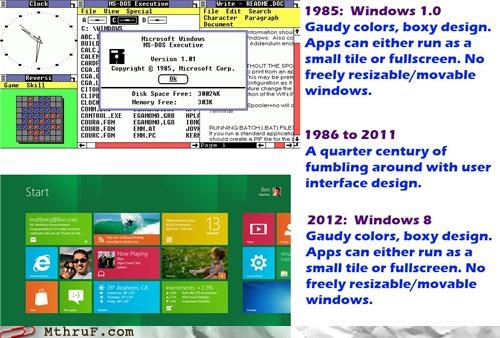
Windows 10 is the Future. /sarc
I think the issue here is licensing. Like Linux, W/8 does not supply legal codecs for DVD playing, requiring you to purchase the 10.00 ProPack to be legal. Actually its 100.00 with the Media Center
And IIRC you cannot to upgrade WTP 9879 with the ProPack from W.8.1 installed (using license key). You have to do a reg edit to do the upgrade to newer versions of WTP.
Of course, most simply scoff at the idea of software patents and being legal, but that is a another debate, though i think it is valid to get payback for coding.
At $99.99 to upgrade to the W/8/1 Pro Pack and Windows Media Center then it is no wonder they see decreased usage!
Too much flash over function
Microsoft stopped development and maintenance on Media Center around 2009, so, what people have been using is a relic, which MS allowed in Windows 7, but only in the Pro version; so people needed to upgrade to Windows 7 Pro to get it.
There are alternatives out there.
For example: Kodi

Not to worry for those who still want it - there are apps being developed every day and I’d wager that there will be some free ones that do a good job and some that cost but do a really good job.
People actually used Media Center? It was a kludgy product with an awkward interface. Good riddance!
Go download VLC (VideoLan). It's much more robust, plus it's free and open-source.
“convenient to watch LIVE TV right on my computer”
How do you do that? Is some subscription required via your cable/satellite provider?
I think that is an unfair representation of Windows 8.
The tiles are sizable and movable. I rarely use the tiles, but, there it is.
The desktop functions just as always.
Now, I wouldn’t try to run W8 on a computer that didn’t have at least 4 gig of memory (mine has 8 and an a core i7 processor).
Then again, I liked Vista too. I had at least 2 gig of memory on that computer and it worked great, was very stable and did everything I wanted. Same computer is running Windows 7 now and still works very well.
You need a TV tuner card for the computer.
I have a 2 tuner box connected to my network. It is hooked up to an antenna and gets all the free broadcast HDTV available in my area.
Windows Media Center, not to be confused with Windows Media Player, was ahead of its time. It was the first whole-home DVR solution. Shows recorded on a central computer and you could watch streaming over your network on an HDTV with an Xbox360 or a small number of other devices.
Even though I no longer use it, I will miss it.
Thanks for the info. Yes; I know Media Center and Media Player are different. I watch DVDs on my (don’t laugh) Vista HP laptop (2009) via its Media Center application. I noticed that there were many more options available — just didn’t know how to launch or use. Thanks again!
I used to despise Vista — until we picked up a PC with Windows 10 which was returned to Best Buy the next day. I now have a loving, meaningful relationship with Vista.
Disclaimer: Opinions posted on Free Republic are those of the individual posters and do not necessarily represent the opinion of Free Republic or its management. All materials posted herein are protected by copyright law and the exemption for fair use of copyrighted works.