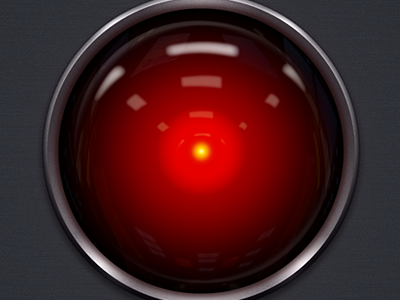
Posted on 05/08/2023 10:49:42 AM PDT by longtermmemmory
Stable Diffusion is a deep learning, text-to-image model released in 2022. It is primarily used to generate detailed images conditioned on text descriptions, though it can also be applied to other tasks such as inpainting, outpainting, and generating image-to-image translations guided by a text prompt. It was developed by the start-up Stability AI in collaboration with a number of academic researchers and non-profit organizations.
Stable Diffusion is a latent diffusion model, a kind of deep generative neural network. Its code and model weights have been released publicly, and it can run on most consumer hardware equipped with a modest GPU with at least 8 GB VRAM. This marked a departure from previous proprietary text-to-image models such as DALL-E and Midjourney which were accessible only via cloud services
Many would like to use Artificial Intelligence to generate pictures which can be used to create memes and the like.
I not an expert on this subject so if anyone wishes to add technical assists feel free. Please keep snarky comments about AI somewhere else this is a technical thread for those who want to have the ability to generate images in the coming months.
This is a BRIEF way to place an AI image generator on your own computer. This means you could type “photo of Donald Trump riding a lion” and it would create such an image. (or Joe Biden or whatever)
Some basics, this is to do this all locally. Meaning no cloud no subscription.
You must have a computer strong enough. You have to use Python 3.10.6 (newer version not supported, installed bellow) You have to have 8gb of vram. (though I have read you could have less but I am no expert. PS do not buy the nvidia 4070 graphics card the reviews are terrible)
The program we are using is located here.
https://github.com/AUTOMATIC1111/stable-diffusion-webui
This page has installation instructions via a method called “git”. That is a separate program that you install and then run. It is like the ancient command prompt and just copy and past the code line into that and the system does the rest.
Copied instructions from page:
Automatic Installation on Windows
1. Install Python 3.10.6 (Newer version of Python does not support torch), checking "Add Python to PATH". (important to add to system environment variables) 2. Install git. 3. Download the stable-diffusion-webui repository, for example by running Copy and past the following into the git command line:
git clone https://github.com/AUTOMATIC1111/stable-diffusion-webui.git.
After it is done, navigate to the stable-difusion-webui folder and click on web-user.bat file and click on that to run it. You can create a shortcut file and copy it to your desktop to avoid all the navigating.
4. Run webui-user.bat from Windows Explorer as normal, non-administrator, user.
At the end of the script that runs the webui-use-bat file there will be a website number. That number is to run the program one your computer inside a web browser tab. It is not to an external website. Essentially it is the same kind of raw number address instead of using a .com name. This is the reference page.
https://github.com/AUTOMATIC1111/stable-diffusion-webui/wiki
Once installed you should have a vanilla library installed
If you need a library you can find it on various locations. One such place is civitai.com which has different types of themes.
Type in a name of a subject and it will give you files called safetensors. These are loaded into the models/stable-diffusion folder inside the stable diffusion directory. For election season you may wish to look up specific names for models containing specific images. Same for checkpoint files. (trained on a specific theme or concept)
There is also a thing call LORA these are files for a specific concept or thing. Ie teapot, minuteman. You can also train a concept with as few as ten pictures in the training section, that is called textual inversion.
The generated pictures can be saved and used in other programs to add captions as needed.
As for the generating of images. You put in a concept and separate it by commas.
Photo of Donald Trump riding a lion, sunny day, 8k
You also include negative prompts, these are things you don’t want in the picture.
Rhino, Donkey, Had, extra legs, extra heads, deformed body, extra hands, deformed fingers
NOTE: it has a very hard time with hands so you have to play with that quite a bit at times.
IF you find a picture you can work with there is a green recycle type symbol. It automatically inputs the “seed” for that picture so the next picture will be generated based on that. Seeds are important to reproduce results.
You click or enter -1 it will be a random next picture
All the files are generated into an outputs directory in stable diffusion so watch out to clean it out by deleting folders or pictures to not overwhelm your computer. Pictures you can use are savable.
You can also generate groups of pictures just play with the settings.
These libraries can also be shared. There are few if any Patriotic American model libraries in the AI sphere. This is a tool to create some of them and share.
I hope this helps anyone interested. AI tech is not unreachable. There is an extension which you can make a human still picture say any audio wav file called sadtalker but that is for another time because it is difficult or annoying.
Apologies to those who find this overly simplistic and amateurish. In this day of twitter and Instagram communicating messages one picture at a time this will allow faster and quicker response times. Considering Carl Rove is already in the mix machinating and Youtube has extended their suspension period penalties from three months to six months AND Tucker Carlson was fired. People should have the tools to exercise free speech.
Happy exploring.
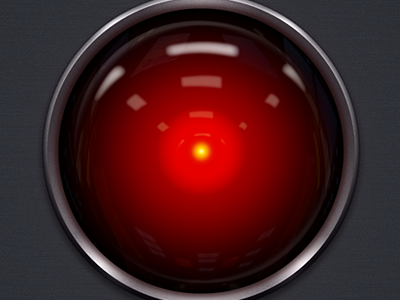
This is the voice of world control
No, this is a way to install an image generating program so you can create memes. ie “Joe Biden riding a tricycle”
It is a tool.
This will allow anybody to create images at home, without a subscription, without depending on somebody else’s servers in a cloud system which can be shut down.
It decentralizes creation.
Just what I need.
is there a secure way to share images here?
That sounds about as safe as taking the fake vax
apples vs oranges.
This is a computer program that runs on the person’s own computer. No internet connection. Other AI generators need a central model database to work.
With this anybody can create memes out of their own mind. An image is worth 1000 words, one image can convey a concept which reaches a big audience. Consider one pro conservative meme image vs what the left considers humor.
This is a weapon for conservatives.
This is an online version you can test if you wish.
https://huggingface.co/spaces/stabilityai/stable-diffusion
AI will be used in the next election no mater what ANYONE’s opinion may be. This is like artists and photographers complaining about photoshop programs. It is a tool that is here. period full stop.
Its a tool, like any other tool, you sound like libs afraid of ‘scary looking’ guns because they have no understanding about them...
Gee whiz make a joke about an old movie and you get all freaky
Maybe only a couple of us saw that movie
One shouldn’t see it without a Guardian. That would be a Colossus mistake...
 the prompts for images are: realistic Photography of a man the_trump, masterpiece, best quality, 4k, studio light, soft tone Negative Prompts are: asian, chinese, lowres, text, error, cropped, worst quality, low quality, jpeg artifacts, ugly, duplicate, morbid, mutilated, out of frame, extra fingers, mutated hands, poorly drawn hands, poorly drawn face, mutation, deformed, blurry, dehydrated, bad anatomy, bad proportions, extra limbs, cloned face, disfigured, gross proportions, malformed limbs, missing arms, missing legs, extra arms, extra legs, fused fingers, too many fingers, long neck, username, watermark, signature seed: 3277188 more detailed settings at: https://civitai.com/images/302124?modelVersionId=27448&prioritizedUserIds=81744&period=AllTime&sort=Most+Reactions&limit=20 Now you can do the same with Joe Biden and put "Joe Biden wearing a dunce hat" or create an image with Biden dancing with dillon mulevye There was a storm of fake trump arrest ai images made by a bunch of reporters who were banned from the online ai platforms. The left is using ai just like they are using ballot harvesting. It is a tool either you use it or get used by it.
the prompts for images are: realistic Photography of a man the_trump, masterpiece, best quality, 4k, studio light, soft tone Negative Prompts are: asian, chinese, lowres, text, error, cropped, worst quality, low quality, jpeg artifacts, ugly, duplicate, morbid, mutilated, out of frame, extra fingers, mutated hands, poorly drawn hands, poorly drawn face, mutation, deformed, blurry, dehydrated, bad anatomy, bad proportions, extra limbs, cloned face, disfigured, gross proportions, malformed limbs, missing arms, missing legs, extra arms, extra legs, fused fingers, too many fingers, long neck, username, watermark, signature seed: 3277188 more detailed settings at: https://civitai.com/images/302124?modelVersionId=27448&prioritizedUserIds=81744&period=AllTime&sort=Most+Reactions&limit=20 Now you can do the same with Joe Biden and put "Joe Biden wearing a dunce hat" or create an image with Biden dancing with dillon mulevye There was a storm of fake trump arrest ai images made by a bunch of reporters who were banned from the online ai platforms. The left is using ai just like they are using ballot harvesting. It is a tool either you use it or get used by it.
sorry about that here is with paragraphs:
the prompts for images are: realistic Photography of a man the_trump, masterpiece, best quality, 4k, studio light, soft tone
Negative Prompts are:
asian, chinese, lowres, text, error, cropped, worst quality, low quality, jpeg artifacts, ugly, duplicate, morbid, mutilated, out of frame, extra fingers, mutated hands, poorly drawn hands, poorly drawn face, mutation, deformed, blurry, dehydrated, bad anatomy, bad proportions, extra limbs, cloned face, disfigured, gross proportions, malformed limbs, missing arms, missing legs, extra arms, extra legs, fused fingers, too many fingers, long neck, username, watermark, signature
seed: 3277188
more detailed settings at: https://civitai.com/images/302124?modelVersionId=27448&prioritizedUserIds=81744&period=AllTime&sort=Most+Reactions&limit=20
Now you can do the same with Joe Biden and put “Joe Biden wearing a dunce hat” or create an image with Biden dancing with dillon mulevye
There was a storm of fake trump arrest ai images made by a bunch of reporters who were banned from the online ai platforms.
The left is using ai just like they are using ballot harvesting.
It is a tool either you use it or get used by it.
Yes but did you see https://www.imdb.com/title/tt0086541/?ref_=nm_flmg_t_109_act
I never actually saw that one
So you seed your database with image data acquired from an online cloud database, before your AI generator goes to work while offline? Sort of like morphing one face into another face without doing the work in a cloud somewhere else. Not everyone has photos of lions, scenery, etc.; although many have photos of Trump. Cool tip.
This thread is to develop text to image as a tool for conservative voices.
Those comments serve no purpose other than diluting this conversation. With respect, please take the movie comments to another thread.
This thread is for people who want to learn and use AI on their personal computers outside of subscriptions.
Artificial Intelligence Image Generator? They installing Kamala Harris? Why?
actually the database libraries are 300mb to 8gb large. Many of the basic images are already taught and accessible. No need for online anything other than downloading the files.
civitai.com has many models, checkpoints and lora files to add to your existing installation.
Anyone running an AI dependent on a cloud or server can be cut off prior to ballot day. (note BALLOTS not votes)
Disclaimer: Opinions posted on Free Republic are those of the individual posters and do not necessarily represent the opinion of Free Republic or its management. All materials posted herein are protected by copyright law and the exemption for fair use of copyrighted works.