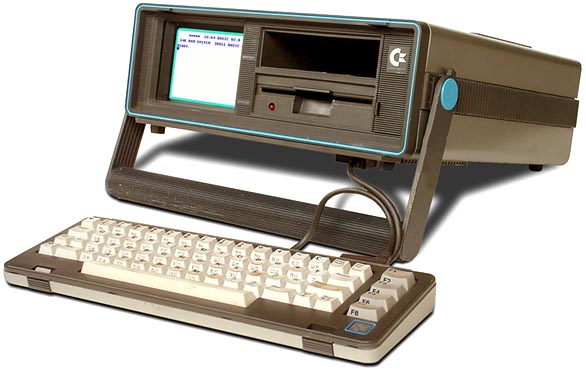
Posted on 04/08/2007 6:28:05 AM PDT by johniegrad
My wife wants a new laptop computer for her birthday which is April 13th. She intends to use it primarily for work purposes and for continuing her education online. She works as a nursing director for surgery and anesthesia in a 400 bed medical center and has responsibilties for seven to eight figure budgets, scheduling for about 150 RNs, facilities planning, management-union negotiations, and performance evaluations among other things.
From an education standpoing, she is working on a business degree to augment her RN and may be considering a master's type program unless I can talk her out of it.
I am asking for Freeper assistance in selecting the manufacturer, hardware, OS, and whatever add-ons people might think useful. I would also like to take into account reliability, customer support, and ease of use. While I have owned and used computers since 1983, I don't consider myself technically savvy and do not want her to have to acquire additional training to use the thing.
I haven't shopped computers in about seven or eight years and time constraints due to my own schedule make this task seem formidable. Therefore, I am planting my lazy ass in this chair and asking for your assistance.
The old bat will be 45 this year but she has been sturdy and reliable. She probably deserves something nice. I had considered buying her a new ironing board but she wanted a 'puter so here I am. I hope she doesn't use it for online dating.
I have a Toshiba, and the display has never looked like it should. I have spent about $200 with various geeks, but none have been able to fix it.
I like Mac’s... highly recomend the MacBook Pro 17”.
I have two Dell laptops - and I have only one complaint. It will occasionally left click on its own, so I have to be careful where I leave the cursor. .
Toshiba and XP
The best that’s available today
Get as much RAM as you can afford — at least a Gig
Good luck, and do consider the MacBook Pro. I'm on mine right now, using Vista via Parallels. Very, very cool, and it just works.
I would look for a Core2Duo T5500 to T7200.
It will have much better long term performance. It sounds like she will use it for a while, and laptops are not something you can upgrade as easily as a desktop. You can add ram later, but changing the processor is a little different.
Also, unless she really needs a 17”, I would get a 15”. My mother-in-law has a 17” and it is quite heavy. She doesn’t take it with her daily, so for her it isn’t an issue. Just get the size that your wife is most comfortable toting back and forth to work.
When you buy a laptop that is already built, you are paying for two things.
1. Support
2. warranty
Make sure that you have a decent warranty such as HP. They send you a new one and you can send back the other one. If it isn’t the hard drive, you can switch the hard drive and not go through having to set it up again.
Make sure that their support has not been outsourced to India etc. There is nothing I hate worse than trying to understand a foriegn accent and having them repeat everything three or four times.
Bump for Toshiba. I buy a new laptop every 2-3 years, just because I can, then give my old one to a needy relative, etc. I’m on my 4th Toshiba. BTW, I had a couple Compaqs and had fatal problems with them.
Just bought an HP Laptop and I'm very happy with the hardware, very annoyed at all the extra crap HP larded the machine with. They reserved 10% of my hard drive for their software and I'm not sure yet if I can delete it. Other than that; a positive experience.
Good luck.
All were purchased from Costco. Figure that by September I'll be turning over current laptop to second grandson who will be entering high school, then will buy another Toshiba - we love 'em. Have not had to call Tech Support ever.
I am not familiar with Acer. What do you know about the company?
Anyway...I recommend purchasing a laptop from Best Buy. Specifically, I steer people to the Toshiba brand.
The reason I recommend laptops from Best Buy is the excellent experience I've had with their laptop Performance Service Plan. If you get the best plan, which usually adds a couple hundred dollars to your purchase price, they cover EVERYTHING that can go wrong - including any damage you may accidentally cause to the laptop computer. AND if you come to a 4th major repair in the 3-year coverage period, they give you a new laptop.
Let me tell you my experience with that plan. A little over 3 years ago I purchased a Gateway laptop. They're not very good systems and mine had some major components die, and some minor ones that needed fixed. It really wasn't that bad and I was really picky about anything malfunctioning on it and got it repaired immediately when that happened. The fourth time I brought it in - near the end of the 3-year coverage period - they said that it could be "junked out" and I could get a new computer.
I learned the trick to getting the best replacement notebook, so pay attention. What will happen then is the Sales Manager or one of his Salesmen will try to steer you into the cheapest computer they can get you to walk out the door with. Their argument will be that your computer was almost 3-years old and that you shouldn't expect to have one of the newest, way more powerful, better equipped computers. They run interference and I figured out that I didn't even have to talk to them. Instead, I pulled up my original receipt and saw what I originally paid. Then I found the best notebook I could get for that amount. That's when I engaged the sales staff and simply told a salesperson, "I want notebook X - get one for me and bring it to Customer Service." Then I went and got in line at Customer Service.
They simply brought up my Performance Service Plan, saw how much I paid for my original notebook, rang up the new notebook, saw that it was precisely the same price, asked me if I wanted a coverage plan on my new notebook (I did, so will you) and then they gave me the new computer which was many times better than the old one. That's all Best Buy requires is that the new computer price is less than the original price - or that you pay the difference in price - and you don't even have to mess around with the sales manager.
I got a Toshiba. It has been one of the most rock solid notebooks I've ever had. I now have 2 more Toshiba notebooks and they all work great. I've recommended Toshibas to family and friends and they all work great except for some initial problems with the one purchased within a week after Vista's release which came with Vista on it. That one took some work to get things going because Vista was such a pain and require more RAM than came on the notebook.
By the way, the first thing I do when I set up a laptop computer, and I learned this frome experience, is remove whatever trial security/antivirus software they install. Often, the McAfee or Symantec security suite stuff slows down the notebook to an unusable crawl and makes boot times last incredibly long. My father-in-law bought a Dell and it took - no lie - almost 10 minutes to boot up and it was awfully slow. I replace the antivirus software with the free version of Grisoft AVG. Works great, less filling.
Back to the Best Buy coverage plan, I've had salesmen there recommend that you make sure that you have 3 major repairs in the 3-year coverage period and schedule your 4th right near the end. They say that if you don't have any major repairs naturally, make them necessary. Now, I have not done this, but the coverage even covers breakage so they told me to just drop the computer if you need a repair or two to get your new notebook. I can't see dropping my baby (yes, my precious, I would never drop you and hurt you.) and breaking it intentionally. But there are people who say that's the way to keep yourself in a new notebook for years and years while only paying for the new coverage plans. Not really the most honest thing to do, but even the Best Buy salespeople sometimes explain the service plan that way and make that suggestion.
I hope this helps.
Ah.. the Dell Bashing begins.
I’m the Network Administrator for a large school District, and we own over 500 laptops. 400 are dells, and the rest are a mix of other manufacturers. We have fewer service calls on the Dells, than all the others combined. The Dell Inspiron line is the most reliable.
Some thoughts on purchasing Laptops:
- If cost is an issue, don’t buy one. You’re either to to get a lower quality machine, or you’re going to pass up options that you’re going to kick yourself for not getting later.
- 17” widescreen is the only way to go, especially for older users. Teenagers and young adults live ok with high screen resolutions on smaller screens, but I’ve found it painful.
- If weight is an issue, buy an external docking station, and a separate monitor, keyboard, and mouse. Two each, if you routinely use the laptop at both work and at home.
- Buy the largest hard drive they offer for your model.
- Home users, BUY the extended warranty. From experience, Laptops usually crash in the 2nd year, and after two years, its time to upgrade, if it can’t be economically repaired.
- Stay away from Vista Home (Basic). It’s nothing more than XP packaged with some bells and whistles, and a lot more bugs. If you can’t find a copy of XP, get the home premium or Business edition. Skip the Ultimate, you don’t get much
more for the money.
- 2 GB of ram is a must. Buying more is just a waste, buying less means you’re going to upgrade later.
- Don’t buy the bundled software. You can get equivalent, and better software for free, and if you must have microsoft Office, you can get it later, cheaper.
- Tablet/Slate PC’s are a novelty, and more trouble than they’re worth. If portable computing is a must, get a PDA that will sync with your laptop apps.
Great advice. And, yes, the early versions of Vista on notebooks is PAINFUL and someone should be publically flogged for how that was implemented. Toshiba = great notebooks.
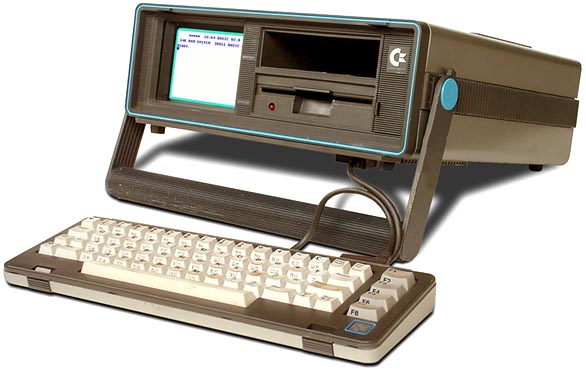
Lots of Apple supporters here. Let me see if I understand this. She can run all the PC software and the Apple software with these machines if they are set up to do that, correct? So Microsoft Office with all of its components will run properly on the Apple series computers? What are the downsides for these machines?
For the privilege of portability you pay a price in terms of cost, keyboard size (ease of typing) and sometimes capability since the most portable ones often don’t come with a built-in optical drive.
Mainstream is t=where the action is in terms of price competition and features. Typically this is a 14 or 25 inch screen, sometimes in a “wid3escreen” format which doesn’t do anything for computing but is nice to play movies on. Often it will have what is called “ultrabrite” or some other buzz term which means that the display had a glossy surface, good in the dark, not so good in high brightness like outdoors or perhaps a hospital?. Most of the laptops will have a DVD burner standard (good), will come with one of the Vista variants (Home Premium is better than the basic one, Ultimate more than most need) various connections for USB, (four is good) Fire wire (good but not necessary), wireless will be built in (G will be standard, super G or pre-N standard will be nice but not really needed) Video can be built-in to the motherboard (OK but basic) or a separate type of video such as ATI or NVIDIA (better).
Think about how it will be most used. Will it be fixed to a desktop or moved around a lot between work, home and wherever. If mobility will be high, think about battery life. Most of the retail models come with a very basic 6 cell battery. Often an 8 cell can be had for very little extra in terms of money but a lot more benefit in terms of use. Cheaper to get this option when you buy rather than later since batteries are expensive.
Desktop replacement usually have a 17” screen, larger drives, more ports, are heavier and have less battery life. They are usually at the top end of the power curve and cost. Unless you are a pro photographer, engineer or video editor you probably won’t want one of these.
If you will be moving the laptop back and forth between two spots, you may want to consider a docking station at each site. These provide extra printer ports, network connections, sound and video and a keyboard and mouse.
The. brands that you should consider are; Dell, HP/Compaq, Sony and Lenovo. Lenovo is the company that made the Thinkpads for IBM which is still one of the best of the laptops. The T40 and T60 series is an excellent choice and one of the best laptops made at any price. The newer models are unproven (x0000 series).
Sony has a good reputation and is a little more stylish than some. However, all of the major manufacturers have a wide range of models, many not made by them, and some of the budget ones are lacking in reliability and power.
the HP DV 6000t series has a good reputation as well as the Dell 1505 and the Sony N series
I’d Pick an Intel core duo processor over the AMD, separate video of at least 128 Mb, 1 Gb of ram and at least Vista home premium.
Is it the Toshiba Qosmio? My wife and her father picked up the high-end Qosmios as desktop replacements and they're incredible machines. Very heavy, but very powerful and full of multimedia bells and whistles.
Cooter, how much RAM would you suggest?
I recently shopped for a desktop for my daughter and I wound up getting her a Dell for one major reason. They are the only manufacturer that was still offering computers with the Windows XP Operating system. You might want to take that under consideration rather than be part of the Windows Vista O/S beta test.
Disclaimer: Opinions posted on Free Republic are those of the individual posters and do not necessarily represent the opinion of Free Republic or its management. All materials posted herein are protected by copyright law and the exemption for fair use of copyrighted works.