 | 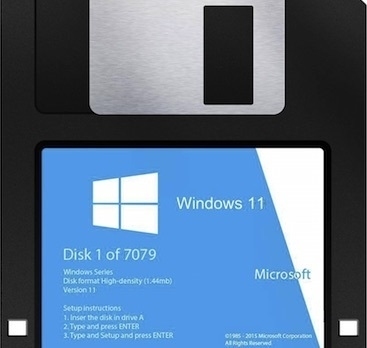 |
|---|
I started testing Windows 11 on this laptop about the same time the retail version was released. Getting around Microsoft's restrictions has never been much of a challenge. Mostly I have just used Windows 11 in a Hyper-V virtual machine which has the disadvantage that it is very difficult to use the Ryzen 5's capable integrated GPU.
I have spent a lot of time over the years getting various operating systems to run on USB devices. Most Linux builds offer "live" versions, some with "persistence" meaning that changes you make and updates that you add will be there the next time that you use the USB device. Most of the time you have to do a little messing around to get this to work properly.
Windows To Go has been around for years for some flavors of Windows which allows one to do the same thing. But for some reason I hadn't really thought about trying to use Windows To Go with Windows 11.
I had a spare USB3 NVME SSD enclosure that I bought on sale at Amazon a few months ago for $9.99 but had put the SSD that I had intended to use in it in my wife's laptop. After reading this article I looked at Amazon and was able to get a name brand 512GB NVME SSD on sale for $18.99 with free shipping. This was too much for me to resist.
I was shocked at how fast I was able to get Windows 11 up and running on this external SSD. It is a slight challenge finding a few Windows 11 drivers since my laptop had not made the official cut. But even that was not much of a challenge since I had been through it before.
I apologize for the embarrassing number of pop-ups at the MakeUseOf.com website, there are ways around that too, but it is easiest to just try and ignore them. I thought the article had some helpful advice on how to do this procedure quickly and easily using Rufus and a link to Microsoft's Windows 11 ISO files without getting bogged down jumping through the usual hoops. It is best to use this with a USB3 enclosure with a fast SSD, but it also works OK with a normal USB3 stick or SD card in a USB3 adapter.
Interestingly enough Microsoft recognized my laptop's hardware identifiers and applied my digital Windows 10 pro license to Windows 11 without me having to do anything. This was a slightly unnerving but welcome surprise.
Or, you could just install Linux. Problems solved.
I should mention that once you get your Windows To Go set-up working the way you want... it can be easily cloned to an internal drive if you later want to use it as your primary system.
Could I just replace the microprocessor for my Compaq CQ57-339WM laptop?
 | 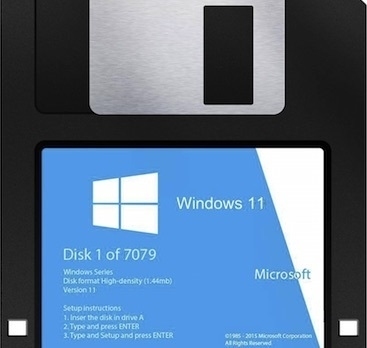 |
|---|
The only thing wrong with it you can’t upgrade you have to do a clean install . All my computers have win 11 but I don’t run win 11 on all of them ,LOL
Why run Windows 11? Windows 10 is enough Torture for me.... I working on migration back to Apple.
I considered upgrading but then I read that it actually slows done your PC installing Windows 11.
bump for later
useful
“My primary laptop uses a Ryzen 5 2500u processor”
Same here. Mine is a Dell Inspiron 15.6” that came with Windows 10. It clean installed Windows 11 in one gulp. From a USB stick.
Thanks for posting this article.
I’ve been using Windows To Go to make bootable installation disks for a couple of years. I liked how Rufus made it possible to boot from a USB instead of CD’s or DVD’s and migrated to using that.
Recently someone suggested trying Ventoy (https://www.ventoy.net/en/index.html). It works differently than the Rufus/Windows To Go solution in that you can mount multiple ISO’s on a single boot drive. A simple menu allows you to select the installation (or utility) you wish to install and also keep tools, drivers, and post image applications on the same drive. If you are imaging machines in a non-SCCM or FOG network environment it makes things a bit more efficient.
Adding an additional image is a simple drag and drop to the library - the menu automatically shows it on next boot. It works with all flavors of OS’s - Windows, Linux/Unix, VMWare, etc.
You might find it useful.
Windows is regressing. 7 is better than 10, and 10 is better than 11. I run 10 on about 5 different systems, so they still get security patches. That won’t change until they are retired, which will happen when Microsoft no longer releases security patches for them, but at that point many will be 10-15 years old. I also have two new Windows 11 laptops, which are OK, but are honestly harder to use than Windows 7 was.
I also have Macs. The number is dwindling though, due to Apple blocking them from getting the latest security patches after about 6-8 years, which is not enough to have recouped my investment in them, in my opinion. Sure I could try to hack something on them, but my systems contain important data, and the point is to try to stop them from being hacked, not promote it.
But if Windows continues to regress, I may be forced to buy more Macs again and just accept they become obsolete a lot faster.
Once installed try “ThisisWindows11” by Github. I’m presently using it to cull out all of the crappola auto installed by Win11. It drastically reduces the size and speeds things up significantly. IT also dumps the spyware.
Thank you for the info, which I’m sure many understand, but I’m not one. I wish I was but that boat sailed while I was raising a family and they were all learning computer engineering! Is this a simple question, is it possible to not download the updates? It always just tells me, Don’t touch that til I’m done. I’m a very obedient septuagenarian who has little to no computing skills. I use my laptop for my sewing/quilting pdfs and my iPad for everything else.
Thanks.
Newer Windows versions are designed around the principle that the OS is built to force-feed crap down users throats and minds, to sell them stuff and propagandize them.
#1 I use uBlock Orgin app that I use in Firefox. It is available for other web browsers as well to block popups and any ad or images you do not like.
When I go to the link I have zero ads.
re-Ping
Ooh, ooh, bad OS on a bad PC. Will this work to get Win7 on a current box? That’s what I’d really like.
VANITY QUESTION RE MICROSOFT: In my outlook.com email I received an email from (allegedly) msn.com. Does anyone know, or have an idea, if it’s legit? Here it is:
“This is to notify you for the final time that we will stop processing incoming emails on your account and email deactivation will take place anytime from August 15th to give room for our updated versions.
Update below to avoid losing your mails.
LOG IN NOW TO UPDATE NOW
PLEASE NOTE: YOUR EMAIL WILL BE SHUT DOWN IF NOT UPDATED AS IT WILL BE ASSUMED AS NO LONGER IN USE.”