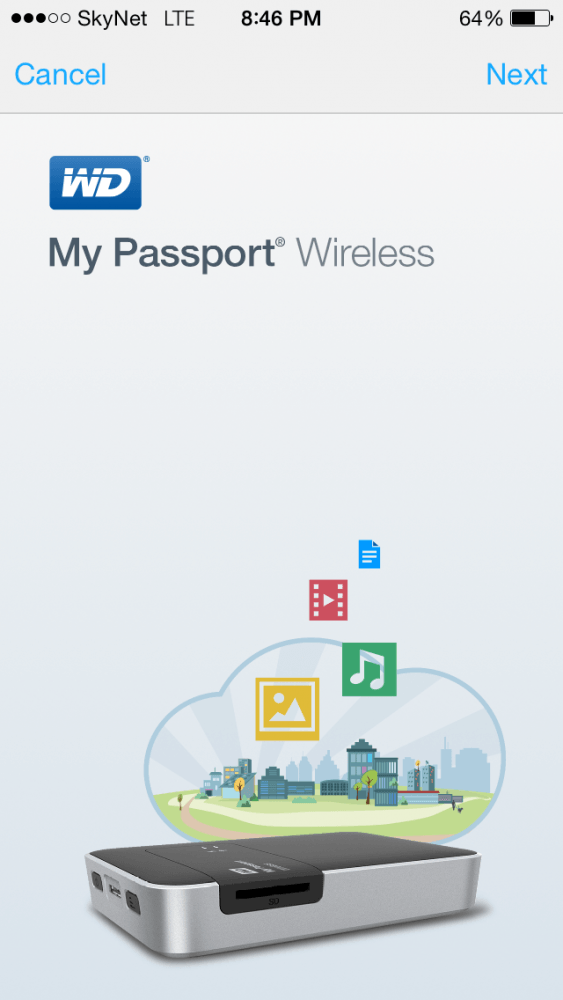Skip to comments.
Accessing media files stored on Windows 10/Linux Mint PCs with an iPad
Self
| 7/26/2023
| Self
Posted on 07/26/2023 8:30:56 PM PDT by CatOwner
I have media files stored on a PC running Windows 10 Pro and also available for storage on a PC or laptop running Linux Mint. Photos, music files, videos, PDF books, and other eBooks. I would like to be able to access those files and view/listen to them on an iPad. It sounds like this is possible, but I was wondering if anyone has suggested ways to do this, along with any pitfalls to watch out for.
TOPICS: Computers/Internet
KEYWORDS: computers; computing; ipad; linux; vanity; windows
I've played with Remove Desktop on a Windows 7 Pro PC in the past, using a laptop also running Windows 7 Pro to remote into the PC. But I am not sure I want to remote into a PC by having the iPad display what the PC is doing. I guess I want the PCs to act as file servers for the iPad. There is no intent to edit these files. Simply viewing and/or listing. Seems like a waste to have to copy these files to the iPad when they already exist on multiple drives assigned to the PCs.
1
posted on
07/26/2023 8:30:56 PM PDT
by
CatOwner
To: CatOwner
2
posted on
07/26/2023 8:36:01 PM PDT
by
linMcHlp
To: CatOwner
3
posted on
07/26/2023 8:36:46 PM PDT
by
linMcHlp
To: CatOwner
4
posted on
07/26/2023 8:37:46 PM PDT
by
linMcHlp
To: linMcHlp
5
posted on
07/26/2023 8:42:55 PM PDT
by
CatOwner
(Don't expect anyone, even conservatives, to have your back when the SHTF in 2021 and beyond.)
To: CatOwner
“I have media files”
What type of files. I move media from my android to my wife’s IPAD via my PC using ICloud all the time.
To: CatOwner
7
posted on
07/26/2023 8:49:36 PM PDT
by
linMcHlp
To: CatOwner
I'll add
Plex to the list.
I use Plex for all of my music, movies and TV shows on all of my devices. I keep a high-end laptop at home on 24/7 with all I want saved there (it acts as a server).
If you have Roku and/or FireTv/FireStick, you can also add Plex there too.
It is
free, but you get more benefits for about $5/month. (hang on.. getting a screencap of price..):

You also get many on demand and live TV/Movies, just like the other streaming services.
8
posted on
07/26/2023 8:56:26 PM PDT
by
Bikkuri
(I am proud to be a PureBlood.)
To: CatOwner
9
posted on
07/26/2023 8:56:54 PM PDT
by
sjm_888
To: CatOwner
Another option, wwhich I hate with a passion, is iTunes 💀
10
posted on
07/26/2023 8:58:45 PM PDT
by
Bikkuri
(I am proud to be a PureBlood.)
To: Bikkuri
Yeah, not a fan of iTunes either.
11
posted on
07/26/2023 9:05:32 PM PDT
by
CatOwner
(Don't expect anyone, even conservatives, to have your back when the SHTF in 2021 and beyond.)
To: CatOwner
VLC, PlayerXtreme, GoPlayer apps on iPad all have WiFi drive, share using wifi options. Simply connect you computer and iPad to the same WiFi router the type the address either iPad app prompts you to into a browser address bar on your computer - something like 192.168.1.35. A page will come up which will let you drag and drop the files from your computer you want into the browser and they will transfer wirelessly to you iPad without needing any apple software. Be aware of the amount of storage available on your iPad.
12
posted on
07/26/2023 9:06:50 PM PDT
by
conservativeimage
(Divorce the Deep State Peacefully: Become a State National - tasa.americanstatenationals.org)
To: conservativeimage
I think your post confirms what I was starting to understand. If I want to utilize apps within the iPad for files stored elsewhere, they will be copied to the iPad first. I suppose if I were using the PC remotely from the iPad, all that would transfer is the display from the PC.
I may want to rethink my stance on not wanting to use Remote Desktop, although in some instances, like photo editing, I may want the files transferred to the iPad to work from there.
13
posted on
07/26/2023 9:11:01 PM PDT
by
CatOwner
(Don't expect anyone, even conservatives, to have your back when the SHTF in 2021 and beyond.)
To: CatOwner
I remember 10 years ago I had a western digital 2Gb WiFi hard drive. It could be loaded and accessed with my computer through usb. Then it had a WiFi button which when turned on it transmitted it’s one WiFi address. Like this

The iPad app let me stream movies and music from the hard drive without using any iPad storage or data plan.
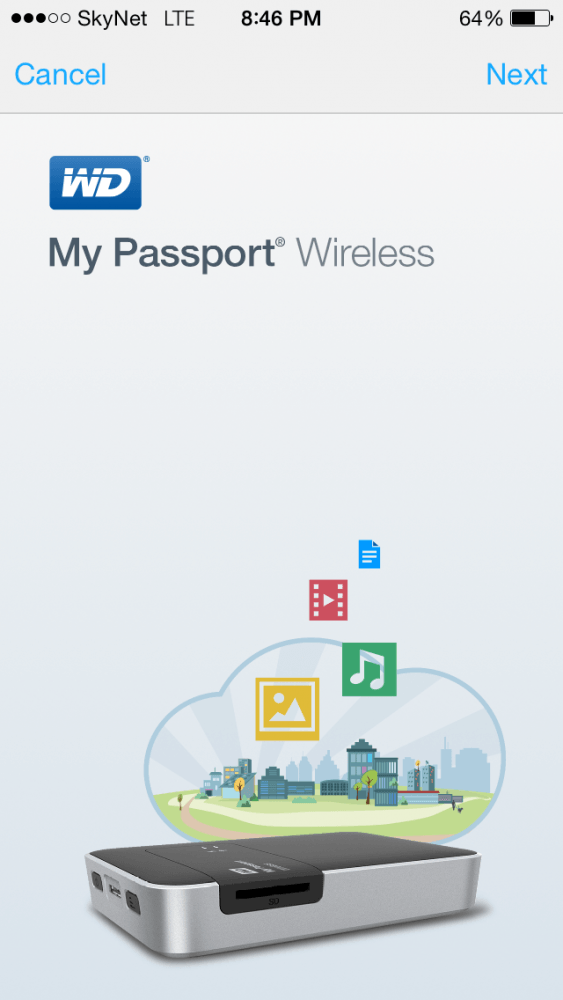
14
posted on
07/26/2023 9:30:27 PM PDT
by
conservativeimage
(Divorce the Deep State Peacefully: Become a State National - tasa.americanstatenationals.org)
To: CatOwner
I think it was 2 terabytes. Ya I renamed the hard drive and the WiFi “The Good Foot”
15
posted on
07/26/2023 9:32:43 PM PDT
by
conservativeimage
(Divorce the Deep State Peacefully: Become a State National - tasa.americanstatenationals.org)
To: linMcHlp
16
posted on
07/27/2023 12:54:15 AM PDT
by
SuperLuminal
(Where is the next Sam Adams when we so desperately need him)
Disclaimer:
Opinions posted on Free Republic are those of the individual
posters and do not necessarily represent the opinion of Free Republic or its
management. All materials posted herein are protected by copyright law and the
exemption for fair use of copyrighted works.
FreeRepublic.com is powered by software copyright 2000-2008 John Robinson