 " alt="" border="0">
" alt="" border="0">
Posted on 05/13/2022 12:11:52 AM PDT by fireman15
Microsoft released Windows 11 last year with a long list of system requirements. Of the listed ones, two controversial requirements were the supported CPUs and TPM. As a result, several users ended up modifying the Registry files to install Windows 11 on unsupported PCs. In the recent update, Microsoft has now started adding a watermark to the desktop and Settings app for those using Windows 11 on PCs that don’t meet the official system requirements. In this article, we have detailed the steps for how you can remove the “system requirements not met” watermark in Windows 11.
(Excerpt) Read more at beebom.com ...
There are certain machines capable of running Windows 11 with no problems noticed by users which for various reasons some of them inexplicable. The AMD Ryzen 5 2500U with 25w TDP is one example, but there are others. The same architecture is found in other CPUs in the family which are approved and some of others which are not. The 2500u is a newer processor with the Trusted Platform Module (TPM) version 2.0 built in along with all other publicly stated requirements. My primary laptop achieves better benchmark scores than another laptop we own that is approved for Windows 11 and receives constant nags to upgrade from Windows 10.
But regardless, Windows 11 works fine on my primary laptop in a virtual machine. The nag was annoying but is very easy to turn off.
Sorry for the typos... it is past my bedtime, but those who might be interested will probably understand what I am referring to.
Oh, the nag doesn’t do anything other than annoy people.
I do not know if doing the registry steps would avoid the watermark.
_——————————————
You can do this in Windows 7, 10 prior if you want to upgrade.
Otherwise you can follow the directions below for a clean install.
Get Windows 11
https://tweaks.com/windows/67321/download-windows-11-now/
How to Install Windows 11 on just about any Device
https://tweaks.com/windows/67324/how-to-install-windows-11-on-just-about-any-device/
Using the tricks I’m about to share with you I was able to install Windows 11 on my $79 8” NuVision Windows Tablet I purchased from the Microsoft store in 2017. Originally shipping with Windows 8, this tiny tablet is packed with 2GB of RAM, 32GB hard drive, no TPM, no secure boot, and a 1.4 Ghz Atom processor that is no where to be found on the CPU requirements list.
Need 64-bit processor
Plug in your USB installation media and boot up the installer on your PC. When you get to the main Windows Setup screen shown below, stop
Next, hold down the Shift and F10 keys to open up a secret Command Prompt window. On this screen type in regedit and hit Enter to open up Registry Editor.
In Registry Editor, navigate through HKEY_LOCAL_MACHINE, SYSTEM, and then Setup. Right click on Setup and select New and then Key.
Name the new key LabConfig and then hit Enter.
Next, under HKEY_LOCAL_MACHINE, SYSTEM, Setup and then the new LabConfig key we just created, we need to create three new DWORD (32-bit) values. Right click on the background and select New and then DWORD (32-bit) Value and create a DWORD named after each item below:
BypassTPMCheck
BypassRAMCheck
BypassSecureBootCheck
And now for the final step, set the value for each DWORD you just created to 1 by either double click on each item or right clicking on each and selecting modify.
Simply close Registry Editor and Command Prompt and begin your install by clicking Next back on the Windows Setup screen.
Windows 7 still runs fine on my PC.
Are you going to pay the ransomware to Russian hackers for such an old system that is not getting security updates?
Such are the joys of the modern version of a Windoz
 " alt="" border="0">
" alt="" border="0">
As customized explorer patcher (hit releases) and then Open Shell and 7+ Taskbar Tweaker (see https://ramensoftware.com/7-taskbar-tweaker-on-windows-11-with-windows-10s-taskbar. And for more there is Ultimate Windows tweaker 5 and Right-Click Extender (add items to many right click menus) on the desktop, computer, folders, to quickly access what you want. And WinAreo tweaker (best not to mes with display colors).
Thank God for such.
Again, thank God for such tools and enhancements for efficiency, to be used for God and good.

Bookmarking...
“Windows 7 still runs fine on my PC.”
People can do what they wish, but it would take a heck of a lot to get me to replace the operating system on my computers, and I’d be silly to think there won’t be problems.
 | 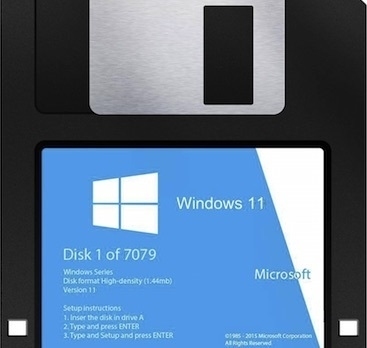 |
|---|
Thanks to daniel1212 for the ping!
LOL!....Disk 1 of 7079!......................
Good link. Thanks. There are a variety of ways to get Windows 11 installed on hardware that does not have Microsoft's official blessing. I don't know anyone who has installed Windows 11 on hardware that did not meet the “requirements” who is not aware that they incorporated some form of work around. Depending on when Windows 11 takes the latest updates most devices who are not compliant will get the nag. It is still easy to get rid of at this point.
It’s an even bigger problem if your Windows 7 box gets exploited
Thanks for the good and interesting link... I did check it out and ran the app this morning. LOL! It seemed almost as tricky to get the app downloaded and then past Windows’ built in security than it was to install Windows 11. Although in reality it was no real effort, so I am joking.
But when run, after all the clicks to get around all of Windows’ dire security warnings and refusals, it just says the same thing that Microsoft's tool has said repeatedly for months... that the microprocessor in my laptop is not on the list. It of course does not give any explanation as to why, just as Microsoft does not give any explanation.
In my case, the AMD Ryzen 5 2500u with 25 watt TDP has been the subject of numerous discussions that can be found in various locations, many of which I have participated in over the past few months... There was a bug that affected Ryzen processors initially that was later corrected... Beta testers found that the 15 watt TDP version of the processor (which is most of them) had performance issues when running Windows 11... And there are other explanations as well.
I have had no performance issues even though running a virtual machine with no real GPU support severely limits its usefulness. But what it really comes down to in my case... does Windows 11 work better or have enough advantages over Windows 10 to justify bothering with it.
And that is something that has to be answered individually. In my case, I like to fool around with Windows 11 in a virtual machine just to see where Microsoft is going with it. But there has been no compelling reason to upgrade from Windows 10 on my primary machine.
I have one of the larger collections of vintage hardware going back to the late 1970s including such greats as the Timex Sinclair 1000, TI 99 4a, various Commodore and Atari computers, the first XT clone that I put together, and even a few rarities such as MSX computers. I have a shamefully large pile of old laptops. I usually used them until their surface mounted chips started coming loose and my attempts to resolder them started to become futile. So, I can identify with your situation.
Trying to upgrade the operating system on your Windows 7 computer would likely just be asking for problems. I used to set up a dual or triple boot setup when upgrading to a new operating system. These days laziness has caused me to just keep numerous operating systems in virtual machines and play with them that way.
There are secure browsers and email programs that still work with Windows 7... that situation is now causing some challenges with Windows XP and the hardware that was designed to run it. It takes a little effort, but even a Commodore 64 can still be used to do a little web browsing.
Disclaimer: Opinions posted on Free Republic are those of the individual posters and do not necessarily represent the opinion of Free Republic or its management. All materials posted herein are protected by copyright law and the exemption for fair use of copyrighted works.