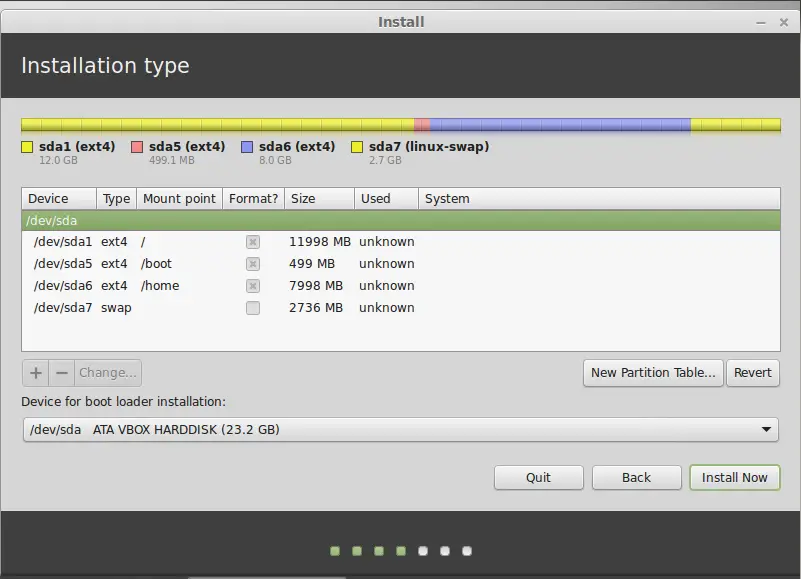Skip to comments.
Linux Mint - password recovery
Posted on 04/08/2022 6:46:49 PM PDT by djf
click here to read article
Navigation: use the links below to view more comments.
first 1-20, 21-22 next last
1
posted on
04/08/2022 6:46:49 PM PDT
by
djf
To: djf
Boot from a USB stick, mount the root drive, edit /etc/shadow & remove the root password (I think)
2
posted on
04/08/2022 6:53:04 PM PDT
by
Campion
(All we are saying is give peace a chance.)
To: djf; ShadowAce; Pollard
To: djf
Sign in as a guest.
Get a new HD, load linux mint. Poke around the “old” HD.
4
posted on
04/08/2022 6:55:09 PM PDT
by
Paladin2
To: djf
Save your data.
Get the latest mint image.
Reinstall with your new partition scheme.
As for your password, boot in single user mode to get to the root account.
Change your user password from there.
This is why Linux users should encrypt their boot disk.
But if you had, then you’d be hosed.
5
posted on
04/08/2022 6:55:40 PM PDT
by
Westbrook
(The Democrats are wizards at two things: Finding votes and losing evidence.)
To: Westbrook
Save your data...
Well that’s what I’m trying to do - I installed a new copy of Mint and was copying from the old partition to the new partition, ran out of space,
How does “single image mode” show up in Grub?
BTW, I’ve been using Linux RHEL 8,1 for my work computer so I’m not a Linux newbie,
6
posted on
04/08/2022 7:19:00 PM PDT
by
djf
("Let all the poisons that lurk in the mud hatch out!")
To: djf
Add to the bootloader command line: init=/bin/bash
Then at the # prompt:
mount -n -o,rw /
passwd root
7
posted on
04/08/2022 7:31:34 PM PDT
by
brianl703
To: djf
correction..use:
mount -n -o remount,rw /
8
posted on
04/08/2022 7:40:37 PM PDT
by
brianl703
To: djf
9
posted on
04/08/2022 7:57:31 PM PDT
by
Westbrook
(The Democrats are wizards at two things: Finding votes and losing evidence.)
To: djf
10
posted on
04/08/2022 8:05:30 PM PDT
by
Pollard
(PureBlood -- https://youtube.com/watch?v=VXm0fkDituE)
To: djf
So if you’re already into resizing/reformatting ...
Anything sensitive is not in your Home folder. It’s in System files.
Your data = your Home folder. That’s all you need to save and even then, you can go through and ignore stuff you really don’t need. Make sure when you save/backup your Home folder that you View hidden files in whatever file manager you’re using. Those hidden files are settings and configuration for all your programs. If you save those and restore them on the new install, everything comes back like nothing ever happened, even your open browser tabs.
That’s why the ideal thing is to create a separate partition for /Home when installing Linux. Then you can re-install at any time and reuse /home but NOT format it.
This time, just boot up with a Live CD/USB, and backup /home to a second USB stick or external hard drive and make sure you get the hidden files. That is anything that starts with a dot/period. They’re not visible by default in the file manager but there should be an option in the menu to view them.
Then reinstall with a separate partition for /home which needs to be pretty big, at least for me. I have a lot of files, including full backups for a few websites. I do about twice the size of the root / partition. With my system, I have 120gb for /home and 60gb for install or system files aka /
You might be able to do 50/50 or even smaller for /home than / aka root/system. Depends.
Use the same partition for the /boot as the / aka system files.
In my case, I have a dual boot with Win7 so when I installed Kubuntu, it had sda1 and sda2 already with sda1 being Windows’ system restore partition and sda2 being Windows.
Since I have two hard drives, sda3 is on that same hard drive and became Kubuntu / and /boot. sdb1 was the second hard drive and became /home.
Been running various flavors of Ubuntu for going on 20 years and this was the first time I made a separate partition for /home. Now I don’t have to worry about backing up 100gb(103.4gb currently) of /home files and restoring them, as long as I don’t format /home when/if I need to reinstall. That’s half a day’s work of copying files and another half a day copying them back.
My full install of Kubuntu 20.04 with plenty of programs totals less then 40gb as opposed to my Home folder of 104.3gb. ymmv
11
posted on
04/08/2022 8:13:37 PM PDT
by
Pollard
(PureBlood -- https://youtube.com/watch?v=VXm0fkDituE)
To: djf
12
posted on
04/08/2022 8:39:11 PM PDT
by
markomalley
(Directive 10-289 is in force)
To: djf
13
posted on
04/09/2022 1:04:02 AM PDT
by
NetAddicted
( Just looking)
To: djf
I will do the opposite that people will post here about windows and say to get Linux.
Get Windows 11. It is a dream : )
14
posted on
04/09/2022 1:05:15 AM PDT
by
minnesota_bound
(Need more money to buy gas)
To: minnesota_bound
I disagree about Windoze 11 ... I just sent back to Dell a all-in-one system with 16 RAM and a 512 SSD. After using it for two days my wife wanted her Dell 660s back. The AIO system was slow, slow, and slower. One could type a URL into whatever M$ calls a web browser at normal typing speed, hit Enter, and go refill your coffee. When you returned the AIO may have finished displaying what you typed. If you were real lucky the web page may have shown up.
I bumped the 660s RAM up to 8m and now I have a happy spouse. And Dell just refunded my $800 back!
15
posted on
04/09/2022 3:23:53 AM PDT
by
ByteMercenary
(Slo-Joe and KamalHo are not my leaders.)
To: Pollard
Ok.
I got my password problems figured out.
Now I have what appears to be a bare bones system disk without grub - if I point the bios to it to boot, it issues a couple messages about rescue disk and is stuck - the only way I can boot it is to boot a CD I have with a grub loader, he detects and lists all the images I have in disk and I pick “Linux Cinnamon”
So how do I get grub loaded to disk?
16
posted on
04/09/2022 7:23:24 AM PDT
by
djf
("Let all the poisons that lurk in the mud hatch out!")
To: djf
I installed Linux recently on an Acer and was left with no grub menu and the below app fixed it.
https://sourceforge.net/p/boot-repair/home/Home/
This article describes using the above app or using the command line to repair grub; https://www.howtogeek.com/114884/how-to-repair-grub2-when-ubuntu-wont-boot/
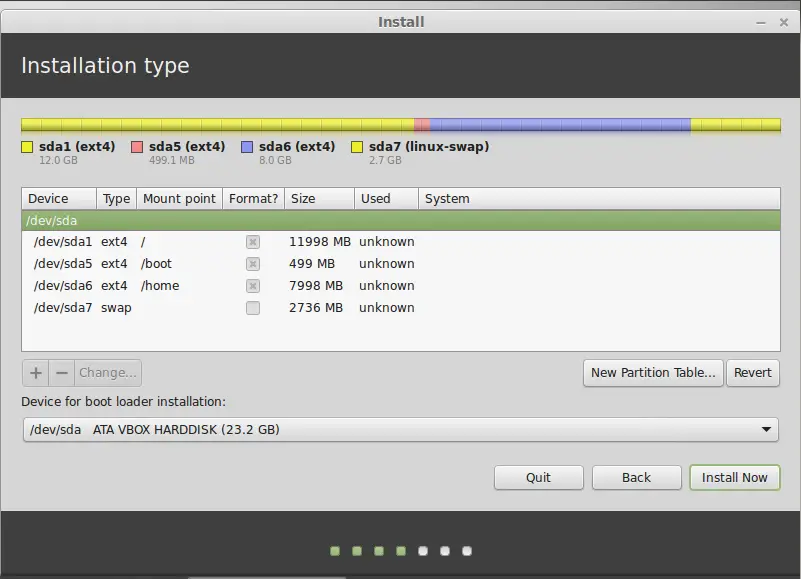
Did you do manual partitioning as above? Maybe the drive/device for the boot loader isn't what it should have been. Don't know if you mentioned what you have for drives. The above has just one it looks like, sda. My laptop has two HDDs so it has an sda and sdb. I'm using sda for /, /boot and swap and using sdb for /home and the boot loader is the drive that is sda.
If I ever reinstall, the screen above will NOT have /home checked off for formatting. I'll reuse /home as /home but not format it since it has my data aka settings, config and 100+ gb of files.
You can boot off the Live USB and start to install until you get to the above screen to check what drive the boot loader is one and then cancel the installation without formatting anything and then try that boot-repair.
Here's the boot-repair dev's Ubuntu page, https://wiki.ubuntu.com/Yannubuntu & boot-repair on launchpad, https://launchpad.net/boot-repair
17
posted on
04/09/2022 7:55:54 AM PDT
by
Pollard
(PureBlood -- https://youtube.com/watch?v=VXm0fkDituE)
To: Pollard
Thanks.
The thing about Linux (and why I haven’t used it much) is this:
In the early 2000’s I had to run linux on my Laptop. There was, at that time, no linux version that was compatible with my hardware so... I used Cygnus linux under Win 2000.
It worked fine - then, in a terminal window I tried something like COPY A -> B
It spits out a man prompt and says I don’t know what you’re talking about or somesuch.
I had to use Move to get the job done and I said to myself that any OS that doesn’t know the COPY command is BUNK!!
Very, very BUNK!
Since Linux now has a gui I decided a year or two back to try it again...
18
posted on
04/09/2022 8:10:26 AM PDT
by
djf
("Let all the poisons that lurk in the mud hatch out!")
To: djf
LOL, I started out with DOS. Ran a dot matrix printer and I figured out how to get everything lined up on pre-printed invoices that you get from office supply as continuous with the holes in the edge and serrations to tear off one invoice, triple copy with white, pink and yellow copies. I had fun.
Linux has a different set of commands for the most part. (cp = copy) I’ve always used Thinkpads which tend to have good compatibility with Linux. Never used Linux pre-GUI and have always used Ubuntu distros.
I’ve got Kubuntu 20.04 LTS running on a Lenovo W530 Thinkpad and it just screams. Shut down time is less than 5 seconds and dual boot startup time is less than 15 seconds. Kubuntu has the Plasma desktop which has lots of bells and whistles and runs fast. Didn’t used to. It was buggy for years.
Always liked the off-lease business Thinkpads because I can get parts for them on ebay which is also where I buy the laptops. I’ve never owned a new PC. I figure any PC that gets leased by the hundreds of thousands to big businesses has to be built pretty well. Dell is another but I can download a manual for Thinkpads that tells me how to replace any part all the way down to the mobo.(without breaking any plastics)
19
posted on
04/09/2022 8:30:31 AM PDT
by
Pollard
(PureBlood -- https://youtube.com/watch?v=VXm0fkDituE)
To: Pollard
I got it fixed using boot-repair burned to a thumbdrive.
Part of the problem is that Linux will spit out something like “Authentication needed...” and doesn’t tell you WHICH password it wants, user or root? Once I got that straightened out, I tried and tried and tried to burn an ISO image to DVD - no luck at all.
Anyways it’s now OK, Linux Mint on my main drive, a 240GB SSD unit and Windows XP on a second drive.
I still think XP is the best OS I’ve ever used on the PC.
Thanks for your help!
20
posted on
04/09/2022 2:02:18 PM PDT
by
djf
Navigation: use the links below to view more comments.
first 1-20, 21-22 next last
Disclaimer:
Opinions posted on Free Republic are those of the individual
posters and do not necessarily represent the opinion of Free Republic or its
management. All materials posted herein are protected by copyright law and the
exemption for fair use of copyrighted works.
FreeRepublic.com is powered by software copyright 2000-2008 John Robinson