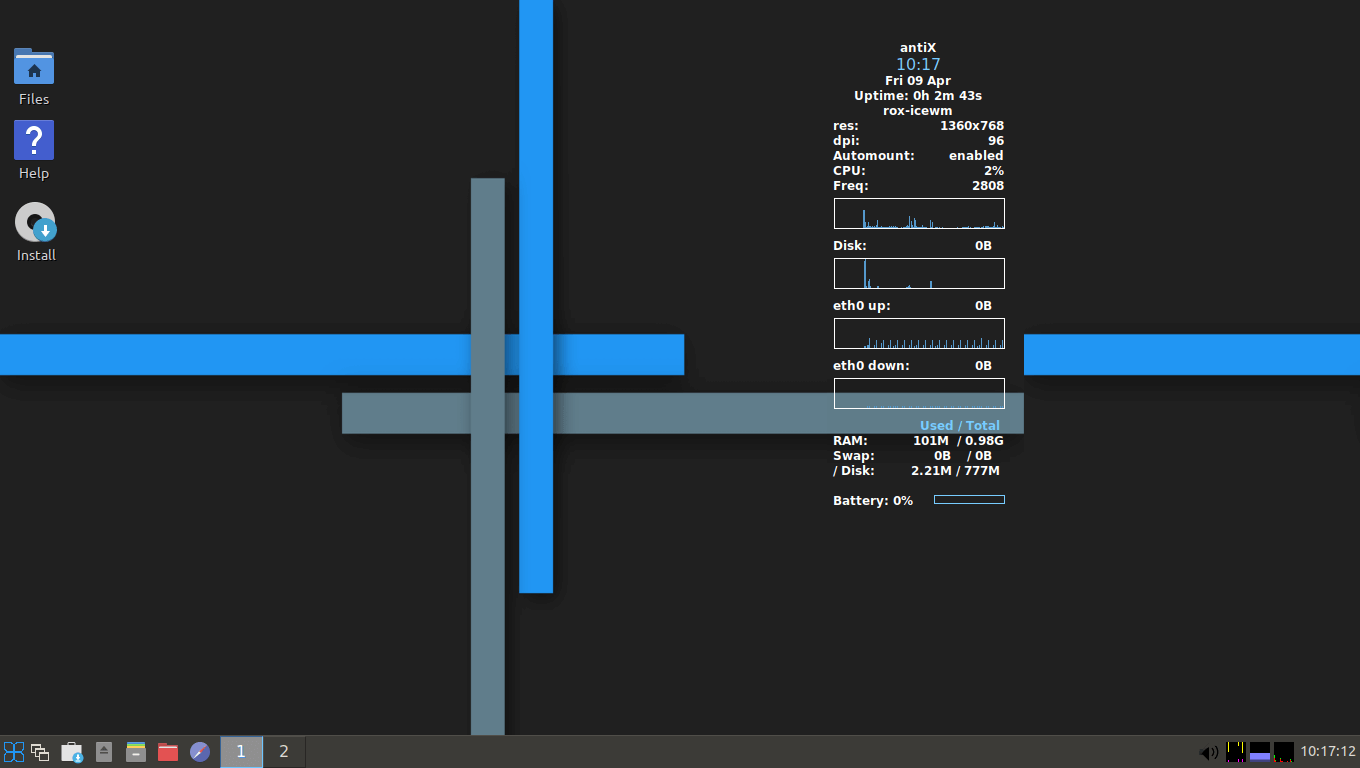 AntiX Linux Distro
AntiX Linux Distro Posted on 03/23/2022 7:17:15 AM PDT by ShadowAce
Lightweight Linux distributions share similar characteristics with their desktop-oriented counterparts. They give us the best of both worlds, but with a slightly modified user experience.
They’re easy to install and use, but offer just enough customization to cater to the different needs of different users. In this list, we’ll be going over some of the tried and tested champions of the lightweight Linux distro world.
Antix is a Linux distribution based on Debian, which has been jointly developed by the Linux-Kernel Association (LKA) and the Debian Project.
LKA was founded in 2005 as the result of a merger between the Debian Linux Kernel Team and Debian UNIX Group. It is comparatively lightweight and suitable for older computers, while also providing cutting-edge kernel and applications, as well as updates and additions via the apt-get/apt package system and Debian-compatible repositories.
Antix provides a stable base for day-to-day activities with a keen sense of security. It is actually more than a stable base – it is also a well-maintained one, with frequent bug fixes and security patches and updates.
The distribution is based on Debian Stable and those of us within the ecosystem can attest to the power of Linux’s stability and generally open-source software and how they greatly benefit this Debian-oriented distribution.
Linux Lite is a rather underlooked option on this list that has the benefit of passionate players that are interested in redefining what it means to be in the business of lightweight distributions.
With a customized XFCE desktop environment, Linux Lite has set out with a prepackaged set of applications that are performant by default due to their inherently lightweight nature.
Once you begin a Linux Lite installation, your screen will be divided into two parts; one for the Xfce desktop environment and the other for the rest of the computer.
The whole system is designed to not take up too much space while still providing an intuitive user experience. Additionally, it is important to point out that Linux Lite is very beginner-friendly as one of the unique/intricate features of this distribution is its integrated “one-click” installation.
With beginners and enthusiasts in mind, Linux Lite has been designed specifically for easy access with a plug-and-play implementation.
Slitaz GNU/Linux is a lightweight distribution especially created for old hardware and for use as a Live CD or Live USB. SliTaz stands for “Simple, Light, Incredible, Temporary Autonomous Zone“.
With such a loaded acronym, it’s hard not to think of a snake slithering as the name SliTaz doesn’t easily roll off the tongue but I guess that’s just me.
Anyway, as one of the noteworthy options for dated systems, I’m beginning to consider the possibility that there’s more to the whole premise of what is considered lightweight.
The reason is, there’s a need to feel that anything beyond a certain point like systems from the earliest Intel Pentium era should/should not enjoy some computing prowess, especially with an operating system like Slitaz orchestrating the processes on such a system.
Arguably, however, The Slitaz GNU/Linux distro isn’t really the lightest weight Linux distro. Rather, It is geared towards more of a “barebones” platform hence the appeal for systems that are not requiring/mandating any hardware sophistication by default.
Puppy Linux is a set of programs and libraries that can be used to run any Linux operating system. Puppy Linux is a family of Linux distributions that focuses on ease of use and minimal memory footprint.
It is designed with a low system load requirement in mind which makes Puppy Linux user-friendly. At the moment Puppy Linux is one of the most popular Linux distributions with its users. It’s simple to use and has loads of features. It’s also a lightweight distribution that reduces the system footprint significantly.
This means it consumes fewer resources and has reduced system load. It also means that it’s smaller in size than the majority of distributions. Going back to the system footprint, it is acclaimed that it can be reduced by as much as 70%. One of the great things about Puppy Linux is that it is very easy to install.
All you need to do is download the distribution and then just click on the “Install” button (it will automatically open a web browser) where you can select which language to install.
Puppy Linux is a distribution of Linux based on the Linux kernel. Puppy Linux is a fork of the SuSE Linux distribution. It is designed to support more hardware than SuSE while retaining its lightweight nature without much fuss.
The Tiny Core Linux project was created to provide a base operating system that doesn’t require any additional software and is based on BusyBox and FLTK.
This is accomplished by using the BusyBox and FLTK tools as well as the minimal tools required to create a minimal Linux environment. This operating system is suitable for users starting out and for those who are new to Linux. The operating system provides a minimal level of software and customization that is not required.
The Tiny Core Linux project focuses on the needs of new users, and as a result, will not yield great results for experts. This is because the operating system doesn’t require any additional software.
The operating system is designed to be minimal and as a result, it is easily portable. You can install and run the operating system on any supported hardware, including mobile devices and other computers.
Tiny Core Linux is not a production-level Linux distribution. The operating system is developed to be minimal and easy to use. It was developed by Robert Shingledecker, one of the authors of The Official Damn Small Linux Book.
LXLE is a Linux distribution based upon the most recent Ubuntu/Lubuntu LTS release, using the LXDE desktop environment.
LXDE is a lightweight distro, with a focus on visual aesthetics, that works well on both old and new hardware. LXLE comes with many different desktop environments but prefers to identify by that which its name is mostly based LXDE desktop environment.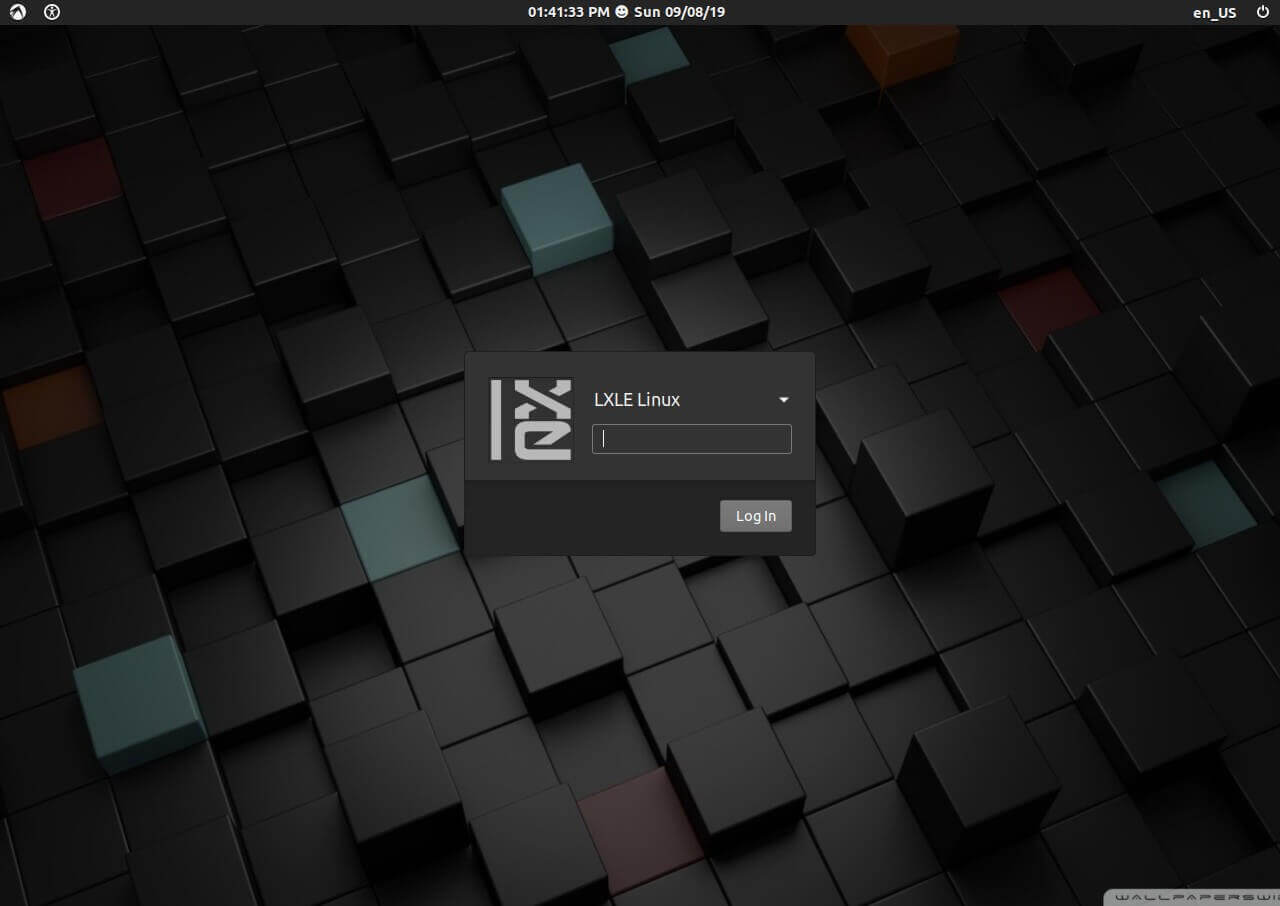 LXLE Linux
LXLE Linux
LXDE is a lightweight desktop environment with a focus on visual aesthetics and is supported on both old and new hardware. LXLE supports many different distributions, such as Debian and Ubuntu LTS.
LXLE Linux is available for the main architectures (LXLE 64Bit 18.04.3 and LXLE 32Bit 18.04.3) with the corresponding Ubuntu LTS base in this case being 18.04 LTS. using the LXDE desktop environment.
Q4OS is a very fast operating system and it is definitely a very friendly one. Although it requires a certain hardware configuration and a certain amount of time to get up and running, it is also quite easy to use. It has many attractive qualities, such as the fact that it is lightweight, fast, and stable.
Q4OS Linux is really a great operating system for beginners and for anyone who wants to learn how to use computers. With a Trinity Desktop Environment (TDE), Q4OS is certainly a force to reckon with considering the slim nature that is not always associable with such a desktop considering the norm of LXDE to similar lightweight environments.
The acclaimed relationship with the Trinity Desktop Environment is to further simplify the process of getting Windows users to switch to Linux.
One of the rather unpopular lightweight distros Porteus is at the forefront of portability at only about 300MB. Porteus Linux is a lightweight port of the Knoppix Linux operating system.
It is actually a “porteus” Linux, unlike other operating systems. As an ultra-small, full-featured system, Porteus really comes in handy when you need to get online fast.
Porteus is based on open-source software such as XFCE, KDE, and the MATE desktop environment but is developed in C++, not bash.
From the looks of it, the Porteus distro isn’t the only lightweight distro but does a good job representing lightweight Linux distros hence the reason why it made this list.
It does have many features but they are not particularly impressive but have managed to make a name for itself with its minimal approach to software.
Finding your favorite Linux distro may not be a walk in the park considering that there are hundreds of them as Distrowatch can attest.
For what it’s worth, the number of distributions compiled in this article is arguably the best and most widely appreciated in the Linux community when it comes to distros that marry a small footprint with a consistent user experience that doesn’t necessarily require a full install to enjoy the majority of the benefits.
This is a bit off subject but can someone tell me how to reinstall MSDOS that I deleted?
How old is “older”?
Floppy Disks.
Thanks for the ping.
What I would like to see is if anyone has crossed over an HP Chromebook to Linux.
If someone isn’t heavy into Linux, I’d suggest Linux Lite and LXLE from this list as being most user-friendly.
Others can be a bit more “Linuxy” to use and some are barebones where you should be reasonably knowledgeable in Linux to use without too much hassle.
Works fine. Xfce is a low-resource desktop. Sure, not a speed demon, but makes an ok system for trying stuff. Currently I'm playing around with Docker containers on it and a Raspberry Pi as a client/server testbed. Makes a good remote terminal for ssh into the Pi.
The upshot is, anything from the last decade can still be useful.
Bookmark
bkmk Linux
Run format.com x: /s where x: is the drive that contains the disc or storage that will be the dos boot partition.
Yep, LXLE Linux is a good one.
Lets not forget PeppermintOS.
https://www.pcmag.com/how-to/install-linux-on-your-chromebook
https://www.lifewire.com/install-linux-on-chromebook-4125253
https://itsfoss.com/install-linux-chromebook/
https://support.google.com/chromebook/answer/9145439?hl=en
The approved google method runs Linux components on top of android. Other methods are based on a full installation. First article explains both.
Peppermint is good, but wasn’t on this list. Puppy is good to have on a stick as a Swiss Army knife/Knoppix type tool.
I kind of liked the LXPup and Fatdog puppy versions - they were fuller and more user friendly.
Will Linux run on my Altair?
/s
I’ve got an Acer Aspire One netbook that requires display drivers that most of the lightweight distros don’t have. That and everything is slow on it. 1gHz AMD processor and 4gb RAM and it’s just a slug. LXLE Linux and Linux Lite run ok.
It’s got an HDMI port and is the only machine I have that does so I’ve been trying different distros to try and make a streaming device for the TV. Tried Raspbian for PC the other day but it’s Debian and the newest Kodi you can use is Krypton 16 which doesn’t have the PlutoTV addon which is the free streaming service I use most. Leai 18 and Matrix 19 have it but you can only use an Ubuntu based distro to get those.
For some reason, Kodi streams great on the Acer but surfing with a browser is really slow even with EtherNET cable. Even FR loads slow and watching a video via a browser just won’t work.
None of the “just enough os to run kodi” systems worked either. LibreELEC, OpenELEC etc because they run old versions of Ubuntu that only have Krypton 16 Kodi and hence, no PlutoTV addon.
This sounds interesting; https://en.wikipedia.org/wiki/Woof_(software)
Woof is a software application used to build a Puppy Linux distribution from another Linux distribution.[3][4][5] This application must be run inside Puppy Linux, and an internet connection is required in order to download the other Linux distro’s binary packages.[6]
It’s been a long time since I tried LXLE Linux on the Acer and I think the newest version of Kodi was Krypton 16 at the time and so there was no PlutoTV addon yet. Might have to try it again.
Or better yet.... my old 386.
Based on Ubuntu 18.04 no doubt. I did get the latest Kodi installed on 18.04 but it was tricky. Had to choose a certain Kodi repository to install 'prior stable' and that got me Leai 18 and then I added latest Kodi repository and did sudo apt-get install --only-upgrade kodi to get Matrix 19.
The other aggravation in trying to build a streaming box is that many of the Kodi streaming addons rely on youtube which requires signing in to youtube aka google.
hi y’all!
i have a thinkpad x201. it has win10, which is almost timed out. i am not buying a new machine just for the next win series.
what must i do to this windoze machine before installing any Linux software?
I will dust off my old ZX81 and give it a shot. Do these distros come on tape cassette?
Disclaimer: Opinions posted on Free Republic are those of the individual posters and do not necessarily represent the opinion of Free Republic or its management. All materials posted herein are protected by copyright law and the exemption for fair use of copyrighted works.