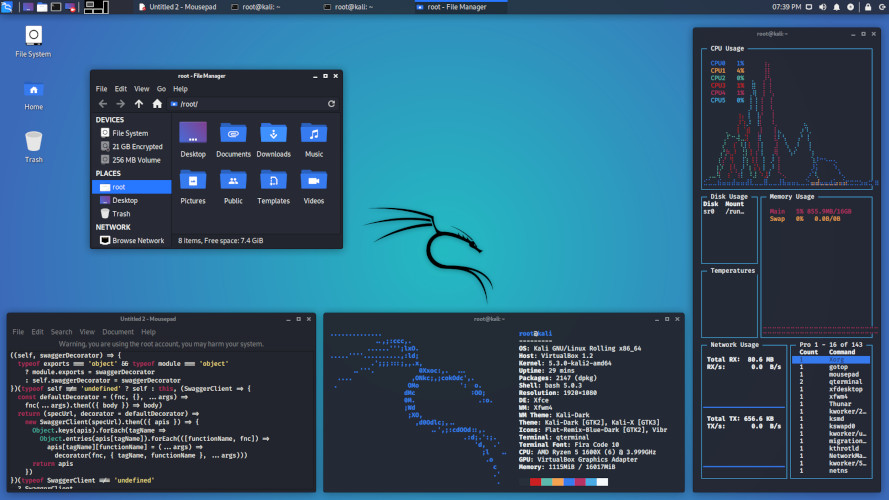
Posted on 05/17/2021 11:49:04 AM PDT by ShadowAce
In this article we are going to show you the worst Linux distributions you can start with as a beginner. Now lets say from the beginning of the article that this distributions are not bad, they are bad for beginners. And you who are reading this, if you are new to Linux it will be better to avoid them for now and maybe check them later.
But wait, what’s the difference? Aren’t all Linux distributions alike? Well the simple answer is – no. Some are more user friendly, others are more specific like for servers or corporate and other stuff. So lets start with the first on our list:
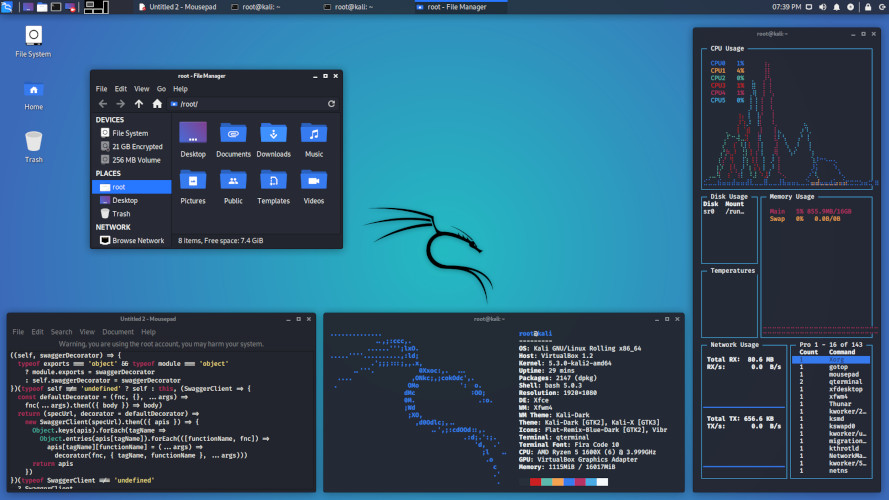
Kali Linux is an open-source, Debian-based Linux distribution geared towards various information security tasks, such as Penetration Testing, Security Research, Computer Forensics and Reverse Engineering. So if you want to use it as a every day distribution it will most likely be harder for you to get comfortable with Linux.

Gentoo Linux is a Linux distribution built using the Portage package management system. Unlike a binary software distribution, the source code is compiled locally according to the user’s preferences and is often optimized for the specific type of computer. Precompiled binaries are available for some larger packages or those with no available source code.

The CentOS Linux distribution is a stable, predictable, manageable and reproducible platform derived from the sources of Red Hat Enterprise Linux (RHEL). However we don’t recommend it for new users.

Red Hat® Enterprise Linux® is the world’s leading enterprise Linux platform.* It’s an open source operating system (OS). It’s the foundation from which you can scale existing apps—and roll out emerging technologies—across bare-metal, virtual, container, and all types of cloud environments. However when you see enterprise in a sentence that means not easy to use and many paid stuff too so again not cool if we want to start our Linux experience from here.

The openSUSE project has three main goals: make openSUSE the easiest Linux for anyone to obtain and the most widely used Linux distribution; leverage open source collaboration to make openSUSE the world’s most usable Linux distribution and desktop environment for new and experienced Linux users; dramatically simplify and open the development and packaging processes to make openSUSE the platform of choice for Linux developers and software vendors. And all that sound pretty good but Suse has a long way in front of them before reaching this goals and so we do not recommend it for new users.
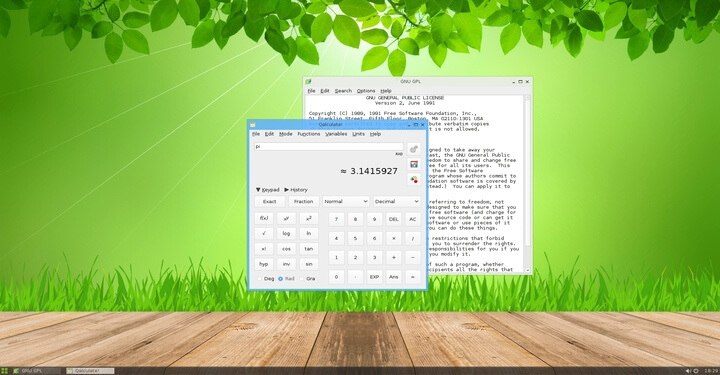
Slax is a modern, portable, small and fast Linux operating system with modular approach and outstanding design. It runs directly from your USB flash drive without installing, so you can carry it everywhere you go in your pocket. Despite its small size, Slax provides nice graphical user interface and wise selection of pre-installed programs, such as a Web browser, Terminal, and more. And we love Slax it’s a cool and small Linux distribution, but in reality it’s one of the worst choices for a new Linux user.

Manjaro Linux is a fast, desktop-oriented operating system based on Arch Linux. The distro provides all the benefits of cutting-edge software to get started quickly and automated tools to minimize manual intervention. It is completely free and is available for 64 Bit architectures. Again for new users this one is just a no, no.

Tails is a portable operating system resistant to surveillance and censorship. The OS uses the Tor network to protect privacy online. Also, Tails includes a selection of applications to work on sensitive documents and communicate securely. Features include: resilience against surveillance, advertising and viruses; leaves no trace on the computer when shut down; based on Debian GNU/Linux etc. A very, very nice Linux distro but stay away if you don’t have at least a year with Linux.

Kodachi is designed for anyone who cares about their privacy and needs a secure, anti-forensic, and anonymous distro. The latest edition of the distro is based on Xubuntu 18.04.5 and uses a customized Xfce desktop.
Kodachi equips with all kinds of security-centric and privacy-enhancing apps along with a whole lot of regular apps to enable you to use the distro as your daily driver. Its custom desktop is designed so as to not overwhelm first time users and gives you access to all the apps while still being intuitive.
That sad Kodachi is the worst choice a new user can make….

In our opinion the best distros for starting in Linux are Ubuntu and Debian they are the most secure bet, they are reliable, stable, easy to use, there are tons of articles, tutorials, guides and how to in the network so it’s pretty hard for a new user to get stuck.
When i was young I was flown to Millington, TN and dropped into a super early version of Solaris in a vi editor and a mouse with three clickers....lol, i sat there till a fellow contractor asked why I was just sitting there like a dear in the headlights..lol. The installation I was at was using Vines and Novell for networking. (hehehe).
Linux is easier and has some nicer more intuitive editors now. MacOS runs on NetBSD I think under the hood. The problem with Windows is that it loads up all those .dlls in memory when 95% aren’t necessary. And requires a reboot for most updates. While in Linux everything is literally a txt file; monitor, printer, mouse, etc.. And the only time you have to reboot is to update the kernel. AND you can actually tweak the kernel in human readable files rather than the regedit nonsense. This is a huge deal in production environs. Windows is nice and easy but Linux runs the internet and your microwave.
Windows is a horrible OS in its basic design as far as resource consumption. I can take a 15 year old laptop that would barely load Windows 10 and put Mint or MX on it and it runs like a speed machine. I would be willing to wager a 6 pack that Windows will be running on a Linux kernel in 10 years.
Ah- thought you were using another linux distro and wanted something easier- I use windows 7 too in dual boot- and linux mint cinnamon as my main os- love the dual boot option-
“I would be willing to wager a 6 pack that Windows will be running on a Linux kernel in 10 years.”
Hmmmm.
Reason suggests, “True.”
Corporate ego says, “Not on yer effen LIFE!”
Which will prevail, I wonder...?
Moving to Kodachi because Tails is too much of a hassle.
It'll be sooner than that. I suspect within 5 years or less.
Slackware. Hands down.
distrowatch bkmk
IBM who bought out Redhat just killed CentOS which is the same thing. For obvious reasons. Everyone from the military to CERN was using CentOS. Companies that have 10s of thousands of nodes were using CentOS. A few months ago they made it a rolling stream which is absolutely unacceptable for production systems. Obvious reasons-run everyone to the pay to paid subscriptions. And I am ok with that but they really screwed a lot a MAJOR MAJOR companies/institutions. And btw, Mint and Ubuntu are built on Debian Linux. Great for desktops and partially adopted for enterprise level stuff but for an end user experience I would definitely go with Mint or MX. If you are a gamer or need heavy duty graphic cards, you might want to stick with windows. I’ve been waiting 20 years for Linux to be a desktop OS but it just isn’t there yet.

You may already know this but Ubuntu/Mint/MX and most of the desktop Linux OS’s are a Debian variant.
For those reading if you are looking for a secure Linux desktop OS I suggest
or SUSE Linux Enterprise Desktop
Run SELinux and chroot the hell out of it. Now this is for security, not ease of use.

e.g., "Can't find your network mouse"
I agree that Slackware would be the worst for beginners. Probably Arch and Gentoo next in line.
Why not just use MacOS?
Absolutely... Same here... For a first it is very hard to beat. Right out of the box it is almost win 7 if you are used to win 7. :)
And if you like Win XP a few clicks in the system manager and you can load up an XP theme for it. :)
Tails should not be in this list. It is a single purpose tool/distro that is one of a kind unless you make your own with the same features. If you want security Tails is pretty hard to beat, and it is easy to install and use.
Comes with the TOR browser and all encrypted environment that losses all memory of what you did and it is an isolated system from your machine. It is in a class of it’s own for what it does for you.
It is a very secure browsing tool rather than a desktop environment distro. And it works very well for what it was designed to do.
You really need to try Mint Cinnamon. It is just a custom Ubuntu with lots of features and apps that you will end up adding to Ubuntu at some point anyhow.
Mint is Ubuntu under the hood.
Pretty sure is was 18.3... :)
Win 7 was good. But I highly recommend loading Mint Cinnamon as dual boot/along side with your win 7. Use the Mint for online work and Win & for offline work. Is really is the only way to fly. :)
Why not use Ubuntu and put a MacOS theme on it? Looks like a Mac, drives like a Mac, feels like a Mac, not as expen$$ive as a Mac though.
Disclaimer: Opinions posted on Free Republic are those of the individual posters and do not necessarily represent the opinion of Free Republic or its management. All materials posted herein are protected by copyright law and the exemption for fair use of copyrighted works.