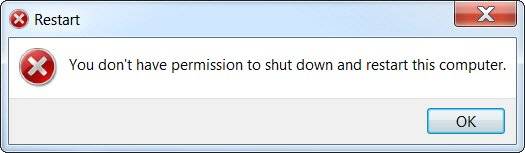
Windows 7 refusing to shut down
Posted on 02/10/2020 10:55:39 AM PST by dayglored
Users rage, rage against the dying of the light (and support)
It's not only end of support that Windows 7 diehards have to contend with. Late last week a new problem emerged – systems that refuse to shut down.
Complaints have been widespread on Reddit, Microsoft's official Answers forum and on on SevenForums. Some users also reported other issues, such as not being able to view their documents folder in Explorer.
Fortunately the problem seems to be fixable in most cases. The favourite solution is to tweak the UAC (User Account Control) settings with the Group Policy setting "Run all administrators in Admin Approval Mode" or the equivalent registry setting. Then run gpupdate/force, and everything goes back to normal.
There are other workarounds, such as using shutdown from the command prompt, or logging off and then shutting down.
This does not explain the reason for the problem, which appeared mysteriously on or around 7 February. There may be a clue in two other popular fixes.
One is to disable a service called Adobe Genuine Monitor Service. This gets installed with Adobe software and presumably attempts to verify that you are not running hacked, cracked or stolen key versions.
Another theory is that it was security software Bitdefender wot dunnit. "I'm afraid it looks like BitDefender is responsible for this WORLDWIDE CRISIS!!!" said one disgruntled user.
We are not convinced since it appears that not only Bitdefender users have suffered on this occasion.
El Reg suggests changing the UAC setting, which is probably a good plan anyway. No, Microsoft has not been resorting to dirty tactics to force users to upgrade to Windows 10 (or migrate to Linux); but it would not be surprising to see increasing numbers of mysterious issues with Windows 7 as it becomes less well supported not only by Microsoft but also by third parties. ®
I'm one of them. I have several expensive programs that won't run on Windows 10.
Thanks for the explanation. We don’t have external hard drives and are not connected to a LAN, but only the Spectrum ISP. My desktop is connected to the modem via ethernet cable. My brother is via wifi.
When PC’s first came out you had to unplug it and then plug it back in again to cure problems, That’s what I have been doing lately.
I shut off auto updates my first bootup when I bought my win 7 pc about 7 years ago.
“My desktop is connected to the modem via ethernet cable.“
That IS a LAN (local area network), both Cat5 and WiFi.
Do the lights where the Ethernet cable ends plug in still blink when desktop is “off”?
Classic Shell is discontinued, developer quit in 2017 because W10 update frequency was too much.
Now it’s Open Shell. I’m running v4.3.1 in W10 OK.
“Yes that’s the one, works pretty good. Haven’t had any probs yet”
yep. it DOES work pretty good. i’ve used it for many years on hundreds of systems; in fact, i use it mostly on Windows 7 to restore the XP-style fold-out menus on the Start button ...
People can always hold down the power button until the lights go out... it’s not good for your computer, but well, it’s a 7...
I’m a “Win 7 user till I die” person who hasn’t installed any MSFT patches in forever. This current problem doesn’t affect me.
Big reason why it should continue to be supported.
You still have a buggy, unstable, spying OS under that false Win-7 “look”.
I have windows 7 still running and now have a dual boot to Linux Mint. Both work well.
“Win 10 can remotely turn on a computer to push updates.”
If you turned off internet connection, then shut down, and then unplugged, would that help?
LOL
Perfect.
My last windows OS.
When it dies I go to Linux or replace with a Mac.
Some versions of Windows have their own firewall. If not, there are some freeware options out there. To me, the firewall is important for when you want to run backups or something where you do not want your computer talking to the internet. You can, of course, also get around this by just unplugging your internet connection if your pc is not on wifi. Most firewalls also work against ping attacks that can slow down your internet use by blocking unwanted attempts to contact your machine.
As for the VPN, it is an added layer of security that isn’t necessary but allows you to mask your IP address so it is more difficult for others to see who/where you are. Since I live outside U.S./Canada, VPN allows me to fake my location so I can access American programming not available where I live.
Thanks!
Without the internet connection (or wifi signal) Microsoft cannot talk to your machine and you cannot talk to them. However, some programs will try to re-establish connection and download what it wants the moment you reconnect it.
for later when I need it...
lay’er mate!
Disclaimer: Opinions posted on Free Republic are those of the individual posters and do not necessarily represent the opinion of Free Republic or its management. All materials posted herein are protected by copyright law and the exemption for fair use of copyrighted works.