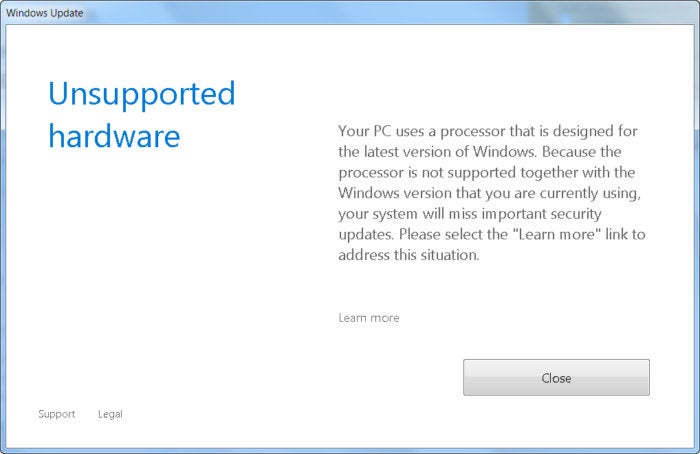 IDG
IDGPosted on 03/23/2017 6:12:51 PM PDT by dayglored
Mark your calendar: Microsoft's promise to cut off Win7 and 8.1 support for the latest PCs will cause howls of pain next month
Events of the past week have drawn into sharp focus the likely result of next month's patching cycle. If you have a Windows 7 or 8.1 PC that you bought, built, or upgraded in the past year or so, it would behoove you to understand exactly what Microsoft plans.
Many people -- I'll raise my hand here -- thought that Skylake-based computers would continue to receive Windows 7 and 8.1 patches until the respective end-of-life. We are wrong.
Let's start with the basics. Intel introduced its so-called 6th Generation Skylake processor in August 2015. It slowly replaced the older Broadwell series, all of which will continue to work with Win7 and 8.1. Skylake now is slowly being replaced by 7th Generation Kaby Lake processors, which will not get Win7 or 8.1 support from Microsoft. To date, Intel has released 50 or so different Skylake processors. There are also dozens of Kaby Lake processors, which were introduced in August 2016.
On the AMD side there's a distinction made between the older Opteron series, the APU series (which includes Kaveri, Carrizo, and Bristol Ridge processors, named Athlon, Sempron, A4, A6, and E4) and the brand-new Ryzen processors, which are only now appearing on store shelves. Most observers say that 7th Generation AMD chips start with the Bristol Ridge APUs, which appeared in May, 2016. There's no change at all between the core architecture of the Carrizo and Bristol Ridge chips.
As I'll explain later, the distinction between 6th Generation Carrizo and 7th Generation Bristol Ridge is pivotal. To see if you have a Bristol Ridge chip, as opposed to a Carrizo chip, use Speccy to find your APU model number, then look up your APU model number for Bristol Ridge desktop processors or portable processors.
The whole Windows 7/8.1 support mess started in January of last year, when Windows honcho Terry Myerson declared that "as new silicon generations are introduced, they will require the latest Windows platform at that time for support." At first, Myerson promised:
Through July 17, 2017, Skylake devices on the supported list will also be supported with Windows 7 and 8.1. During the 18-month support period, these systems should be upgraded to Windows 10 to continue receiving support after the period ends. After July 2017, the most critical Windows 7 and Windows 8.1 security updates will be addressed for these configurations, and will be released if the update does not risk the reliability or compatibility of the Windows 7/8.1 platform on other devices.
Screams from enterprise customers reached all the way to the hallowed halls of Redmond. The promised demise of Win7 on Skylake machines changed later in January, then in March 2016, and in August 2016 they changed again. As of August, Microsoft exec Shad Larsen promised:
This policy change primarily applies to our commercial customers who are currently managing deployments with Windows 7 and Windows 8.1, and does not apply to customers running Windows 10 ... future silicon platforms, including Intel's upcoming 7th Gen Intel Core (Kaby Lake) processor family and AMD's 7th generation processors (e.g. Bristol Ridge) will only be supported on Windows 10, and all future silicon releases will require the latest release of Windows 10....
6th Gen Intel Core devices on Windows 7 and Windows 8.1 will be supported with all applicable security updates until the end of support for Windows 7 and Windows 8.1.... This change is made possible through the strong partnership with our OEM partners and Intel who will be performing security update validation testing and upgrade testing for 6th Gen Intel Core systems running Windows 7 and Windows 8.1 through the end of support dates.
On the same day, Microsoft updated a list of Skylake systems supported on Windows 7 and Windows 8.1 that includes links to manufacturer's websites, listing specific model numbers that the manufacturer commits to support with Windows 7 and 8.1 updates. The 12 deputized manufacturers and the links provided by Microsoft are:
Sites like Dell's are just as confused as I was. Dell says, "Microsoft originally indicated Skylake support would end in 2017. Microsoft has now extended Skylake support for Windows 7 through January 14, 2020 and for Windows 8.1 through January 10, 2023."
That isn't quite true. Microsoft has said that Dell will extend support for its listed Skylake systems through end-of-life for Win7 and 8.1.
Here are the conclusions that I draw from Microsoft's statements:
I don't know what Microsoft intends to do with AMD chips. The way the announcements stand, AMD Bristol Ridge PCs won't have Win7 or 8.1 support, and there's no magic list of manufacturers or machines that are exempt from the ruling.
So if you're running a recent-vintage PC and using Windows 7 or 8.1, what happens if you run afoul of the patch police? It's all well and good if Win7 is "no longer supported" on your PC, but what does that mean in real terms? Will your PC halt and catch fire?
Thanks to several reports that I talked about yesterday, including the tales of woe from folks who installed a Monthly Rollup Preview, I'm willing to bet that the blockade will unfold like this:
Step 1: April 10 rolls around, and about noon, Microsoft pushes its usual Patch Tuesday updates out the automatic update chute.
Step 2: Those gullible (or trusting) enough to have Win7 or 8.1 Automatic Update turned on will get the April Monthly Rollup (that is, the "April 2017 Security Monthly Quality Rollup"), which will install the next time the machine's rebooted.
Step 3: The Monthly Rollup installs itself and makes changes to Windows Update Agent, effectively preventing Windows Update from running again on this machine. The installer displays this message: 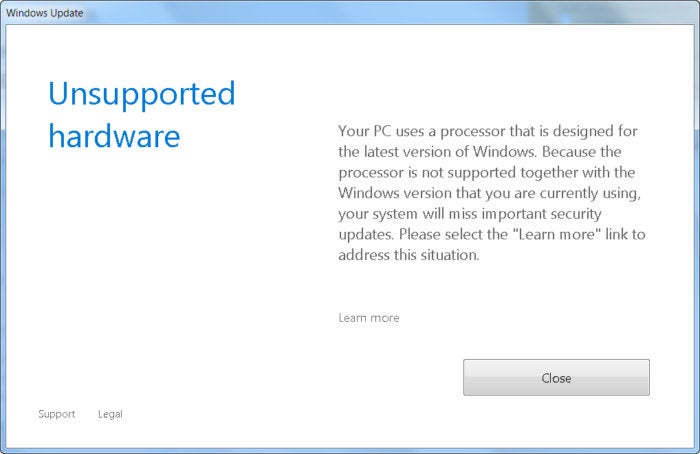 IDG
IDG
The machine won't be destroyed, if this scenario plays out the way I think it will. Your PC will just have Windows Update disabled. (Which some people view as a feature, not a problem, but I digress.) We're still poking and prodding on the AskWoody Lounge to see what, exactly, gets disabled. None of this is documented anywhere, of course.
It's important to note that machines connected to a corporate Update Server (WSUS, SCCM, or the like) will only get the Monthly Rollup if it's pushed out by the admin. Even if Windows Update gets clobbered, it's unlikely that domain-managed PCs will suffer any ill effect, as they don't use Windows Update the same way most of us do. I have no idea how Microsoft intends to block Win7 updates on recent PCs attached to an update-managed domain.
This scenario brings up an obvious question: Will your machine get update-kneecapped? I don't know. There's no program I know of that you can run (short of a Monthly Rollup Preview, which I never recommend) that will definitively say, "If you install the Monthly Rollup in April, Windows Update will get disabled."
At this point, there's no warning either. No "Click here to install the Monthly Rollup and disable Windows Update going forward" safety net. All you get is a loud thud and that Unsupported hardware notice.
Will Microsoft go ahead with this latest push to get well-heeled customers, with the latest hardware, to change to Windows 10? Microsoft's under no obligation to support Windows 7 and 8.1 on any hardware that appears at a future date. I think. But this approach, if it unfolds in this manner, is sure to rankle more-advanced users who have paid for both Windows 7 and for a shiny new CPU.
We should know a lot more on April 10.

Is there anything out there that could replace MS10 on current PC’s?
So...Microslop lied when they said they would support W 7 and W 8 until 2020.
Solution?
Never leave the Free Republic website.
And don’t open any email from foreign countries or from attractive women who claim they want to meet you.
Microsoft's under no obligation to support Windows 7 and 8.1 on any hardware that appears at a future date.In other words, too bad, suckers, we're gonna hold your feet to the fire until you upgrade to Windows 10:
Sure: Linux.
But it's not for everybody... I personally like it and use it (in addition to Win7 and Win10 and MacOS and...). But if you've only used Windows in the past, switching to Linux is a "learning experience".
Then again, switching from Win7 to Win10 is even more of a "learning experience", in most people's opinion (including mine).
More crap to deal with....UGH
One computer is running Windows 7 and another one is running Windows Vista (on a Toshiba laptop) - I tried to upgrade it to W7 but it wouldn’t take it. My travel PC is a notebook running W7 and I like it but if MS is going to get nasty I don’t know what I’ll do.
The predatory marketing of MS continues. It will cost them more than they think.
I wish I could refer you to one of the many Linux distros.
I personally have been running Linux Mint for years and am very happy with it. It NEVER crashes, never "blue screens", and the only time I need to power down is once a month to blow out dust. Been that way for years.
Sadly, there simply is some software that won't run under Linux (a lot of Adobe like Premier, Photoshop, etc). For most, there are usable alternatives on Linux, but, again, I recognize that most =/= all)
In addition, to get the maximum benefit from Linux, you really need to be at least a little comfortable to type commands in a terminal window (i.e., the command prompt). Not every day, but it helps when configuring the system. Not mandatory, but really helpful to get the most out of the computer.
(Having said that, being able to do a little bit from the DOS prompt, using a bit of Powershell, being comfortable with Regedit, and so on is important to maximize the effectiveness in Windows as well, but most Windows users don't bother).
Unless your a big gamer Linux will do everything you need . Just get another hard drive swap it out ,install Linux(there are many many flavors)and give it a try
Will I no longer be able to use my laptop?
Will EVERYTHING be lost?
Will Windows 10 be installed without my wish?
Will I be unable to retrieve ALL info?
DOES ANYONE KNOW ?
Wait... You mean there are OTHER sites on the web? Who knew??
That's how it came.
What now?
It used to be that using Linux required the user to learn a lot of tricks and jump thru some hoops to get it to work like they wanted. Still does as far as getting MS fonts and proprietary network drivers, but those are simple downloads.
Windows now requires more work arounds than Linux and it isn’t worth the trouble.
Mostly it means that the "end of life" (end of support, security updates, bug fixes) for Windows 7 and 8.1 is coming many years earlier than Microsoft had promised, -IF- you have a modern CPU. Your computer running 7 or 8.1 will continue to work, but it will rapidly become insecure and more dangerous to use on the Internet.
This was expected to happen in 2020 for Win7 and 2023 for Win8.1 -- but now Microsoft says that only applies to older hardware. If you have newer hardware, you will have to upgrade to Win10 to have security and bug fixes.
You can try to find out what kind of CPU (specifically its "architecture") you have. The article suggests some ways to find out. If you have "Skylake" or "Kaby Lake" architecture then this article applies to you in the sense that you are going to lose support early. Otherwise you're probably safe.
This just about begs for a “get a mac” reply.
Let’s start with the basics. Intel introduced its so-called 6th Generation Skylake processor in August 2015. It slowly replaced the older Broadwell series, all of which will continue to work with Win7 and 8.1.</i>Apparently, in this writer’s “mind” a computer working consists of receiving regular loads of spyware from Microshaft. Moron. [Facepalm]
Disclaimer: Opinions posted on Free Republic are those of the individual posters and do not necessarily represent the opinion of Free Republic or its management. All materials posted herein are protected by copyright law and the exemption for fair use of copyrighted works.