Who knew?
https://en.wikipedia.org/wiki/Windows_Image_Acquisition
Looks like IrfanView uses it. You could scan from there.

Posted on 12/31/2016 12:39:57 PM PST by MeneMeneTekelUpharsin
Need help. Had Windows XP. Computer crashed. Have replacement with Windows 7 and can't get some older software to work in compatibility mode. Also, have CanoScan Scanner and need to get it working on Windows 7. Any help appreciated.
Try Win NT driver as XP was built on NT kernel, I think.
Download the trial for VueScan at www.harmick.com. It’s allowed me to use scanners which are no longer officially supported.
Who knew?
https://en.wikipedia.org/wiki/Windows_Image_Acquisition
Looks like IrfanView uses it. You could scan from there.

Trying to find that file. Can’t find it even following instructions to link posted. Help?
Have you tried connecting the scanner to the pc? It might automatically select a driver.
Okay, found it (searching with typo - doesn’t work too well).
Install and use Windows XP Mode in Windows 7
Using Windows XP Mode, you can run programs that were designed for Windows XP on computers running Windows 7 Professional, Enterprise, or Ultimate editions.
You can run VP software using Virtual XP on Win7. Just have to go to the MS website to download it.
Okay, changed it to manual. How do I scan something?
Another option
Installing & using Windows XP Mode in Windows 7
https://www.youtube.com/watch?v=ScAtDOC4TxU
Using XP mode to work with a scanner and old drivers
https://www.youtube.com/watch?v=5N55z3c737k
Download Windows XP Mode for Windows 7
https://www.microsoft.com/en-us/download/details.aspx?id=8002
Install linux. Side boot it. Wont be long and you will be all linux. Gentoo or Ubunto, the two easiest flavors for windoze users to go to.
Went and looked at running Windows XP on Windows 7. Might try that.
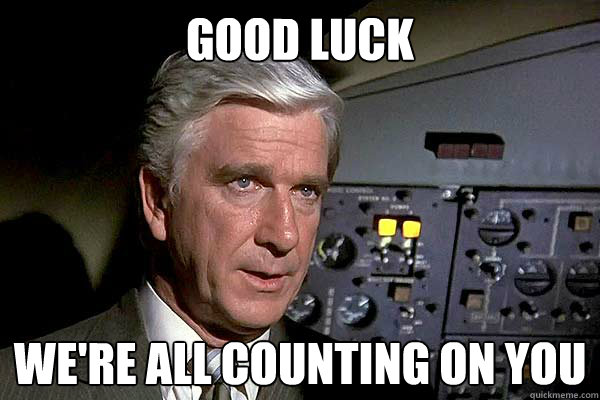
So, does WIA need to be put back on automatic?
I’m afraid that is what is going to happen. Unhappy face.
your solution is a $56 dollar fix.
Its what I did when my Canoscan lide 20 didnt have a driver
for Win7-64 or Win10-64
Your scanner is essentially a door stop now.
https://www.amazon.com/Canon-Office-Products-LiDE120-Scanner/dp/B00LN0NUOO
I had Windows 7 and my scanner would work on one USB port but not another. The other ports could see the scanner, but the driver didn’t work.
I ditched that crap and my scanner works fine on Linux Mint.
I know that doesn’t help, just my experience.
I have never used it. I didn’t know about it before I read your mention of it. Wish I had known about it when I was trying to get my old scanner to work.
All scanners are built to work with open source TWAIN drivers as well as the OEM proprietary driver.
https://en.wikipedia.org/wiki/TWAIN
I suspect TWAIN works similarly to WIA.
find a good working xp on craigslist to use as a slave, use your new computer for your regular work, you just have to ensure you can communicate your scans from xp to 7, 8.0, 8.1 or 10
Disclaimer: Opinions posted on Free Republic are those of the individual posters and do not necessarily represent the opinion of Free Republic or its management. All materials posted herein are protected by copyright law and the exemption for fair use of copyrighted works.