 |
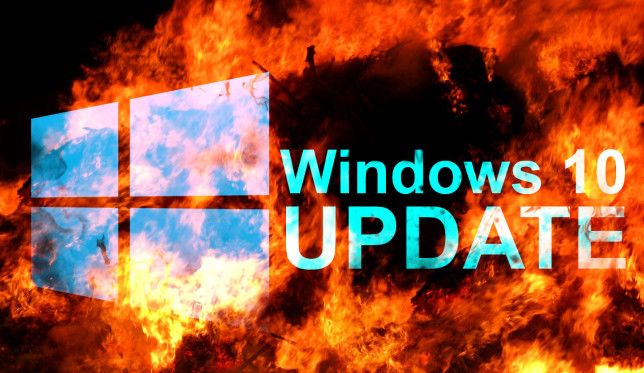 |
|---|
Posted on 12/14/2016 2:51:10 PM PST by dayglored
Microsoft has sneaked out a patch to get Windows 10 PCs back online after an earlier update broke networking for people's computers around the globe.
Since the end of last week, systems in the UK, US, Europe and beyond have automatically installed software from Microsoft, via Windows Update, that broke DHCP. That means some computers can't obtain their LAN-side IP addresses from their broadband routers, effectively randomly kicking them off the internet and their local network. That's confused the hell out of a lot of netizens.
It's not clear which Windows Update patch caused the cockup, as Microsoft is deliberately vague about the contents of each upgrade on its website, and the Redmond giant refused to say which download was the culprit.
In any case, we spotted that KB3206632, released on Tuesday this week as part of December's Patch Tuesday, contained the following bug fix:
Addressed a service crash in CDPSVC that in some situations could lead to the machine not being able to acquire an IP address.Well, that sounds like the ticket. CDPSvc is the Connected Devices Platform Service. We asked Microsoft if that particular patch corrects the earlier issue, but as usual, the software goliath is allergic to saying its own patch ID numbers so, in the absence of any hard confirmation, we were left to assume KB3206632 is the fix.
“We released an update on December 13 that will automatically install and resolve connectivity difficulties reported by some customers," a Microsoft spokeswoman told The Register.
"To receive the update, customers may need to first restart their PCs by selecting Start on the taskbar, clicking the Power button, and choosing Restart (not Shut down). Additional guidance can be found on our support forum here."
As we were just about to publish this article, Microsoft updated its website to confirm KB3206632 is the patch you need to install to cure the networking connectivity headache, provided you follow the above steps. So, after some not-so-gentle persuasion by El Reg this week, there's finally a solution in sight: get KB3206632.
The documentation for the '632 update mentions the download replaces the KB3201845 update issued on December 9 that was thought by some to be the root cause of the broken DHCP support, although we've yet to see any conclusive proof it is the culprit. Isn't it fun riding Microsoft's operating system updates rollercoaster?
[Links at the article
Gotta love those mandatory Win10 updates, especially when they cut off the networking you need to get the patch that fixes what the first one broke. "What could possibly go wrong with that?"
For a desktop system where you might be savvy enough to set up a static IP address, great. But a laptop that you carry from place to place, relying on DHCP to give you network access... you can't very well set static IPs in half a dozen places, some of which are probably WiFi hotspots where the IP range is unknown... yikes.
 |
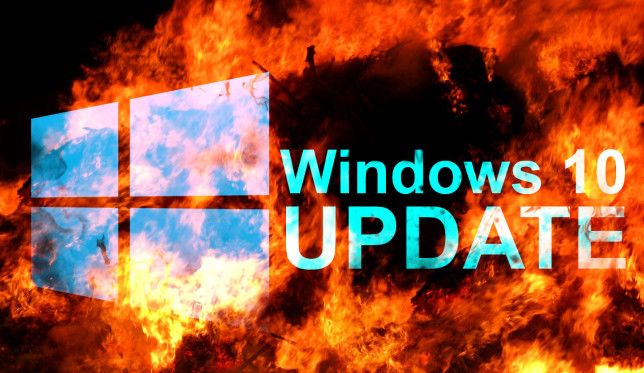 |
|---|
I wondered why they sent me that POS yesterday.
On a fricking Tuesday?
My only Win10 box is static IP but I’m getting more than a bit annoyed with their constant unwitting Beta testing at the expense of the user base.
It stopped my on board SD card reader from working and it didn’t come back with the patch
I had that lap top problem and found a Znet article that showed fixes and the last one worked. There is a master reset button that worked and I just then had to type in the router password numbers.
BUt.. but.. Microsoft knows SO much better than YOU about what patches YOU need!
/ obvious sarc, we are talking about Microsoft, the same ones that came up with Clippy and Microsoft Bob..
I got tired of the crap fest that is Microsoft and replaced it with Linux Mint. Much better.
My browser (none of them) have worked properly since updates on 11/28. I can’t stay on any web site without having to restore over and over and then get kicked off. I disabled updates but decided to put it back. Have looked at problem solving regarding this one issue but there are drawbacks so reluctant to try them. I will have to give in and take my DESK TOP to my computer guy for something that didn’t have to happen and that sucker is heavy to get out to the car trunk.. Anyone know of any good “in home” computer services?
Can I charge MS for the repair work? They ought to have to pay a penalty for all their nonsense!
“”I got tired of the crap fest that is Microsoft and replaced it with Linux Mint. Much better.””
Sounds interesting. Would love to know what to do in cases like this but I don’t have that expertise - too old to learn. Have to depend on others.
If the previous patch made the networking capability stop, how are they gonna get the new patch?
Win 7 is looking better these days. At least it is well beyond the Beta testing phase by now.
Lol. Good point.
Has there ever been a Windows release that did not have at least one update break things?
One Win8 update I recall stopped Dell laptops from starting up.
When I was getting updates for various versions, I intentionally lagged updating just for that reason.
And MS wants everyone to run Win10 and let them auto-update at will???? I don’t have that much faith or trust in Microsoft.
I bought a Linux Mint laptop a few months ago.
Trying to find operational instructions is next to impossible. Dozens of Youtube videos show how to install but not how to actually use Linux. Everything seems to revert to the terminal, but it is next to impossible to find instructions.
Linux is not user friendly. It has GUIs but most stuff has to be done through coding via the terminal. I have yet to find good sources for coding in the terminal.
I used some Unix and MS-DOS 30 years ago. That seems to be about where Linux is now.
Well, it knocked my dad’s laptop out of commission, so I had to go over there to fix it. Roadrunner blamed MS so it was not a problem that was unknown to them as of last Wednesday.
Sounds like you got ripped off. I use Linux Mint in a VM and it’s great. Very easy to navigate and tons of non-command line (CL) features. Apps, upgrading, new applications, features, office, etc. Never had to resort to CL. Why don’t you update it or install a copy over it and pick more user-friendly install options? Sounds like they sold you an Advanced configuration.
I have spent hours on the internet searching for answers but to no avail..........
Fortunately my old computer is still running and that one is receiving the emails.......
“”I used some Unix and MS-DOS 30 years ago””
Oh! Mercy - don’t want to relive those days for sure. Guess I’ll continue to struggle with the problems MS caused in November with their stinkin’ updates. I’m out of my depth in trying to figure out what’s wrong and correct it so I’ll have to grin and bear it... Have to admit the patience trait is pretty much worn out!!!
Disclaimer: Opinions posted on Free Republic are those of the individual posters and do not necessarily represent the opinion of Free Republic or its management. All materials posted herein are protected by copyright law and the exemption for fair use of copyrighted works.