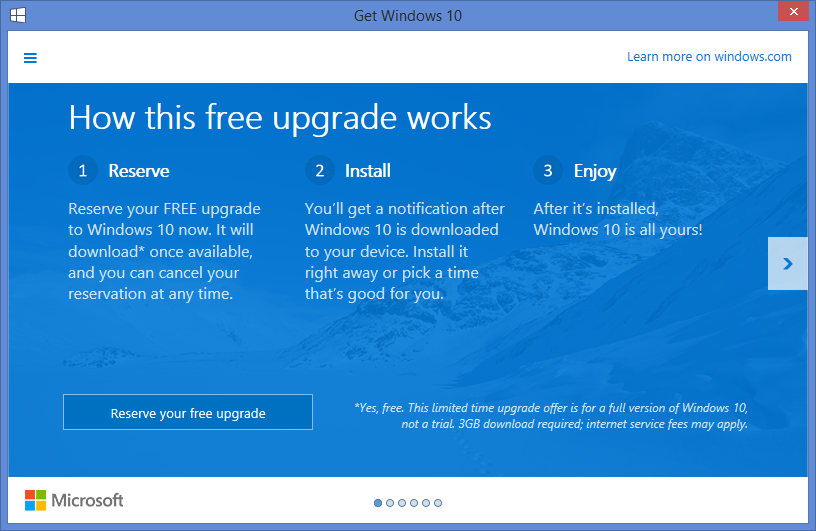Skip to comments.
Like It Or Not, Microsoft Silently Downloads Windows 10, Grabbing Valuable Disk Space
Hot Hardware ^
| 09/11/2015
| Brandon Hill
Posted on 09/11/2015 9:18:22 AM PDT by SeekAndFind
Just when we thought that all the hoopla surrounding privacy in Windows 10 and questionable disclosure practices was starting to die down, Microsoft has to go and stir the pot once again with another seemingly overzealous move. It’s not enough that Windows 10 is installed on over 75 million PCs and counting; Microsoft is aiming for one billion installs within the next two to three years.
And to get to that one billion figure, Microsoft wants to entice customers to upgrade their Windows 7 and Windows 8 machines to Windows 10. Making the upgrade free during the first year of availability is a big factor in getting people to make the upgrade, but Microsoft is also wanting the upgrade process to proceed smoothly, minimizing any installation glitches and cutting down on download/install times for the operating system.
 No need for this prompt, Microsoft will download Windows 10 without user intervention
No need for this prompt, Microsoft will download Windows 10 without user intervention
It’s that last point that has Microsoft facing enormous heat this morning — even from diehard Microsoft supporters. As it stands now, customers are given the choice to install Windows 10 if they wish. Microsoft has a little pop-up that appears for Windows 7 and Windows 8 users that allows them to reserve their copy of Windows 10 and install at their leisure. If you choose to proceed with installing Windows 10, you enter in your email address and wait patiently for the download to proceed. It was assumed that if you didn’t want to install Windows 10, you could just ignore the prompt and go about your business without any further intrusion from Microsoft.
That isn’t the case, however, says The Inquirer. One of the publication’s observant readers discovered a massive $Windows.~BT folder on his machine despite the fact that he never gave Microsoft the “go ahead” to initiate the Windows 10 download/installation process.
The symptoms are repeated failed 'Upgrade to Windows 10' in the WU update history and a huge 3.5GB to 6GB hidden folder labelled '$Windows.~BT'. I thought Microsoft [said] this 'upgrade' was optional. If so, why is it being pushed out to so many computers where it wasn't reserved, and why does it try to install over and over again?
I know of two instances where people on metered connections went over their data cap for August because of this unwanted download. My own internet (slow DSL) was crawling for a week or so until I discovered this problem. In fact, that's what led me to it. Not only does it download, it tries to install every time the computer is booted.
Not cool, Microsoft, not cool at all. If this is true, sneakily downloading a multi-gigabyte operating system in the background without the customer’s express consent is rather bold, especially in an age when some customers may be on metered connections or simply don’t have the disk space to spare to accommodate a 6GB install. Microsoft has already come under fire for forced automatic updates in Windows 10, which have hit those with metered connections hard.
With that being said, what’s Microsoft position on all of this? How could the company possibly explain why it is forcing Windows 10 installation files on to customers’ computers without permission? Surely the company has a reasonable explanation for its actions? In a statement to The Register, a Microsoft spokesperson wrote:
For individuals who have chosen to receive automatic updates through Windows Update, we help upgradable devices get ready for Windows 10 by downloading the files they’ll need if they decide to upgrade.
When the upgrade is ready, the customer will be prompted to install Windows 10 on the device.
In Microsoft’s eyes, if you have agreed to automatic updates in Windows, it’s fair game to send Windows 10 down the pipe. Making Windows 10 freely available to a large portion of the Windows install base should be reason enough to get many customers to upgrade. The awesome new features in Windows 10 like Continuum, the return of the Start Menu, and even Xbox One game streaming are great reasons to upgrade to Windows 10. But let the customers choose when he or she is ready to commit to downloading a massive ISO — don’t make the choice for them on the chance that they might want to upgrade in the future.
TOPICS: Business/Economy; Computers/Internet
KEYWORDS: classactionsuit; microsoft; microsoftupdates; windows; windows10; windows7; windowspinglist
Navigation: use the links below to view more comments.
first previous 1-20 ... 41-60, 61-80, 81-100, 101-110 next last
To: Chuckster
Not sure what you have, but if you had the w-10 install application, it would have loaded. you can’t get that unless you give MS the OK for it.
The error on the update, are known issues and you can remove them by running the update repair utility.
As to the little MS win10 logo on your taskbar, it should disappear when the free update period expires, assuming you don’t want the new OS...I have one Vista machine that does not like it due to hardware issues...not going to update it but I updated everything else, and they are running just fine.
61
posted on
09/11/2015 3:08:07 PM PDT
by
Cold Heat
(For Rent....call 1-555-tagline)
To: TexasRepublic
You should be in control of the OS,You might just as well pretend that those days never existed.
It is largely security update refusals that have led to numerous complaints of infections.
MS had to do something, and they decided to push all the security updates automatically, however you can still avoid the optional ones.
I get a kick out of folks who say they are going to buy a Apple because of this...Apple has been pushing security patches for like....ever..
62
posted on
09/11/2015 3:12:41 PM PDT
by
Cold Heat
(For Rent....call 1-555-tagline)
63
posted on
09/11/2015 4:01:10 PM PDT
by
freds6girlies
(many that are first shall be last; and the last shall be first. Mt. 19:30. R.I.P. G & J)
To: SeekAndFind
Microsoft is pushing OS's that for many are not practical due to either Usage Caps due to Satellite or CellCo's or worse Dial Up. Who wants to pay $80 a month and more a month just to have MS grab a large chunk of it just to snoop? Who wants an update forced at an inconvenient time because MS says so? Not me.
It's not just home users, the idiots are hitting rural businesses as well with this. TELCO's are not going to upgrade every time the dorks at MS R&D have a new idea demanding faster systems with higher capacity. They could care less. AT&T the largest carrier isn't going to upgrade any of their grid unless it either fails or it is a new service area where residence or business wasn't there before.
Those who can't get cable or DSL which is still a very large chunk of the user market are stuck with limited usage of 10GB and lower a month to make it affordable. What part of that can MS not understand? There is no plans in the works that I know of to substantially upgrade and make High Speed Internet available to everyone where low usage Caps will not be used. What is out there now is it for the next decade or more.
Next is the corporations and websites. Convenient online banking they say. Yeah even up to a few months ago with my bank till the Geek who manages the site put in so much HTML it now times out. So that means hoping in the truck and driving to 3G or 4G service area or a walk up the ridge just to check a bank balance with a Tablet I would not even own except it was free with my phone. Convenient for who?
Someone is going to have to slow down. I'm not buying anything else with MS software. I've had it. XP took me just one evening to get comfortable with. W-8 took at least two months of hide and go seek with files and programs that should have been easy and fast to locate. I started outed out on W/98 so I knew where too look but MS moved it. Stopping the OS from phoning home every time I updated something took time to figure out as well and that has changed itself a time or two. Gee I wonder why? ET phone home command in an update perhaps?. All of this is for Data mining. In that respect MS has become worse than Google.
I've just hid the Icon for their wretched W/10 Free Upgrade nonsense so it doesn't accidentally get clicked on. MS doesn't listen nor do they learn from their past mistakes. For the frustration I can get frustration free from Linux and MS Corp best start understanding they keep on crapping on customers and that's where they will go. Even hiring a tech to install A Linux OS would be worth the bucks just to get out from under corp MS in future upgrades.
64
posted on
09/11/2015 6:55:31 PM PDT
by
cva66snipe
((Two Choices left for U.S. One Nation Under GOD or One Nation Under Judgment? Which one say ye?))
To: ConservingFreedom
It gave me the option to take it back off.Everything would have been ok, except the touchpad wouldn’t work correctly on my ASUS laptop. It’s almost like they know it isn’t compatible with some machines.
65
posted on
09/11/2015 7:43:06 PM PDT
by
Quickgun
(I got here kicking,screaming and covered in someone else's blood. I can go out that way if I have to)
To: SeekAndFind; Abby4116; afraidfortherepublic; aft_lizard; AF_Blue; Alas Babylon!; amigatec; ...
66
posted on
09/12/2015 7:25:50 AM PDT
by
dayglored
("Listen. Strange women lying in ponds distributing swords is no basis for a system of government.")
To: Purdue77
67
posted on
09/12/2015 8:10:56 AM PDT
by
upchuck
(Drinking buddies and BFFs: Satan, nobama and the AntiChrist. Different subject: Go CRUZ!)
To: ConservingFreedom
Supposedly it can be removed, but I wouldn’t trust them to do it correctly or completely.
Hard drives are cheap. Get a new one and clone your existing drive. Swap them, verify your current OS works OK on the new cloned drive. Then “upgrade” to WX. If you don’t like it, wipe the drive and revert to the original, untouched one.
That way you’re absolutely positively guaranteed not even MicroShaft can fubar your existing computer by hubris, incompetence, or simple random chance.
68
posted on
09/12/2015 8:59:04 AM PDT
by
Still Thinking
(Freedom is NOT a loophole!Just read)
To: SeekAndFind
I skimmed this article and frankly, the author's an idiot. Why? Simple: Because in order to receive the free Windows 10 Upgrade, one has to RESERVE their copy. It's only when a Microsoft customer with Windows 7 or Windows 8 RESERVES their copy that it's downloaded to their machine.
Further, once downloaded, the customer can choose WHEN to install it, or at the flip of a switch change their mind and NOT install it AND stop being nagged to install it.
All of this is clearly documented, why people ignore the fact that their machine will only download Windows 10 if they CHOOSE to?
Sheesh.
69
posted on
09/12/2015 9:03:16 AM PDT
by
usconservative
(When The Ballot Box No Longer Counts, The Ammunition Box Does. (What's In Your Ammo Box?))
To: TexasRepublic
You should be in control of the OS, not the other way around. But, if you know your computer is being minded (sic) for data and you are okay with that, then by all means, proceed. It's been well documented that your computer is not being mined for data. It's also been well documented which Windows Services can be turned off if a Microsoft customer is concerned about what data Microsoft is actually receiving.
Your post is full of FUD.
70
posted on
09/12/2015 9:06:13 AM PDT
by
usconservative
(When The Ballot Box No Longer Counts, The Ammunition Box Does. (What's In Your Ammo Box?))
To: Still Thinking
Supposedly it can be removed, but I wouldn’t trust them to do it correctly or completely.Hard drives are cheap. Get a new one and clone your existing drive. Swap them, verify your current OS works OK on the new cloned drive. Then “upgrade” to WX. If you don’t like it, wipe the drive and revert to the original, untouched one.
That way you’re absolutely positively guaranteed not even MicroShaft (sic) can fubar your existing computer by hubris, incompetence, or simple random chance.
I'd add one additional step: UNPLUG the original drive, making the cloned drive the only HDD the BIOS and Windows sees. That will ensure that the Windows 10 upgrade does not write any boot sector data on the original drive.
Too many people with multi HDD systems often choose the wrong drive in their system's BIOS as their boot drive, and Windows will always look for the first HDD connection it see's to install the OS on. That is not always the first physical drive in BIOS. The result is the boot sector being written on one drive, while the OS is on another.
Yes the computer will boot that way, but it's "messy" especially if the drive with the boot sector on it fails leaving the drive with the OS on it unable to boot.
71
posted on
09/12/2015 9:13:45 AM PDT
by
usconservative
(When The Ballot Box No Longer Counts, The Ammunition Box Does. (What's In Your Ammo Box?))
To: Steely Tom
Look on your C: drive, see if you find a folder called $Windows.~BT. That file is created by Windows to “assist in an upgrade to Windows 10.” It's on my Win 7 and is 57 meg.
To: CedarDave
73
posted on
09/12/2015 9:53:02 AM PDT
by
Ray54
To: Cold Heat
.I have one Vista machine that does not like it due to hardware issues.
Most vista pcs can be upgrade to win 7, and it’s well worth it. Drivers are not usually a problem. I hated vista
74
posted on
09/12/2015 10:04:23 AM PDT
by
g.orwell
To: g.orwell
Well, I have tried it...not once, but twice, with the same results..
According to the logs, the primary offender is my Nvidia card....I use it with multiple monitors, I did update the driver to what they say is w10 compatible. No joy!
There are also some processor core issues...I have a older intel multi core.
In any case, I can tell you that their new “blue screen of death” window, is quite humorous! It has a frowny face on it...lol
I will keep it as it is for the time being....I will be replacing it someday, but I don’t want to make the 1100 dollar investment right now..
75
posted on
09/12/2015 10:19:34 AM PDT
by
Cold Heat
(For Rent....call 1-555-tagline)
To: Cold Heat
Well, I have tried it...not once, but twice, with the same results..
maybe you misunderstood me, I said to upgrade your vista to windows 7. I don’t know if all the vista drivers will work but I’ve successfully upgrading a bunch pc to win 7 from vista with no problems. Sometimes a window update will find the appropriate driver for you.
76
posted on
09/12/2015 10:27:03 AM PDT
by
g.orwell
To: g.orwell
Did that years ago.....the original OS was Vista.....I am now running a fully updated win 7 os..
Sorry for the confusion, I should have mentioned it..
77
posted on
09/12/2015 10:28:59 AM PDT
by
Cold Heat
(For Rent....call 1-555-tagline)
To: g.orwell
My plan is to move this box to a property I have in Alabama and use it to stream camera video to a website so I can better monitor the property.
I hope to buy a new core I-7 machine with 12gigs of ram and perhaps a solid state drive..to add speed..
78
posted on
09/12/2015 10:31:30 AM PDT
by
Cold Heat
(For Rent....call 1-555-tagline)
To: g.orwell
Well, I have tried it...not once, but twice, with the same results..
Be warned, loading windows 7 will erase your vista recovery partition.
79
posted on
09/12/2015 10:31:46 AM PDT
by
g.orwell
To: Cold Heat
I didn’t see this post. I’m sticking with 7 for as long as possible. WIN 8 sucks and WIN 10, so far, is corrupt. good luck.
80
posted on
09/12/2015 10:35:55 AM PDT
by
g.orwell
Navigation: use the links below to view more comments.
first previous 1-20 ... 41-60, 61-80, 81-100, 101-110 next last
Disclaimer:
Opinions posted on Free Republic are those of the individual
posters and do not necessarily represent the opinion of Free Republic or its
management. All materials posted herein are protected by copyright law and the
exemption for fair use of copyrighted works.
FreeRepublic.com is powered by software copyright 2000-2008 John Robinson