
Posted on 10/03/2011 9:35:59 AM PDT by Chuckster
Little help here please. After the latest automatic update, Firefox refuses to run on my computer (Win XP Pro). I have tried everything I can think of but it just will not run. Firefox is set as the default browser on my computer but will not start by clicking the desktop shortcut, or from the start menu. I have tried starting it from the Run command line and by going into the file manager and starting it from program files. Nothing.
Thanks for any help anyone can offer.
I have uninstalled, reinstalled and rebooted several times - no joy.
While running through this problem I discovered that both Google chrome and Safari have the same problem. The only browser that will start up is IE Explorer.
Two suggestions:
1) Reinstall the prior version of FF and see if it still runs. This will identify whether you have a different problem which just showed up at the time of the upgrade.
2) This will probably be fixed—but in the meantime, you could try Chrome.
I had the SAME exact problem. I had to uninstall and then re-install FF and it worked fine. Make sure and back up your settings if you wanna keep ‘em.
But once I did that, it ran perfectly and is so much faster than the 6.0.
I also run XP Pro btw.
Try this: uninstall your current version of Mozilla through Control Panel; also get rid of any program files in your Windows explorer folder. Restart the computer.
Then, using IE explorer, download the latest & greatest version of Mozilla....also the latest version of Adobe flash.
Good luck...
I do not have an answer but since this is a computer thread, I have a question that is unrelated to your problem. Does any one know where the info is stored on my computer? Specifically User Name and passwords for sites like FR or my Email program.
That happens occasionally.
It may be that a portion of FF is already running, thus preventing a new window from opening.
Right-click on the START Tool Bar and select Task Manager.
In Task Manager, select the Process tab. Click on Image Name to alphabetize. So down the list to see if firefox.exe is listed. If so, select firefox.exe and then select End Process.
After a few moments, try to load Firefox.
If it still won’t load, you may need to uninstall and reinstall Firefox.

For something like your email program it is in the program itself. Example would be Firebird. That has the option to store or not store passwords. If you don't want them stored, de-select. Outlook is a whole other mess. That would have a database file with the stored passwords. Others would be different.
as you have three browsers all on the fritz, it’s probably a add-on that’s causing it.
Probably Adobe Flash player.
Try to download and install the latest version:
http://www.adobe.com/support/flashplayer/downloads.html
if that doesn’t work, try this:
TO backup your firefox settings, go download and use mozbackup, http://mozbackup.jasnapaka.com/download.php
IDK how to backup Safari.
then uninstall, then reinstall firefox. same for safari.
Also, try updating Java plugin before uninstalling and reinstalling browsers:
http://www.java.com/en/download/index.jsp
Also, you can try to run Firefox in safe mode with no plugins: http://kb.mozillazine.org/Safe_mode
select “Start -> Run” (on Windows 7/Vista, enable the Run box, as described here) and enter the following in the Windows Run box:
For Firefox, one of these:
firefox -safe-mode
“C:\Program Files\Mozilla Firefox\firefox.exe” -safe-mode
“C:\Program Files (x86)\Mozilla Firefox\firefox.exe” -safe-mode
Thanks, but I have already encountered that one - that’s not the problem this time.
Does the Application Event Log show any clues?
Thanks, but I have already encountered that one - that’s not the problem this time.
How odd is that? Since the problem is not firefox-centric... since Safari and Chrome are also effected... I find it hard to believe it was the Firefox update that did you in... UNLESS that update was a subsystem, and *not* Firefox itself. I would look for subsystems that effect all three, and not IE. The likely culprit would be Adobe Flash, with Java being a close second.
Try uninstalling Flash, using their universal uninstaller. This will fully uninstall BOTH the ActiveX (IE), and standalone (everything else) versions of Flash completely. RESTART. When done, Check for JOY. IF JOY, then you will have to re-install Flash in both IE and in Firefox (which will install also for Safari and Chrome) to get right.
If no JOY, next go to Add&Remove Programs, and uninstall ALL versions of Sun Java... and while you are there, any toolbars, especially oddball ones... RESTART. Check for JOY. IF JOY, reinstall the newest Java. Check for JOY. IF JOY, AND IF YOU REALLY MUST, reinstall toolbars one at a time, checking for JOY each time. If any one tool bar causes grief, uninstall it and leave it gone.
Look at RealPlayer, and any other subsystem (MediaPlayer add-ons, etc)that might effect all non-IE browsers, using the same uninstall, look for Joy, reinstall method.
If none of the above, I would sincerely be looking for a virus problem, or adware... Normally I would have this step first, but most bugs will crap out IE before any of the Mozilla based stuff.
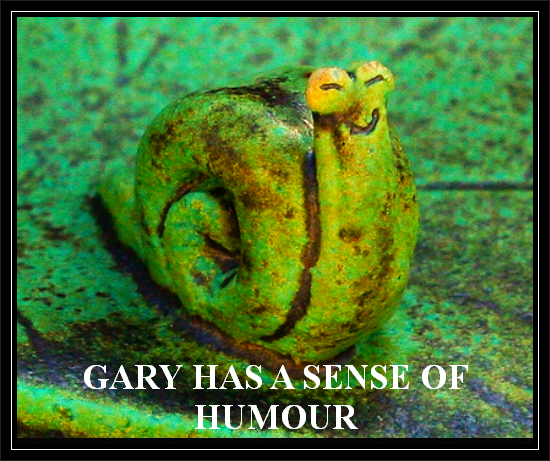
Excellent suggestions.
I know that Flash has messed me up when installing new FireFox versions in the past. Your post takes this a step further.
Disclaimer: Opinions posted on Free Republic are those of the individual posters and do not necessarily represent the opinion of Free Republic or its management. All materials posted herein are protected by copyright law and the exemption for fair use of copyrighted works.