I don't know, SWAMPSNIPER, if duct tape won't fix it, then...
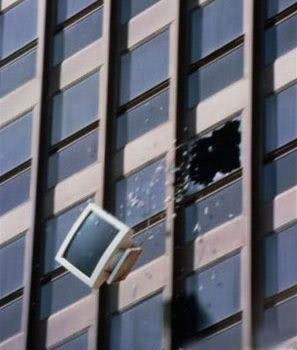
...out she goes!
Thanks for the information, I have been thinking about what backup service to use.
Very interesting. Thanks for the info.
Microsoft should GIVE all Vista users a free upgrade to Win7. Windows Vista is garbage!
I don't know, SWAMPSNIPER, if duct tape won't fix it, then...
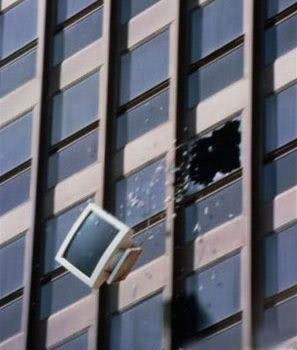
...out she goes!

Last I checked, subscription to Carbonite was $55 / year.
A 250 GB external USB drive will run about $120
An Iomega home media network 1Tb NAS storage drive about $250
Both are FAR faster to restore than the Carbonite service.
I have a Verbatim that is backing up my Dell Laptop and Desktop. If I want to switch to Apple will my backups work to effect the transfers?
Rush endorses Carbonite; that’s good enough for me.
Meanwhile, your story is just appalling. Go Mac. Seriously.
have had to use it several times. The only problem is you have to be careful and make sure all your important files are tagged for backup.
Carbonite is excellent.
Worth every penny.
So how is your Sleep Number Bed? LOL!
see here for reviews of the online (offsite) backup services (Carbonite rated 2 mice of 5):
http://www.macworld.com/article/142606/2009/09/online_backup.html
I got it too, it’s well worth it. It comes on by itself and backs up the new files. I know the original backup took a long time, so I imagine the restore will take a lot of time too.
I installed it and ended up with the blue screen of death and I couldn’t restore my files. Piece of crap from my perspective
i use mozy.com
Carbonite is a good idea, but the main thing is just backing up important stuff on your hard drive someplace. There are some online photo sites that give you 2 GB of photo back ups for free and Photoshop Elements does an automatic online back up of albums. I lost two hard drives on my computer within months, both times I had backed up my hard drive on an external hard drive.
I’m surprised that not more people are concerned about placing all their data in the hands of strangers. Even if it is encrypted, it is encrypted by their proprietary software. It’s a huge leap of trust, IMHO, that they will handle your data according to their privacy policy AND that they won’t disappear tomorrow.
However, off-site backups are a MUST if you are serious about your data. This is my back-up plan and it works well:
Buy two identical external hard drives, the largest you can afford. Portable ones are the easiest, as you just plug them into a USB port and you’re ready to go. Use Truecrypt (http://truecrypt.org) to encrypt the entire drives.
Download and install a $15 program called CopyTo Synchronizer (http://www.kish-d.com). (An alternative freeware would be Karen’s Replicator - http://www.karenware.com/powertools/ptreplicator.asp)
Set up CopyTo projects to run synchronizing backups. Make sure you include all the files you want to be able to retrieve should disaster strike. If you save your files to Window’s default locations, backing up the Users folder and all its subfolders should pretty well have you covered.
Back up your data to both hard drives. Store the one off site at your office, a friend or family member’s house, a safe deposit box, etc. — somewhere that you deem is safe and with someone you trust. The next door neighbor might not be the best idea. The same tornado, hurricane, earthquake or even fire that wipes out your house could take his out as well.
At the end of each day, run the CopyTo backup to the hard drive you keep with you. It will only back up the files that are new or that have changed since the previous time you ran the backup. It’s quick and you maintain complete control of the process.
Periodically switch the two hard drives. This way you maintain a current backup with you at all times, that you can use to quickly restore one file or all of your files. AND, you have an off-site backup as well.
The final step of my backup plan is to create a drive image backup to restore my OS, programs, and all their settings in one step, so I can be back up and running in an hour or so after a hard drive failure, or when Windows simply refuses to start. I use freeware program for this called Macrium Reflect (http://www.macrium.com/reflectfree.asp). Just be sure to create a rescue CD from the Macrium Reflect program so that you can boot to it and restore your drive image when disaster strikes.
This is the most fool-proof plan I’ve been able to come up with, without putting all my data in the hands of strangers.
Try actually restoring something from online.
I had a problem there with another(well known) company.