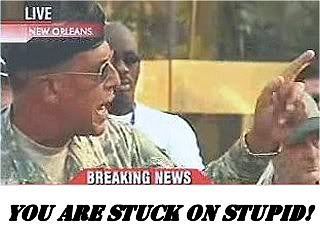1 posted on
01/10/2010 8:01:07 AM PST by
Hotmetal
Navigation: use the links below to view more comments.
first 1-20, 21-31 next last
To: Hotmetal
2 posted on
01/10/2010 8:08:59 AM PST by
relictele
To: Hotmetal
Step one: turn on your computer
3 posted on
01/10/2010 8:09:28 AM PST by
mamelukesabre
(Veni, Vidi, Vicki: "I came, I saw, and I'm like, Omigod!")
To: Hotmetal
4 posted on
01/10/2010 8:10:41 AM PST by
AZ .44 MAG
(I'm Jim Thompson and I say our government is a joke and its current makeup is the punch line.)
To: Hotmetal
Pic would be
< img src=”http://yourimage.jpg"; >
But remove the spaces inside the angle brackets - if I leave them in the HTML interpreter will make it a link and it will disappear ;)
5 posted on
01/10/2010 8:11:03 AM PST by
relictele
To: Hotmetal
To post a pic, you just find the URL of it and put up a hyperlink like this:
| <img src="http://img97.imageshack.us/img97/5303/carterobama.jpg"> |
Replace the red 'URL' with the URL for your image. If you want to 'hotlink' an image you found on the web, right click on it and then select 'properties', the URL will be there which you can then copy and paste.
That text will post this image:

Of course, your image must be on the web somewhere on a web server. You can upload it to a site like Imageshack, which allows "hot linking" of images.
6 posted on
01/10/2010 8:12:20 AM PST by
Bon mots
To: Hotmetal
7 posted on
01/10/2010 8:14:04 AM PST by
j_guru
To: Hotmetal
help me too! my desktop just gave a loud pop sound then crashed...it still fires up but screen says there is no signal...is it dead?
9 posted on
01/10/2010 8:15:23 AM PST by
dalebert
To: Hotmetal
Make sure your right-click on the picture you want to post and select Copy Image Location from the dropdown box. That’s what you will paste between the “ “ that other posters talks about in the img src command tag. The shortcut for copying is Ctrl-C or Cmd-C. The shortcut for pasting is Ctrl-V or Cmd-V.
10 posted on
01/10/2010 8:16:31 AM PST by
rabidralph
("Precedenting" is a lot tougher than community organizing.)
To: Hotmetal
11 posted on
01/10/2010 8:19:05 AM PST by
AZ .44 MAG
(I'm Jim Thompson and I say our government is a joke and its current makeup is the punch line.)
To: Hotmetal
12 posted on
01/10/2010 8:19:36 AM PST by
cripplecreek
(Seniors, the new shovel ready project under socialized medicine.)
To: Hotmetal
...hang in there Noob, Welcome to FReeperville. Some kind and generopus soul will give you the link to HTML and other goodies shortly.....meanwhile take the barbs *smiles*...it will be worth it *LOL*. You’ve come to the right place!
you respond to a post by left clicking where it say’s “post reply” (in blue) an empty box will appear and type there, you’ll notice the person your replying to will already be in the address box.....type your response and click on send...
14 posted on
01/10/2010 8:20:23 AM PST by
Doogle
(USAF.68-73..8th TFW Ubon Thailand..never store a threat you should have eliminated))
To: Hotmetal
Ask your 8 year old nephew or niece.
To: Hotmetal
Go here and practice to your heart's content.......
17 posted on
01/10/2010 8:22:17 AM PST by
deport
(51 DAYS UNTIL THE TEXAS PRIMARY....... MARCH 2, 2010)
To: Hotmetal
If all the great tips here haven't helped you, then simply-
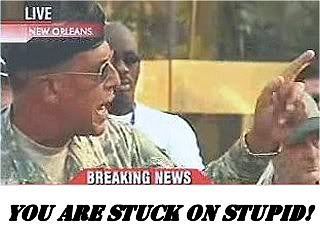
19 posted on
01/10/2010 8:22:25 AM PST by
mikrofon
(FRegards & Good luck ;)
To: Hotmetal
Awww Jeez
Not This Sh*t Again
Pic
20 posted on
01/10/2010 8:23:00 AM PST by
ßuddaßudd
(7 days - 7 ways Guero >>> with a floating, shifting, ever changing persona.....)
To: Hotmetal
Help I'm computer stupid! Can't! I am, too.
30 posted on
01/10/2010 8:26:58 AM PST by
lonestar
(Obama and his czars have turned Bush's "mess" into a national crisis!)
To: Hotmetal
Its been 20 something minutes,, got it figured out yet?

32 posted on
01/10/2010 8:28:56 AM PST by
ßuddaßudd
(7 days - 7 ways Guero >>> with a floating, shifting, ever changing persona.....)
To: Hotmetal
To post a link:
| <a href="http://www.KillerSmiley.com" title="Killer Smiley Homepage" target="_blank">Killer Smiley</a> |
You can copy and paste my entire text in yellow above to post a link. Then simply do the following:
Replace the red 'URL' with the URL for the page you wish to link to.
Replace the green text with the text you want to show in the tooltip.
Include the target="_blank" tag if you want the link to open in a new window/tab.
The above link will look like this:
Killer Smiley
href="http://www.site.com" ← This is the actual hyperlink and the minimum you need in order to post a link.
target="_blank" ←This makes the link open in a new window.
title="Whatever" ← This is the tooltip you see when you hover the mouse over the link (hover over this sentence to see).
33 posted on
01/10/2010 8:29:23 AM PST by
Bon mots
To: Hotmetal
41 posted on
01/10/2010 8:47:04 AM PST by
Doogle
(USAF.68-73..8th TFW Ubon Thailand..never store a threat you should have eliminated))
To: Hotmetal
43 posted on
01/10/2010 8:55:35 AM PST by
Hotmetal
Navigation: use the links below to view more comments.
first 1-20, 21-31 next last
FreeRepublic.com is powered by software copyright 2000-2008 John Robinson