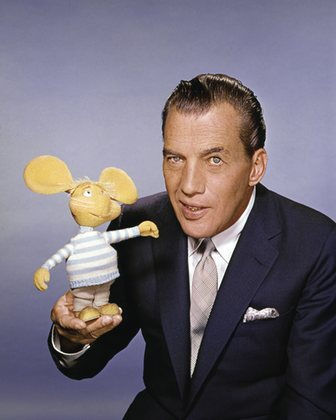
Garde la Foi, mes amis! Nous nous sommes les sauveurs de la République! Maintenant et Toujours!
(Keep the Faith, my friends! We are the saviors of the Republic! Now and Forever!)
LonePalm, le Républicain du verre cassé (The Broken Glass Republican)
Posted on 01/09/2010 10:38:15 AM PST by Graybeard58
Mouse pointer skips and drags too, while typing, the key board repeats letters.
I've tried a different mouse and key board. I have reset the mouse and pointer speed on various speeds.
Posting from my sons house.
LOL!
Drive up the street and try in front of a different house.
Did you check your settings for the mouse and keyboard? Make sure some application didn't change your settings and neglect changing them back.
In particular, check keyboard speed and mouse pointer options. Keyboard delay should be longer than shorter; keyboard repeat should be shorter than longer. Make sure neither is pegged to either extreme.
I'm assuming you're running a Windows XP or Windows Vista system.
If the settings are fine, then do a shut down and then power back up. Don't just do a restart; make sure the system is completely powered down, to where you have to press the power button to turn it back on.
If it still happens, restart your computer in Safe Mode. To do this, do a normal restart of the system, but don't look away from the screen. When you see the Windows Flag screen (black background, colorful flag), start tapping the F8 key. If you're successful, you'll get icky-looking white text on a black background.
Using the UpArrow and DownArrow keys, select plain "Safe Mode" (the first item of the first group of selections) and hit Enter. This will start your computer up in a minimal mode --- you will particularly notice that the screen looks awful. You'll know you're in Safe Mode when you see the words "Safe Mode" in all four corners of the screen.
If you're experiencing the same aberrant mouse and keyboard behaviors in Safe Mode, then let me know, and we'll take the next step.
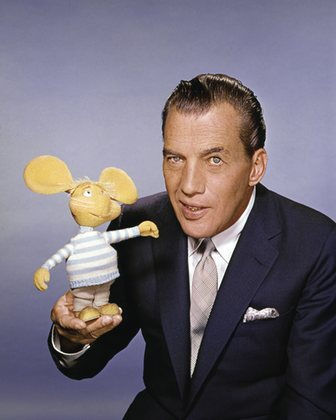
Garde la Foi, mes amis! Nous nous sommes les sauveurs de la République! Maintenant et Toujours!
(Keep the Faith, my friends! We are the saviors of the Republic! Now and Forever!)
LonePalm, le Républicain du verre cassé (The Broken Glass Republican)
Thank you, your suggestion was the only one that worked, it's working fine now.
Prior to your reply, I had only rebooted by logging off the computer.
Can you tell me why it happened in the first place and how to avoid it in the future?
I can always depend on someone at F.R. My regards to the denizens of the "Hobbit Hole".
I don't have a cable and power cord that long.
Problem resolved anyway. See #25.
Thanks.
I am sure someone already asked if you’re logged in...
That battery tip sound pretty good too if it just started happening and the computer is fairly old (8-10 years).
Regards,
GtG
B.I.W.
Because It's Windows.
(Official IT acronym, by the way)
Disclaimer: Opinions posted on Free Republic are those of the individual posters and do not necessarily represent the opinion of Free Republic or its management. All materials posted herein are protected by copyright law and the exemption for fair use of copyrighted works.